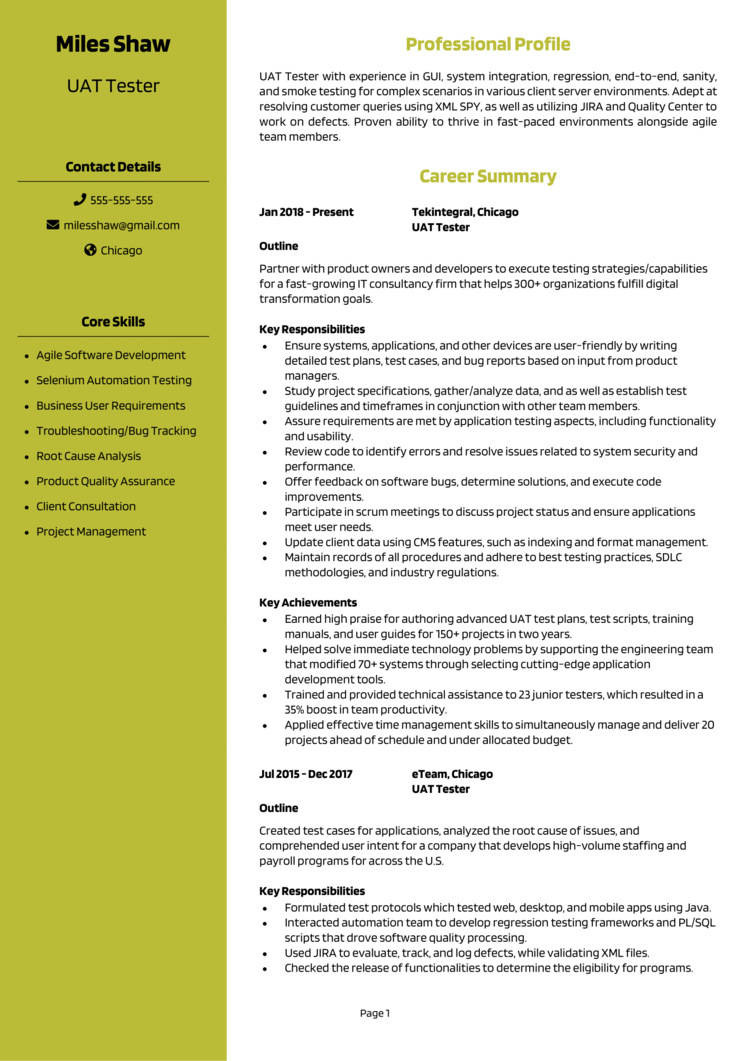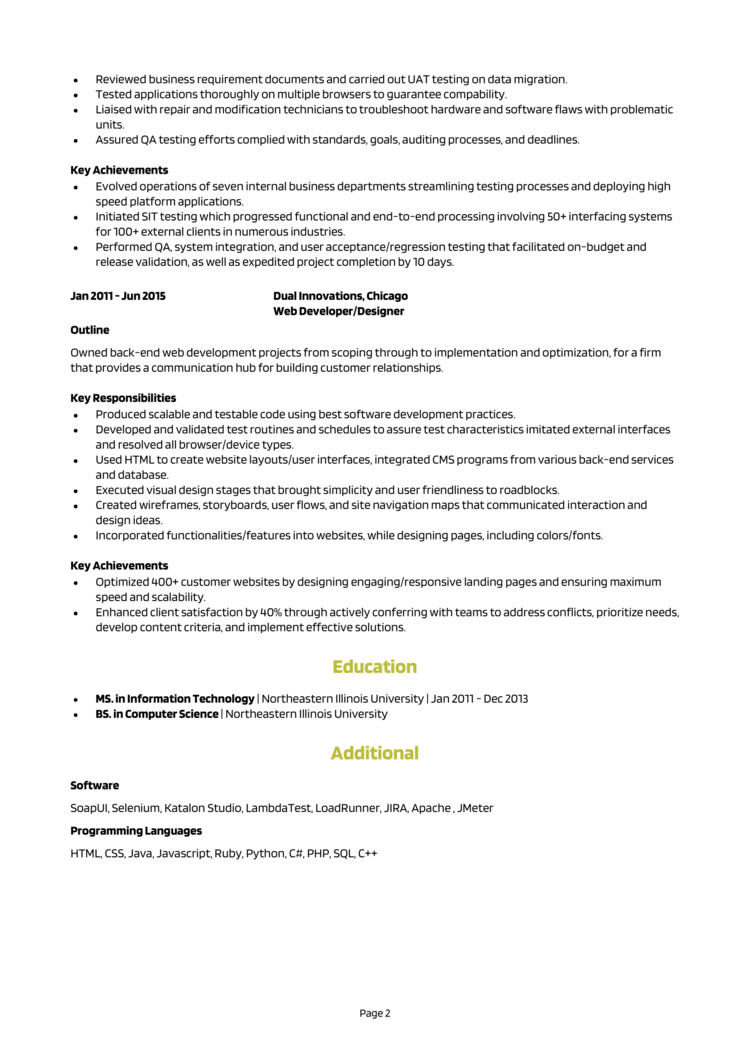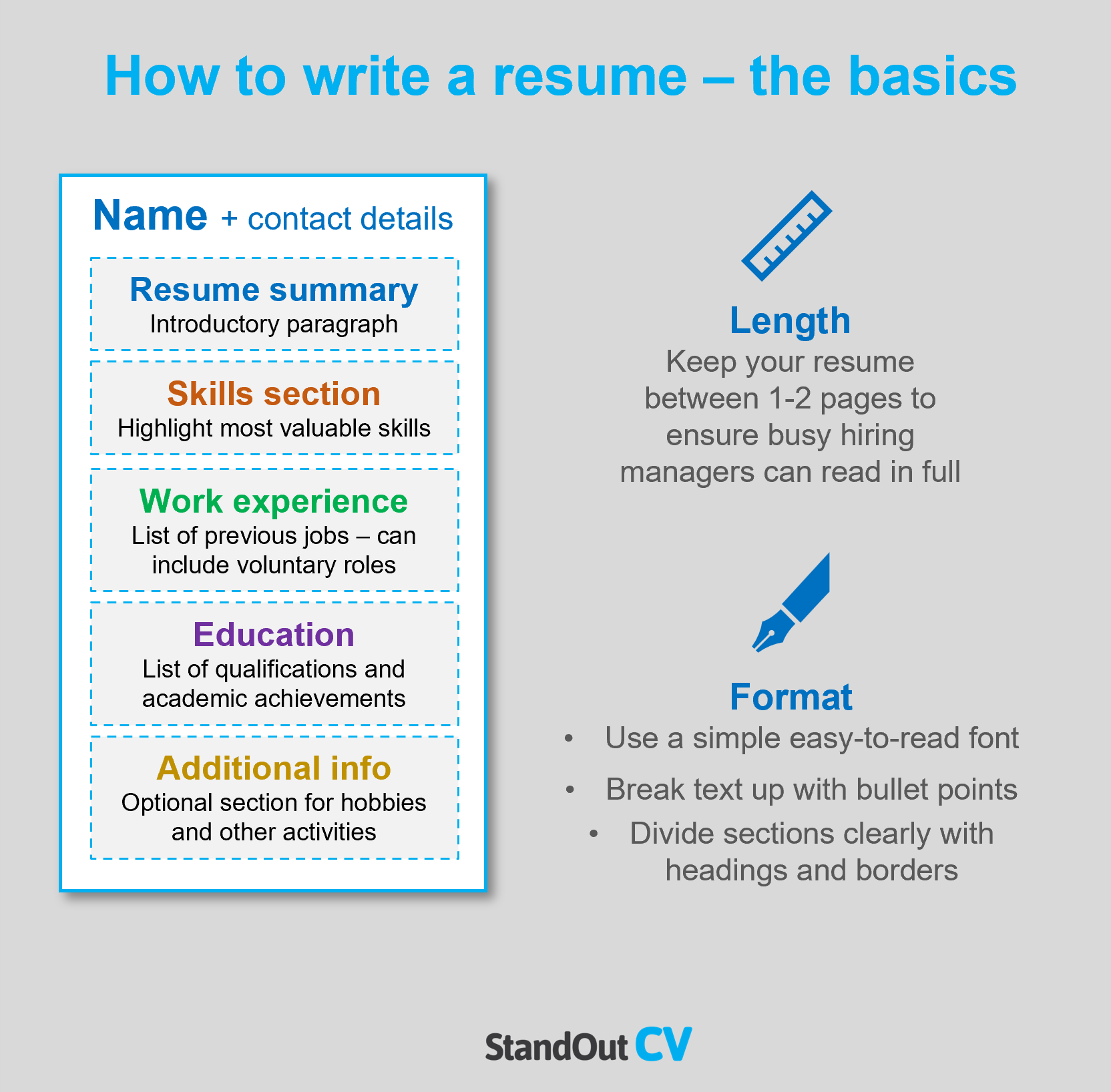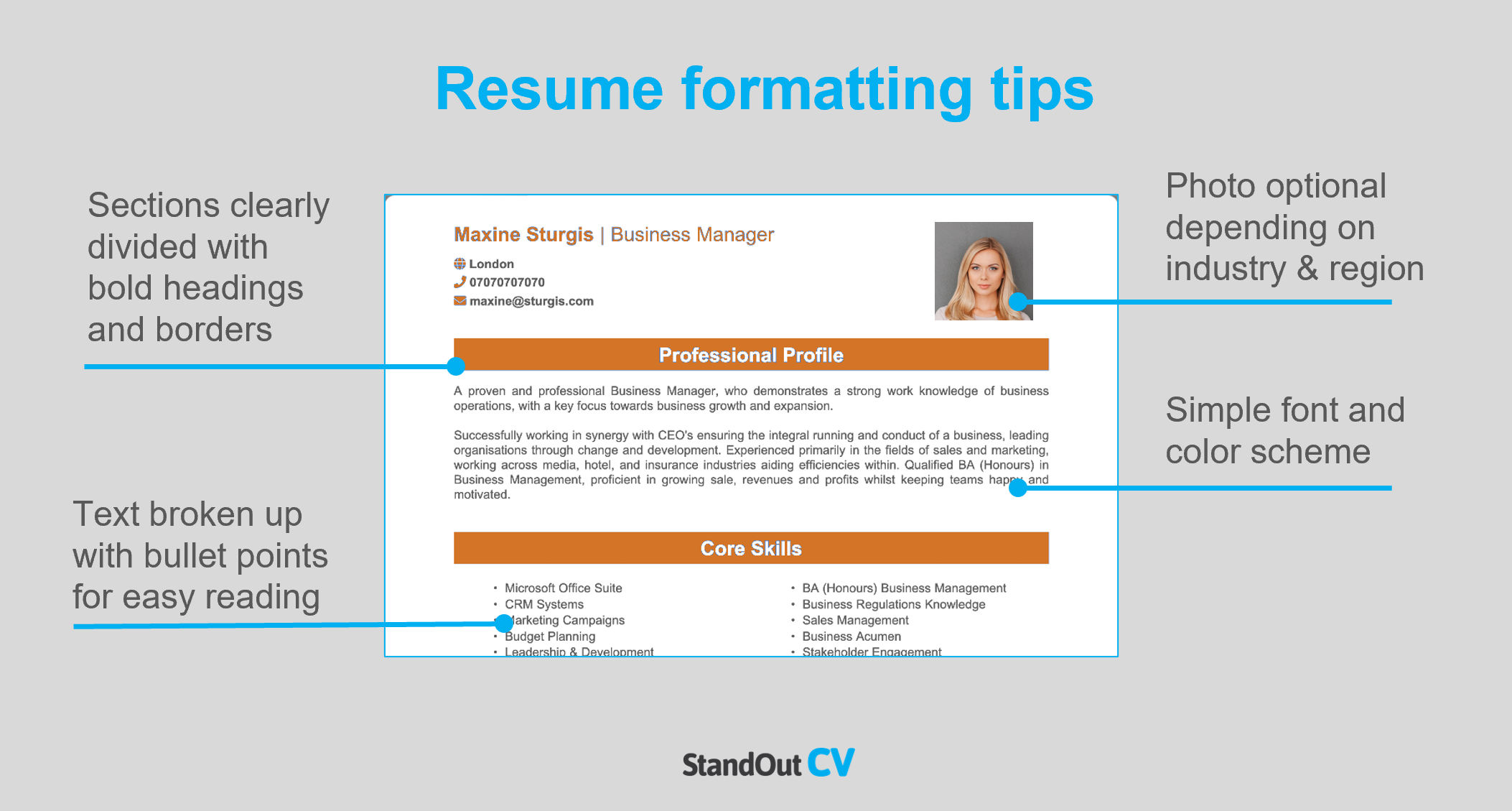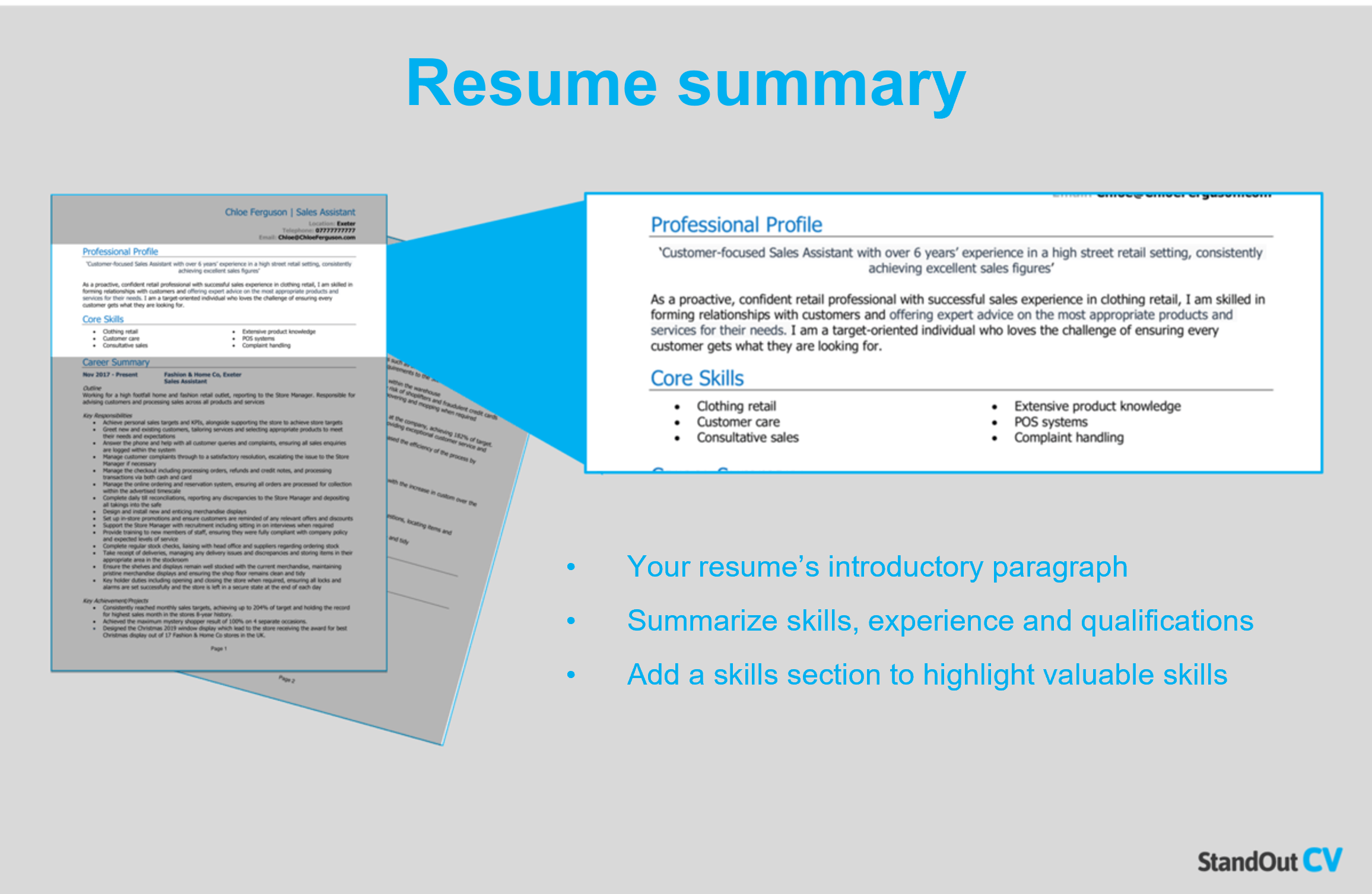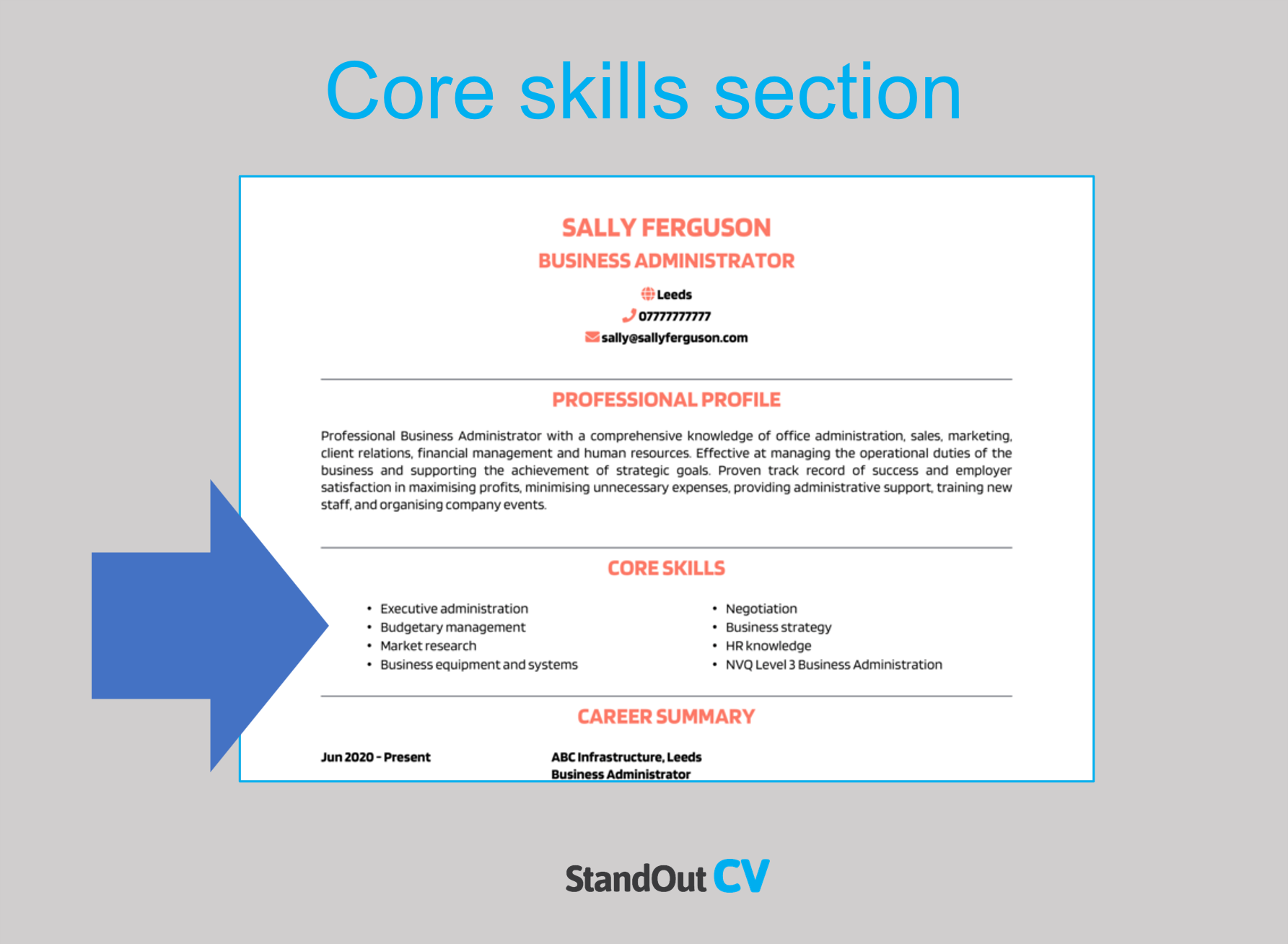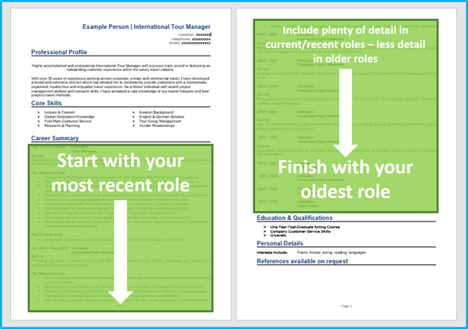You are the final phase of the testing process before a new product or application is rolled out to customers or clients. So you need to make sure it’s perfect.
The same applies to your resume if you hope to secure your next User Acceptance Tester position. But we appreciate that testing is more your forte, so why not leave the resume advice to us?
Below, we’ve put together our top tips, along with a UAT tester resume example, to help guide your application and boost your chances of landing an interview.
Guide contents
|
UAT Tester Resume Example
This UAT Tester resume example gives you a good idea of how a good UAT Tester resume should look and read.
The information is presented professionally, and the content is well structured to ensure that time-strapped recruiters and hiring managers can find the important skills and knowledge quickly.
Refer to this example as you write your own resume.

UAT Tester resume layout and formatting
The format and layout of your resume can make or break its success.
Sure, it’s great to pack your resume with lots of impressive skills and knowledge, but if the page is not structured clearly, hiring managers will struggle to find the important stuff!
Above all, your resume should be easy-to-read and professional looking.
Follow these formatting tips to get noticed.
How to format your resume
- Length: Attention spans in recruitment are notoriously short, so keep your resume short and sweet. There’s no exact rule for resume length, but aim for 2 pages or less if you want to ensure yours gets read in full.
- Font & text: Complex fonts are a readers’ worst nightmare and will leave recruiters struggling to understand your message. Use a clear simple lean font in a color that stands out against the page, and break your text up with bullet points to make the content easily digestible.
- Design & layout: Allow recruiters to skim through your resume with ease, by dividing the page into clear sections with headings and borders. The design of your resume should be eye-catching but not overly complex – keep the style and color scheme simple and clean.
- Photos: You don’t have to add a photo to your resume in the States, but some regions and industries like to see them.
Quick tip: Achieving a professional look for your resume can be difficult and time-consuming. If you want to create an attractive resume quickly, try our quick-and-easy Resume Builder and use one of their eye-catching resume templates.
Resume layout
Include the following sections when you write your resume.
- Name and contact details – Make it easy for employers to contact you, by putting these at the top.
- Resume summary – An intro paragraph sitting at the top of your resume, summarizing the reasons why you should be hired.
- Skills section – A short snappy list of your most important skills, that can be quickly digested
- Work experience – Reverse chronological list of your previous jobs – voluntary work and college placements can be included if you have no paid experience.
- Education – List your qualifications and professional training.
- Additional info – An optional section for things like hobbies and interests.
Here’s what you should include in each section of your resume.
Resume Contact Details
Make it easy for hiring managers to contact you by adding your contact details to the top of your resume.
Keep this section small to save space and include the following.
- Name and profession title
- Telephone number – Ideally your cell phone so you can answer quickly.
- Location – Add your general location such as LA or New York
- Email address – Use a professional looking one with no nicknames.
You can add a link to your LinkedIn profile if you have one – you do not need to include personal details like date of birth or marital status.
UAT Tester Resume Summary
Start your resume with a bang by adding a powerful summary to the top, summarizing your most valuable skills and experience.
This short paragraph is your chance to show recruiters why you are a perfect fit for the job and encourage them to read more of your resume.
3 tips for creating a resume summary that will get noticed:
- Keep it concise: Aim for a short punchy paragraph of 4-7 lines. This is just enough info to showcase why you’d make the perfect hire, without going into excessive detail and overwhelming busy recruiters at such an early stage in the resume.
- Tailor to target jobs: Ensure your profile makes an impact by matching it closely to the requirements of the job description, copying as many key terms as possible.
- Don’t use cliches: Recruiters look for facts in resumes, such as hard skills and qualifications – so, leave out the meaningless cliches like “hard worker who works well in a team and individually“
Example resume summary for UAT Tester
What info to include in your UAT Tester resume summary?
- Summary of experience: Summarize the type of work you have done in the past and the benefits you have delivered for the organizations you worked at.
- Relevant skills: Highlight your skills which are most relevant to User Acceptance Tester jobs, to ensure that recruiters see your most in-demand skills as soon as they open your resume.
- Vital qualifications: Showcase your level of education with a quick mention of any qualifications that are essential for the UAT Tester roles you are applying to.
Quick tip: Choose from hundreds of pre-written summaries across all industries, and add one to your resume with one-click in our quick-and-easy Resume Builder. All written by recruitment experts and easily tailored to suit your unique skillset and style.
Core skills section
Underneath your summary, write a core skills section to make your most relevant skills jump off the page at readers.
It should be made up of 2-3 columns of bullet points of your relevant skills.
Before you do this, look over the job description and make a list of any specific skills, specialisms or knowledge required.
Then, make sure to use your findings in your list. This will paint you as the perfect match for the role.
Top skills for your UAT Tester resume
Agile Software Development – delivering applications and updates through a systematic cycle of planning, executing, and evaluating.
Automation Testing – using tools to automate testing procedures, tasks and behaviors and increase efficiency.
Troubleshooting/Bug Tracking – identifying, logging and monitoring bugs or errors during software testing.
Root Cause Analysis – completing complex analyses and testing to discover the root causes of problems and identify appropriate solutions.
Product Quality Assurance – ensuring applications/updates meet the agreed specifications and levels of quality before release.
Quick tip: Our quick-and-easy Resume Builder contains thousands of in-demand skills for every profession that can be added to your resume in seconds – saving you time and greatly improving your chances of landing job interviews and getting hired.

Resume work experience section
So, you’ve got the recruiter interested with your catchy summary… Great work.
Now it’s time to show them the impact you make in the workplace by listing out your previous jobs and what you achieved in each one.
If you have tons of experience, you can condense this part down to the last few years – if you are junior, then you should include as much possible (even volunteering and school work placements)
Structuring your job descriptions
You probably do a lot in your job, so its vital to break all of that information down into a good structure.
Structure your jobs as follows to make it easy for recruiters to skim through and pinpoint the essential info.
Job outline
Each role description should begin with a qucik summary of the job and company, along with how the job fits into the strucuture of the organization.
Key responsibilities
List your notable responsibilities in short sharp bullet points to demonstrate your input and how you contributed to the organization’s success.
Highlight the skills that are most important to the roles you are applying for.
Key achievements
Show employers the value you can bring to them by adding a few achievements to your jobs.
Whether you’ve saved the company money or improved an internal process, let recruiters know
Add some numbers to give readers a real scale of the impact, e.g. “reduced call wait time by 10%”
Example job for UAT Tester resume
Outline
Partner with product owners and developers to execute testing strategies/capabilities for a fast-growing IT consultancy firm that helps 300+ organizations fulfill digital transformation goals.
Key Responsibilities
- Ensure systems, applications, and other devices are user-friendly by writing detailed test plans, test cases, and bug reports based on input from product managers.
- Study project specifications, gather/analyze data, and as well as establish test guidelines and timeframes in conjunction with other team members.
- Assure requirements are met by application testing aspects, including functionality and usability.
- Review code to identify errors and resolve issues related to system security and performance.
Quick tip: Create impressive job descriptions easily in our quick-and-easy Resume Builder by adding pre-written job phrases for every industry and career stage.
Education section
Near the end of your resume add your education section
Experienced candidates should keep it brief and focus on professional qualifications – and junior candidates can include high school diplomas, college degrees etc.
Additional information
If you have anything else to add which is relevant to the jobs you are applying for, the additional info section is the place to add it.
Perhaps you have a hobby which involves relevant skills, or maybe you have some awards or publications worth mentioning.

Writing your UAT Tester resume
Writing a UAT Tester resume can be challenging but following the steps above will ensure that you land plenty of interviews.
If you want to speed up the process and use an attractive professional template, try out our quick-and-easy Resume Builder.
Good luck with your job search!