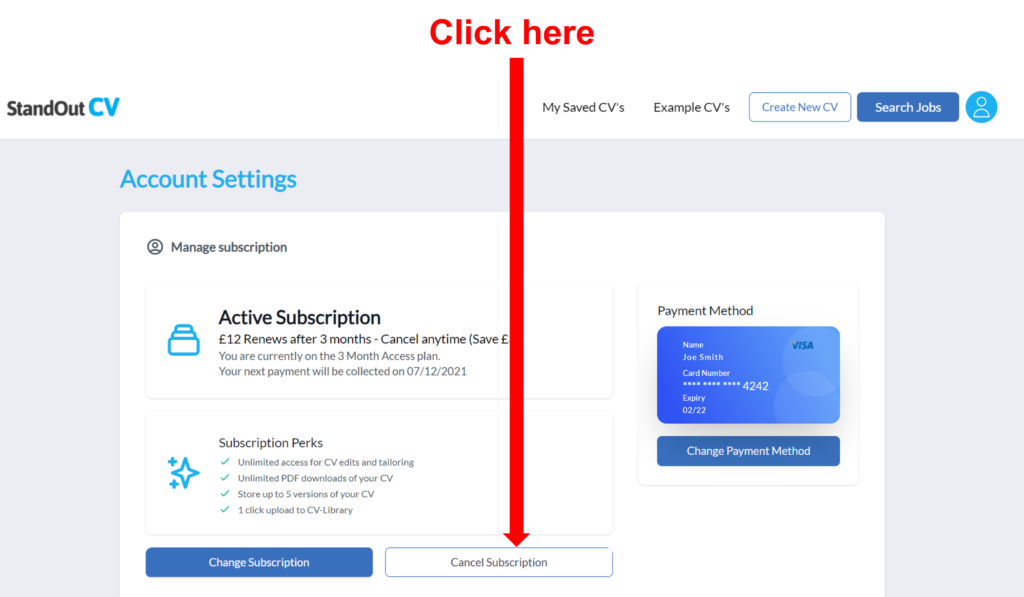If you no longer need to use our CV builder, there’s no point in paying for it. So, we make it easy for you to cancel your subscription whenever you like.
Whilst unsubscribed, you will still be able to access current CVs and create new ones. If you need to download your CV again in the future, simply restart your subscription.
Cancelling is done from within your account – we will never make you call or email us to cancel a plan.
How to cancel your StandOut CV subscription
Step 1.
Login to your CV builder account.
Step 2.
Access your Account Settings by clicking the blue circular icon in the top right corner.
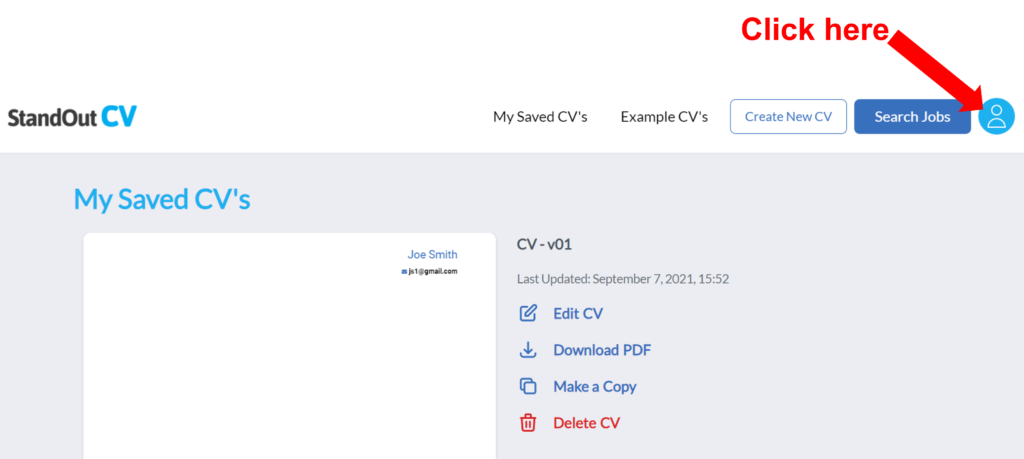
Step 3.
Once in your Account Settings, you will see a section called “Manage subscription”.
Here, you simply click the “Cancel subscription” button to end your current subscription.
You will retain access and be able to download CVs for the remainder of your chosen term, and if you want to download your CV again in the future, just login and select a new plan – all of your CVs will remain saved.
Hopefully we can help you during your next job search.