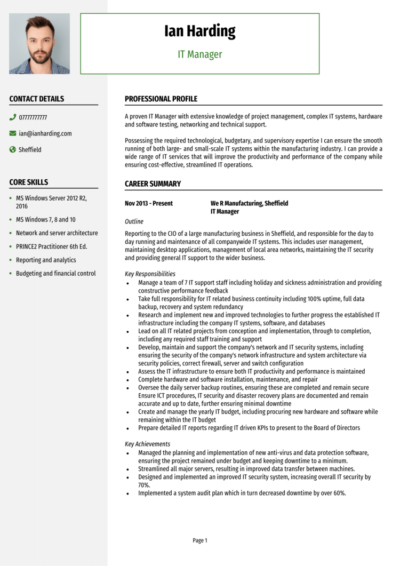Do you know your RAM from your ROM and how to fix tech beyond turning it off and on again? Good, because as an IT professional, you’re the one who ensures things run smoothly in the digital age (except for the occasional coffee spill on a keyboard).
Before you can troubleshoot your way into a dream role, you’ll need a CV that does the job for you. This guide, packed with IT CV examples, will help you highlight your technical skills and problem-solving prowess so you can land your next role in IT.
IT Manager CV example
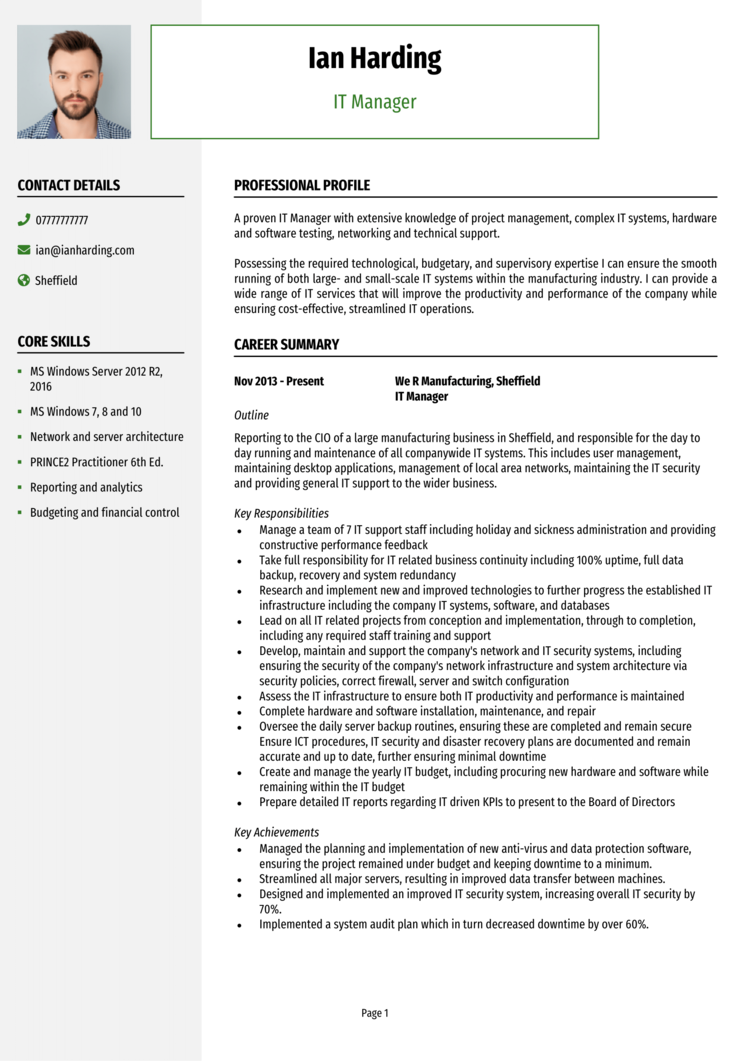
Web Developer CV example
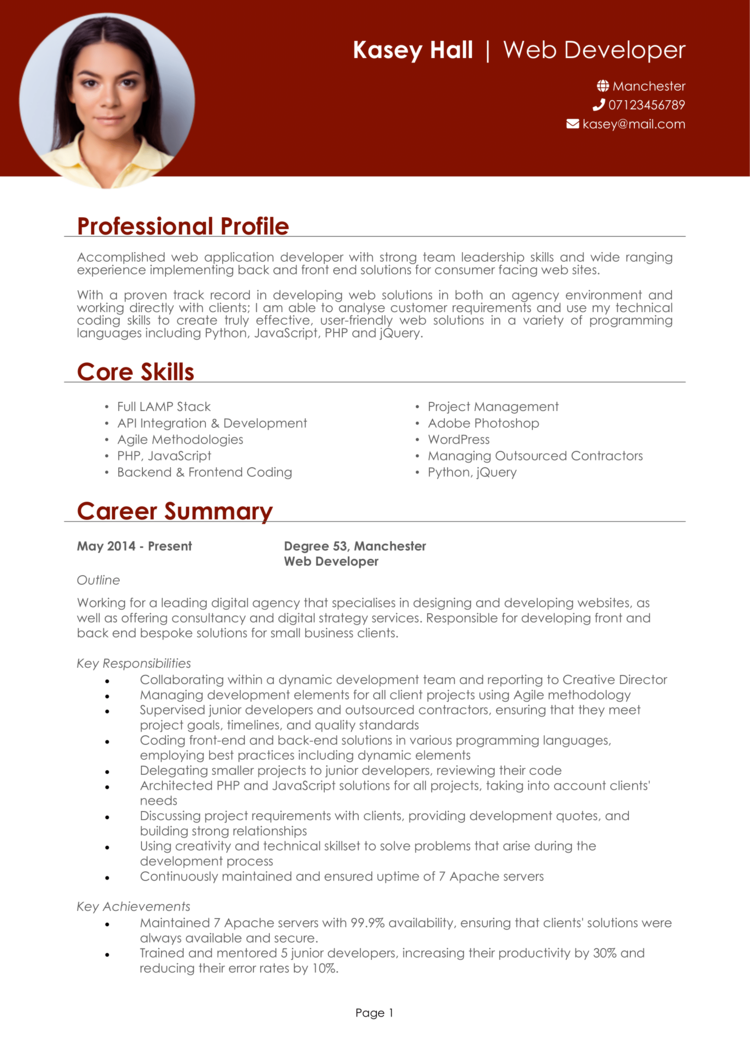
Programmer CV example

IT Support Analyst CV example
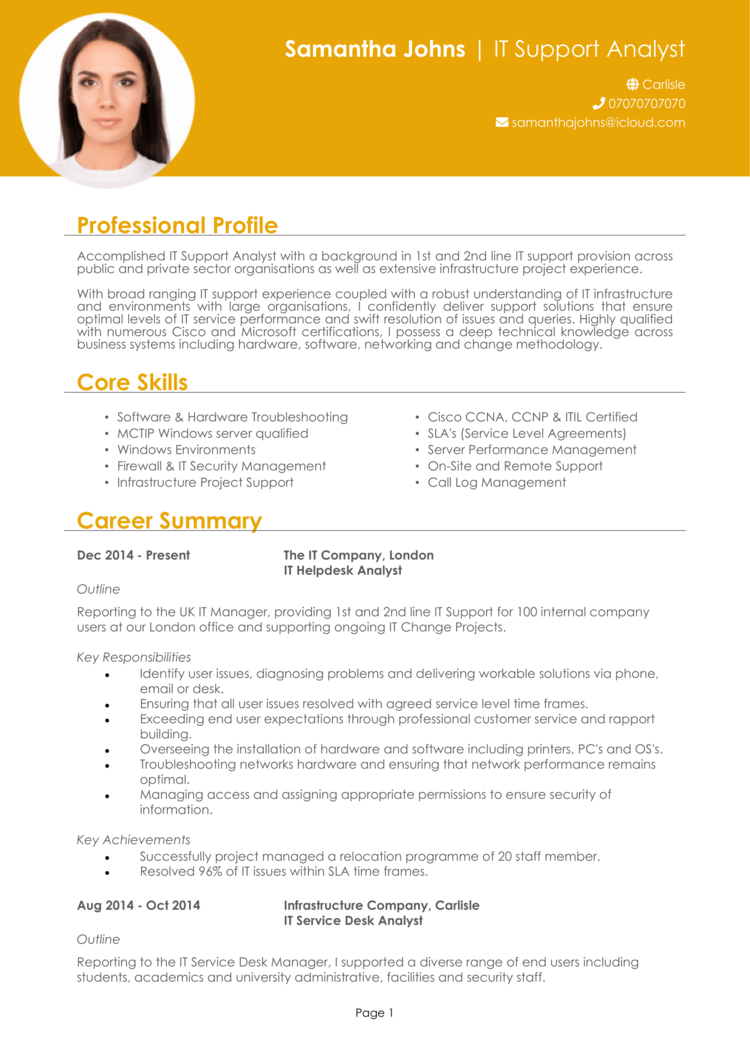
IT Project Manager CV example
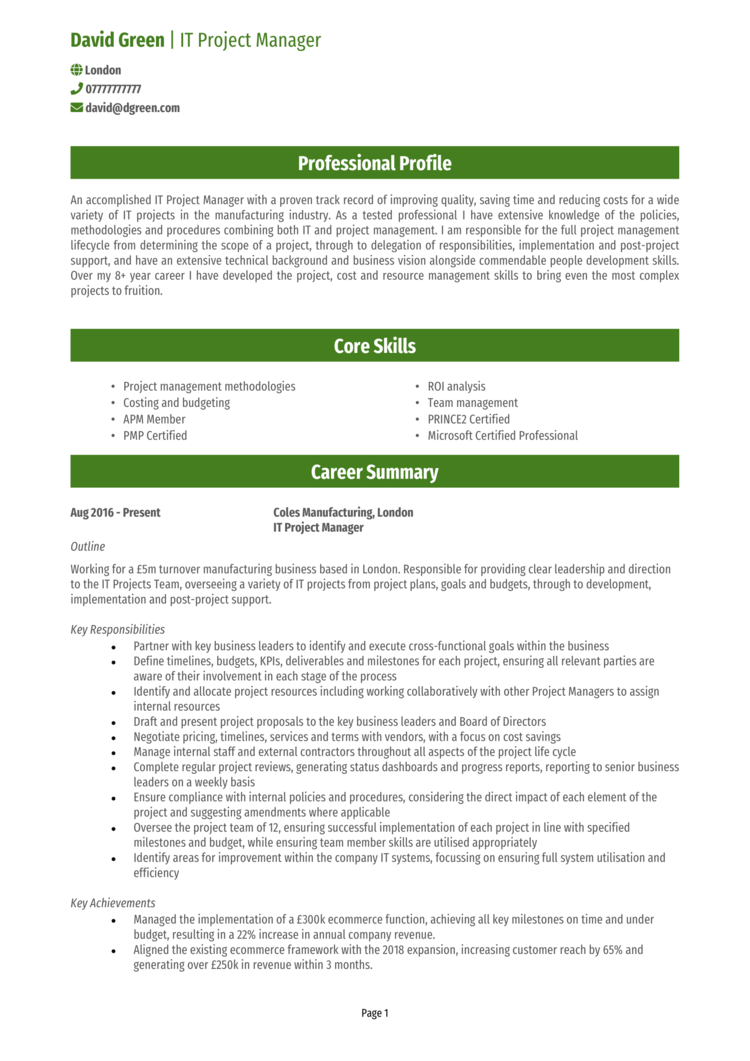
Senior Software Engineer CV
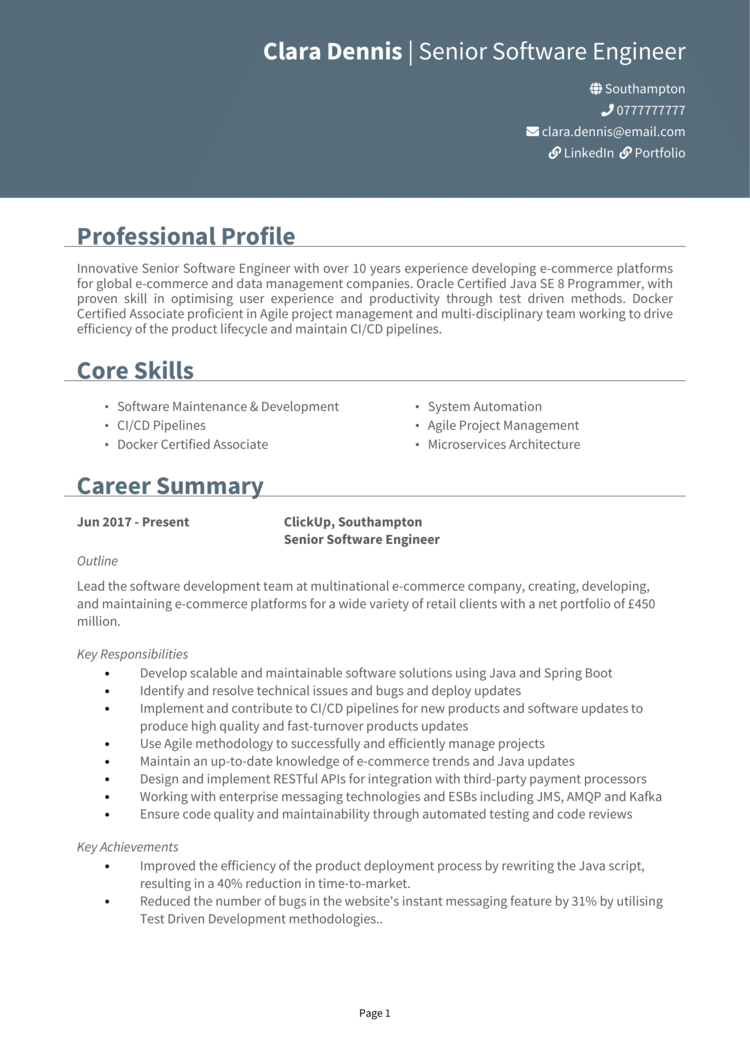
Cyber Security Analyst CV
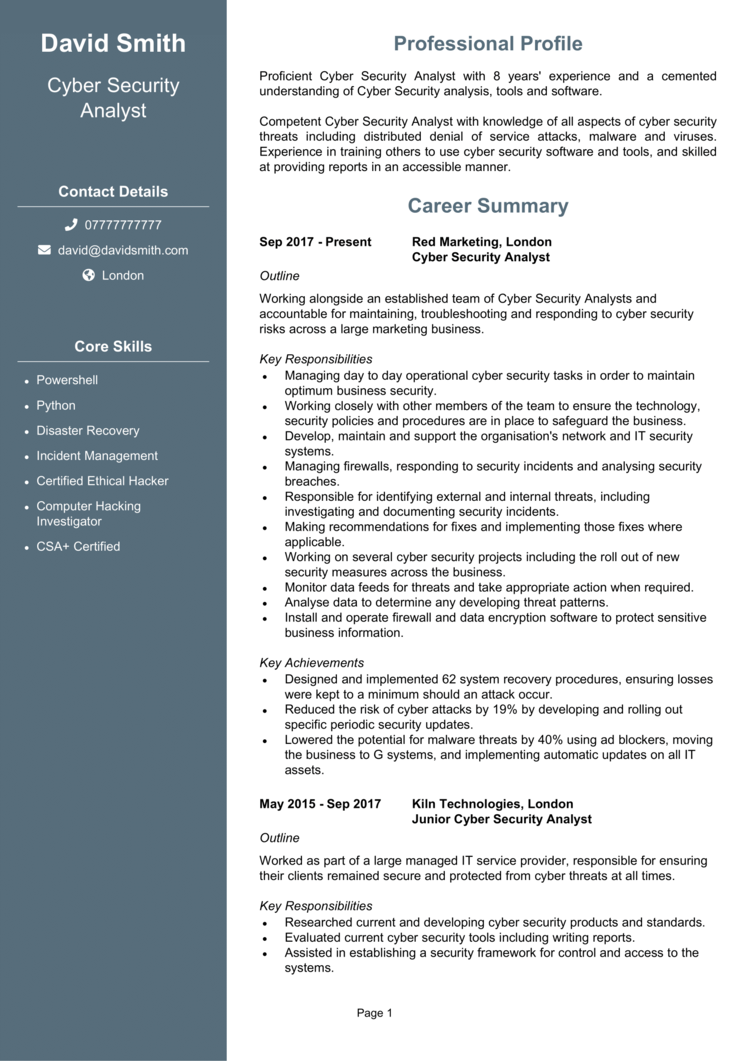
How to write your IT CV
Learn how to create your own interview-winning IT CV with this simple step-by-step guide.
Writing a CV can be hard: an IT CV is your chance to showcase your technical expertise, adaptability, and ability to solve problems before anyone even realises they exist.
This step-by-step guide will show you how to write a good CV that captures your skills and certifications, helping you stand out in the ever-evolving world of IT.
How to create a good structure for your IT CV


Your CV structure needs to be as well-organised as the systems you manage. A clear and logical structure ensures recruiters can quickly understand your skills and experience without needing to debug your layout.
Here’s how to structure your IT CV:
- Name and personal info – Place these contact details right at the top for easy access. Adding a picture of yourself is entirely optional but rarely necessary.
- Profile – Kick off with a concise summary of your technical expertise and career highlights.
- Core skills – Then, quickly note your key IT abilities, from network administration to troubleshooting. This is a small but vital section in your CV.
- Work experience – Showcase your professional history in reverse chronological order, detailing your key contributions.
- Education – Share your academic qualifications and relevant certifications.
- Additional info – You’ve also got the option to outline any hobbies and interests that reflect problem-solving or a passion for technology, as well as relevant awards.
IT CV format


Your CV format should be as sleek and functional as the systems you maintain. Keep it clean, easy to read, and professional to ensure recruiters can focus on your expertise. Even the most qualified of candidates will miss out of formatting mistakes hold them back
Here’s how to format your IT CV effectively:
- Bullet points – Use concise lines to break down responsibilities and achievements.
- Divide sections – Organise your CV with clear headings and consistent formatting.
- Use a clean font – Choose a professional font that’s easy to read and accessible across devices.
- Keep it the right length – 2 pages are ideal. This length gives you room to showcase your skills without boring the busy reader.
How to write an IT CV profile


Your CV profile is your elevator pitch – except instead of a quick chat in a lift, you’re convincing the recruiter you’re the go-to person for fixing printers and protecting networks from the latest ransomware. It should immediately show recruiters why you’re the best fit for the role.
IT CV profile examples
Profile 1
Organised IT Support Specialist with four years of experience in providing technical assistance to end-users in corporate environments. Skilled in troubleshooting hardware and software issues, managing Active Directory, and delivering excellent customer service. Improved ticket resolution times by 30 percent through workflow optimisation.
Profile 2
Dedicated Cyber Security Operator with three years of experience monitoring and protecting critical IT systems for financial institutions. Proficient in SIEM tools, incident response, and vulnerability assessment. Successfully reduced potential threats by 40 percent through proactive security measures.
Profile 3
Experienced IT Technician with six years of expertise in maintaining hardware, configuring networks, and implementing IT infrastructure for mid-sized organisations. Skilled in diagnosing system failures, installing software, and training users on technology best practices. Delivered cost-effective solutions that reduced downtime by 25 percent.
What to include in your IT CV profile
Here are some tips on what to put in your IT CV profile:
- Where you’ve worked – Make sure to note the industries or companies you’ve supported with IT services.
- Your top qualifications – Highlight relevant certifications like CompTIA, CCNA, or ITIL.
- Technical expertise – Ensure you clearly state which tools, systems, and platforms you’ve made good use of in the past.
- Programming languages you know – Coding skills would likely come in handy in an IT role, so state which languages you’ve mastered.
- Projects you’ve delivered – Quickly mention significant upgrades, migrations, or rollouts you’ve managed.
- Stakeholders you’ve supported – Mention departments or teams you’ve worked with to solve IT issues.
How should you write a core skills section?


Your CV skills section is the command centre of your CV – it should immediately show a recruiter that you have the technical expertise to handle complex IT environments. Tailor this section to the job by emphasising the tools, platforms, or practices most relevant to the role.
Best skills for your IT CV
- Network Administration – Configuring, maintaining, and troubleshooting local and wide area networks.
- Server Management – Installing and maintaining servers, ensuring uptime and efficiency.
- Cyber Security – Implementing firewalls, antivirus software, and security protocols to protect sensitive data.
- Cloud Computing – Managing and deploying cloud solutions using AWS, Azure, or Google Cloud.
- System Upgrades – Planning and executing software and hardware upgrades with minimal disruption.
- Technical Support – Providing helpdesk support to diagnose and resolve user issues promptly.
- Data Backup and Recovery – Developing and managing systems to protect data from loss or corruption.
- Virtualisation – Working with tools like VMware or Hyper-V to optimise system resources.
- Database Administration – Managing databases like MySQL, PostgreSQL, or SQL Server to ensure data integrity.
- IT Compliance – Ensuring systems meet regulatory standards such as GDPR or HIPAA.
Work experience


Your work experience section is where you prove your ability to solve problems and keep systems running smoothly. Focus on the impact of your contributions and how they’ve benefited the organisations you’ve supported.
Even if your experience is more helpdesk tickets than enterprise-level migrations, every role proves you’ve got the skills to keep systems running and users happy (or at least less confused).
List them in reverse chronological order, with more detail for the more pertinent ones.
Writing job descriptions for past roles

- Outline – Provide a brief description of the company, your role, and the scope of your IT responsibilities.
- Responsibilities – Highlight key tasks, such as network troubleshooting, system upgrades, or user training.
- Achievements – Include measurable outcomes, like reducing downtime or increasing system performance. Throw in some figures whenever you’re able.
Example jobs for IT
IT Support | Nexus Corp
Outline
Provided technical support for a corporate IT department in a global consultancy firm, focusing on resolving user issues and maintaining system functionality. Delivered exceptional service to 300+ employees.
Responsibilities
- Troubleshot and resolved hardware and software issues for desktops, laptops, and mobile devices.
- Managed user accounts and permissions using Active Directory and Office 365.
- Configured and deployed new equipment, ensuring smooth onboarding for new employees.
- Monitored system performance and reported potential issues to the IT manager.
- Documented common problems and solutions to improve knowledge base efficiency.
Achievements
- Improved ticket resolution times by 30 percent through enhanced troubleshooting workflows.
- Increased user satisfaction scores by 25 percent with responsive and effective support.
- Reduced recurring issues by implementing preventative maintenance strategies.
Cyber Security Operator | SecureShield
Outline
Monitored and safeguarded IT systems for a financial institution, ensuring continuous protection against cyber threats. Focused on detecting vulnerabilities and implementing security measures.
Responsibilities
- Monitored network traffic using SIEM tools such as Splunk to identify potential threats.
- Conducted vulnerability scans and reported findings to senior security analysts.
- Responded to and mitigated security incidents, including phishing attacks and malware infections.
- Maintained and updated firewalls, antivirus software, and intrusion detection systems.
- Collaborated with IT teams to implement security patches and updates across systems.
Achievements
- Reduced security risks by 40 percent through proactive monitoring and incident response.
- Achieved a 99 percent success rate in identifying and neutralising potential threats.
- Praised by management for ensuring zero major breaches during employment.
IT Technician | TechBridge Solutions
Outline
Maintained IT infrastructure for a mid-sized technology company, ensuring uninterrupted operations for 200+ employees across multiple offices. Focused on hardware maintenance and network configuration.
Responsibilities
- Installed, configured, and repaired hardware, including desktops, laptops, and printers.
- Maintained and updated local area networks (LAN) and wireless networks.
- Provided technical support to employees, resolving issues in person and remotely.
- Performed regular system backups and restored data when necessary.
- Trained employees on using new software and IT systems effectively.
Achievements
- Reduced system downtime by 25 percent through preventative maintenance and upgrades.
- Saved £15K annually by implementing cost-effective hardware solutions.
- Recognised for consistently resolving technical issues ahead of deadlines.
Education section


The education section is critical for showcasing your foundational knowledge and technical expertise.
Include degrees in IT, computer science, or related fields, as well as certifications that demonstrate your skills. For those newer to the field, focus on coursework or personal projects that show your potential.
Always list qualifications in reverse chronological order, starting with the most recent.
Best qualifications for IT
- CompTIA A+ Certification – Covers essential IT support and troubleshooting skills.
- Cisco Certified Network Associate (CCNA) – Demonstrates networking fundamentals and skills.
- ITIL Foundation Certification – Validates knowledge of IT service management best practices.
- Microsoft Certified: Azure Fundamentals – Highlights expertise in cloud services and Azure technologies.
- Certified Information Systems Security Professional (CISSP) – Demonstrates advanced cyber security knowledge.