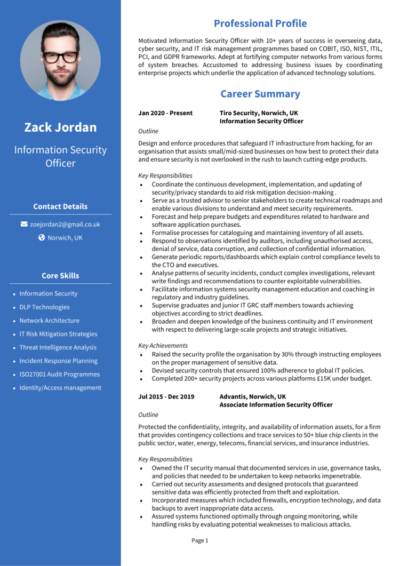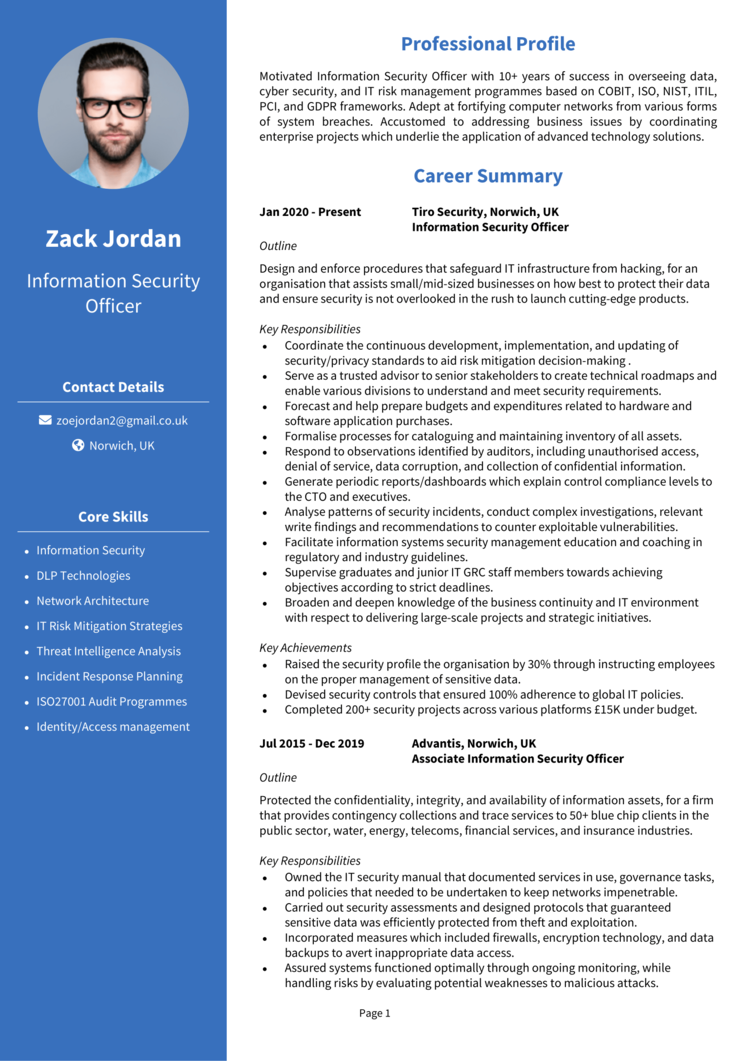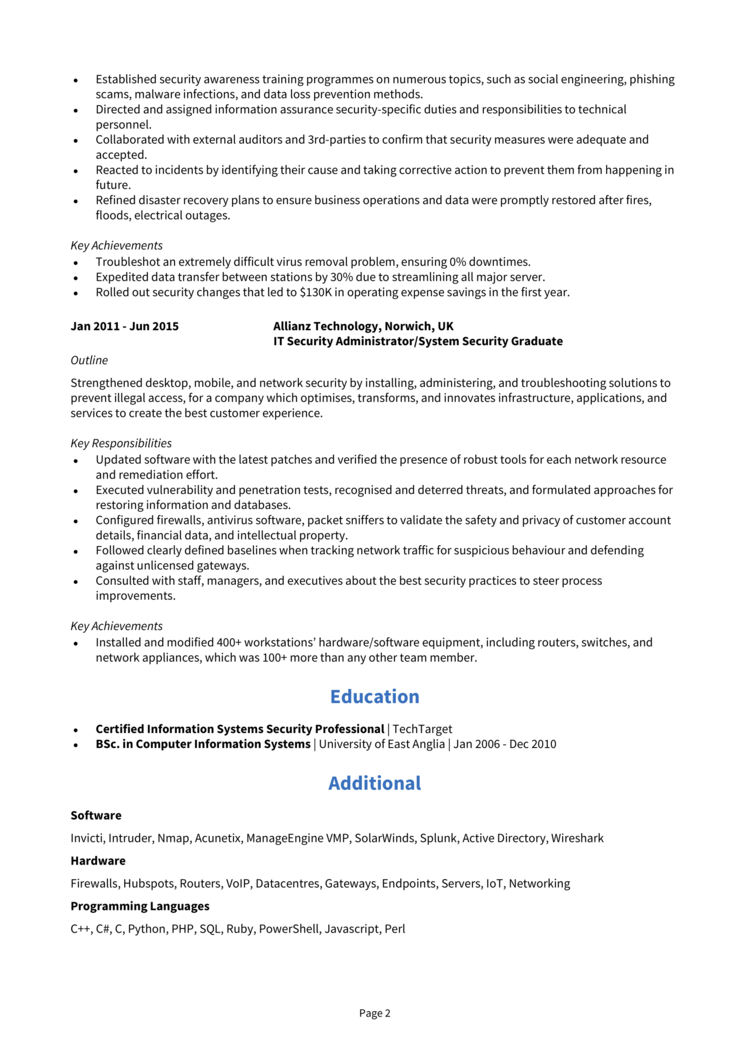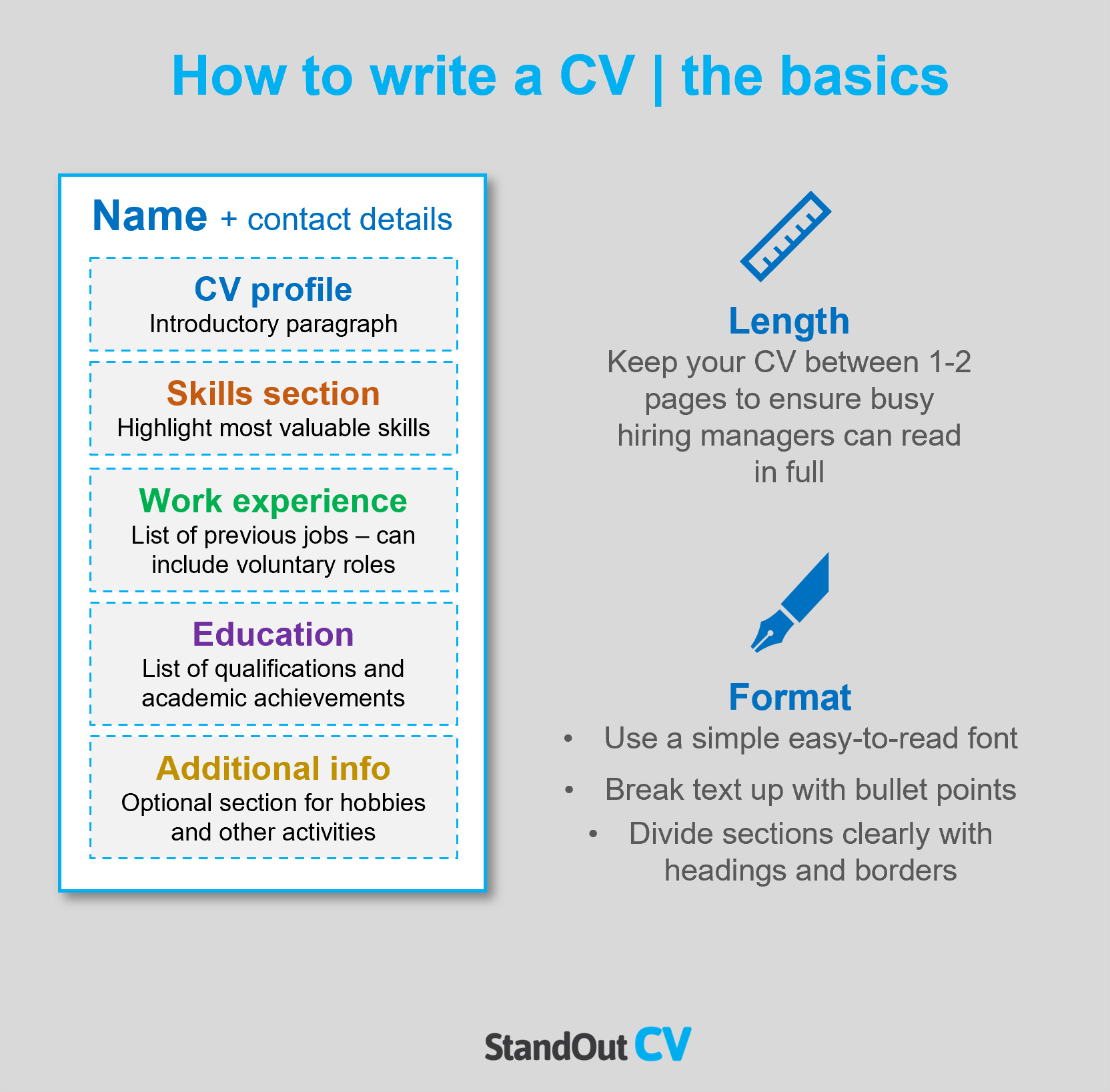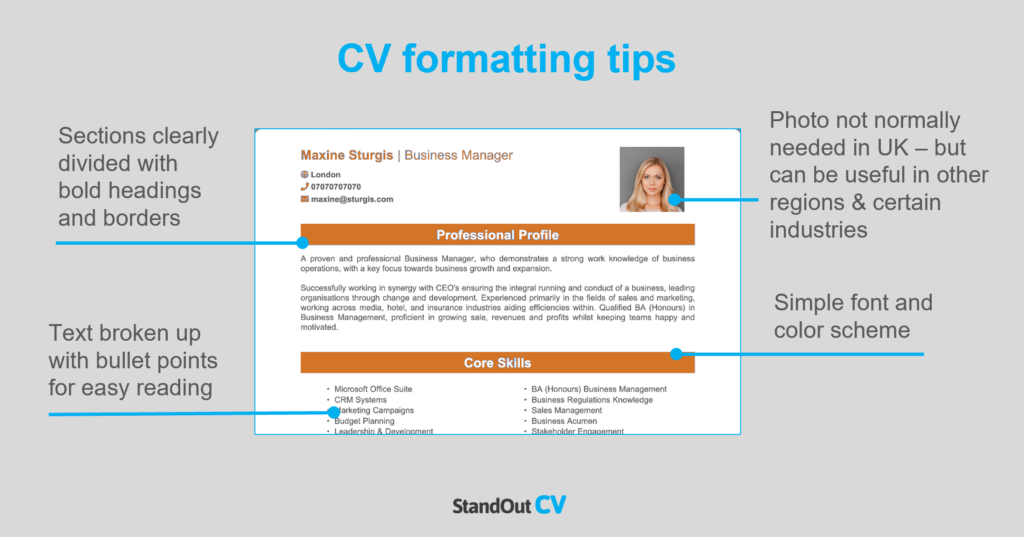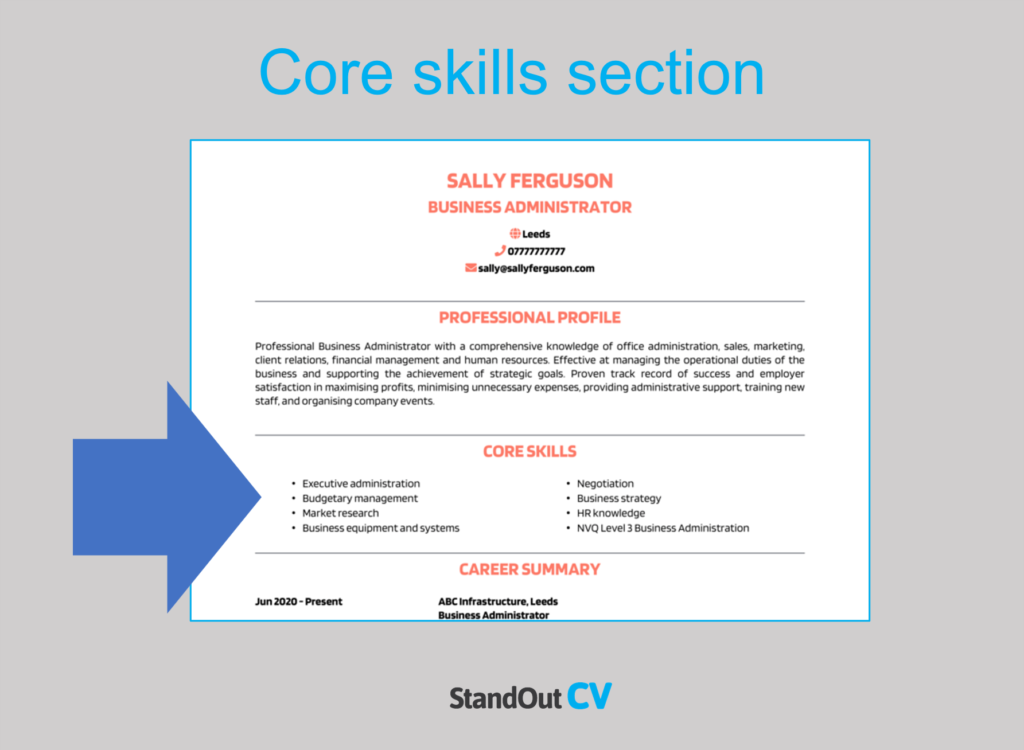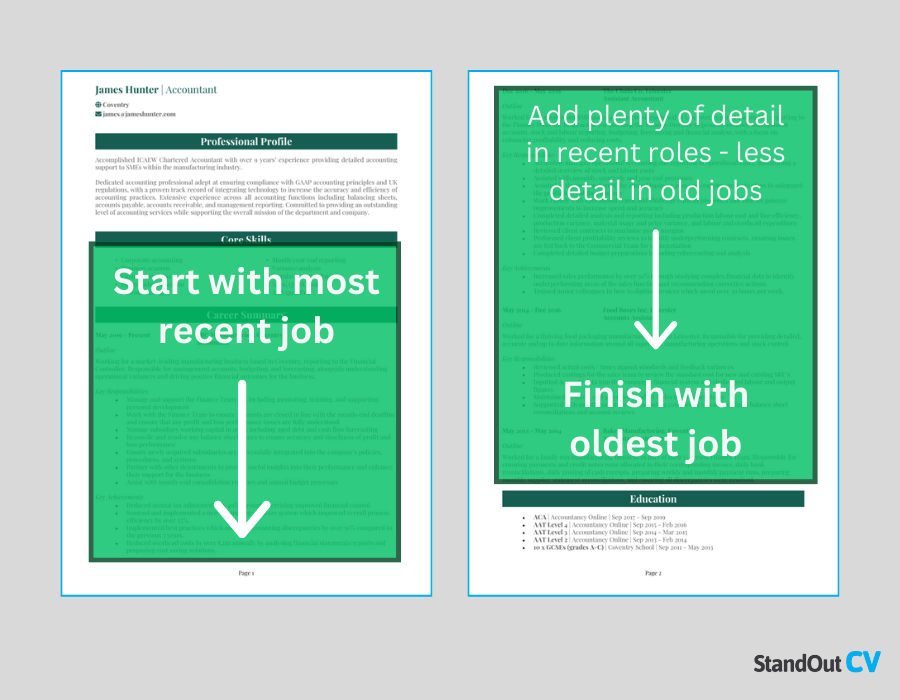Are you an information security expert who can spot a potential threat from a mile away?
Well, not a physical mile, of course! You wouldn’t be able to see the screen. But if you’ve got what it takes to identify and stop security threats before they happen, your CV needs to reflect this.
If you’re not sure where to start, we recommend using our comprehensive guide, complete with an information security officer CV example.
|
Information Security Officer CV example
Before you start writing your CV, take a look at the example Information Security Officer CV above to give yourself a good idea of the style and format that works best in today’s job market.
Also, take note of the type of content that is included to impress recruiters, and how the most relevant information is made prominent, to ensure it gets noticed.


Information Security Officer CV layout and format
Recruiters and employers are busy, and if they can’t find the information they’re looking for in a few seconds, it could be game over for your application.
You need to format and structure your CV in a way which allows the reader to pick out your key information with ease, even if they’re strapped for time.
It should be clear, easily legible, well-organised and scannable – check out some simple tips and tricks below:
Tips for formatting your Information Security Officer CV
- Length: While there’s no ‘official’ CV length rule, the majority of recruiters agree that less is more. Aim for two pages of A4 or less. This is just enough room to showcase your suitability to the role, without overwhelming recruiters with irrelevant or excessive content.
- Readability: To help busy recruiters scan through your CV, make sure your section headings stand out – bold or coloured text works well. Additionally, try to use bullet points wherever you can, as they’re far easier to skim through than huge paragraphs. Lastly, don’t be afraid of white space on your CV – a little breathing space is great for readability.
- Design: While it’s important that your CV design looks good, it also needs to be functional (which means easy for recruiters to read) Keep the design simple to achieve a good balance between looking good and reading well.
- Photos: Don’t add profile photos to your CV unless you work in an industry or region which prefers to see them. Most employers in the UK will not need to see one.
Quick tip: Creating a professional CV style can be difficult and time-consuming when using Microsoft Word or Google Docs. To create a winning CV quickly, try our quick-and-easy CV Builder and use one of their eye-catching professional CV templates.
CV structure
When writing your CV, break up the content into the following key sections, to ensure it can be easily digested by busy recruiters and hiring managers:
- Contact details – Always list these at the very top of your CV – you don’t want them to be missed!
- Profile – An introductory paragraph, intended to grab recruiters attention and summarise your offering.
- Work experience / career history – Working from your current role and working backwards, list your relevant work experience.
- Education – Create a snappy summary of your education and qualifications.
- Interest and hobbies – An optional section to document any hobbies that demonstrate transferable skills.
Now you understand the basic layout of a CV, here’s what you should include in each section of yours.
Contact Details
Kick-start your CV with your contact details, so recruiters can get in touch easily.
Here’s what you should include:
- Mobile number
- Email address – Make sure it’s professional, with no silly nicknames.
- Location – Your town or city is sufficient, rather than a full address.
- LinkedIn profile or portfolio URL – Ensure they’ve been updated and are looking slick and professional.
Quick tip: Avoid listing your date of birth, marital status or other irrelevant details – they’re unnecessary at this stage.
Information Security Officer CV Profile
Recruiters and hiring managers are busy, so it’s essential to catch their attention from the get-go.
A strong introductory profile (or personal statement, for junior candidates) at the top of the CV is the first thing they’ll read, so it’s a great chance to make an impression.
It should be a short but punchy summary of your key skills, relevant experience and accomplishments.
Ultimately, it should explain why you’re a great fit for the role you’re applying for and inspire recruiters to read the rest of your CV.
CV profile writing tips:
- Make it short and sharp: The best CV profiles are short, sharp and highly relevant to the target role. For this reason, it’s best to write 3-4 lines of high-level information, as anything over might be missed.
- Tailor it: Not tailoring your profile (and the rest of your CV) to the role you’re applying for, is the worst CV mistake you could make. Before setting pen to paper, look over the job ad and make a note of the skills and experience required. Then, incorporate your findings throughout.
- Don’t add an objective: If you want to discuss your career objectives, save them for your cover letter, rather than wasting valuable CV profile space.
- Avoid generic phrases: Focus on fact, not fluff. Phrases like “Committed and enthusiastic thought-leader” and “Dynamic problem solver” might sound fancy, but they’ll do nothing for your application. Not only do they sound cheesy, but they have no substance – stick to real skills and facts
Example CV profile for an Information Security Officer
What to include in your Information Security Officer CV profile?
- Experience overview: Demonstrate your suitability for your target jobs by giving a high level summary of your previous work work experience, including the industries you have worked in, types of employer, and the type of roles you have previous experience of.
- Targeted skills: Make your most relevant Information Security Officer key skills clear in your profile. These should be tailored to the specific role you’re applying for – so make sure to check the job description first, and aim to match their requirements as closely as you can.
- Key qualifications: If you have any qualifications which are highly relevant to Information Security Officer jobs, then highlight them in your profile so that employers do not miss them.
Quick tip: If you are finding it difficult to write an attention-grabbing CV profile, choose from hundreds of pre-written profiles across all industries, and add one to your CV with one click in our quick-and-easy CV Builder. All profiles are written by recruitment experts and easily tailored to suit your unique skillset.
Core skills section
To ensure that your most relevant skills catch the eye of readers, create a core skills section below your profile.
This section should be presented in 2-3 columns of bullet points highlighting your applicable skills. Before crafting this section, carefully examine the job description and create a list of any required skills, specialisms, or knowledge.
Use this list to include the necessary information in your section and present yourself as the ideal match for the position.
Important skills for your Information Security Officer CV
Cybersecurity Knowledge – Utilising a good understanding of cybersecurity principles and practices to secure the organisation’s IT assets.
Risk Assessment – Conducting risk assessments of the company’s IT systems, identifying security gaps, and developing solutions to fix those gaps.
Security Operations – Monitoring security threats, setting up and managing security controls, and resolving security incidents.
Compliance – Utilising knowledge of industry standards, best practices, and regulations such as ISO 27001, GDPR, and PCI DSS.
Incident Response – Investigating and responding to security incidents, minimising damage, and identifying the root cause of the breach.
Vulnerability Management – Identifying, assessing, prioritising, and mitigating vulnerabilities in software, systems, and networks.
Threat Intelligence – Collecting, analysing, and evaluating threat intelligence data to provide proactive and real-time threat alerts.
Encryption – Utilising knowledge of encryption algorithms, protocols, and their applications in protecting sensitive data.
Access Control – Managing and implementing access control mechanisms, including identity and access management (IAM).
Business Acumen – Aligning security strategies with the organisation’s business objectives, understanding the impact of security breaches, and providing risk-based recommendations.
Quick tip: Our quick-and-easy CV Builder has thousands of in-demand skills for all industries and professions, that can be added to your CV in seconds – This will save you time and ensure you get noticed by recruiters.


Work experience section
Next up is your work experience section, which is normally the longest part of your CV.
Start with your current (or most recent) job and work your way backwards through your experience.
Can’t fit all your roles? Allow more space for your recent career history and shorten down descriptions for your older roles.
Structuring each job
Recruiters will be keen to gain a better idea of where you’ve worked and how you apply your skill-set in the workplace.
However, if they’re faced with huge, hard-to-read paragraphs, they may just gloss over it and move onto the next application.
To avoid this, use the simple 3-step role structure, as shown below:
Outline
Start with a 1-2 sentence summary of your role as a whole, detailing what the goal of your position was, who you reported to or managed, and the type of organisation you worked for.
Key responsibilities
Using easy-to-read bullet points, note down your day-to-day responsibilities in the role.
Make sure to showcase how you used your hard sector skills and knowledge.
Key achievements
Finish off by showcasing 1-3 key achievements made within the role.
This could be anything that had a positive effect on your company, clients or customers, such as saving time or money, receiving exemplary feedback or receiving an award.
Sample job description for Information Security Officer CV
Outline
Design and enforce procedures that safeguard IT infrastructure from hacking, for an organisation that assists small/mid-sized businesses on how best to protect their data and ensure security is not overlooked in the rush to launch cutting-edge products.
Key Responsibilities
- Coordinate the continuous development, implementation, and updating of security/privacy standards to aid risk mitigation decision-making.
- Serve as a trusted advisor to senior stakeholders to create technical roadmaps and enable various divisions to understand and meet security requirements.
- Forecast and help prepare budgets and expenditures related to hardware and software application purchases.
- Formalise processes for cataloguing and maintaining inventory of all assets.
Quick tip: Create impressive job descriptions easily in our quick-and-easy CV Builder by adding pre-written job phrases for every industry and career stage.
Education and qualifications
At the bottom of your CV is your full education section. You can list your formal academic qualifications, such as:
- Degree
- GCSE’s
- A levels
As well as any specific Information Security Officer qualifications that are essential to the jobs you are applying for. Note down the name of the qualification, the organisation at which you studied, and the date of completion.
Hobbies and interests
The hobbies and interests CV section isn’t mandatory, so don’t worry if you’re out of room by this point.
However, if you have an interesting hobby, or an interest that could make you seem more suitable for the role, then certainly think about adding.
Be careful what you include though… Only consider hobbies that exhibit skills that are required for roles as a Information Security Officer, or transferable workplace skills.
There is never any need to tell employers that you like to watch TV and eat out.


When putting together your Information Security Officer CV, there are a few key points to remember
Always tailor your CV to the target role, even if it means creating several versions for different roles.
Additionally, remember that the structure and format of your CV needs just as much attention as the content.
Good luck with your job search!