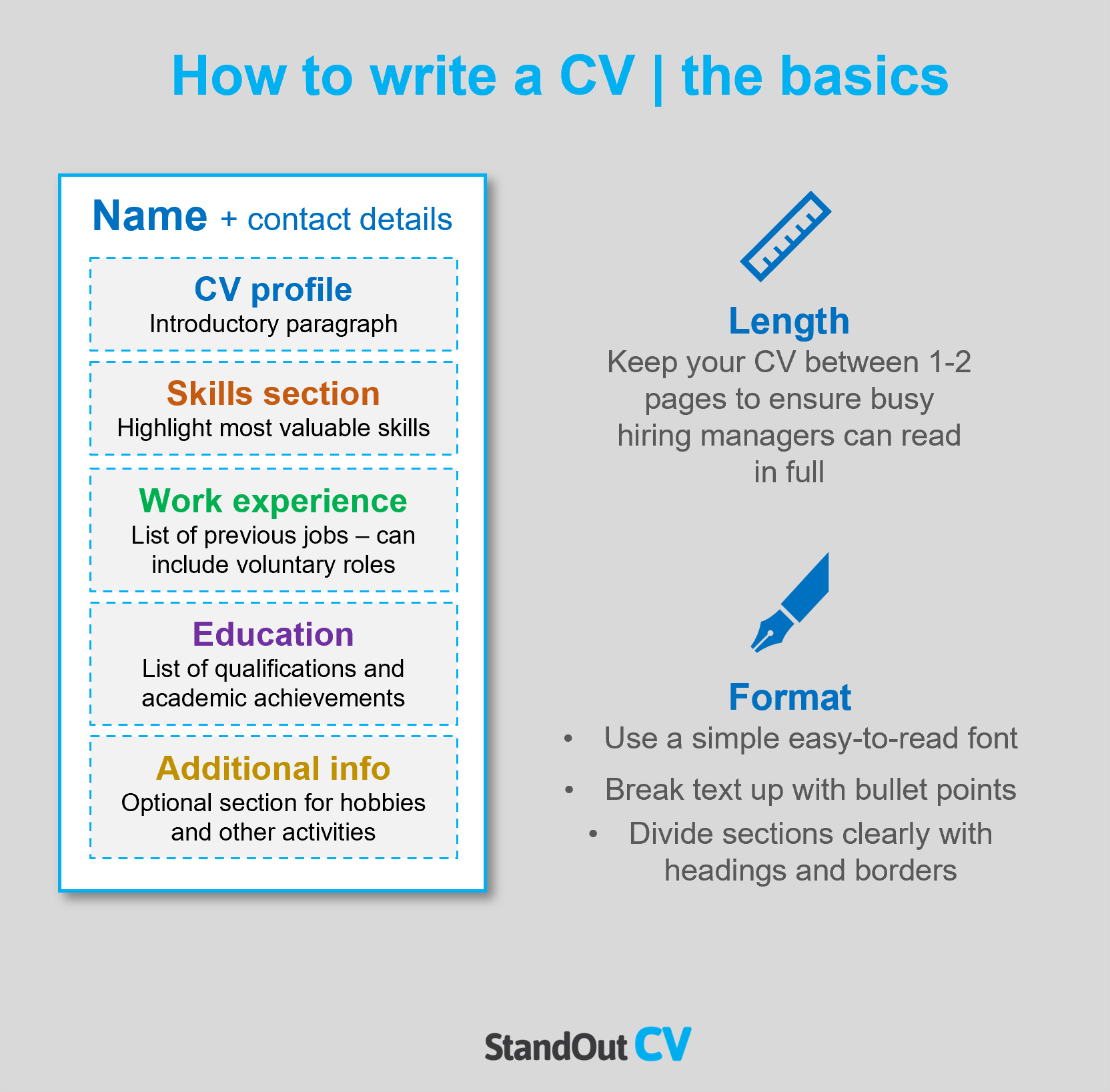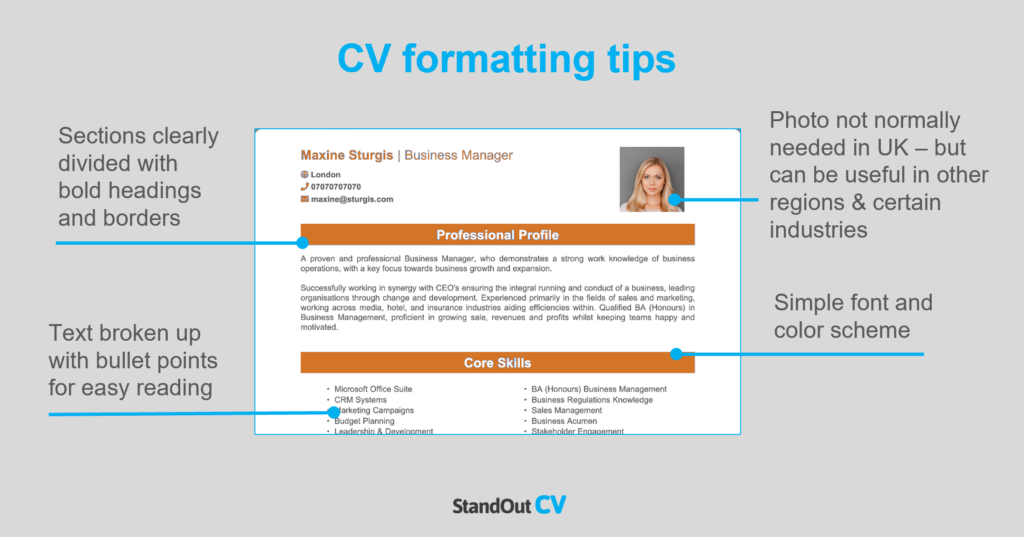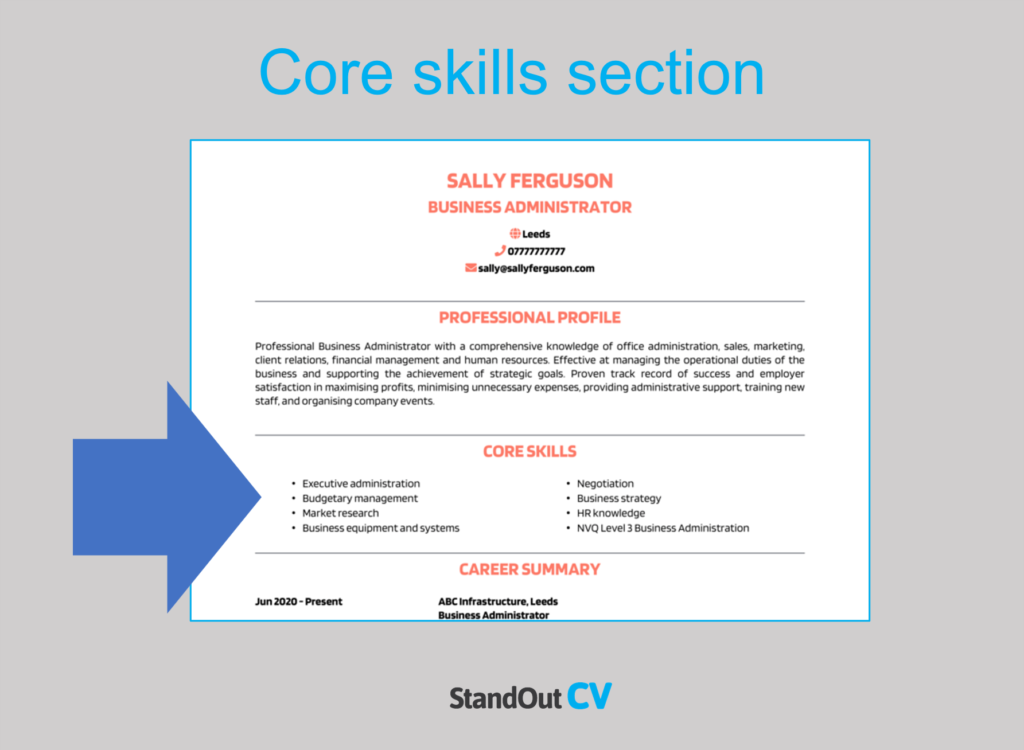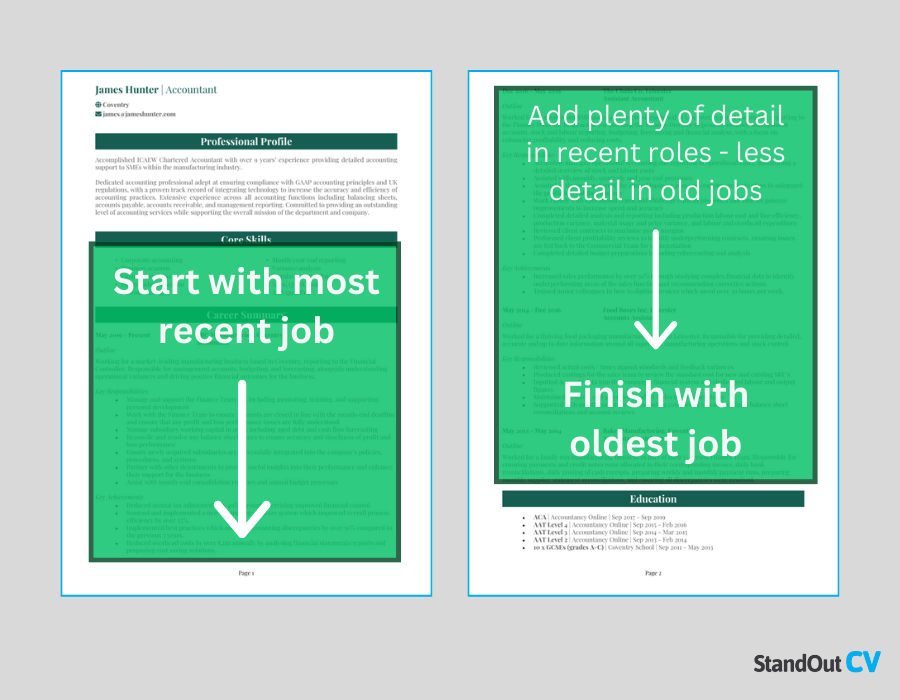Are you ready to secure your next position as a GIS analyst?
If so, you need to prove to the recruiter that you’ve got what it takes to be successful in the role. This requires a persuasive application.
To help you create just that, we’ve mapped out the writing processes and in the guide below, we’ll share our top tips, along with a GIS analyst CV example.
|
GIS Analyst CV example

Before you start writing your CV, take a look at the example GIS Analyst CV above to give yourself a good idea of the style and format that works best in today’s job market.
Also, take note of the type of content that is included to impress recruiters, and how the most relevant information is made prominent, to ensure it gets noticed.


GIS Analyst CV format and structure
Recruiters and employers are busy, and if they can’t find the information they’re looking for in a few seconds, it could be game over for your application.
You need to format and structure your CV in a way which allows the reader to pick out your key information with ease, even if they’re strapped for time.
It should be clear, easily legible, well-organised and scannable – check out some simple tips and tricks below:
Tips for formatting your GIS Analyst CV
- Length: It’s essential to keep your CV concise, regardless of whether you have one year or thirty years of experience. Recruiters are frequently managing multiple roles and responsibilities and do not have the luxury of reading lengthy CVs. Therefore, limit your CV to two sides of A4. If you have little industry experience, one page is sufficient.
- Readability: By clearly formatting your section headings (bold, or a different colour font, do the trick) and breaking up big chunks of text into snappy bullet points, time-strapped recruiters will be able to skim through your CV with ease.
- Design & format: The saying ‘less is more’ couldn’t be more applicable to CVs. Readability is key, so avoid overly complicated designs and graphics. A subtle colour palette and easy-to-read font is all you need!
- Photos: Don’t add profile photos to your CV unless you work in an industry or region which prefers to see them. Most employers in the UK will not need to see one.
Quick tip: Creating a professional CV style can be difficult and time-consuming when using Microsoft Word or Google Docs. To create a winning CV quickly, try our quick-and-easy CV Builder and use one of their eye-catching professional CV templates.
CV structure
For easy reading, write your CV to the following CV structure:
- Contact details – Make it easy for recruiters to get in touch with you by listing your contact details at the top of your CV.
- Profile – A short and snappy summary of your experience and skills, showcasing what makes you a good fit for the position.
- Work experience / career history – Note down all your work history, with your current position first, then working backwards.
- Education – A short list of your academic background and professional/vocational qualifications.
- Interest and hobbies – This is an optional section, which you can use to highlight any relevant hobbies or interests.
Now you understand the basic layout of a CV, here’s what you should include in each section of yours.
Contact Details
Begin by sharing your contact details, so it’s easy for employers to give you a call.
Keep to the basics, such as:
- Mobile number
- Email address – It should sound professional, with no slang or nicknames. Make a new one for your job applications if necessary.
- Location – Simply share your vague location, for example ‘Manchester’, rather than a full address.
- LinkedIn profile or portfolio URL – Remember to update them before you send your application.
GIS Analyst CV Profile
Your CV profile is basically a short introductory paragraph, which summarises your key selling points and highlights why you’d make a good hire.
So, write a well-rounded summary of what you do, what your key skills are, and what relevant experience you have.
It needs to be short, snappy and punchy and, ultimately, entice the reader to read the rest of your CV.
How to write a good CV profile:
- Make it short and sharp: Recruiters are busy, so to ensure your profile is actually read, it’s best to keep it short and snappy. 3-5 punchy lines makes for the perfect profile.
- Tailor it: No matter how much time you put into your CV profile, it won’t impress if it’s irrelevant to the role you’re applying for. Before you start writing, make a list of the skills, knowledge and experience your target employer is looking for. Then, make sure to mention them in your CV profile and throughout the rest of your application.
- Don’t add an objective: Want to talk about your career goals and objectives? While the profile may seem like a good space to do so, they’re actually much better suited to your cover letter.
- Avoid generic phrases: Cheesy clichès and generic phrases won’t impress recruiters, who read the same statements several times per day. Impress them with your skill-set, experience and accomplishments instead!
Example CV profile for GIS Analyst
What to include in your GIS Analyst CV profile?
- Experience overview: Start with a brief summary of your relevant experience so far. How many years experience do you have? What type of companies have you worked for? What industries/sectors have you worked in? What are your specialisms?
- Targeted skills: Make your most relevant GIS Analyst key skills clear in your profile. These should be tailored to the specific role you’re applying for – so make sure to check the job description first, and aim to match their requirements as closely as you can.
- Important qualifications: Be sure to outline your relevant GIS Analyst qualifications, so that anyone reading the CV can instantly see you are qualified for the jobs you are applying to.
Quick tip: If you are finding it difficult to write an attention-grabbing CV profile, choose from hundreds of pre-written profiles across all industries, and add one to your CV with one click in our quick-and-easy CV Builder. All profiles are written by recruitment experts and easily tailored to suit your unique skillset.
Core skills section
To ensure that your most relevant skills catch the eye of readers, create a core skills section below your profile.
This section should be presented in 2-3 columns of bullet points highlighting your applicable skills. Before crafting this section, carefully examine the job description and create a list of any required skills, specialisms, or knowledge.
Use this list to include the necessary information in your section and present yourself as the ideal match for the position.
Important skills for your GIS Analyst CV
GIS Software – Using GIS software like ArcGIS, QGIS, or MapInfo to create, analyse, and visualise geographic data.
Spatial Analysis – Conducting spatial analysis, including spatial statistics, buffer analysis, and network analysis, to derive insights from geographic data.
Data Management – Managing and organising large datasets, including data acquisition, cleaning, and integration into GIS platforms.
Cartography and Map Design – Designing and creating visually appealing maps and cartographic products for effective communication of geographic information.
Remote Sensing – Using remote sensing technology to process and interpret remotely sensed data, such as satellite imagery and aerial photos.
Geodatabase Management – Designing and maintaining geodatabases to store and manage spatial data efficiently.
Spatial Modelling – Creating spatial models and scripts using languages like Python or R to automate GIS workflows and perform complex analyses.
GPS and Field Data Collection – Using GPS devices and mobile data collection tools for fieldwork and geospatial data capture.
Geospatial Web Development – Using web mapping technologies to develop interactive web maps and applications using APIs like Leaflet or Mapbox.
Database Querying – Querying and extracting specific geographic information from relational databases using SQL or other query languages.
Quick tip: Our quick-and-easy CV Builder has thousands of in-demand skills for all industries and professions, that can be added to your CV in seconds – This will save you time and ensure you get noticed by recruiters.


Work experience
By this point, employers will be keen to know more detail about you career history.
Starting with your most recent role and working backwards, create a snappy list of any relevant roles you’ve held.
This could be freelance, voluntary, part-time or temporary jobs too. Anything that’s relevant to your target role is well-worth listing!
Structuring each job
Your work experience section will be long, so it’s important to structure it in a way which helps recruiters to quickly and easily find the information they need.
Use the 3-step structure, shown in the below example, below to achieve this.
Outline
Provide a brief overview of the job as a whole, such as what the overriding purpose of your job was and what type of company you worked for.
Key responsibilities
Next, write up a punchy list of your daily duties and responsibilities, using bullet points.
Wherever you can, point out how you put your hard skills and knowledge to use – especially skills which are applicable to your target role.
Key achievements
Finish off by showcasing 1-3 key achievements made within the role.
This could be anything that had a positive effect on your company, clients or customers, such as saving time or money, receiving exemplary feedback or receiving an award.
Sample job description for GIS Analyst CV
Outline
Work at an environmental consultancy firm specialising in sustainable practices and environmental impact assessments, utilising GIS technologies to support high-impact projects across East Anglia and Yorkshire.
Key Responsibilities
- Collect, manipulate, and analyse geospatial data using GIS software
- Conduct spatial analysis to identify patterns, trends, and relationships within environmental data
- Develop and maintain geodatabases to ensure accurate and organised data storage
- Create visually appealing maps, charts, and infographics to communicate findings
Quick tip: Create impressive job descriptions easily in our quick-and-easy CV Builder by adding pre-written job phrases for every industry and career stage.
Education section
After your work experience, your education section should provide a detailed view of your academic background.
Begin with those most relevant to GIS Analyst jobs, such as vocational training or degrees.
If you have space, you can also mention your academic qualifications, such as A-Levels and GCSEs.
Focus on the qualifications that are most relevant to the jobs you are applying for.
Hobbies and interests
Although this is an optional section, it can be useful if your hobbies and interests will add further depth to your CV.
Interests which are related to the sector you are applying to, or which show transferable skills like leadership or teamwork, can worth listing.
On the other hand, generic hobbies like “going out with friends” won’t add any value to your application, so are best left off your CV.


When putting together your GIS Analyst CV, there are a few key points to remember.
Always tailor your CV to the target role, even if it means creating several versions for different roles.
Additionally, remember that the structure and format of your CV needs just as much attention as the content.
Good luck with your job search!