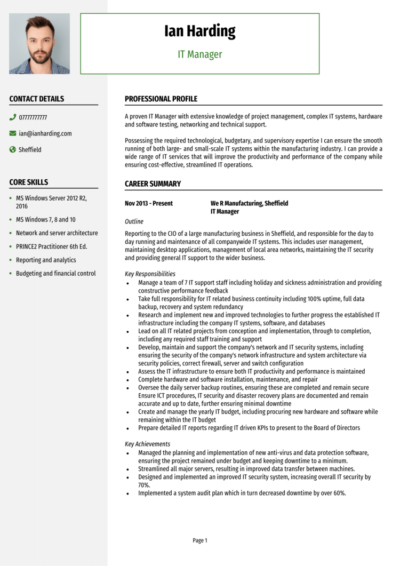Are you ready to upgrade your career to the latest version?
As an IT manager, you’re expected to be the backbone of an organisation’s tech. But you’ll need to optimise something else first: your CV.
This guide, complete with expert tips and some IT Manager CV examples, will help you craft an application that puts you above the competition.
IT Manager CV example

Infrastructure Manager CV
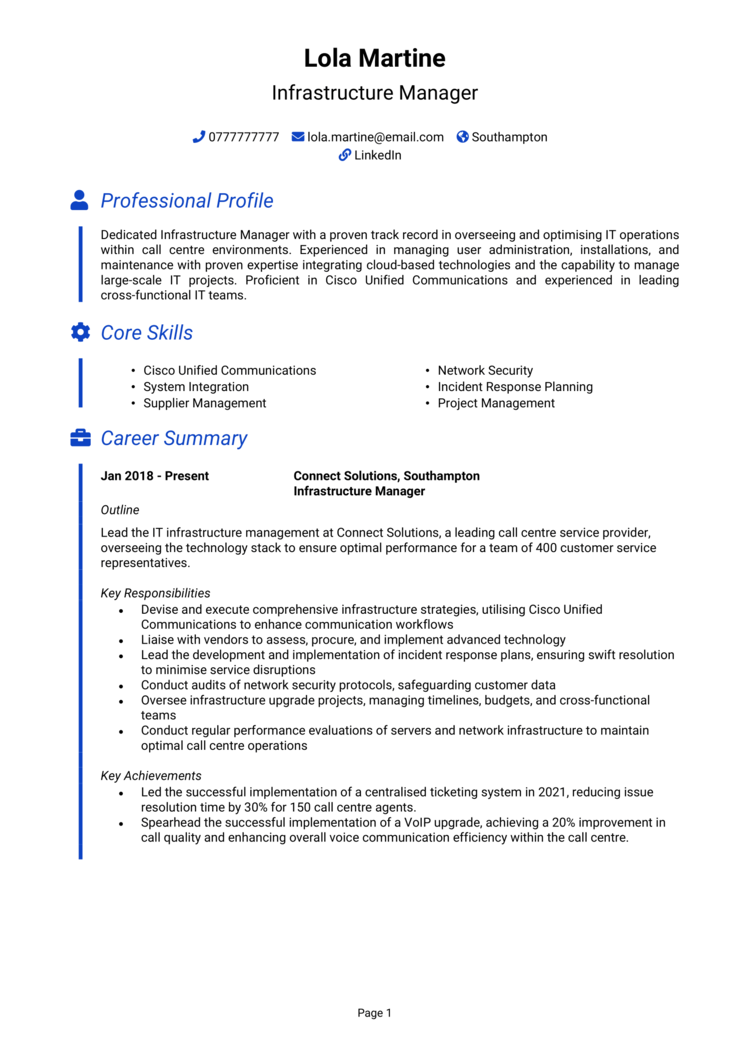
How to write your IT Manager CV
Learn how to create your own interview-winning IT Manager CV with this simple step-by-step guide.
This guide will walk you through writing an IT Manager CV that highlights your leadership skills, technical expertise, and ability to manage complex systems. From structuring and formatting to showcasing your achievements, you’ll be fully equipped to secure your next role.
The best way to structure your IT Manager CV


If your CV isn’t as clear and well-structured as your network design, recruiters won’t be able to tell why it is you’re the perfect candidate.
Recruiters need to quickly see your experience in managing teams, implementing solutions, and overseeing technology infrastructure – otherwise they’ll move swiftly onto the next application.
Here’s how to structure your IT Manager CV:
- Name and contact details – Start with your name and contact information—make it simple for recruiters to reach you. Including a photo is a personal choice.
- CV profile – Craft a comprehensive summary of your IT management expertise and career highlights.
- Core skills – Concisely list skills like infrastructure management, cybersecurity, and team leadership in a few bullet points.
- Work experience – Walk through your professional experience, beginning with your latest position and moving backwards.
- Education – Show off those academic qualifications and certifications relevant to IT management which underpin your expertise.
- Additional info – Include anything from professional memberships to key projects that demonstrate your expertise, along with relevant interests.
IT Manager CV format


A poorly formatted CV can leave even the most tech-savvy candidate in the recycle bin. Your CV should be as polished and professional as the solutions you implement for your team.
The format matters just as much as content – remember these tips when you’re putting together your IT Manager:
- Bullet points – Break down responsibilities and achievements into concise and readable chunks.
- Divide sections – Structure your CV with distinct sections that make it easy to scan.
- Use a professional font – Opt for a clean, readable typeface and consistent layout throughout.
- No more than 2 pages – Keep it concise to hold the recruiter’s attention while providing enough detail to showcase your expertise.
IT Manager CV profile


Your CV profile is your chance to give recruiters a quick summary of why you’re the ideal IT Manager. This section should highlight your technical expertise, leadership abilities, and career achievements, showing how you’ve contributed to organisational success.
IT Manager CV profile examples
Profile 1
Organised IT Manager with six years of experience in the retail sector, overseeing IT operations and infrastructure. Skilled in managing cross-functional teams, implementing network upgrades, and ensuring system security. Proficient in ITIL frameworks and tools like Microsoft Azure and VMware.
Profile 2
Reliable IT Manager with four years of experience in the healthcare industry, focusing on managing IT systems for critical operations. Experienced in vendor management, project planning, and integrating new technologies to improve efficiency. Skilled in using ServiceNow and monitoring tools like SolarWinds.
Profile 3
Dedicated IT Manager with over a decade of experience in financial services, specialising in IT strategy, cybersecurity, and team leadership. Adept at implementing cloud-based solutions, ensuring compliance with industry regulations, and managing large-scale projects. Experienced in AWS and SAP for enterprise-level IT environments.
What to include in your IT Manager CV profile
Tailor your profile to the specific role, emphasising the tools, technologies, and management skills most relevant to the job description.
Here’s what to include in your IT Manager CV profile:
- Where you’ve worked – Mention the industries or companies you’ve managed IT systems for, and how much experience you’ve got.
- Your top qualifications – Highlight certifications like ITIL, PRINCE2, or PMP, and any relevant degrees.
- Essential skills – Include abilities like IT infrastructure management, cloud migration, or disaster recovery planning: focus on hard skills that the recruiter cares about.
- Systems you’ve overseen – Reference experience with ERP, CRM, or cybersecurity systems.
- Team size you’ve managed – Showcase your leadership scope by mentioning the size of teams or departments you’ve led.
- Budget and project management – Include your experience in managing IT budgets or delivering key projects on time and within scope.
What to include in the core skills section of your CV?


Think of the core skills section as your quick-reference guide – you’ll need to show recruiters the specific expertise and abilities you bring to the role.
For IT Managers, this section should include a mix of technical and management skills. Tailor it to the job description, ensuring you highlight the tools and technologies the employer uses.
The top skills to highlight in your IT Manager CV
- IT Infrastructure Management – Overseeing hardware, software, and network systems to ensure seamless operations.
- Cloud Solutions – Managing cloud platforms like AWS, Azure, or Google Cloud for scalability and efficiency.
- Cybersecurity – Implementing security measures to protect systems against threats and ensure compliance.
- Disaster Recovery Planning – Developing and executing recovery plans to minimise downtime and data loss.
- Team Leadership – Leading multidisciplinary teams to deliver IT projects and meet organisational goals.
- Vendor Management – Negotiating contracts and managing relationships with external IT service providers.
- IT Budgeting – Allocating resources and managing budgets to optimise costs and achieve ROI.
- ERP and CRM Systems – Managing enterprise software solutions to support business operations.
- Project Management – Delivering IT projects on time and within budget using methodologies like Agile or PRINCE2.
- Data Analytics – Using BI tools to gather insights and inform IT strategy.
Work experience


Your work experience section is where you prove your track record in IT management. Highlight your responsibilities and achievements, such as implementing new technologies and improving system performance. Back it all up with some tangible and measurable achievements.
List your roles in reverse chronological order, focusing on the impact you’ve made in each position. If you’re newer to IT management, emphasise relevant supervisory roles, internships, or projects.
How to structure jobs

- Outline – Briefly describe the organisation, your role, and the scope of your responsibilities.
- Responsibilities – Detail key tasks like leading IT teams, managing infrastructure, or implementing systems. Use action verbs like “led,” “designed,” or “optimised.”
- Achievements – Quantify your successes, such as reducing downtime, improving system efficiency, or delivering projects under budget. Remember, numbers always strengthen your case!
Job examples for an IT Manager
IT Operator | Iceland
Outline
Managed IT operations for a national retail chain, overseeing a team of 10 technicians and engineers. Focused on improving system reliability and driving technology upgrades across all locations.
Responsibilities
- Developed and implemented IT policies and procedures to improve operational efficiency.
- Supervised system upgrades and infrastructure changes to meet business needs.
- Managed vendor relationships and negotiated contracts to optimise service delivery.
- Led troubleshooting efforts for hardware and software issues, ensuring minimal downtime.
- Monitored system security, implementing measures to protect against cyber threats.
Achievements
- Reduced system downtime by 30% through proactive maintenance and monitoring.
- Delivered a company-wide network upgrade project three months ahead of schedule.
- Improved helpdesk resolution times by 25% by streamlining support processes.
IT Manager | Marcus Health
Outline
Oversaw IT systems for a regional healthcare provider, ensuring reliable service delivery and compliance with data security standards. Led projects to integrate new technologies that enhanced patient care.
Responsibilities
- Managed the deployment and maintenance of critical healthcare IT systems.
- Coordinated with department heads to align IT projects with organisational goals.
- Implemented cybersecurity measures to safeguard sensitive patient data.
- Provided training and support to staff for new software and technologies.
- Monitored IT budgets, ensuring cost-effective solutions for operational needs.
Achievements
- Successfully migrated patient records to a secure cloud system, reducing access times by 20%.
- Achieved 100% compliance with GDPR and NHS data security standards during audits.
- Led a system upgrade that increased processing speed by 15% across all departments.
Infrastructure Manager | Manchester Financials
Outline
Directed IT operations for a financial services firm, focusing on developing strategies to support business growth and enhance system security. Managed a team of IT professionals across multiple locations.
Responsibilities
- Developed IT roadmaps to align technology investments with business objectives.
- Implemented disaster recovery and business continuity plans to mitigate risks.
- Monitored system performance and conducted regular audits to ensure reliability.
- Led the integration of cloud-based solutions to improve scalability and flexibility.
- Mentored junior staff and provided leadership for ongoing professional development.
Achievements
- Reduced IT operational costs by 20% through vendor renegotiations and system optimisations.
- Implemented a new cybersecurity framework, reducing security incidents by 40%.
- Completed a large-scale cloud migration project six weeks ahead of schedule.
Education section


The education section is where you highlight the qualifications and training that underpin your expertise as an IT Manager. Include degrees, certifications, and any professional development relevant to IT or management.
This section is usually concise, as your experience often holds more weight. For candidates with less experience, expand this section with coursework or academic projects that demonstrate your potential.
What qualifications do employers look for in an IT Manager?
- Bachelor’s Degree in Computer Science, Information Technology, or related field – Provides a solid academic foundation for IT roles.
- ITIL Certification – Demonstrates expertise in IT service management and process improvement.
- PRINCE2 Certification – Highlights skills in managing projects and ensuring timely delivery.
- Certified Information Systems Security Professional (CISSP) – Validates proficiency in cybersecurity and risk management.
- Microsoft Certified: Azure Solutions Architect Expert – Focuses on cloud-based infrastructure and solutions.