Recruiters don’t spend long looking at a CV – usually around 30 seconds before deciding whether to read on or move it aside. I know, because I’ve had to make those snap judgments myself.
That’s why every detail matters.
The way you structure, format, and present your CV can be the difference between landing an interview and never hearing back.
To help you get it right, I’ve put together 24 CV writing tips that will sharpen your application and boost your chances of getting noticed and landing interviews.
Use the right layout


A great CV is easy to follow, with clear sections that recruiters can skim in seconds. Every CV should cover the essentials, which are:
- Name and contact details – Give a mobile number, email address, the location you want to work, and an optional LinkedIn profile or portfolio.
- Professional profile – Hook recruiters with a quick summary of your skills, experience, and what’d make you a valuable addition to their company.
- Core skills – Quickly bullet point the key strengths which recruiters scan for when they read a CV.
- Work experience – List off your past roles, starting from the newest, emphasising your responsibilities and achievements.
- Education – Outline the relevant education and qualifications which underline your knowledge, like degrees and certificates.
- Additional information – Optionally, discuss things like awards, professional memberships, and hobbies which are relevant to the role.
This logical flow ensures recruiters find key information quickly, helping your CV make the best possible first impression.
Format your CV for readability


Filling a CV with impressive skills and experience is great, but it’ll all be for nothing if recruiters struggle to even read it.
You should make your CV as easy and as pleasant a reading experience as possible: clear section headings, even spacing, and a professional font all help make your CV look polished and readable.
Avoid overly elaborate designs that could distract from your content, and make use of white space and bullet points to prevent your application from overwhelming the reader. Saving the file as a PDF will preserve your formatting for the recruiters.
Research each role before you apply


A one-size-fits-all CV rarely stands out, so it’s important to tailor yours to each job you apply for.
Read the job description carefully, then highlight the specific skills, experience, and qualities the employer is looking for.
Take a look at the job listings to find the most wanted requirements to show you’re a direct fit for the role.
Break up text with bullet points
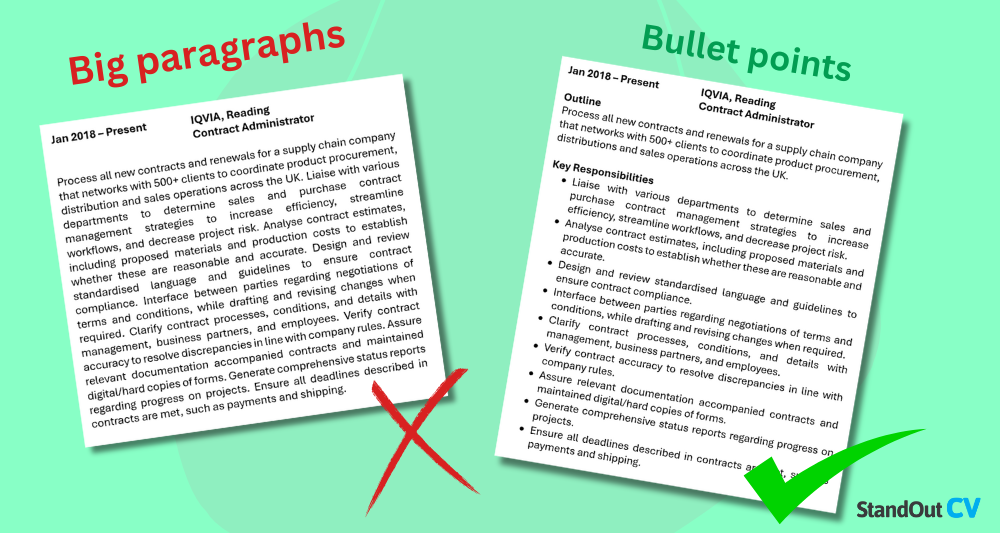
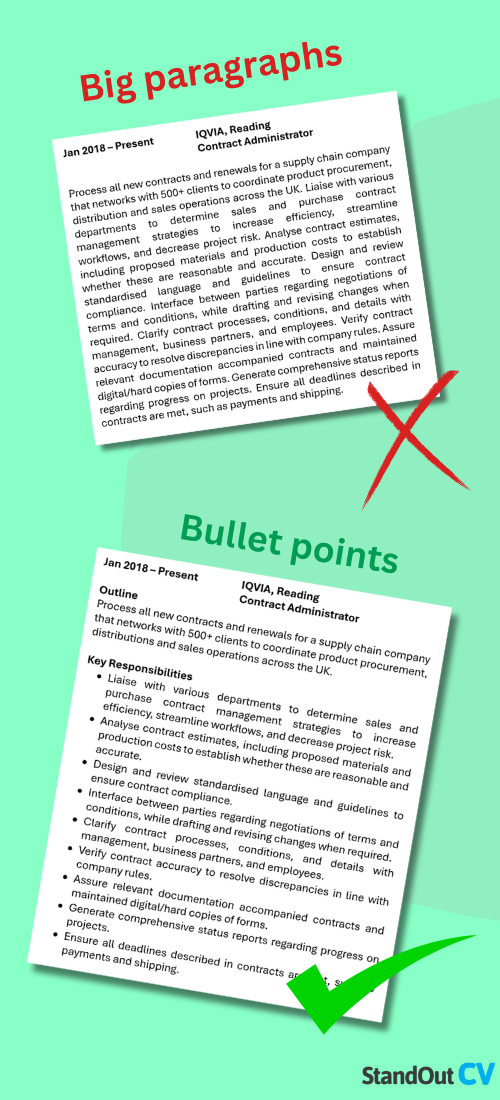
Recruiters are busy people – they skim, they don’t read every word. If recruiters open up your CV to find a wall of text, they’d prefer to just move on to the next applicant.
Bullet points are your best friend for things like work experience and skills, making it easy for them to pick out your key strengths and achievements.
Start off with an effective profile


Your professional profile is your CV’s headline, so make it count.
In just a few sentences, highlight your most valuable skills, key experience, and career focus. A strong profile grabs attention from the very first line and encourages recruiters to keep reading
Tailor it to the specific role you’re applying for, showing the employer you understand what they need and why you’re the right fit.
Avoid vague clichés – focus on clear, specific strengths that set you apart. Less experience candidates should consider a longer personal statement, along with a more comprehensive cover letter.
Highlight your key skills


A core skills section gives recruiters a quick snapshot of your most relevant abilities right near the top of your CV.
This is especially useful if they’re skimming for specific keywords, such as software knowledge or industry-specific CV skills.
Keep it to around 4-10 bullet points, focusing on the key competencies that match the job description. By highlighting these upfront, you show your suitability for the role before they even dive into your work history.
Use a professional email address
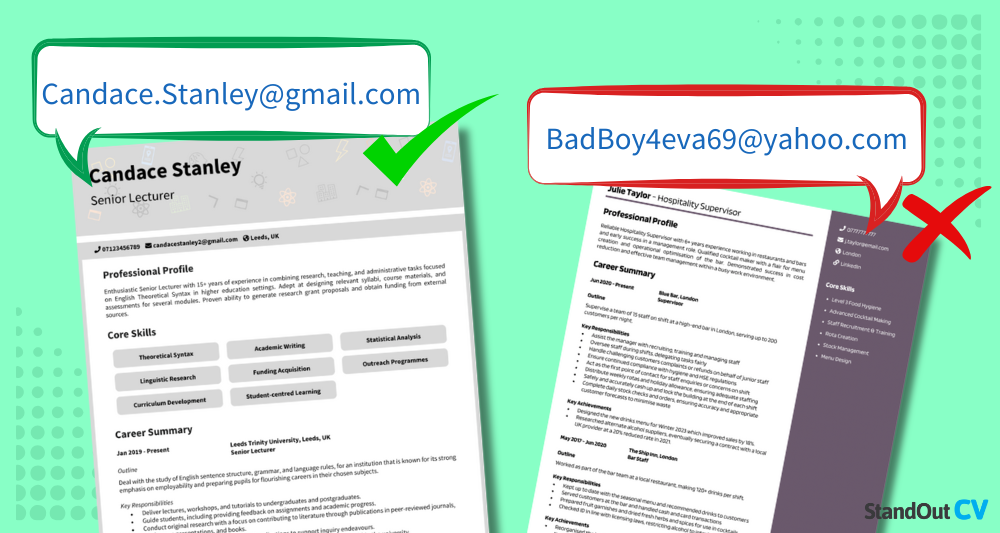
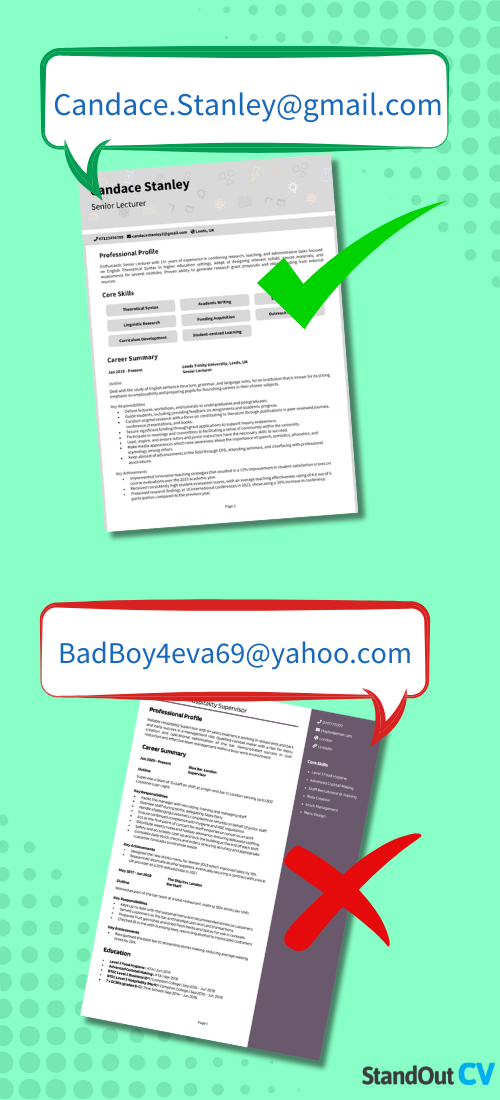
Your contact details set the tone, so your email address should look professional. An address formatted like firstname.lastname@email.com works best – anything too casual or outdated (like party_girl92@hotmail.com) could undermine your credibility.
Recruiters expect attention to detail, and your email is one of the first things they see. A useful tip is to, if necessary, set up a new email specifically for job applications. A professional email helps show you take your career – and this opportunity – seriously.
Show your impact
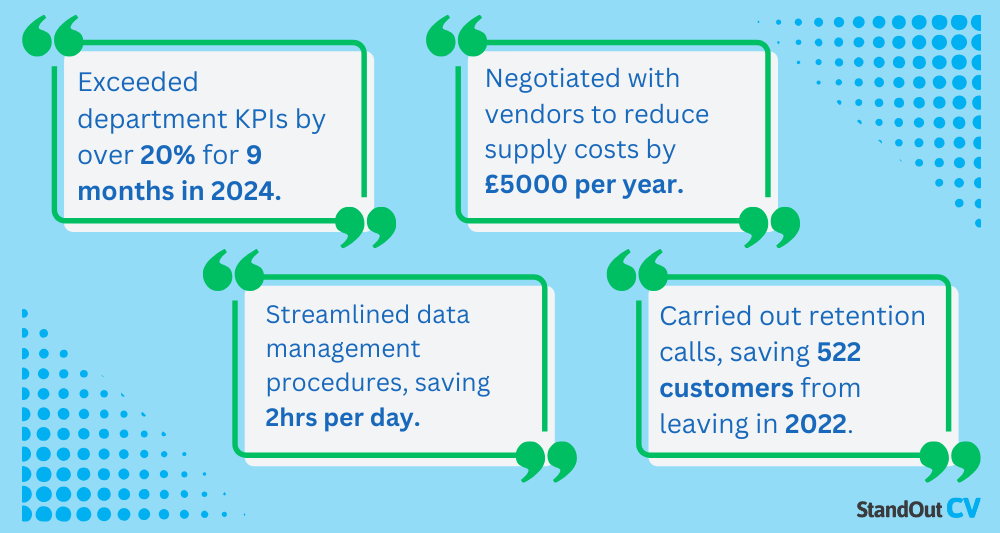

Employers want to see the value you brought to each role, not just a job description. Rather than just listing what you were responsible for, show the difference you made: have you increased revenue? Reduced customer wait times? These are the tangible things that recruiters really care about.
Use action words and quantify results wherever possible, such as “increased sales by 25%” or “led a team of 10 to complete a project ahead of schedule.”
Quantifying your impact with facts and figures helps your CV stand out and demonstrates you’re someone who delivers results, not just someone who completes tasks.
Structure your past roles logically

Each role should follow a clear and consistent format so recruiters can quickly understand your career history. State your job title, then the company name, followed by the dates you worked there.
Start with an outline of the company and your place within it. Underneath, use bullet points to break down key responsibilities and achievements.
This logical layout makes your experience easy to scan and helps recruiters quickly identify your most relevant skills and career progression.
Struggling to properly format your past jobs?
Try our CV builder – it helps you present your work experience clearly, and provides tailored, pre-written content and expert tips.
Avoid generic clichés
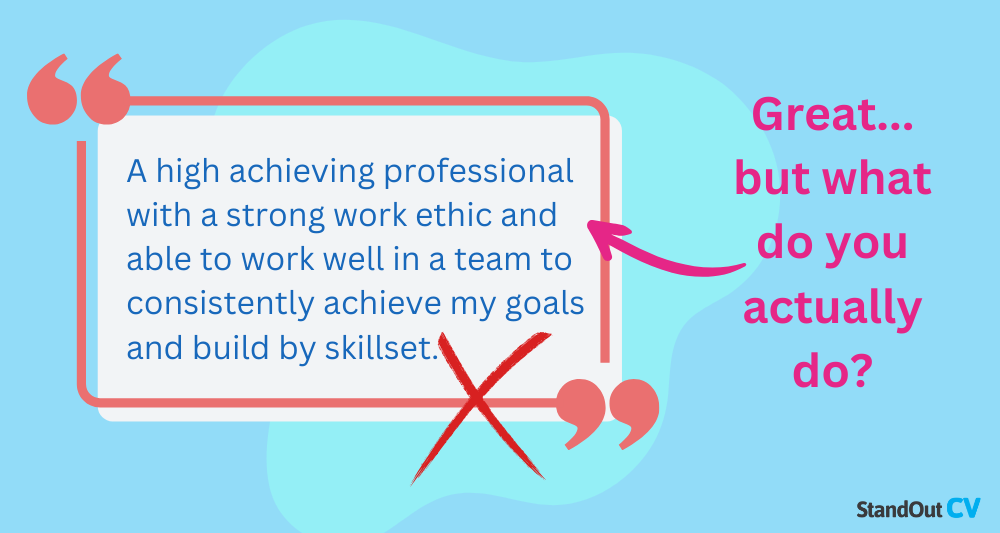
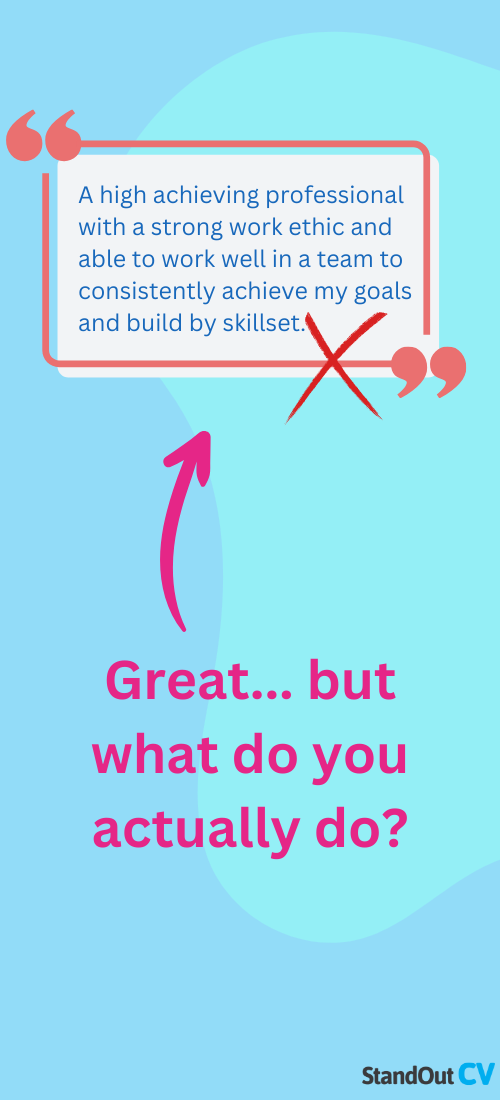
You’re a “hardworking team player”? That’s great, but everyone’s CV says the same thing.
Instead, show these qualities through your examples – when you’re writing a CV, highlight times you led a successful project under tight deadlines, or collaborated across teams to achieve a specific goal.
Specifics are always more persuasive than empty buzzwords. Employers want to see evidence, not just claims, so make every phrase count by tying it to real results.


Use a simple font
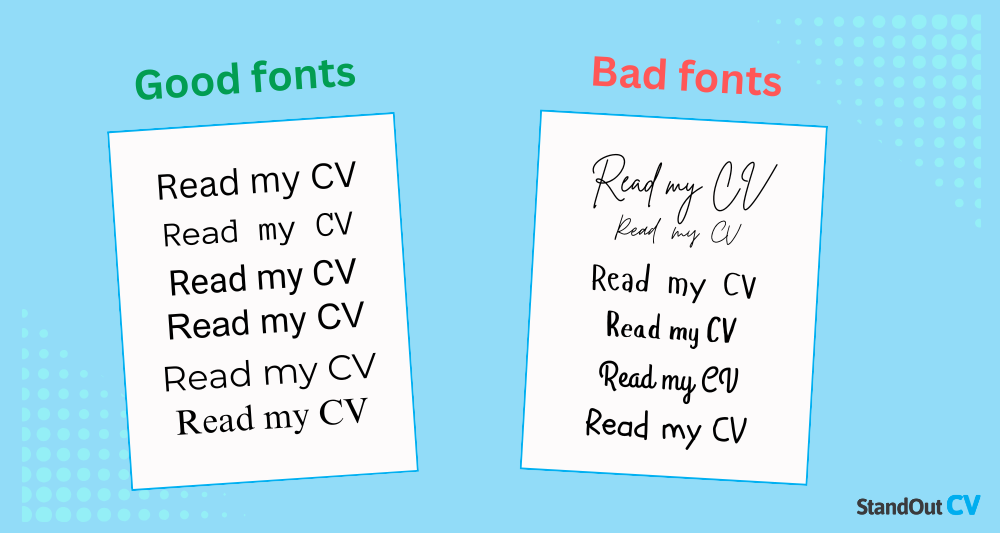
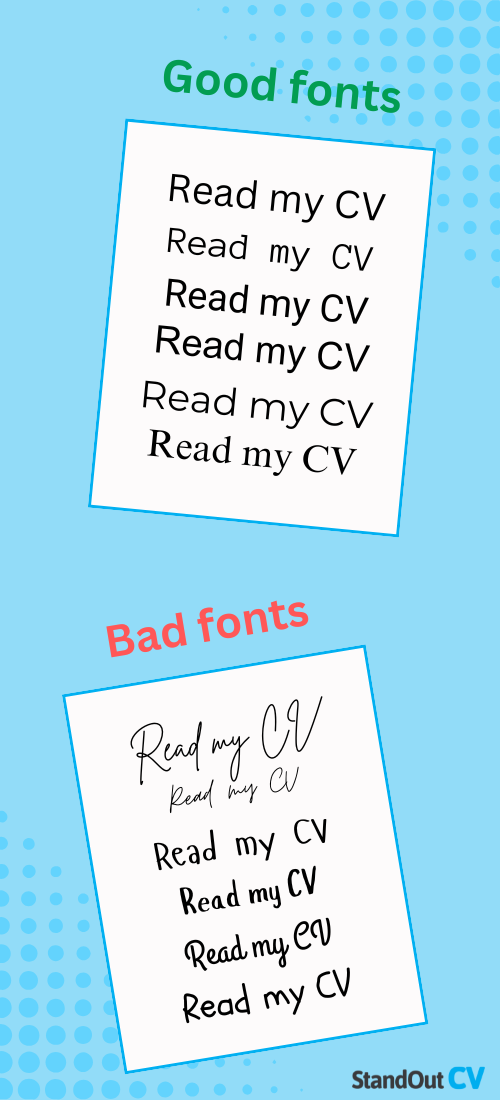
Your font should never draw attention away from your content. Stick to clean, professional fonts which are easy to read both on screen and in print.
Overly decorative fonts can look unprofessional and may be harder to read. Keep your font size 10 pt to 13pt for text, and slightly larger for section headings.
Add a professional title
At the top of your CV, just under your name, add a professional title that summarises your career in a few words.
This could be something like Marketing Manager, Project Coordinator, or Software Developer. It instantly tells recruiters what you do and helps them understand your focus before they even start reading your profile.
If your company calls you a Happiness Guru but the industry standard is Customer Success Manager, it’s okay to translate. Just don’t get carried away and upgrade yourself to CEO.
Consider adding a photo
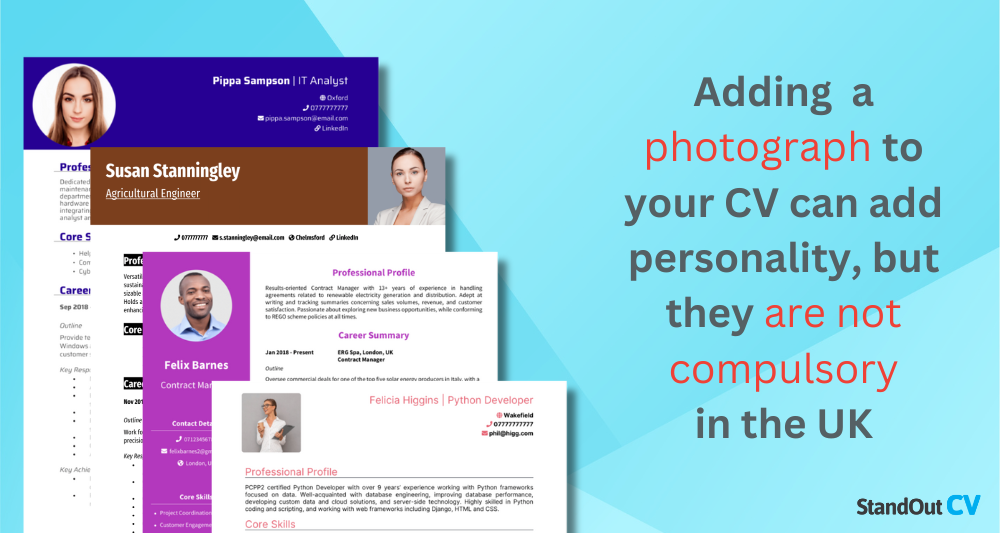
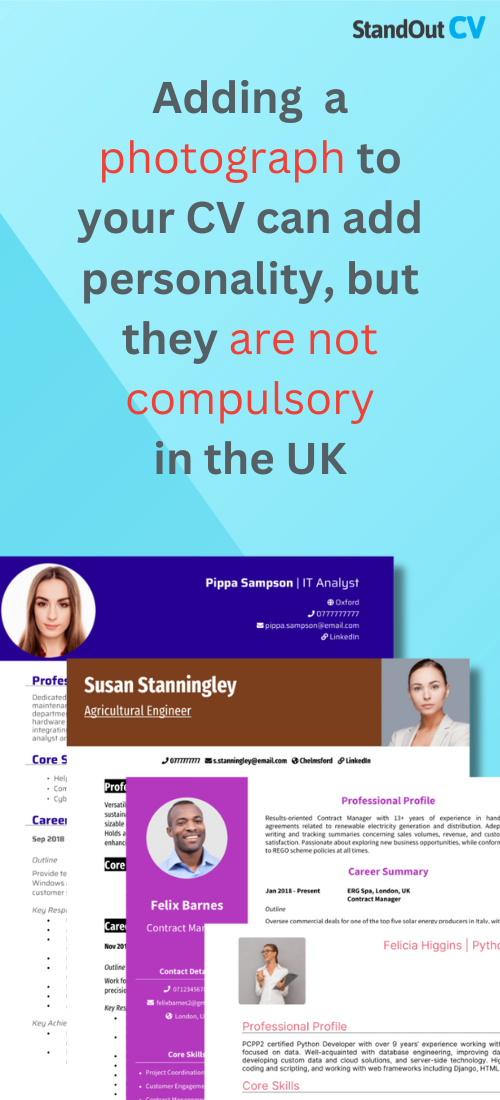
In the UK, including a photo on your CV is optional, and in many cases unnecessary. However, in creative or client-facing roles, a professional headshot can help personalise your application.
If you do include a photo, make sure it’s high-quality, well-lit, and reflects your professional image. Avoid casual pictures or anything with filters.
When used appropriately, a photo can help your CV feel a little more personal, but only if it’s done with care.
Focus on your most recent roles
Recruiters are most interested in your recent roles – think the last three years – because they give the clearest reflection of your current capabilities.
Since your most recent jobs are the most relevant to your next one, you’ll need to give it the attention it deserves.
Include more bullet points here than in older roles, outlining your key responsibilities, achievements, and any standout projects. This is where you should focus on showing your impact, using measurable results wherever possible, to show what you would bring to the table if you walked into a new job tomorrow.
Shorten or remove older roles
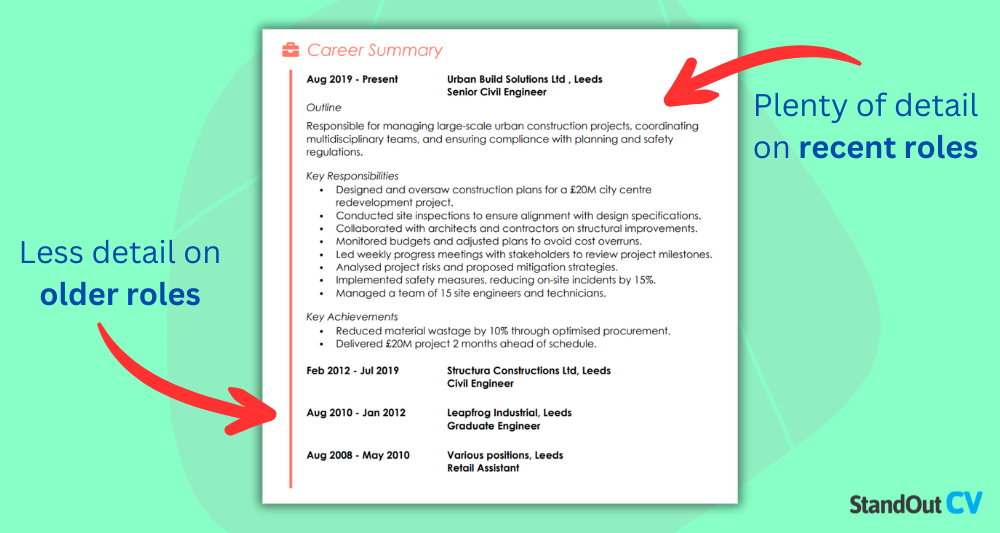
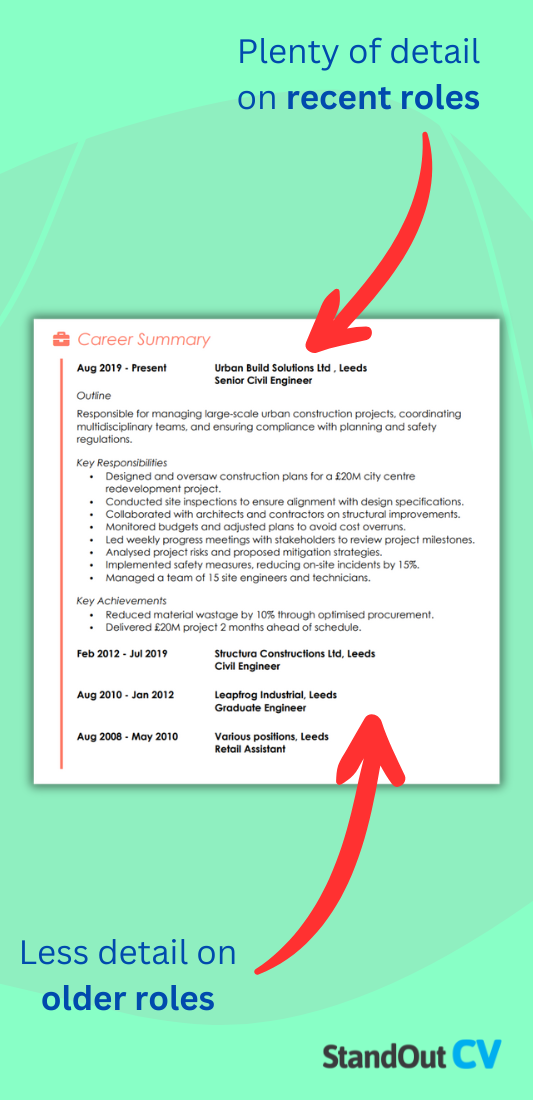
Jobs from more than 10 years ago usually don’t need as much space as recent ones, as the duties you performed so long ago have less bearing on your capabilities and your current career stage.
For older positions, you can list them briefly with just your job title, employer name, and dates – unless they’re directly relevant to the role you want now. Especially old and irrelevant jobs can be dropped entirely.
This keeps your CV concise and ensures the focus stays on your most recent and impactful experience.
Keep your CV 2 pages long
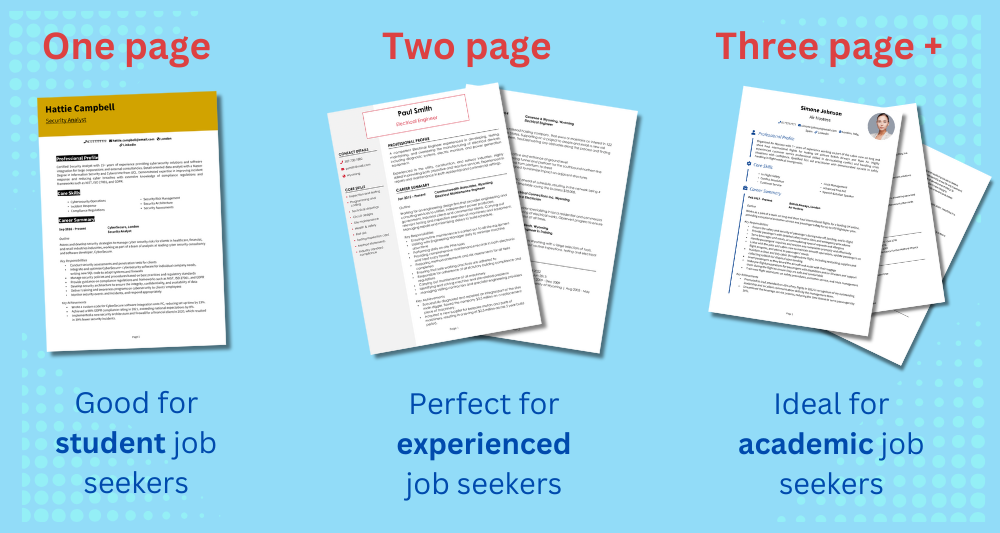
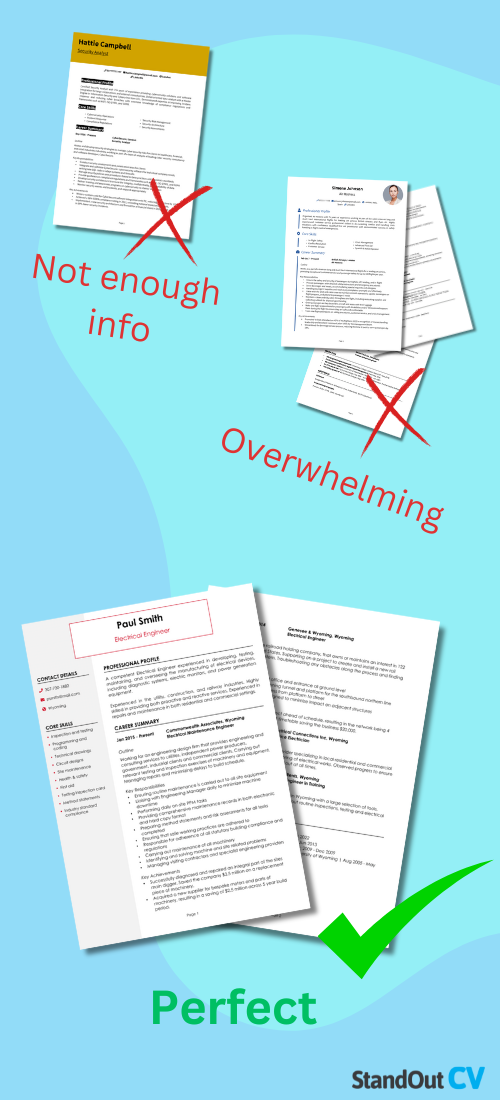
For most candidates, two pages is the ideal CV length. It gives enough space to showcase your experience and skills without overwhelming the reader.
Entry-level candidates might only need one page, while senior professionals or technical specialists may occasionally need more.
Focus on what’s relevant to the job you’re applying for, cutting out unnecessary details to stay within two pages.
List your roles in reverse chronological order
Always list your most recent role first and work backwards from there. This makes sense because recruiters are most interested in what you’re doing now or what you’ve done most recently.
It’s the clearest and most logical way to show your career history, and it’s the format recruiters expect. Older roles can gradually be shortened as you go further back in your career.
Explain gaps in your employment
Gaps in employment happen, and they’re not automatically a red flag – as long as you briefly explain them.
Whether you took time out for family, further study, travel, or personal reasons, a short explanation reassures recruiters and removes guesswork. Leaving gaps unexplained can raise unnecessary concerns.
Focus on any positive skills you gained during the gap if relevant, but keep the explanation short and factual.


Give the document a professional file name
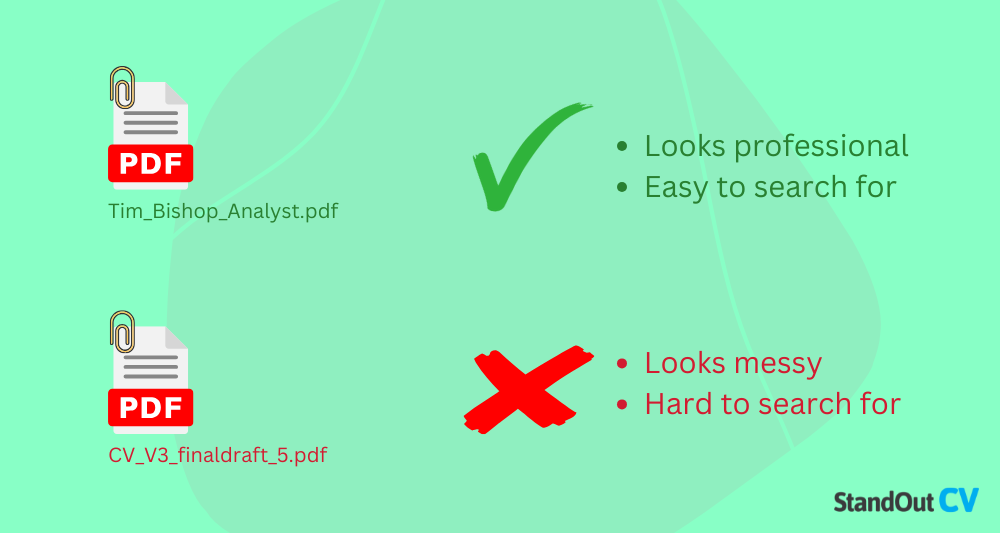
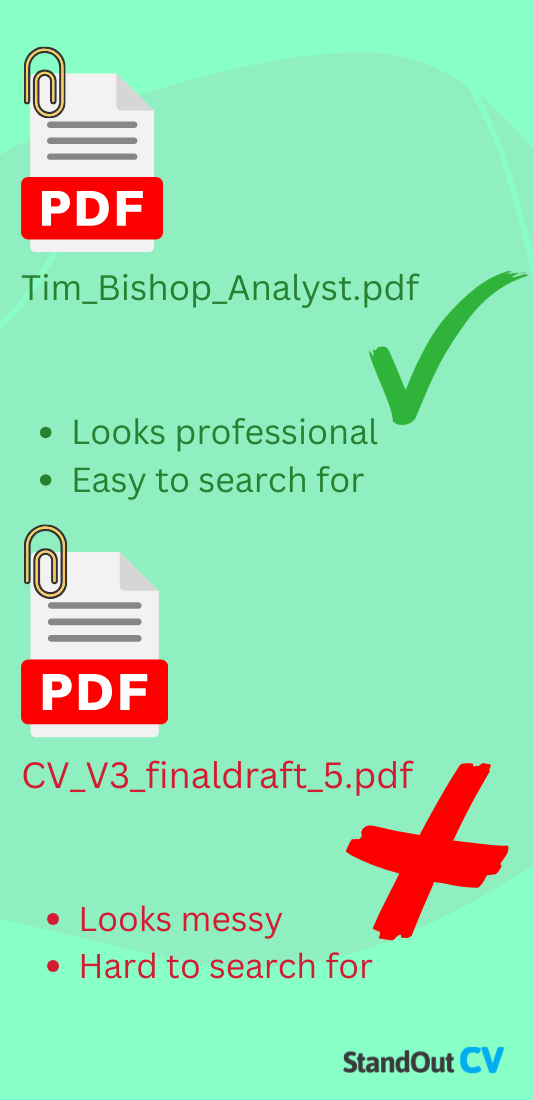
Before sending your CV, rename the file so it looks professional and is easy to identify. Something like John_Smith_CV.pdf is perfect – simple, clear, and easy for recruiters to file and find correctly.
Avoid names like CV.pdf or the classic newest_CV_version_3_Final.pdf, which look a bit lazy and unprofessional. A professional file name shows attention to detail and helps ensure your application is easy to locate when needed.
Proofread your CV thoroughly
A single typo can undermine an otherwise strong application, so proofreading is essential.
Take time to check for spelling, grammar, and formatting errors before sending your CV. Reading it out loud or asking someone else to review it can help catch mistakes you might overlook.
Remember to check dates, job titles, and contact details too – they need to be 100% accurate. Getting the small details right shows professionalism and makes sure your skills – not your spelling mistakes – are what recruiters remember.
Leave out unnecessary personal information
There’s no need to include personal details like your full address, date of birth, marital status, or national insurance number on your CV.
These details are irrelevant to the hiring decision, waste space on the CV. and can even introduce unconscious bias.
Stick to your name, phone number, professional email, city and country, and a link to your LinkedIn or portfolio if relevant.
Divide your CV into clear sections
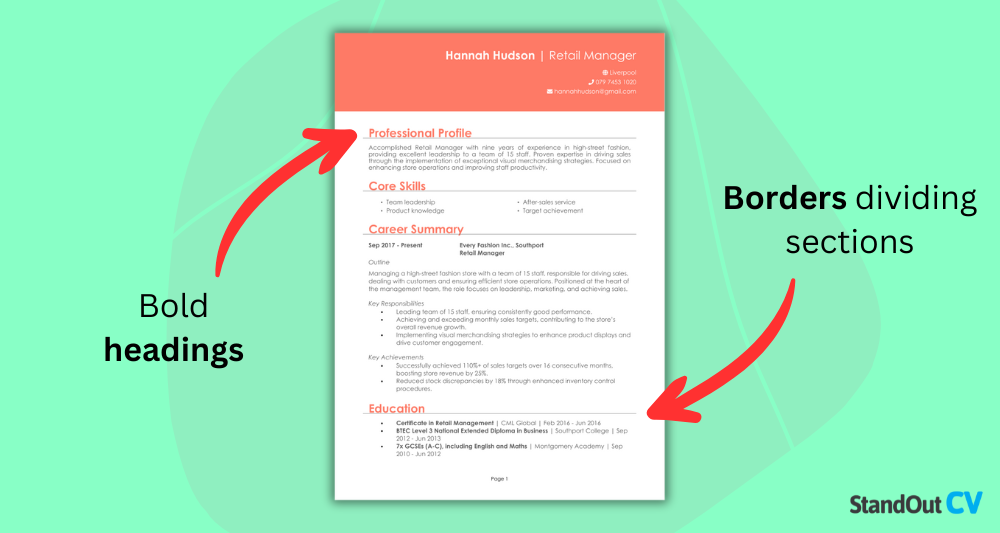
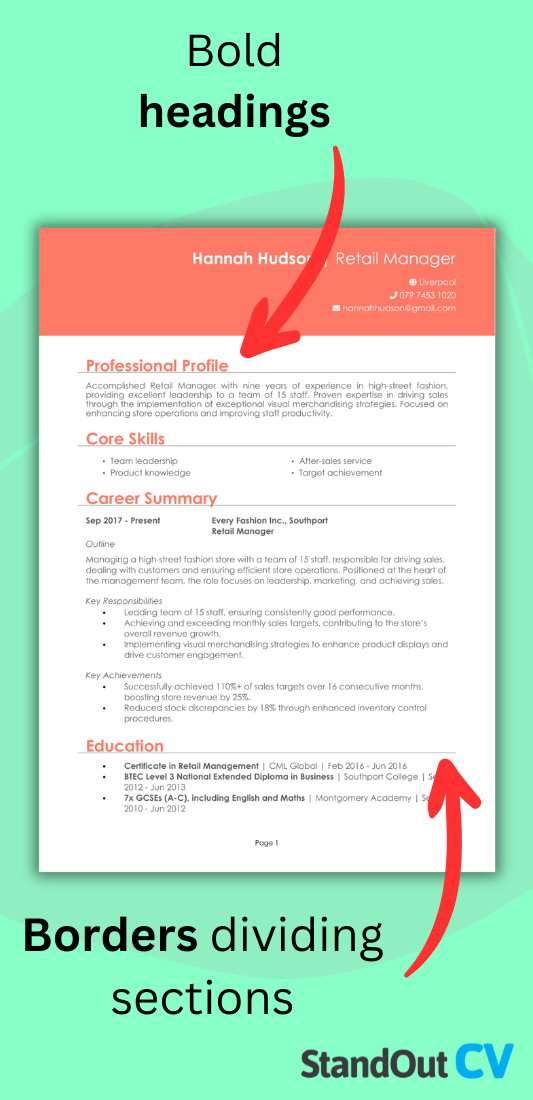
Clearly defined sections make your CV easy to navigate, helping recruiters find the information they need fast.
Use bold section headings like Work Experience and Education, with consistent spacing between sections. You should consider subtle border lines between each section.
This structure creates a visual roadmap for the reader and ensures nothing important gets overlooked.
Include facts and figures
Numbers bring your achievements to life and make your impact tangible.
Wherever possible, include specific metrics to show exactly what you accomplished – whether it’s sales targets met, projects completed, cost savings achieved, or team sizes managed.
You could vaguely claim that you “improved sales”, but it’d be much more compelling to say something like:
- Increased website traffic by 45% within six months through targeted SEO and content strategy.
- Managed a budget of £250,000 while delivering projects 10% under cost.
- Reduced customer complaints by 30% by introducing a new quality assurance process.



