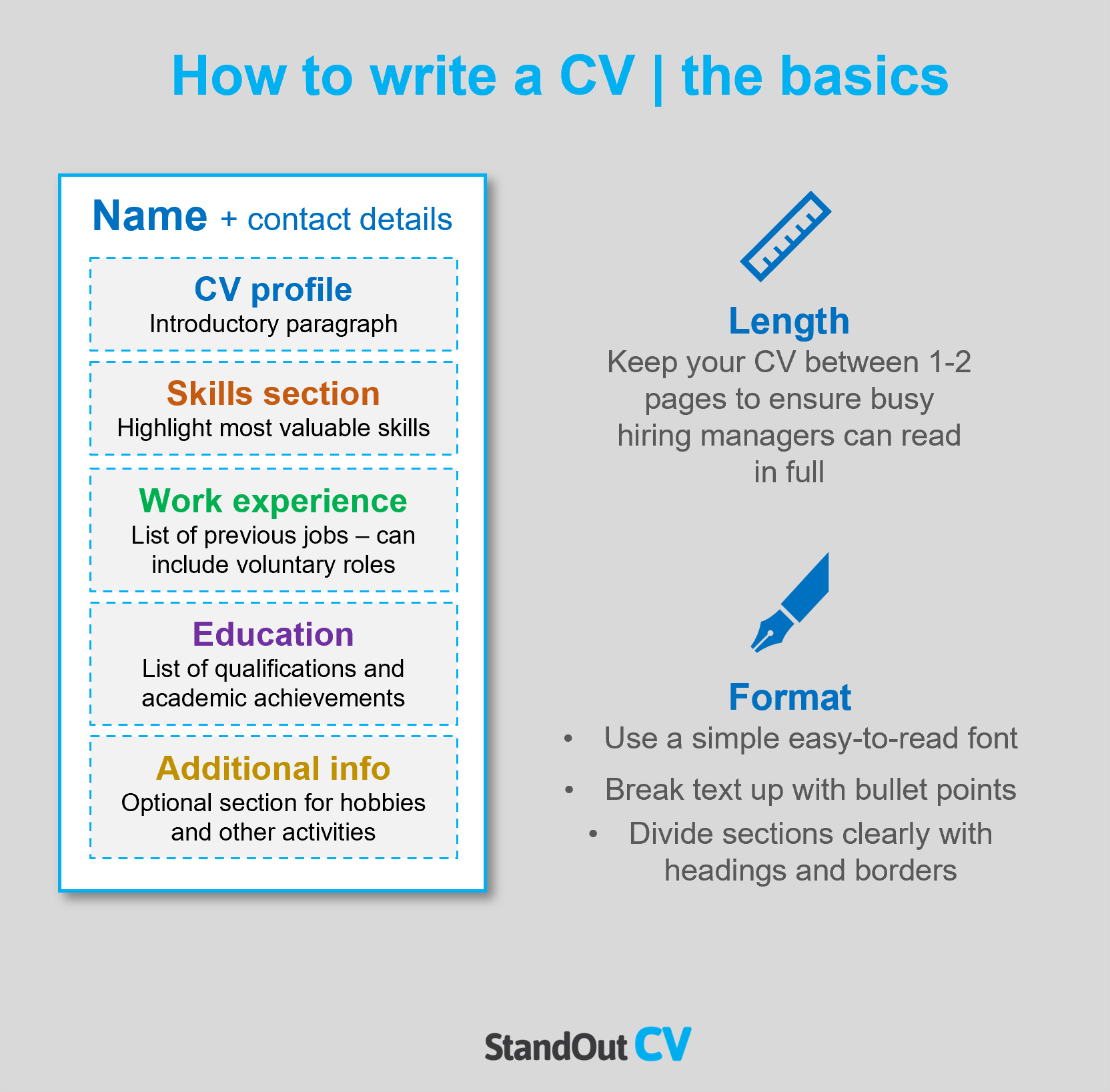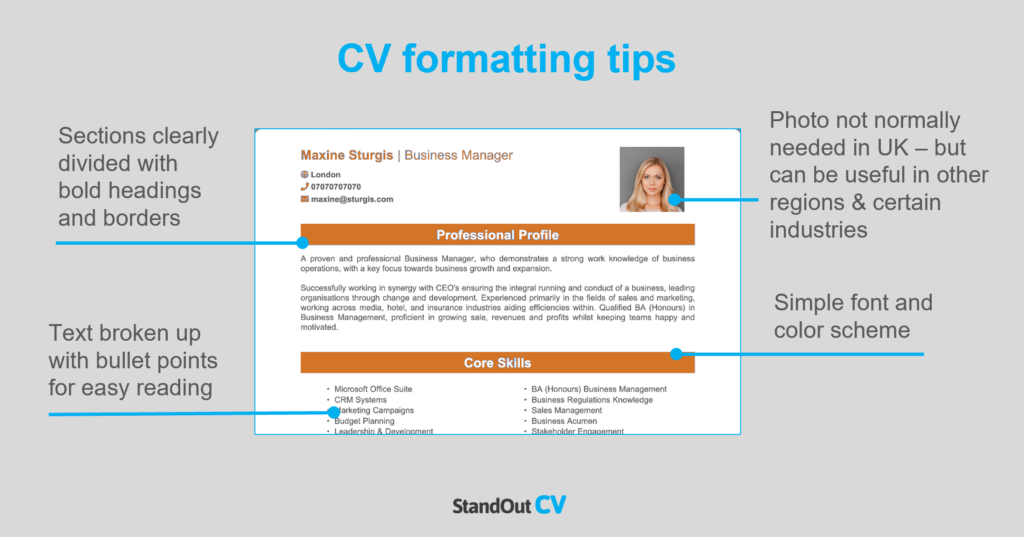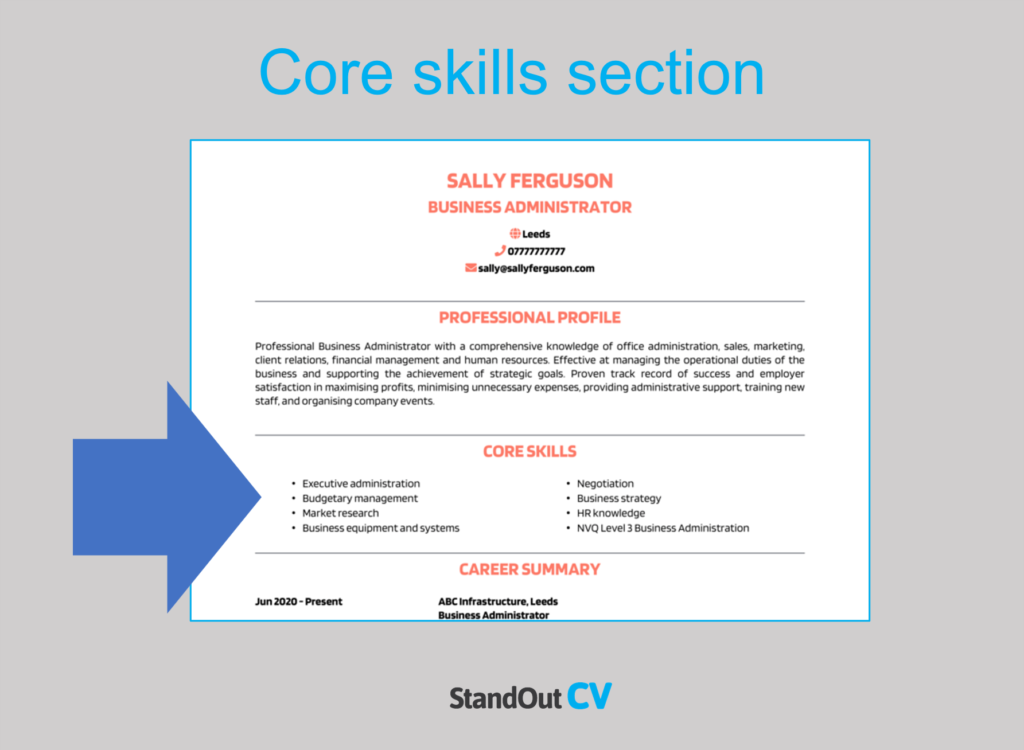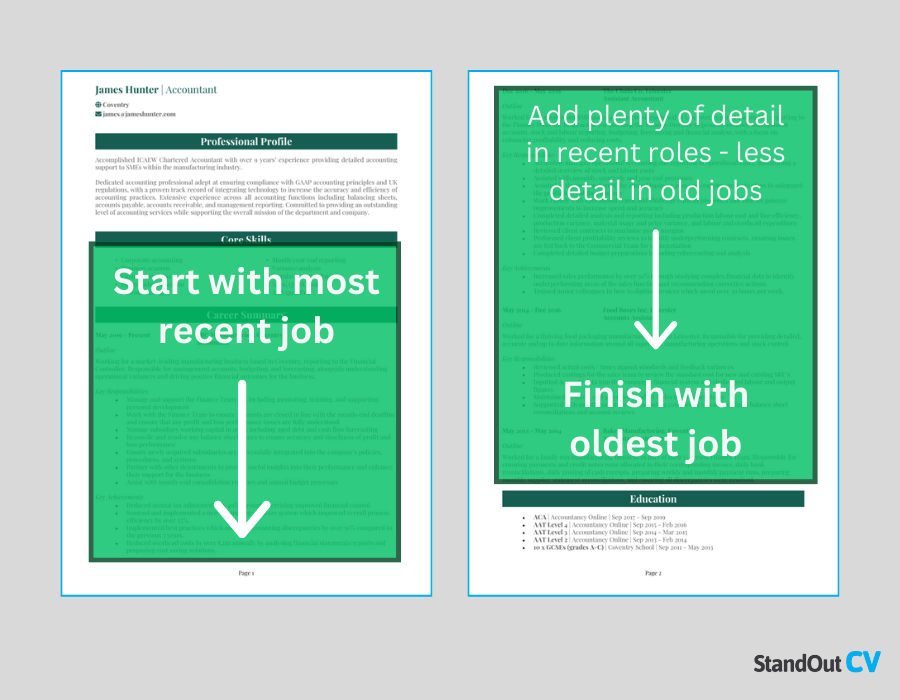You’re an Azure expert looking to take the next step in your career, but when it comes to writing an interview-winning CV, your head is in the clouds.
The good news is, we can help to bring you back down to earth with our expert writing advice.
Check out our top tips below, complete with an Azure administrator CV example to inspire your own.
|
Azure Administrator CV example
This CV example illustrates the ideal structure and format for your Azure Administrator CV, making it easy for busy hiring managers to quickly identify your suitability for the jobs you’re applying for,
It also gives some guidance on the skills, experience and qualifications you should emphasise in your own CV.


Azure Administrator CV format and structure
The format and structure of your CV is important because it will determine how easy it is for recruiters and employers to read your CV.
If they can find the information they need quickly, they’ll be happy; but if they struggle, your application could be overlooked.
A simple and logical structure will always create a better reading experience than a complex structure, and with a few simple formatting tricks, you’ll be good to go.
Tips for formatting your Azure Administrator CV
- Length: Recruiters will be immediately put off by lengthy CVs – with hundreds of applications to read through, they simply don’t have the time! Grabbing their attention with a short, snappy and highly relevant CV is far more likely to lead to success. Aim for two sides of A4 or less.
- Readability: To help recruiters quickly skim through your CV, it’s important to format your section headings with bold or a different colour font and break up lengthy paragraphs into short sharp bullet points. This enables them to easily identify important information and assess your suitability.
- Design & format: While it’s okay to add your own spin to your CV, avoid overdoing the design. If you go for something elaborate, you might end up frustrating recruiters who, above anything, value simplicity and clarity.
- Photos: Headshot photos aren’t required in a CV by most employers, but some creative and artistic industries like to see them. If you decide to include one, make sure you look smart and professional in the picture.
Quick tip: Creating a professional CV style can be difficult and time-consuming when using Microsoft Word or Google Docs. To create a winning CV quickly, try our quick-and-easy CV Builder and use one of their eye-catching professional CV templates.
CV structure
To make it easy for busy recruiters and hiring managers to digest your CV, divide the content into several key sections when writing it:
- Contact details: Always list your contact details at the very top to avoid them being missed.
- Profile: Start with an introductory paragraph that catches recruiters’ attention and summarises your offerings.
- Work experience/career history: List your relevant work experience in reverse chronological order, starting with your current position.
- Education: Provide a concise summary of your education and qualifications.
- Interests and hobbies: You can include an optional section to showcase any hobbies that demonstrate transferable skills.
Now you understand the basic layout of a CV, here’s what you should include in each section of yours.
Contact Details
Tuck your contact details into the corner of your CV, so that they don’t take up too much space.
Stick to the basic details, such as:
- Mobile number
- Email address – It should sound professional, such as your full name.
- Location -Just write your rough location, rather than your full address.
- LinkedIn profile or portfolio URL – If you include these, ensure they’re sleek, professional and up-to-date.
Azure Administrator CV Profile
Recruiters and hiring managers are busy, so it’s essential to catch their attention from the get-go.
A strong introductory profile (or personal statement, for junior candidates) at the top of the CV is the first thing they’ll read, so it’s a great chance to make an impression.
It should be a short but punchy summary of your key skills, relevant experience and accomplishments.
Ultimately, it should explain why you’re a great fit for the role you’re applying for and inspire recruiters to read the rest of your CV.
How to write a good CV profile:
- Make it short and sharp: Recruiters are busy, so to ensure your profile is actually read, it’s best to keep it short and snappy. 3-5 punchy lines makes for the perfect profile.
- Tailor it: If recruiters don’t see your suitability within a few seconds, they may close your CV straight away. Your CV profile should closely match the essential requirements listed in the job ad, so make sure to review them before you write it.
- Don’t add an objective: Avoid discussing your career goals in your CV profile – if you think they’re necessary, briefly mention them in your cover letter instead.
- Avoid generic phrases: Clichés like “blue-sky thinker with a go-getter attitude” might sound impressive to you, but they don’t actually tell the recruiter much about you. Concentrate on highlighting hard facts and skills, as recruiters are more likely to take these on board.
Example CV profile for Azure Administrator
What to include in your Azure Administrator CV profile?
- Experience overview: Recruiters will want to know what type of companies you’ve worked for, industries you have knowledge of, and the type of work you’ve carried out in the past, so give them a summary of this in your profile.
- Targeted skills: Ensure that your profile highlights your key skills that are most relevant to your Azure Administrator, and tailor them to match the specific job you are applying for. To do this, refer to the job description to closely align your skills with their requirements.
- Important qualifications: If the job postings require specific qualifications, it is essential to incorporate them in your profile to ensure visibility to hiring managers.
Quick tip: If you are finding it difficult to write an attention-grabbing CV profile, choose from hundreds of pre-written profiles across all industries, and add one to your CV with one click in our quick-and-easy CV Builder. All profiles are written by recruitment experts and easily tailored to suit your unique skillset.
Core skills section
In addition to your CV profile, your core skills section provides an easily digestible snapshot of your skills – perfect for grabbing the attention of busy hiring managers.
As Azure Administrator jobs might receive a huge pile of applications, this is a great way to stand out and show off your suitability for the role.
It should be made up of 2-3 columns of bullet points and be made up of skills that are highly relevant to the jobs you are targeting.
Important skills for your Azure Administrator CV
Azure Environment Management – Managing and configuring Azure environments, including virtual machines, networks, and storage accounts.
PowerShell Scripting – Utilising PowerShell for automation of Azure services, improving efficiency and accuracy in managing cloud resources.
Azure Security Implementation – Implementing and managing security controls, including firewalls, identity services, and access management, to ensure data protection and compliance.
Azure Active Directory – Administering Azure Active Directory for identity management, including user and group management and integration with on-premises directories.
Resource Monitoring and Optimisation – Monitoring Azure resources for performance, availability, and cost optimization, using tools like Azure Monitor and Azure Advisor.
Disaster Recovery and Backup – Implementing disaster recovery strategies and backups in Azure, ensuring data durability and business continuity.
Container Services Management – Managing container services like Azure Kubernetes Service (AKS), deploying and orchestrating containerized applications.
Cloud Networking – Configuring and managing Azure networking components like Virtual Networks, VPNs, and ExpressRoute, ensuring secure and efficient network connectivity.
Automation and Orchestration – Implementing automation and orchestration tools such as Azure Automation and Azure Logic Apps to streamline cloud operations.
Compliance and Governance – Understanding and applying compliance and governance standards in Azure, including data residency and regulatory requirements.
Quick tip: Our quick-and-easy CV Builder has thousands of in-demand skills for all industries and professions, that can be added to your CV in seconds – This will save you time and ensure you get noticed by recruiters.


Work experience
Recruiters will be itching to know more about your relevant experience by now.
Kick-start this section with your most recent (or current) position, and work your way backwards through your history.
You can include voluntary and freelance work, too – as long as you’re honest about the nature of the work.
Structuring each job
Lengthy, unbroken chunks of text is a recruiters worst nightmare, but your work experience section can easily end up looking like that if you are not careful.
To avoid this, use my tried-and-tested 3-step structure, as illustrated below:
Outline
Start with a 1-2 sentence summary of your role as a whole, detailing what the goal of your position was, who you reported to or managed, and the type of organisation you worked for.
Key responsibilities
Next up, you should write a short list of your day-to-day duties within the job.
Recruiters are most interested in your sector-specific skills and knowledge, so highlight these wherever possible.
Key achievements
Lastly, add impact by highlight 1-3 key achievements that you made within the role.
Struggling to think of an achievement? If it had a positive impact on your company, it counts.
For example, you might increased company profits, improved processes, or something simpler, such as going above and beyond to solve a customer’s problem.
Sample job description for Azure Administrator CV
Outline
Oversee and maintain Microsoft Azure environments for a new era technology firm which identifies, connects, and protects clients’ assets in unified online platforms.
Key Responsibilities
- Deploy and configure virtual machines, networks, and other components.
- Implement ARM templates for provisioning, as well as various security measures.
- Automate routine tasks and processes to improve efficiency and minimise manual errors.
- Assure compliance with industry standards and regulatory requirements related to data protection and privacy.
Quick tip: Create impressive job descriptions easily in our quick-and-easy CV Builder by adding pre-written job phrases for every industry and career stage.
Education section
In your education section, make any degrees, qualifications or training which are relevant to Azure Administrator roles a focal point.
As well as mentioning the name of the organisation, qualification titles and dates of study, you should showcase any particularly relevant modules, assignments or projects.
Hobbies and interests
The hobbies and interests CV section isn’t mandatory, so don’t worry if you’re out of room by this point.
However, if you have an interesting hobby, or an interest that could make you seem more suitable for the role, then certainly think about adding.
Be careful what you include though… Only consider hobbies that exhibit skills that are required for roles as a Azure Administrator, or transferable workplace skills.
There is never any need to tell employers that you like to watch TV and eat out.


An interview-winning CV for an Azure Administrator role, needs to be both visually pleasing and packed with targeted content.
Whilst it needs to detail your experience, accomplishments and relevant skills, it also needs to be as clear and easy to read as possible.
Remember to research the role and review the job ad before applying, so you’re able to match yourself up to the requirements.
If you follow these guidelines and keep motivated in your job search, you should land an interview in no time.
Best of luck with your next application!