Are you the go-to person for troubleshooting tech issues and keeping systems running smoothly?
If so, you’re just the Desktop Support Engineer every organisation needs to handle anything from hardware setups to software troubleshooting. But before you can fix anyone’s tech woes, you’ll need to fix one crucial thing: your CV.
This guide, complete with 3 Desktop Support Engineer CV examples, will help you craft a CV that showcases your technical expertise, problem-solving skills, and ability to keep operations seamless.
Desktop Support Engineer CV

1st Line Support CV
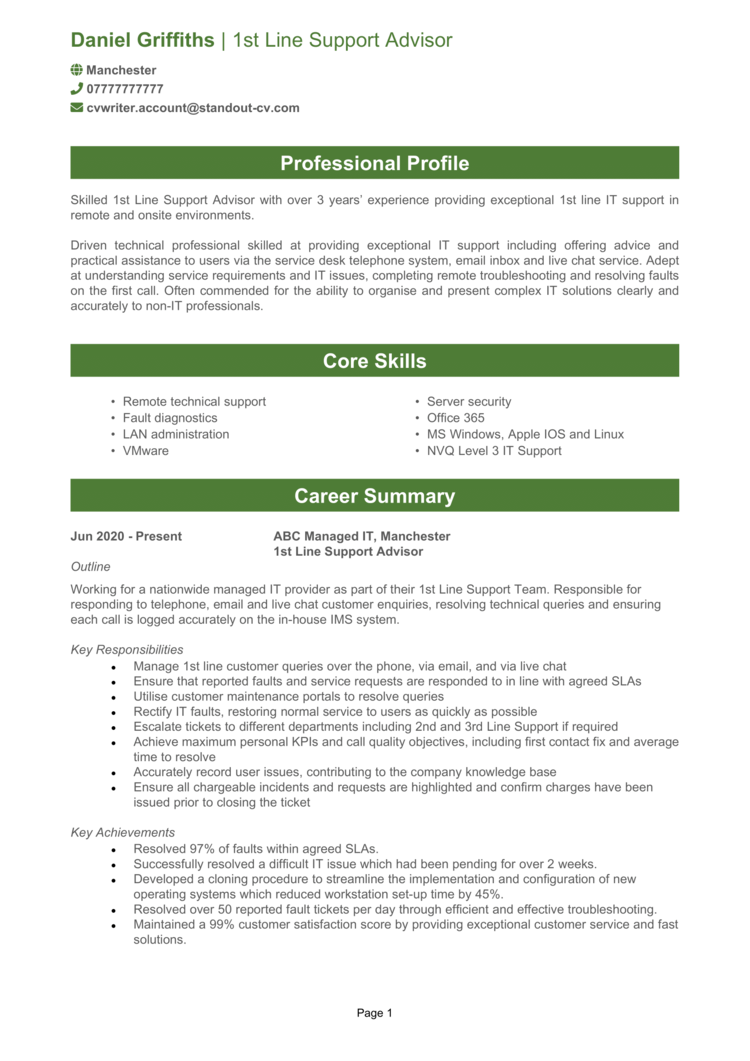
IT Support Analyst CV
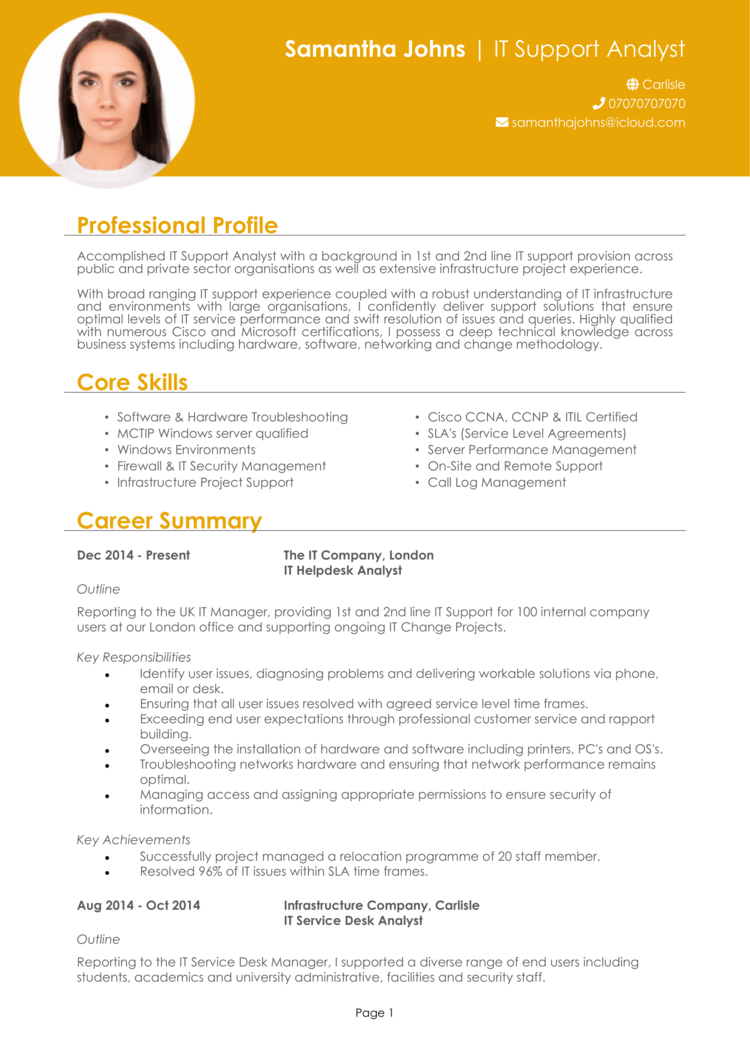
How to write your Desktop Support Engineer CV
Learn how to create your own interview-winning Desktop Support Engineer CV with this simple step-by-step guide.
This will walk you step-by-step through writing a Desktop Support Engineer CV that showcases your technical skills and problem-solving expertise. It’ll give you all the tools you need to impress recruiters and stand out in the IT world.
Desktop Support Engineer CV structure


Think of your CV structure as a well-organised server room – everything in its place, no spaghetti cables in sight. Your CV layout should make it easy for recruiters to see your expertise in IT support and team collaboration.
Here’s how to structure your Desktop Support Engineer CV:
- Name and contact details – Your personal details sit at the top so employers can easily reach you. Including a photo is entirely optional.
- Profile – Hook the reader with a summary of your IT support expertise, certifications, and problem-solving skills.
- Core skills – List your key abilities in this section, focusing on those that will be most relevant to the job.
- Work experience – Provide a detailed breakdown of your work history, starting with the most recent job first, and showcasing your responsibilities and accomplishments.
- Education – Include academic qualifications and IT certifications relevant to desktop support.
- Additional info – You can optionally list off the hobbies and interests or projects that demonstrate your technical passion or people skills.
Desktop Support Engineer CV format


Your CV should reflect the professionalism and precision you bring to IT support. Remember, even highly skilled candidates can miss opportunities if their formatting is messy. Don’t let common mistakes overshadow your potential.
Here’s how to format your Desktop Support Engineer CV:
- Bullet points – Use these to break down responsibilities and achievements for quick skimming.
- Divide sections – Clear headings help recruiters navigate your CV effortlessly.
- Use a clean font – Stick to simple, readable fonts with a professional layout.
- Keep it the right length – Keep your CV no more than 2 pages long, providing enough space to showcase essential information.
Creating your Desktop Support Engineer CV profile


Your CV profile is your chance to grab the recruiter’s attention and give them a snapshot of your skills and experience in IT support. For a Desktop Support Engineer, this is where you showcase your technical expertise and problem-solving abilities.
Desktop Support Engineer CV profile examples
Profile 1
Organised Desktop Support Engineer with five years of experience in corporate IT environments, specialising in troubleshooting hardware and software issues. Skilled in Windows and MacOS environments, managing Active Directory, and maintaining IT security protocols.
Profile 2
Reliable Desktop Support Engineer with three years of experience in educational institutions, adept at resolving technical issues, providing user training, and managing IT inventories. Proficient in remote support tools like TeamViewer and monitoring software such as SolarWinds.
Profile 3
Proficient Desktop Support Engineer with over seven years of experience in fast-paced healthcare environments, focusing on system maintenance, network troubleshooting, and ensuring minimal downtime for critical operations. Skilled in ITIL processes, Office 365 administration, and endpoint management tools.
What to include in your Desktop Support Engineer CV profile
Here are some tips on what to include in your Desktop Support Engineer profile:
- Where you’ve worked – Mention companies, industries, or sectors where you’ve provided desktop support.
- Your top qualifications – Highlight certifications like CompTIA A+, ITIL Foundation, or Microsoft Certified: Modern Desktop Administrator.
- Essential skills – Include key skills like hardware troubleshooting, software installation, or network support.
- Types of systems you’ve worked on – Reference specific systems, platforms, or software environments you’ve supported.
- Team size or departments you’ve collaborated with – Mention whether you’ve worked with IT teams or directly supported end-users.
Core skills section


The core skills section is your CV’s quick reference guide, giving recruiters an overview of your technical abilities and troubleshooting expertise. This section is your skills dashboard – show recruiters the tools you’ve got in your IT toolkit without making them scroll endlessly like a user agreement.
For Desktop Support Engineers, this might include hardware diagnostics, network troubleshooting, and software installations. Tailor these to the job description by focusing on the skills most relevant to the role.
Essential skills recruiters look for in a Desktop Support Engineer CV
- Hardware Troubleshooting – Diagnosing and resolving hardware issues with desktops, laptops, and peripherals.
- Software Installation – Installing, configuring, and maintaining software for end-users.
- Network Connectivity – Troubleshooting LAN/WAN issues and ensuring seamless network access.
- Operating Systems – Proficient in Windows, macOS, and Linux environments.
- Remote Support – Using remote tools to assist users and resolve technical problems.
- User Training – Educating end-users on system usage and troubleshooting basics.
- Security Patches and Updates – Ensuring systems are up-to-date with the latest security updates.
- Documentation – Maintaining records of issues and solutions for future reference.
- Peripheral Support – Configuring and maintaining printers, scanners, and other peripherals.
- System Imaging – Creating and deploying standardised system images for consistent setups.
Work experience


Your work experience section is where you prove you’re not just the person who says, ‘Have you tried turning it off and on again?’ but the one who gets things done. Highlight the challenges you’ve solved, the teams you’ve supported, and the impact of your work.
List your roles in reverse chronological order, focusing on responsibilities and achievements that demonstrate your value.
Structuring your jobs

- Outline – Provide a quick overview of the organisation, your role, and the types of systems or users you supported.
- Responsibilities – Detail your key tasks, such as troubleshooting, configuring devices, or managing IT tickets. Use action verbs like “resolved,” “configured,” or “maintained.”
- Achievements – Include measurable results, such as reducing downtime or improving user satisfaction. Numbers and figures always help solidify your impact.
Work history examples for a Desktop Support Engineer
Desktop Support Engineer | TechPro Solutions
Outline
Provided desktop support for a mid-sized corporate office, troubleshooting and resolving hardware and software issues. Ensured seamless IT operations and minimised downtime.
Responsibilities
- Diagnosed and resolved technical issues for 200+ users across Windows and MacOS systems.
- Managed user accounts and permissions using Active Directory and Office 365.
- Installed, configured, and maintained hardware such as laptops, printers, and peripherals.
- Delivered remote support using tools like TeamViewer to assist off-site employees.
- Monitored IT systems for performance issues and implemented preventative measures.
Achievements
- Reduced average resolution time by 25% through improved ticket prioritisation.
- Deployed a company-wide Windows 10 upgrade ahead of schedule, minimising disruptions.
- Received a 95% satisfaction rate from users in annual IT support surveys.
IT Support | EduTech
Outline
Supported IT infrastructure for a university, focusing on resolving user issues and maintaining classroom technology. Delivered responsive and efficient technical support for staff and students.
Responsibilities
- Provided on-site and remote support for hardware and software issues across the campus.
- Maintained and upgraded classroom technology, including projectors and interactive whiteboards.
- Managed IT inventory, ensuring equipment availability for academic activities.
- Trained faculty and staff on the use of new software and tools.
- Documented support activities and maintained detailed records for audit purposes.
Achievements
- Deduced classroom technology downtime by 30% through proactive maintenance.
- Improved faculty satisfaction scores by 20% by delivering targeted training sessions.
- Streamlined asset tracking processes, reducing equipment loss by 15%.
Desktop Support | HealthSecure Ltd
Outline
Provided desktop support for a healthcare organisation, ensuring minimal disruptions to critical operations. Focused on maintaining IT systems, resolving technical issues, and enhancing system performance.
Responsibilities
- Troubleshot and resolved hardware, software, and network issues for 300+ users.
- Ensured IT systems compliance with healthcare industry standards and regulations.
- Supported electronic health record (EHR) systems, ensuring seamless access for staff.
- Performed routine updates and security patches to protect sensitive patient data.
- Collaborated with IT teams to implement system upgrades and improvements.
Achievements
- Reduced system downtime by 20% by implementing enhanced monitoring protocols.
- Successfully migrated 100+ users to a new EHR system with minimal disruption.
- Recognised by management for exceptional support during a major IT overhaul.
How to write your education section


The education section highlights your academic foundation and IT training. Include degrees, certifications, and any additional courses that demonstrate your technical expertise.
This section is typically brief but essential. List your qualifications in reverse chronological order, starting with the most recent.
Best qualifications for Desktop Support Engineers
- CompTIA A+ Certification – Validates foundational IT and troubleshooting skills.
- Microsoft Certified: Modern Desktop Administrator – Focuses on deploying, configuring, and managing Windows devices.
- ITIL Foundation Certification – Covers IT service management principles for improving service delivery.
- CCNA (Cisco Certified Network Associate) – Demonstrates knowledge of networking and connectivity troubleshooting.Bachelor’s Degree in Information Technology or Computer Science – Provides a strong academic foundation in IT.





