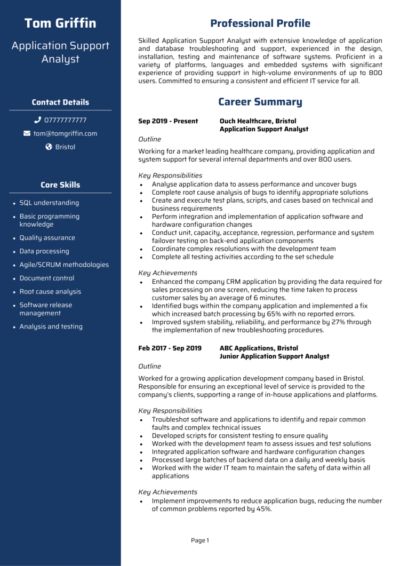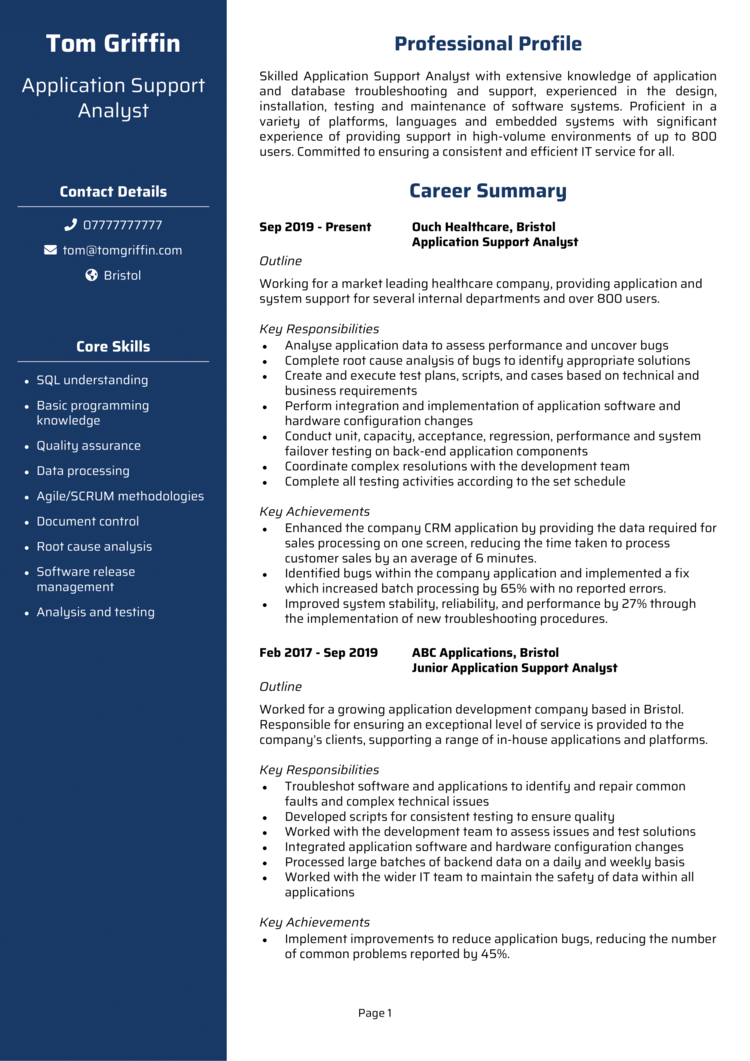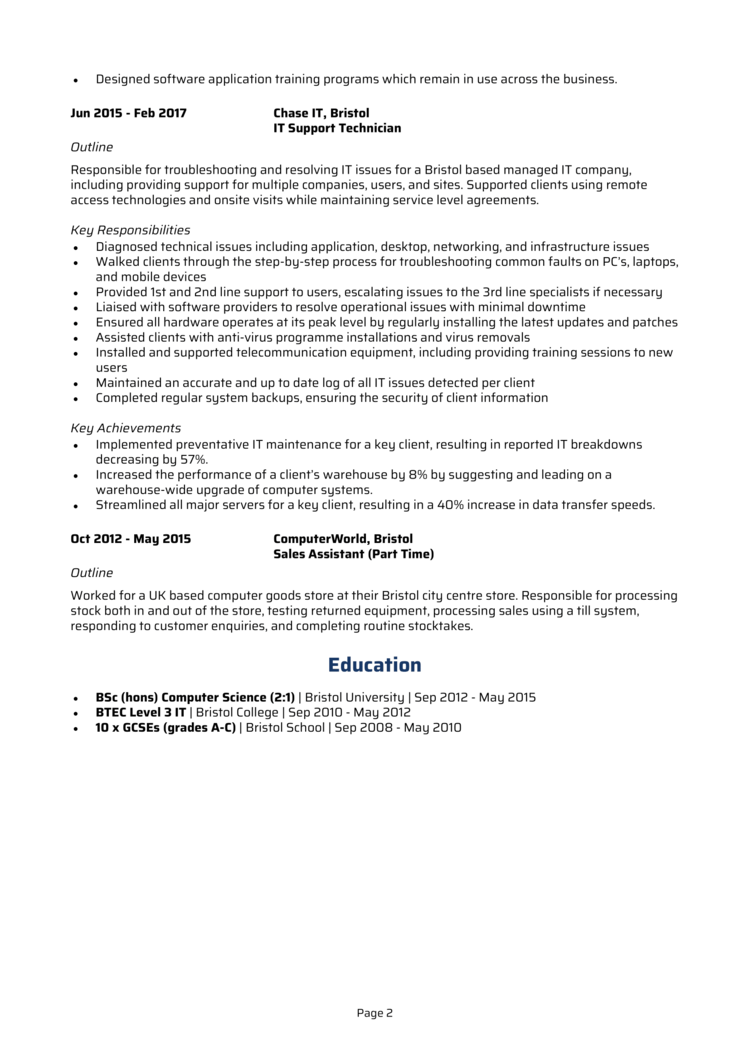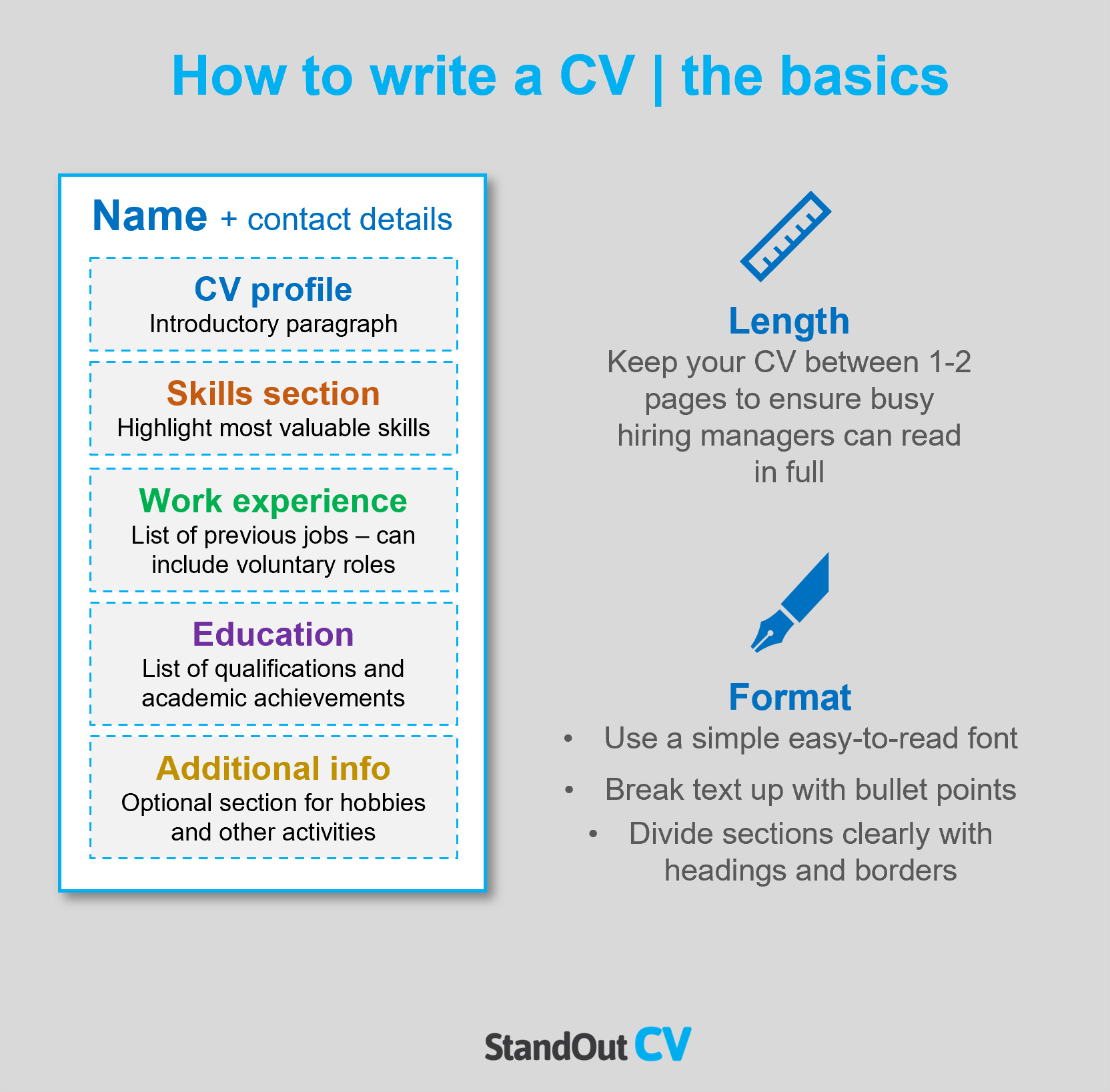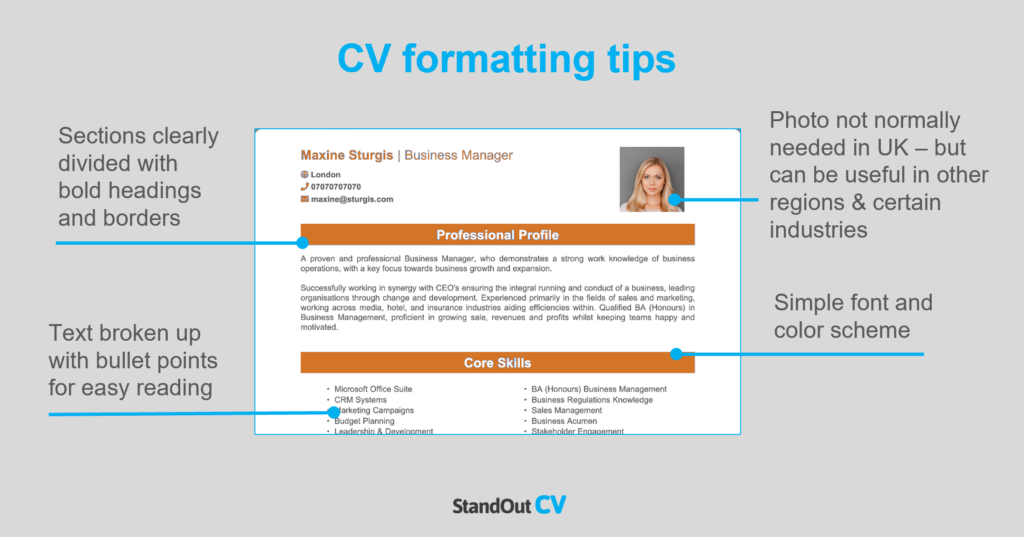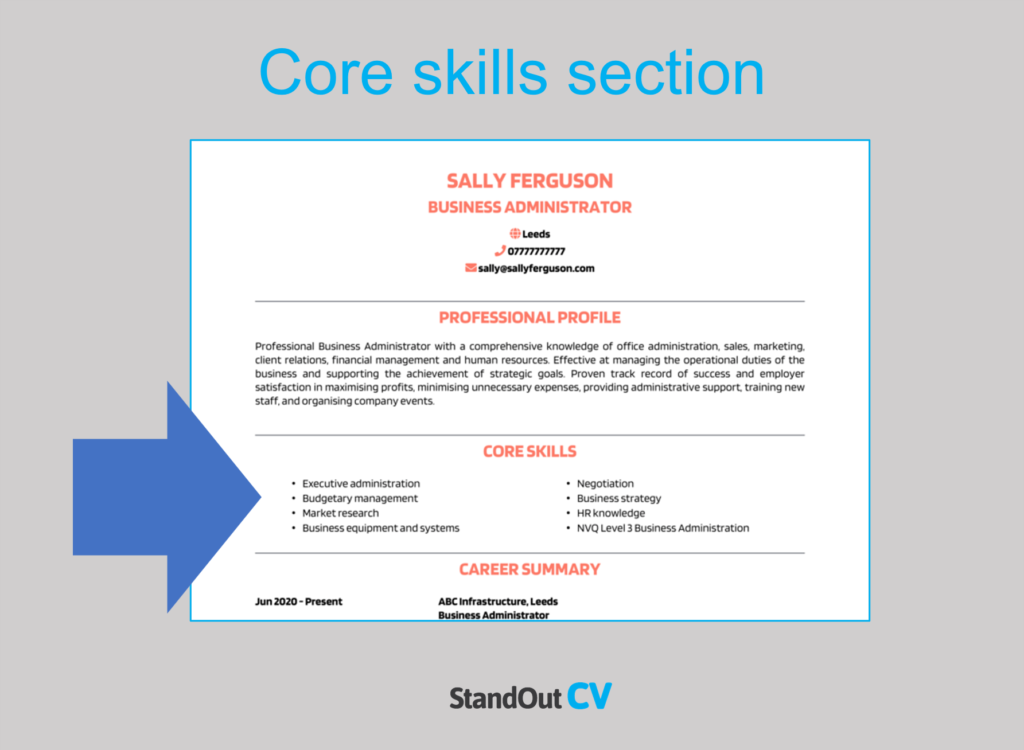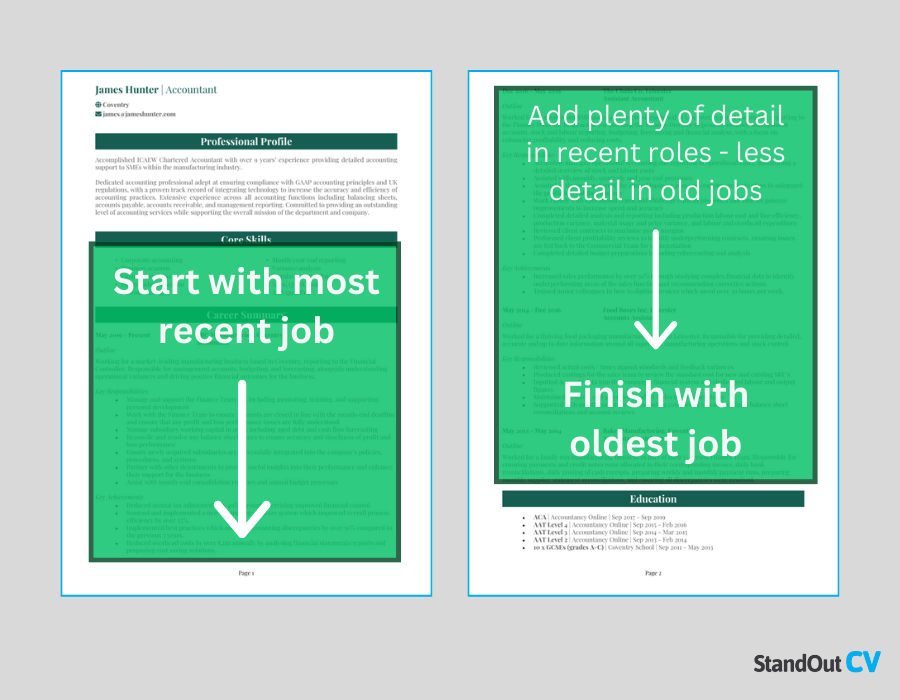You live and breathe technology, and understanding apps has always come easy to you. It’s writing an impressive CV that’s the tricky bit.
If only there were an app that could write and submit your application for you without you having to give it much thought.
Well, until that day comes, we can help instead. Make the most of our application support analyst CV example and writing guide below.
|
Application Support Analyst CV example
This is a good example of a Application Support Analyst CV which is professionally formatted, and structured in a way that allows recruiters to easily find and digest the key information.
Take some time to look at this CV and refer to it throughout the writing of your own CV for best results.


Application Support Analyst CV layout and format
Your CV is the first impression you’ll make on anybody who reads it.
A disorganised, cluttered and barely-readable CV could seriously decrease your chances of landing interviews, so it’s essential to make sure yours is slick, professional and easy to navigate.
You can do this by using a clear structure and formatting your content with some savvy formatting techniques – check them out below:
CV formatting tips
- Length: While there’s no ‘official’ CV length rule, the majority of recruiters agree that less is more. Aim for two pages of A4 or less. This is just enough room to showcase your suitability to the role, without overwhelming recruiters with irrelevant or excessive content.
- Readability: Columns, lists, bullet points, bold text and subtle colour can all help to aid the readability of your CV. Your overarching goal should be to make the content as easy to read and navigate as possible, whilst also aiming to make your key skills and achievements stand out.
- Design: When it comes to CV design, it’s best to keep things simple and sleek. While elaborate designs certainly command attention, it’s not always for the right reasons! Readability is key, so whatever you choose to do, make sure you prioritise readability above everything.
- Avoid photos: Logos, profile photos or other images aren’t necessary and rarely add any value – save the space for written content, instead!
Quick tip: Formatting your CV to look professional can be difficult and time-consuming when using Microsoft Word or Google Docs. If you want to create an attractive CV quickly, try our quick-and-easy CV Builder and use one of their eye-catching professional CV templates.
CV structure
As you write your CV, work to the simple but effective structure below:
- Name and contact details – Pop them at the top of your CV, so it’s easy for recruiters to contact you.
- CV profile – Write a snappy overview of what makes you a good fit for the role; discussing your key experience, skills and accomplishments.
- Core skills section – Add a short but snappy list of your relevant skills and knowledge.
- Work experience – A list of your relevant work experience, starting with your current role.
- Education – A summary of your relevant qualifications and professional/vocational training.
- Hobbies and interests – An optional sections, which you could use to write a short description of any relevant hobbies or interests.
Now I’ll tell you exactly what you should include in each CV section.
CV Contact Details
Make it easy for recruiters to get in touch, by heading your CV with your contact details.
There’s no need for excessive details – just list the basics:
- Mobile number
- Email address – Use a professional address with no nicknames.
- Location – Just write your general location, such as ‘London’ or ‘Cardiff’ – there’s no need to put your full address.
- LinkedIn profile or portfolio URL
Application Support Analyst CV Profile
Your CV profile is the first thing recruiters will read – so your goal is to give them a reason to read onto the end of the document!
Create a short and snappy paragraph that showcases your key skills, relevant experience and impressive accomplishments.
Ultimately, it should prove to the reader that you’ve got what it takes to carry out the job.
Tips for creating an strong CV profile:
- Keep it concise: It might be tempting to submit a page-long CV profile, but recruiters won’t have the time to read it. To ensure every word gets read, it’s best to include high-level information only; sticking to a length of 3-5 lines.
- Tailor it: Before writing your CV, make sure to do some research. Figure out exactly what your desired employers are looking for and make sure that you are making those requirements prominent in your CV profile, and throughout.
- Don’t add an objective: Career goals and objectives are best suited to your cover letter, so don’t waste space with them in your CV profile.
- Avoid cliches: Focus on fact, not fluff. Phrases like “Committed and enthusiastic thought-leader” and “Dynamic problem solver” might sound fancy, but they’ll do nothing for your application. Not only do they sound cheesy, but they have no substance – stick to real skills and facts
Example CV profile for Application Support Analyst
What to include in your Application Support Analyst CV profile?
- Summary of experience: To give employers an idea of your capabilities, show them your track record by giving an overview of the types of companies you have worked for in the past and the roles you have carried out for previous employers – but keep it high level and save the details for your experience section.
- Relevant skills: Employers need to know what skills you can bring to their organisation, and ideally they want to see skills that match their job vacancy. So, research your target roles thoroughly and add the most important Application Support Analyst skills to your profile.
- Essential qualifications: If you have any qualifications which are highly relevant to Application Support Analyst jobs, then highlight them in your profile so that employers do not miss them.
Quick tip: Struggling to write a powerful profile? Choose from hundreds of pre-written profiles across all industries, and add one to your CV with one click in our quick-and-easy CV Builder. All written by recruitment experts and easily tailored to suit your unique skillset.
Core skills section
Underneath your profile, write a core skills section to make your most relevant skills jump off the page at readers.
It should be made up of 2-3 columns of bullet points of your relevant skills.
Before you do this, look over the job description and make a list of any specific skills, specialisms or knowledge required.
Then, make sure to use your findings in your list. This will paint you as the perfect match for the role.
Top skills for your Application Support Analyst CV
Quality assurance – ensuring applications/ updates meet the agreed specifications and levels of quality before release.
Agile/SCRUM methodologies – delivering applications and updates through a systematic cycle of planning, executing, and evaluating.
Root cause analysis – analysing the cause of faults to ensure an appropriate solution is implemented.
Software release management – planning, designing, scheduling, testing, deploying, and controlling software releases.
Analysis and testing – completing complex analyses and testing of the application to identify bugs and ensure the program is running optimally.
Quick tip: Our quick-and-easy CV Builder contains thousands of in-demand skills for every profession that can be added to your CV in seconds – saving you time and greatly improving your chances of landing job interviews.


Work experience/Career history
Now that recruiters have a good overview of your skills and abilities, you need to jump into the detail of your career history.
Give them a more thorough insight into what you can do by creating a detailed list of your relevant experience.
Start with your current role, and work backwards through all the relevant positions you’ve held.
This could be freelance, contract or voluntary work too; as long as it’s related to the role you’re applying for.
Structuring your roles
If you don’t pay attention to the structure of your career history section, it could quickly become bulky and overwhelming.
Get in recruiters’ good books by creating a pleasant reading experience, using the 3-step structure below:
Outline
Start with a solid introduction to your role as a whole, in order to build some context.
Explain the nature of the organisation you worked for, the size of the team you were part of, who you reported to and what the overarching purpose of your job was.
Key responsibilities
Next up, you should write a short list of your day-to-day duties within the job.
Recruiters are most interested in your sector-specific skills and knowledge, so highlight these wherever possible.
Key achievements
To finish off each role and prove the impact you made, list 1-3 stand out achievements, results or accomplishments.
This could be anything which had a positive outcome for the company you worked for, or perhaps a client/customer.
Where applicable, quantify your examples with facts and figures.
Example job for Application Support Analyst CV
Outline
Working for a market leading healthcare company, providing application and system support for several internal departments and over 800 users.
Key Responsibilities
- Analyse application data to assess performance and uncover bugs
- Complete root cause analysis of bugs to identify appropriate solutions
- Create and execute test plans, scripts, and cases based on technical and business requirements
- Perform integration and implementation of application software and hardware configuration changes
Quick tip: Create impressive job descriptions easily in our quick-and-easy CV Builder by adding pre-written job phrases for every industry and career stage.
Education section
In your education section, make any degrees, qualifications or training which are relevant to Application Support Analyst roles a focal point.
As well as mentioning the name of the organisation, qualification titles and dates of study, you should showcase any particularly relevant modules, assignments or projects.
Interests and hobbies
Although this is an optional section, it can be useful if your hobbies and interests will add further depth to your CV.
Interests which are related to the sector you are applying to, or which show transferable skills like leadership or teamwork, can worth listing.
On the other hand, generic hobbies like “going out with friends” won’t add any value to your application, so are best left off your CV.


Writing your Application Support Analyst CV
Once you’ve written your Application Support Analyst CV, you should proofread it several times to ensure that there are no typos or grammatical errors.
With a tailored punchy profile that showcases your relevant experience and skills, paired with well-structured role descriptions, you’ll be able to impress employers and land interviews.
Good luck with your next job application!