Are you great at managing schedules, preparing documents, and making sure entire departments run like well-oiled machines?
Then you’re the administrator that every team dreams of. Just one issue: you’ll need to get the job first.
Even if you do truly excel at Excel, you’ll struggle to land any admin job if your CV is subpar. If you’re hoping for an office support position, it’s important that you’ve got a CV that convinces a recruiter that you’re the right fit. By the end of this guide and with the help of our expert tips and Administrator CV examples, you’ll know how to do exactly that.
Administrator CV
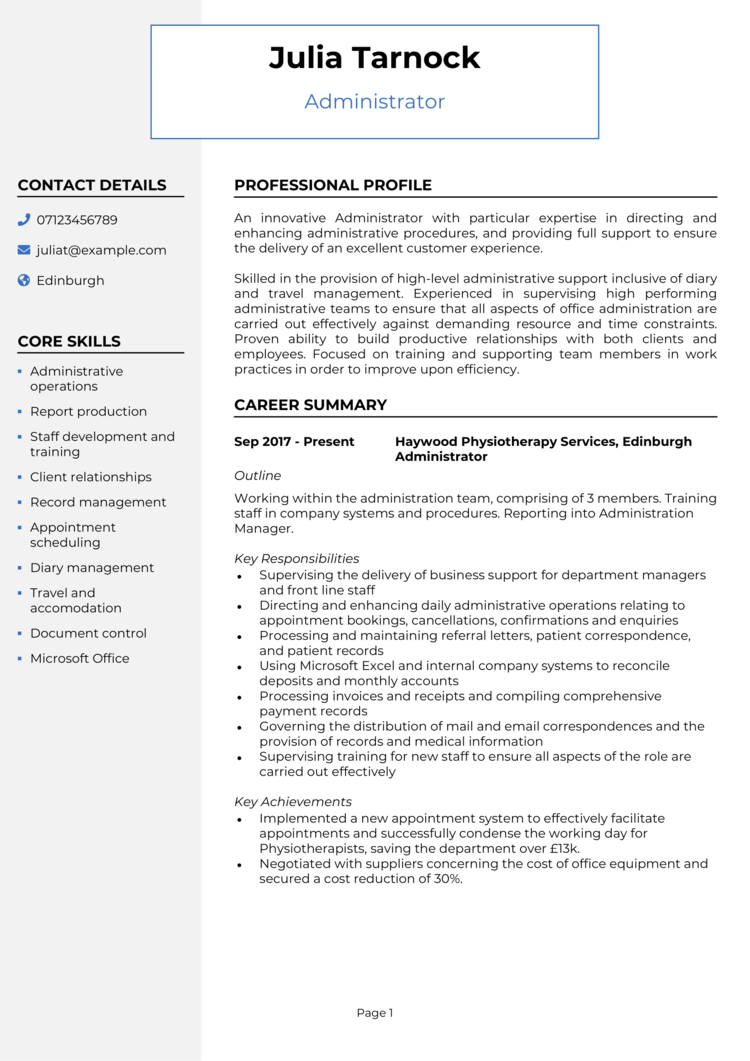
Sales Administrator CV

Contract Administrator CV
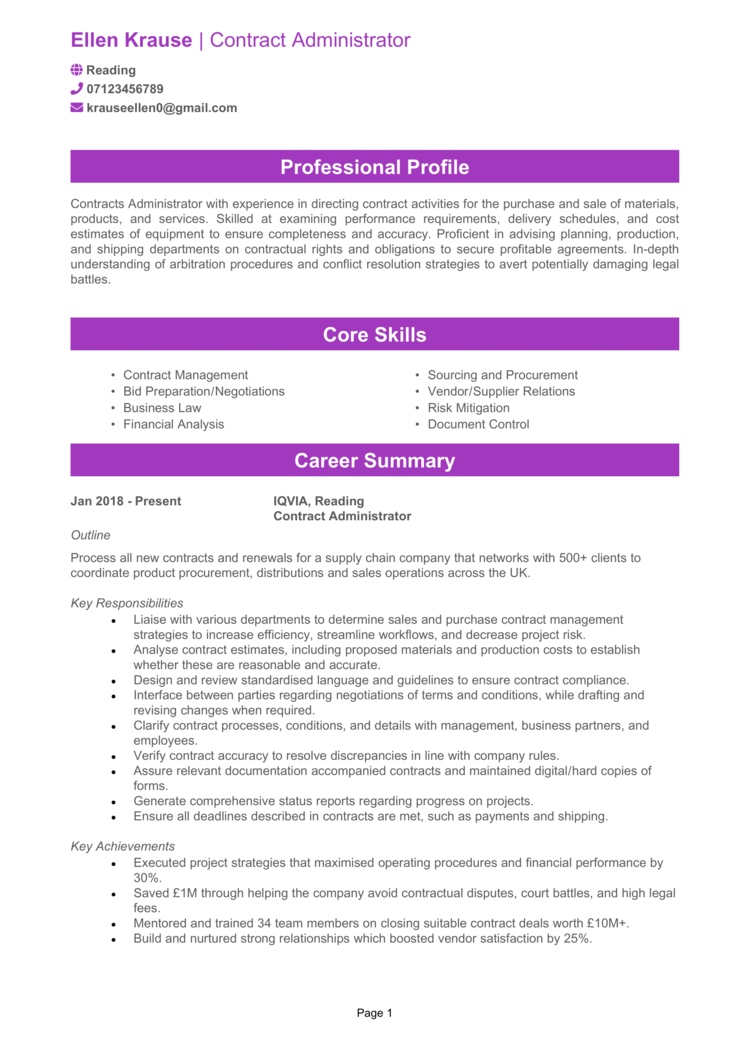
HR Administrator CV

Senior Administrator CV
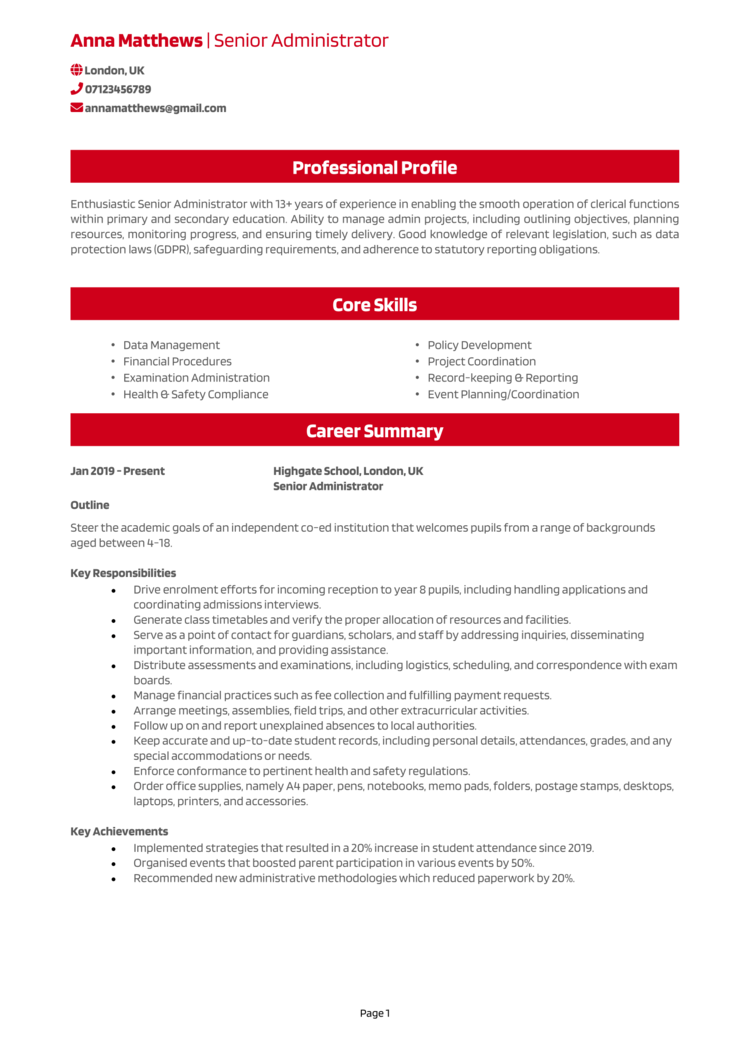
Legal Administrator CV
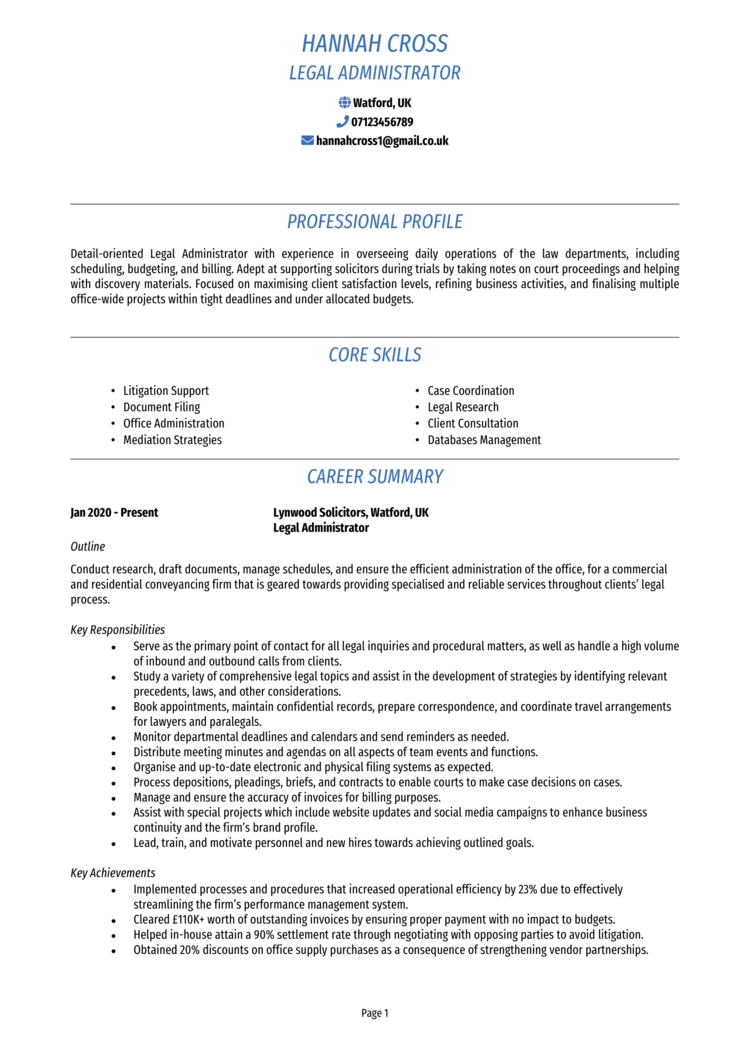
How to write your Administrator CV
Learn how to create your own interview-winning Administrator CV with this simple step-by-step guide.
Unsure where to begin with your Administrator CV?
This guide will walk you through everything you need to know to write a CV the best way possible, from the structure and format to the content to include.
What’s the correct structure for your Administrator CV?


Focusing entirely on the content – no matter how good it is – would be a waste if the structure and layout challenges the recruiter to even navigate it.
What better way to emphasise your organisational skills than a neat and professional CV? To ensure every recruiter gives your CV the appreciation it deserves, make sure it’s organised in the following way:
- Name and contact details – These sit at the top to provide easy access for prospective employers – a photo is totally optional
- CV profile – Immediately draw in the recruiter with a brief summary of your skills and experience
- Core skills – Quickly list your biggest strengths, like scheduling and data management
- Work experience – Walk through your employment history in reverse chronological order
- Education – List the qualifications and certificates that make you the right fit
- Additional info – You can optionally mention your proficiency with any tools and software that’ll come in handy for an admin role, or list any relevant hobbies and interests
Administrator CV format


A poor format isn’t going to keep a recruiter around for long. No matter how brilliantly qualified you might be, if your CV is a disjointed and unreadable mess, they’ll be closing the tab before they even get to your contact details.
When you’re designing your CV, it’s really important to make sure you’ve considered the following:
- Bullet points – These let the recruiter pick out the key bits with ease
- Divide sections – Making the information easy to navigate with clearly-defined sections is important
- Use an appropriate font – Along with an appropriate colour scheme, ensure your font is easy for the recruiter to read
- No more than 2 pages – Too long would start to bore the recruiter, and this is plenty of space to list the important details
Administrator CV profile


A professional profile is a quick sentence right at the top of your CV – a prime opportunity to flex the experience and expertise that makes you the ideal administrator.
It’s the first thing a recruiter will see when they open your CV, so make sure you hook them right away and convince them to dig a little deeper.
Administrator CV profile examples
Profile 1
Organised Administrator with six years of experience in the healthcare sector, specialising in managing schedules, maintaining records, and coordinating between departments. Proficient in using Microsoft Office Suite and scheduling software to streamline operations.
Profile 2
Efficient Administrator with three years of experience in a corporate office environment, focused on document management, meeting coordination, and client communication. Skilled in using CRM tools and maintaining a high level of organisation under tight deadlines.
Profile 3
Dedicated Administrator with over eight years in the education sector, supporting school operations and ensuring compliance with regulatory standards. Expertise in managing student records, coordinating events, and using database systems like SIMS to maintain accuracy.
What to include in your Administrator CV profile
You’ll stand out in the hiring process if your profile is tailored for the role: look over the job advert and make sure your profile reflects the skills they’re looking for. Think about your CV from the recruiter’s perspective.
If you want to convey to a recruiter why they should hire you and not any other applicant, make sure your profile considers the following tips:
- Where you worked – Note the environments you have worked in and the types of companies you have worked for
- Your top qualifications – Definitely mention if you’ve got, for example, a degree, an NVQ, or any related certificates
- Essential administrative skills – If you’re a skilled typer who can manage diaries and flawlessly schedule appointments, then include those!
- The types of people you supported – Say which departments you help, and who you’re reporting to
- Relevant software you’re able to use – If you can use the CRM database or spreadsheets software the employer wants, then mention your skills there
Presenting your core skills


With about 4-8 quick bullet points, the core skills section will convey your most marketable skills at a quick glance. Because if there’s anything a recruiter loves more than a quick summary of a candidate’s strengths, it’s an even quicker summary of a candidate’s strengths.
Make sure they’re perfectly applicable and relevant to the specific administrative role you’re applying for – these bits are easy to tailor depending on the job. They’ll differ between an executive assistant and a data entry clerk.
Top skills for your Administrator CV
- Document Management – Maintaining and organising digital and physical records to ensure easy retrieval and compliance with data protection regulations.
- Scheduling and Calendar Coordination – Managing calendars, scheduling meetings, and arranging appointments to optimise workflow and availability.
- Data Entry and Database Management – Accurately inputting, updating, and managing data in organisational systems to ensure information integrity and accessibility.
- Office Software Proficiency – Advanced use of office software such as Microsoft Office Suite or Google Workspace to create documents, spreadsheets, and presentations.
- Report Preparation – Compiling and presenting detailed reports, including summaries, insights, and actionable recommendations, to support decision-making processes.
- Procurement and Inventory Control – Managing office supplies and equipment procurement, tracking inventory, and liaising with vendors to ensure operational efficiency.
- Policy and Procedure Implementation – Ensuring compliance with organisational policies and procedures by updating documentation and communicating requirements to relevant stakeholders.
- Payroll and Financial Administration – Handling payroll processes, invoicing, and basic financial reporting to support the finance department.
- Compliance and Regulation Adherence – Monitoring and maintaining compliance with industry standards, legal regulations, and company protocols to mitigate risks.
Work experience


Now to get into the meat of your application: your work experience. Having already wowed the recruiter with a description of your key skills, it’s time to let them see how you’ve been putting them into action.
From most recent to earliest, list each of your past roles, prioritising the most information for your later jobs. Each role should detail the value you brought to the company and why anyone else would be lucky to have you on board.
But they won’t glean that from an impenetrable wall of text: stick to those easily-skimmable bullet points which recruiters just love.
If you’ve got so much experience that you risk exceeding the 2-page rule (a pretty nice problem to have), then shorten your descriptions as you go and consider dropping a couple of the least relevant roles.
What’s the best way to structure job history on your CV?

- Outline – Tell the recruiter what the employer does and how you fit in. Detail the overall aim of your job, briefly mentioning who you reported to and which offices you supported
- Responsibilities – Demonstrate the value you brought to your company by stating your most important roles, including action words where possible. If you were required to use specific tools, then mention those.
- Achievements – Recruiters prefer someone who would make a real positive impact on the company, so provide numeric figures to emphasise the value of your achievements.
Work history examples for an Administrator
School Administrator | St John’s Academy
Outline
Provided comprehensive administrative support to a secondary school, ensuring compliance with regulatory requirements and smooth execution of daily operations. Focused on maintaining accurate student records and coordinating events.
Responsibilities
- Managed student enrolments and maintained up-to-date records in SIMS.
- Organised school events, including parent-teacher meetings and extracurricular activities.
- Prepared and distributed internal communications to staff and parents.
- Monitored budgets and processed invoices for school supplies and services.
- Ensured compliance with safeguarding and data protection regulations.
Achievements
- Improved student record accuracy by 10% through systematic data reviews.
- Coordinated a school event attended by 500+ participants with no logistical issues.
- Recognised by management for streamlining administrative workflows.
Assistant Administrator | Hanson Services Ltd
Outline
Supported the daily operations of a corporate office, providing administrative services to executives and staff. Focused on organising information and ensuring efficient workflows.
Responsibilities
- Managed document filing systems to ensure accessibility and security of information.
- Scheduled meetings and prepared agendas for team discussions.
- Processed expense reports and handled correspondence with external vendors.
- Tracked and updated client information in CRM systems to support sales teams.
- Assisted in onboarding new hires by organising orientation materials and schedules.
Achievements
- Reduced document retrieval time by 25% by reorganising filing systems.
- Enhanced meeting efficiency by standardising agenda templates.
- Supported a project that increased CRM data accuracy by 15%.
NHS Administrator | Birmingham City Hospital
Outline
Provided administrative support to a busy healthcare clinic, ensuring smooth day-to-day operations and effective patient communication. Managed schedules and handled sensitive data in compliance with GDPR.
Responsibilities
- Scheduled appointments and managed calendars for a team of medical professionals.
- Maintained accurate patient records using clinic management software.
- Answered phone and email inquiries, providing prompt and professional responses.
- Prepared reports and correspondence for internal and external stakeholders.
- Monitored office supplies and placed orders to maintain inventory levels
Achievements
- Reduced scheduling errors by 20% by implementing a new booking system.
- Streamlined patient records management, reducing retrieval time by 30%.
- Recognised for excellent customer service with a 95% patient satisfaction rating.
How to write your education section


It seems obvious, but the education section is where you’ll list off your most important hard-earned qualifications: whether they be academic, an NVQ Diploma in Business & Administration, or any pertinent certificates, like a Microsoft Office Specialist certification.
The size of this section really depends on how much work experience you’ve got. If you’re lacking in that department, then emphasise particular modules or projects you studied – no one said skills have to be learned in the workplace. But recruiters prefer experience, so if you’ve got a decent amount, this should be a fairly small section.
Just like your work experience, make sure these are ordered in reverse chronological order, with your most recent qualifications at the top.
Best qualifications for Administrators
- NVQ Diploma in Business and Administration
- City & Guilds Certificate in Business Administration
- Certified Administrative Professional
- Microsoft Office Specialist





