A project’s only as organised as its paperwork – and behind every business success is a Document Controller keeping it all in line.
Despite your expertise, writing a CV that captures your control and precision is a different type of system entirely.
This guide and its Document Controller CV example shows you how to organise your experience and skills into a CV that will get the attention of hiring managers.
Document Controller CV

How to write your Document Controller CV
Discover how to craft a winning Document Controller CV that lands interviews with this simple step-by-step guide.
This guide will walk you through the full process of writing a CV for a Document Controller. From laying out your information clearly to demonstrating your impact on projects and teams, every section is designed to help you present your experience with the same efficiency you bring to your role.
You’ll be able to show recruiters exactly why you’re the right person to manage their documents – and their deadlines.
How to structure and format your Document Controller CV
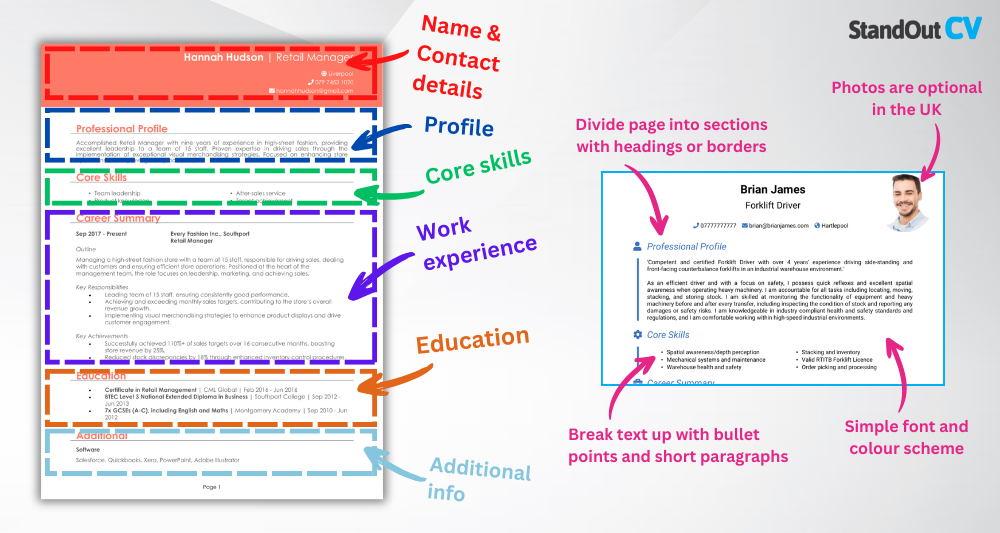
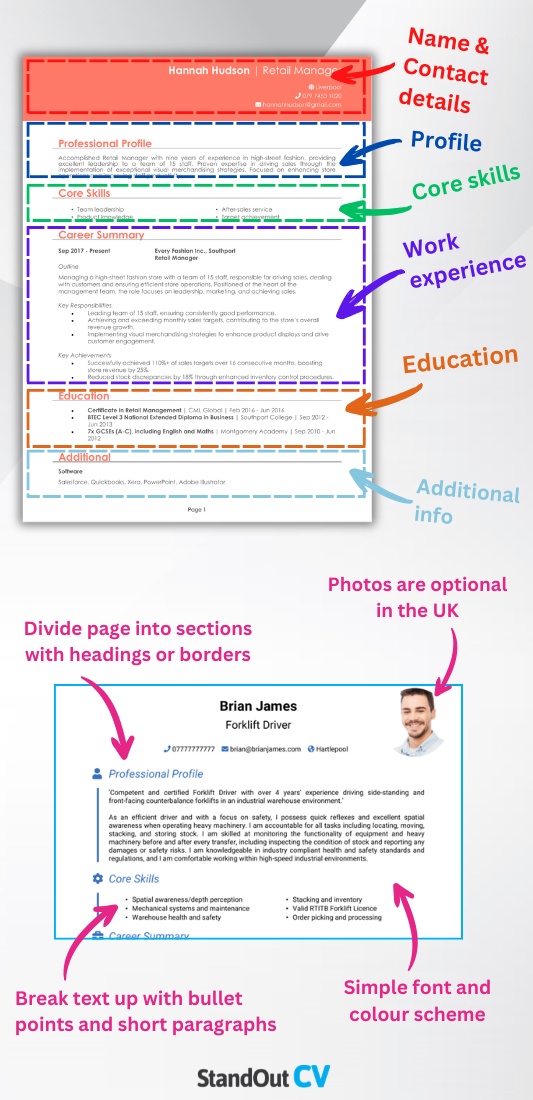
As a Document Controller, you know that structure matters. Whether you’re managing digital files or physical records, the goal is the same: make information easy to access, understand, and trust. The same should apply to your CV: making the mistake of an unnavigable mess will force recruiters onto other applicants, no matter how well-qualified you are.
Here’s the layout to follow:
- Name and contact details – Place personal details at the top so employers can get in touch easily.
- Profile – Kick things off with a concise overview of what makes you the ideal candidate for the job.
- Core skills – Briefly highlight those qualities which make you the best candidate.
- Work experience – List your previous roles in reverse chronological order, with your most recent first.
- Education – Go through the academic history which underpins your expertise, like certifications or a degree.
- Additional info – This optional section can include professional memberships, awards, or hobbies that showcase your fit.
Use clear headings to segment your content into clear, readable sections. In each part, you should apply bullet points to break up dense text, and make sure your CV uses a tidy, professional font.
Keep the length to 2 pages at most: enough to provide a comprehensive overview without boring or overwhelming busy recruiters. Don’t underestimate how far a clean format can take you: following these tips will give a good impression before recruiters even start reading.
How to write a Document Controller CV profile


This is your headline pitch – a short paragraph that tells employers what you bring and why you’re a safe pair of hands for managing critical project documentation.
Your CV profile should communicate your experience level and the systems or standards you’re confident with. Keep it concise and relevant to the job you’re applying for: your overall aim here is to convince recruiters of the value that you will bring them.
Document Controller CV profile examples
Profile 1
Organised Document Controller with over seven years of experience in the construction and engineering sector. Skilled in managing large volumes of technical documentation, maintaining version control, and ensuring regulatory compliance. Proficient in EDMS platforms such as Aconex and SharePoint, with a strong focus on accuracy and document integrity.
Profile 2
Detail-driven Document Controller with five years of experience supporting document workflows in oil and gas projects. Experienced in coordinating with cross-functional teams, tracking revisions, and maintaining audit-ready records. Confident using tools like Asite, MS Excel, and PDF markup software in deadline-driven environments.
Profile 3
Reliable Document Controller with four years of experience in healthcare and public sector environments. Proficient in maintaining structured filing systems, supporting audits, and monitoring document lifecycle compliance. Known for a methodical approach and ability to handle sensitive and confidential materials with care.
Details to put in your Document Controller CV profile
Make sure to include the following:
- Where you worked – Mention if you’ve handled documents for construction firms, engineering companies, law offices, or healthcare
- Your top qualifications – List any relevant certifications such as EDMS training or document control diplomas
- Essential skills – Note areas like file management, quality control, or compliance auditing
- Systems and tools – Include software you’re proficient in, such as Aconex, SharePoint, or Asite
- Types of projects – Specify if you’ve supported major infrastructure builds, compliance audits, or multi-team engineering projects
What to include in the core skills section of your CV


This section offers recruiters a quick, scannable overview of what you’re best at. Just a brief list of bullet points should be enough to highlight the skills that make you a reliable and detail-oriented hire.
Think about tailoring your CV skills based on the type of company or sector. You might lean into version control and audit readiness for a regulated environment or prioritise workflow systems and team coordination in construction, for example. You can easily figure out what keywords to include just by looking at the job spec.
What are the most important skills for a Document Controller CV?
- Document Management System Proficiency – Using software platforms such as SharePoint, Aconex, or EDMS to organise, store, and track documentation.
- Version Control and Tracking – Ensuring all project documents are current by managing version history and controlling access to updates.
- Filing and Organisation Standards – Implementing structured filing systems to ensure documents are logically categorised and easily retrievable.
- Compliance and Regulatory Documentation – Ensuring all records meet industry, legal, and company standards for audit and regulatory purposes.
- Quality Check and Verification – Reviewing documents for accuracy, formatting, and completeness before distribution or archiving.
- Distribution and Access Control – Managing permissions and ensuring the right stakeholders receive relevant documents on time.
- Record Archiving and Retrieval – Maintaining long-term storage of records and retrieving documents efficiently when needed.
- Template and Format Management – Standardising document templates and ensuring consistent branding and formatting across departments.
- Project Documentation Coordination – Supporting project teams by tracking drawings, plans, and reports through all phases of a project.
- Confidentiality and Data Security – Handling sensitive documents responsibly and ensuring data protection protocols are followed.
How to write a strong work experience section for your CV


This is where you show recruiters how you’ve applied your skills in real-world situations. If you’ve handled high volumes of documentation, worked across departments, or helped maintain compliance standards, now’s the time to prove it.
List your experience in reverse chronological order, starting with the most recent work experience. Use bullet points (not long paragraphs), and give each role enough detail to show your achievements without overwhelming the reader.
The best way to structure job entries on your CV

- Outline – Explain what kind of organisation you worked for and the scale of your role. Include the project type, industries supported, and who you worked with (e.g. engineers, architects, legal teams).
- Responsibilities – Break down your day-to-day duties using action words like “coordinated” and “maintained.” Mention any systems or processes you used.
- Achievements – Highlight your value. Did you streamline a document workflow? Maintain 100% audit readiness? Help recover lost files under pressure? Use stats or specific wins where you can.
Sample jobs for Document Controllers
Document Controller | Virex Construction Group
Outline
Managed project documentation for a £40M residential development project, ensuring version control and compliance with client and contractor requirements.
Responsibilities
- Maintained document registers and ensured accurate filing of drawings, contracts, and reports
- Used Aconex to manage workflows, approvals, and document transmittals
- Coordinated with engineers, architects, and site managers to distribute updated files
- Monitored document revisions and archived superseded versions to meet audit standards
- Supported project handover by compiling final documentation packs
Achievements
- Improved document retrieval times by 45% by reorganising folder structure and naming protocols
- Helped the team pass two internal audits with zero documentation-related non-conformities
- Recognised by project manager for maintaining consistent version control across teams
Document Controller | Hydralex Energy Ltd
Outline
Oversaw documentation control for a renewable energy consultancy, supporting multiple offshore wind and solar projects.
Responsibilities
- Processed incoming and outgoing documents in accordance with ISO 9001 quality procedures
- Created and maintained trackers for technical reports, vendor submissions, and approvals
- Managed access permissions and security settings across digital repositories
- Liaised with project managers and subcontractors to ensure document compliance
- Conducted regular audits to ensure records met internal standards
Achievements
- Reduced document errors by 30% by implementing a cross-checking protocol
- Streamlined review workflows, improving submission turnaround by 25%
- Supported the successful delivery of five projects with complete and accurate documentation
Document Controller | Midlands NHS Trust
Outline
Provided document control support for clinical and administrative teams at a large NHS trust, ensuring accurate recordkeeping across multiple departments.
Responsibilities
- Maintained controlled documents including procedures, policies, and patient-related files
- Monitored expiry dates and initiated document review cycles ahead of schedule
- Uploaded files to SharePoint and maintained accurate version histories
- Assisted with GDPR compliance by securely archiving and deleting outdated records
- Responded to staff requests for document retrieval and system navigation support
Achievements
- Supported successful CQC inspection by ensuring 100% documentation compliance
- Developed an improved index system that reduced retrieval time by 40%
- Recognised by department head for dependable and confidential handling of records
How to list your educational history


This section is where you include your academic qualifications and any job-relevant training or certifications – particularly those related to document control systems or information management.
If you’re well into your career, you can keep your education section brief. If you’re newer to the role, feel free to include more detail about relevant coursework or qualifications. List entries in reverse chronological order, with the most recent at the top.
Best qualifications for Document Controllers
- City & Guilds Level 3 Certificate in Document Control – Offers industry-recognised training in managing and controlling technical and project documentation.
- PRINCE2 Foundation or Practitioner – Helpful in project-based environments, showing you understand structured project documentation and workflows.
- Aconex Certified User Training – Demonstrates proficiency in one of the most commonly used EDMS platforms in construction and engineering.
- HNC in Business Administration or Construction Management – Valuable for those working in construction, giving both administrative and industry-specific knowledge.
- ISO 9001:2015 Quality Management Systems Training – Relevant for any document controller working with compliance, quality control, or audit preparation.





