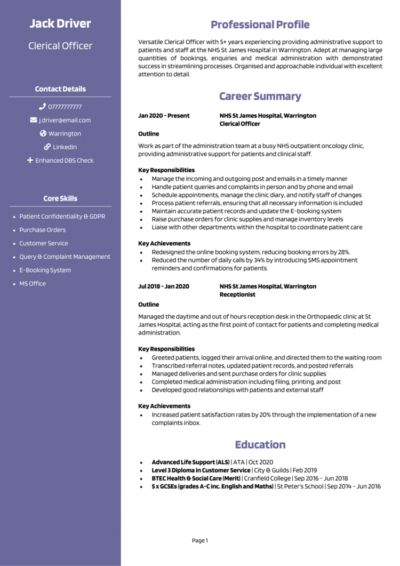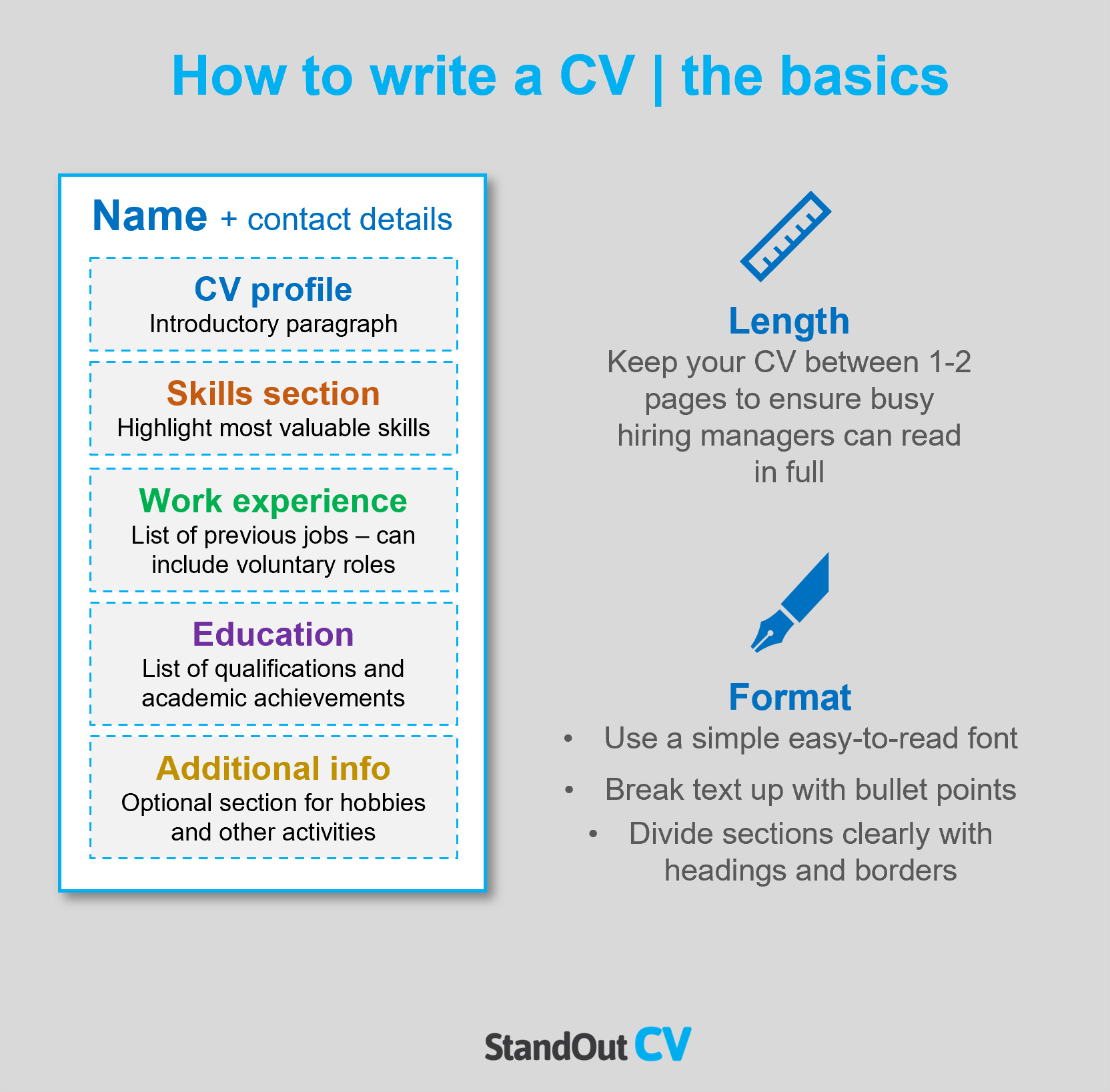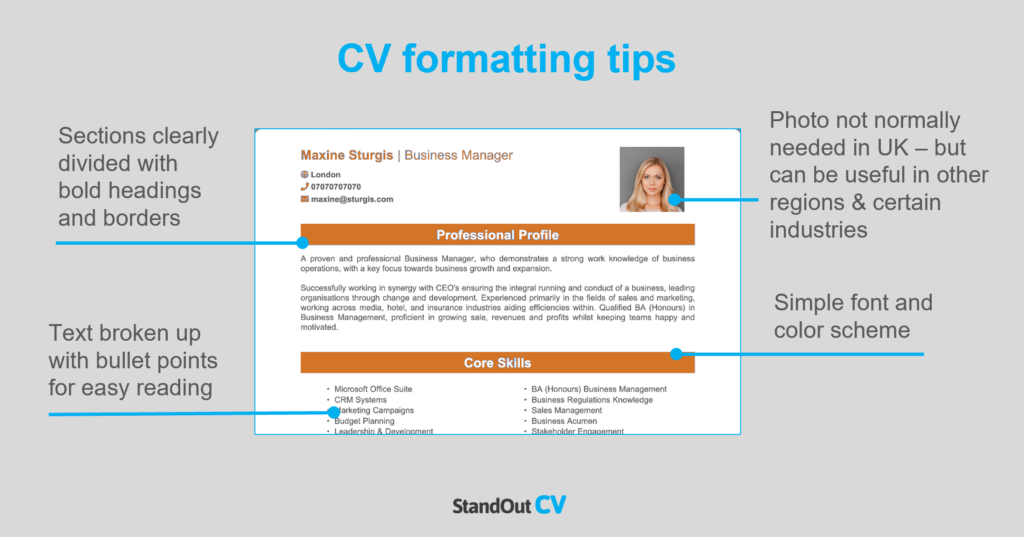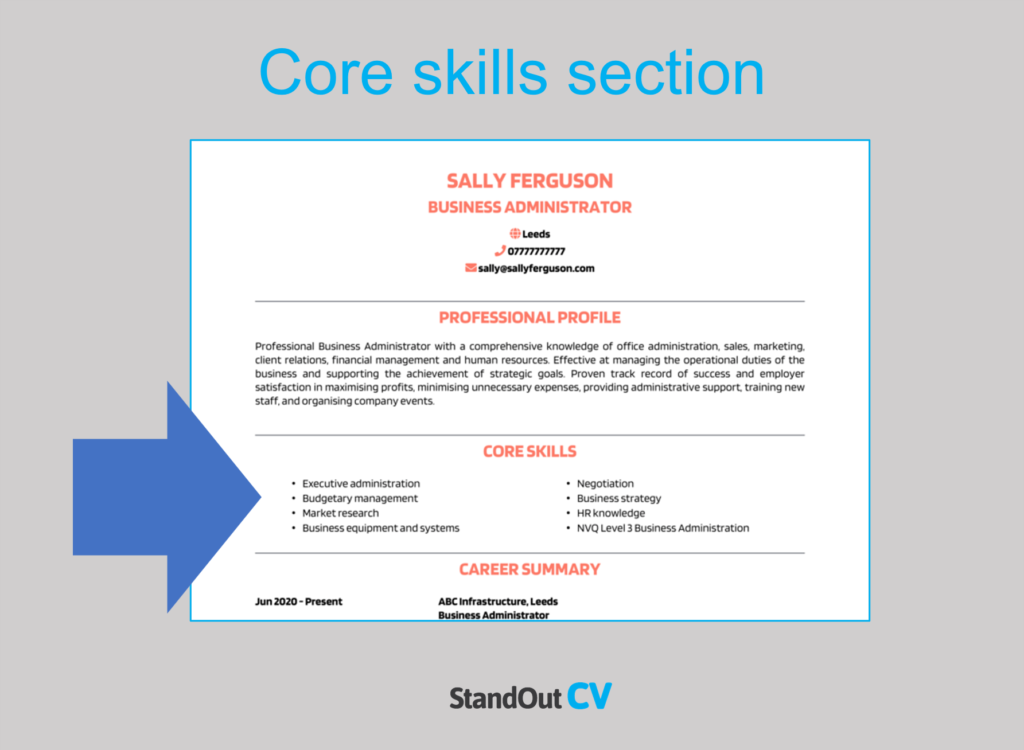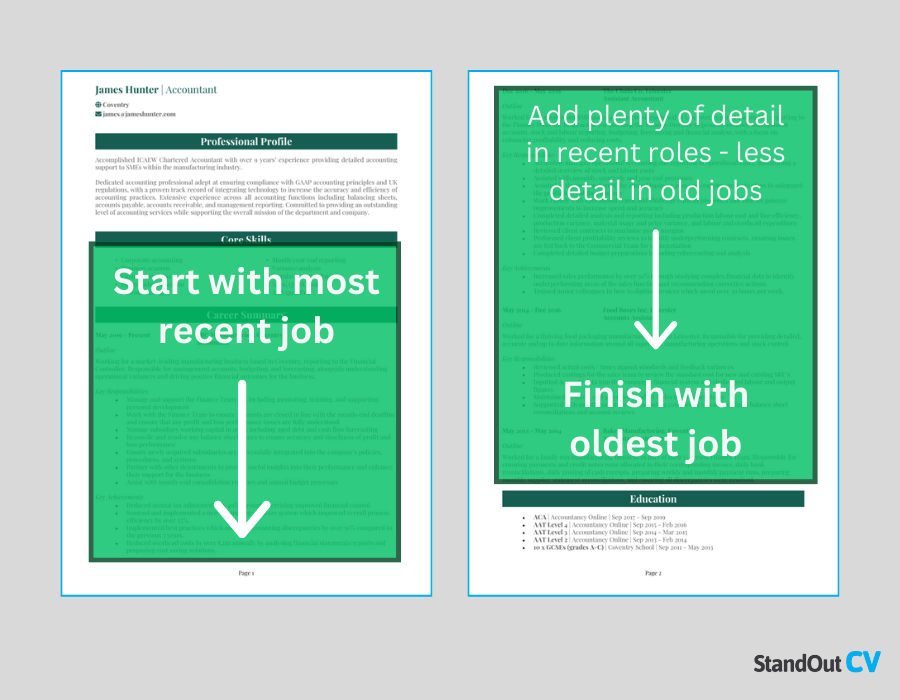You’re organised, efficient and you can juggle multiple clerical duties at any one time. You’re ticking all the right boxes.
But if you hope to land your next job, you need to create a CV that highlights these important skills.
Find out how to do this using our step-by-step guide below, complete with a clerical officer CV example to inspire your own.
|
Clerical Officer CV example
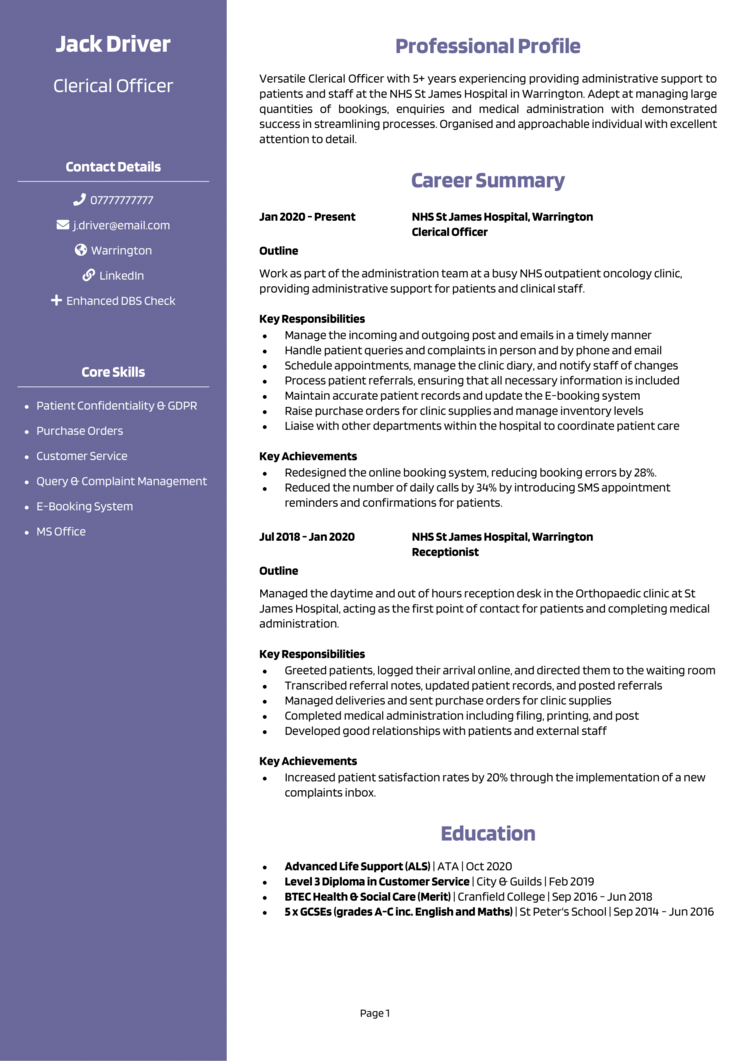
Before you start writing your CV, take a look at the example Clerical Officer CV above to give yourself a good idea of the style and format that works best in today’s job market.
Also, take note of the type of content that is included to impress recruiters, and how the most relevant information is made prominent, to ensure it gets noticed.


Clerical Officer CV format and structure
First impressions count, so a sloppy, disorganised CV may cause your CV to be overlooked..
Instead, perfect the format and structure of your CV by working to a clear logical structure and applying some simple formatting tricks to ease readability.
Don’t underestimate the importance of this step; if your CV lacks readability, your written content won’t even be seen.
Tips for formatting your Clerical Officer CV
- Length: It’s essential to keep your CV concise, regardless of whether you have one year or thirty years of experience. Recruiters are frequently managing multiple roles and responsibilities and do not have the luxury of reading lengthy CVs. Therefore, limit your CV to two sides of A4. If you have little industry experience, one page is sufficient.
- Readability: To help busy recruiters scan through your CV, make sure your section headings stand out – bold or coloured text works well. Additionally, try to use bullet points wherever you can, as they’re far easier to skim through than huge paragraphs. Lastly, don’t be afraid of white space on your CV – a little breathing space is great for readability.
- Design & format: The saying ‘less is more’ couldn’t be more applicable to CVs. Readability is key, so avoid overly complicated designs and graphics. A subtle colour palette and easy-to-read font is all you need!
- Photos: Profile photos or aren’t a requirement for most industries, so you don’t need to add one in the UK – but if you do, just make sure it looks professional
Quick tip: Creating a professional CV style can be difficult and time-consuming when using Microsoft Word or Google Docs. To create a winning CV quickly, try our quick-and-easy CV Builder and use one of their eye-catching professional CV templates.
CV structure
As you write your CV, divide and sub-head into the following sections:
- Name and contact details – Always start with these, so employers know exactly how to get in touch with you.
- CV profile – Add a short summary of your relevant experience, skills and achievements, which highlights your suitability.
- Core skills section – A 2-3 columned list of your key skills.
- Work experience – A detailed list of any relevant work experience, whether paid or voluntary.
- Education – An overview of your academic background and any training you may have completed.
- Hobbies and interests – A brief overview of your hobbies and interests, if they’re relevant (optional).
Now you understand the basic layout of a CV, here’s what you should include in each section of yours.
Contact Details
Begin by sharing your contact details, so it’s easy for employers to give you a call.
Keep to the basics, such as:
- Mobile number
- Email address – It should sound professional, with no slang or nicknames. Make a new one for your job applications if necessary.
- Location – Simply share your vague location, for example ‘Manchester’, rather than a full address.
- LinkedIn profile or portfolio URL – Remember to update them before you send your application.
Clerical Officer CV Profile
Your CV profile is the first thing recruiters will read – so your goal is to give them a reason to read onto the end of the document!
Create a short and snappy paragraph that showcases your key skills, relevant experience and impressive accomplishments.
Ultimately, it should prove to the reader that you’ve got what it takes to carry out the job.
How to write a good CV profile:
- Make it short and sharp: When it comes to CV profile length, less is more, as recruiters are often time-strapped. Aim for around of 3-5 persuasive lines.
- Tailor it: Not tailoring your profile (and the rest of your CV) to the role you’re applying for, is the worst CV mistake you could make. Before setting pen to paper, look over the job ad and make a note of the skills and experience required. Then, incorporate your findings throughout.
- Don’t add an objective: Want to talk about your career goals and objectives? While the profile may seem like a good space to do so, they’re actually much better suited to your cover letter.
- Avoid generic phrases: Cheesy clichès and generic phrases won’t impress recruiters, who read the same statements several times per day. Impress them with your skill-set, experience and accomplishments instead!
Example CV profile for Clerical Officer
What to include in your Clerical Officer CV profile?
- Experience overview: Showcase your aptitude for the job you are aiming for by giving a brief summary of your past work history, including the industries you have worked in, the kinds of employers you have served, and the roles you have held.
- Targeted skills: Make your most relevant Clerical Officer key skills clear in your profile. These should be tailored to the specific role you’re applying for – so make sure to check the job description first, and aim to match their requirements as closely as you can.
- Important qualifications: If the jobs you are applying to require candidates to have certain qualifications, then you must add them in your profile to ensure they are seen by hiring managers.
Quick tip: If you are finding it difficult to write an attention-grabbing CV profile, choose from hundreds of pre-written profiles across all industries, and add one to your CV with one click in our quick-and-easy CV Builder. All profiles are written by recruitment experts and easily tailored to suit your unique skillset.
Core skills section
Next, you should create a bullet pointed list of your core skills, formatted into 2-3 columns.
Here, you should focus on including the most important skills or knowledge listed in the job advertisement.
This will instantly prove that you’re an ideal candidate, even if a recruiter only has time to briefly scan your CV.
Important skills for your Clerical Officer CV
Data Entry – Accurately and efficiently entering data into various systems and databases.
Record Management – Organising, maintaining, and updating physical and electronic records, ensuring proper documentation and data integrity.
Administrative Support – Providing administrative assistance, such as managing calendars, scheduling appointments, and coordinating meetings.
Document Preparation – Creating, formatting, and proofreading documents, including reports, memos, and correspondence.
Technology – Utilising office software and tools, including word processing, spreadsheet, and presentation software, as well as email and calendar applications.
Customer Service – Delivering high-quality customer service, addressing inquiries, and resolving issues promptly and professionally.
Confidentiality and Data Protection – Utilising knowledge of confidentiality and compliance with data protection regulations to safeguard sensitive information.
Quick tip: Our quick-and-easy CV Builder has thousands of in-demand skills for all industries and professions, that can be added to your CV in seconds – This will save you time and ensure you get noticed by recruiters.


Work experience
By this point, employers will be keen to know more detail about you career history.
Starting with your most recent role and working backwards, create a snappy list of any relevant roles you’ve held.
This could be freelance, voluntary, part-time or temporary jobs too. Anything that’s relevant to your target role is well-worth listing!
Structuring each job
The structure of your work experience section can seriously affect its impact.
This is generally the biggest section of a CV, and with no thought to structure, it can look bulky and important information can get lost.
Use my 3-step structure below to allow for easy navigation, so employers can find what they are looking for:
Outline
Provide a brief overview of the job as a whole, such as what the overriding purpose of your job was and what type of company you worked for.
Key responsibilities
Next, write up a punchy list of your daily duties and responsibilities, using bullet points.
Wherever you can, point out how you put your hard skills and knowledge to use – especially skills which are applicable to your target role.
Key achievements
Lastly, add impact by highlight 1-3 key achievements that you made within the role.
Struggling to think of an achievement? If it had a positive impact on your company, it counts.
For example, you might increased company profits, improved processes, or something simpler, such as going above and beyond to solve a customer’s problem.
Sample job description for Clerical Officer CV
Outline
Work as part of the administration team at a busy NHS outpatient oncology clinic, providing administrative support for patients and clinical staff.
Key Responsibilities
- Manage the incoming and outgoing post and emails in a timely manner
- Handle patient queries and complaints in person and by phone and email
- Schedule appointments, manage the clinic diary, and notify staff of changes
- Process patient referrals, ensuring that all necessary information is included
Quick tip: Create impressive job descriptions easily in our quick-and-easy CV Builder by adding pre-written job phrases for every industry and career stage.
Education section
Next up, you should list your education and qualifications.
This can include your formal qualifications (a degree, A-Levels and GCSEs), as well as sector-specific Clerical Officer qualifications and/or training.
While school leavers and recent grads should include a lot of detail here to make up for the lack of work experience, experienced candidates may benefit from a shorter education section, as your work experience section will be more important to recruiters.
Hobbies and interests
The hobbies and interests CV section isn’t mandatory, so don’t worry if you’re out of room by this point.
However, if you have an interesting hobby, or an interest that could make you seem more suitable for the role, then certainly think about adding.
Be careful what you include though… Only consider hobbies that exhibit skills that are required for roles as a Clerical Officer, or transferable workplace skills.
There is never any need to tell employers that you like to watch TV and eat out.


Creating a strong Clerical Officer CV requires a blend of punchy content, considered structure and format, and heavy tailoring.
By creating a punchy profile and core skills list, you’ll be able to hook recruiter’s attention and ensure your CV gets read.
Remember that research and relevance is the key to a good CV, so research your target roles before you start writing and pack your CV with relevant skills.
Best of luck with your next application!