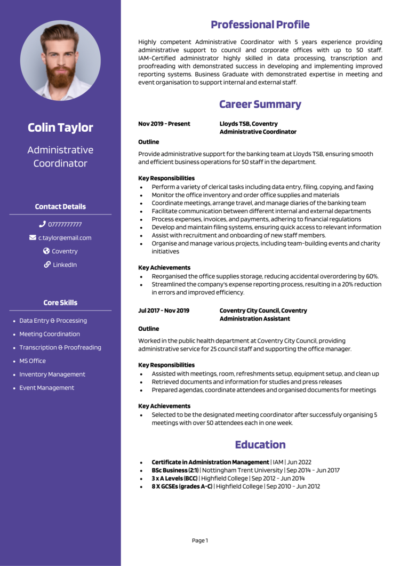Struggling to show that you’re the real backbone of an office environment?
As an Administrative Assistant, you handle the details most people overlook, so let’s craft a CV that spotlights your talents.
This guide, packed with top tips and 2 Administrative Assistant CV examples, will translate your behind-the-scenes brilliance into a compelling CV that impresses any potential employer.
Admin Assistant CV example

Admin Clerk CV example
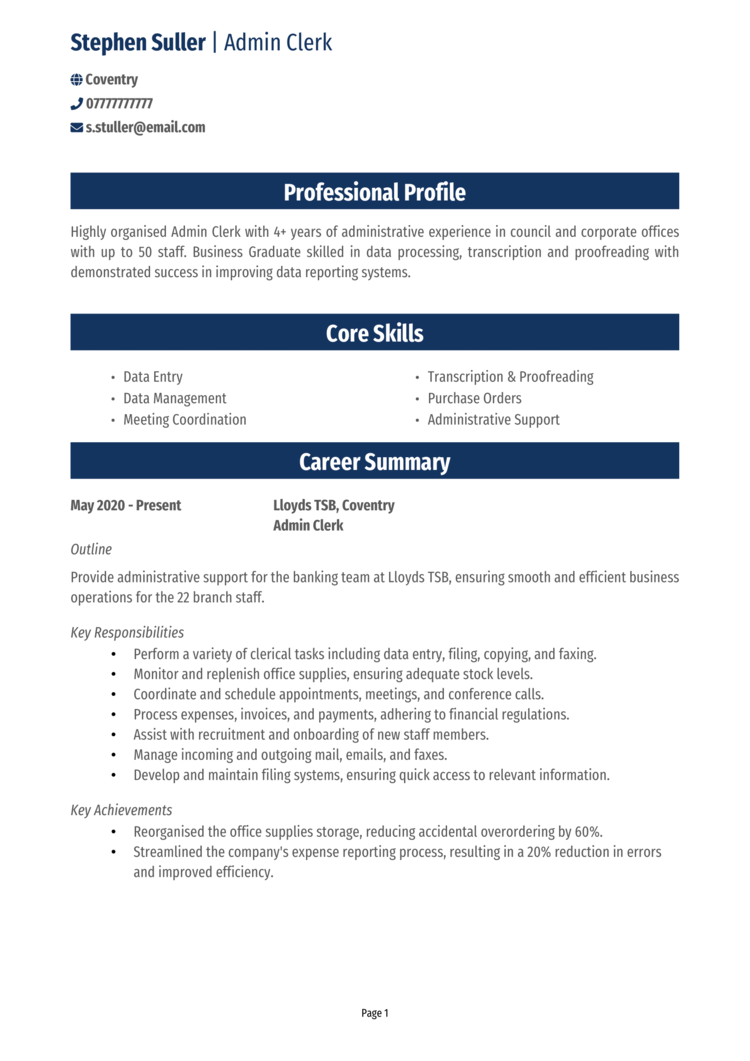
How to write your Admin Assistant CV
Learn how to create your own interview-winning Admin Assistant CV with this simple step-by-step guide.
This guide will walk you through writing an Administrative Assistant CV that highlights your organisational skills and your ability to support a busy team. By the end, you’ll have a CV that proves you’re the backbone every office needs.
Admin Assistant CV structure


Your CV needs to be as structured and professional as the spreadsheets you master. Recruiters want to quickly see your ability to handle admin tasks, organise information, and support business operations efficiently.
Here’s how to structure your Administrative Assistant CV:
- Name and contact details – These personal details sit at the top for immediate access by a prospective recruiter. A photo is optional.
- CV profile – Immediately draw in the recruiter with a brief summary of your skills and experience.
- Core skills – Quickly list your strengths, like diary management and document preparation, for the recruiter to read and understand at a glance.
- Work experience – Detail your roles in reverse chronological order, emphasising key achievements and responsibilities.
- Education – Show off those academic qualifications like degrees, and certifications relevant to administration or office skills.
- Additional info – Optionally, you could mention IT proficiency, professional memberships, or relevant hobbies and interests.
The correct format for an Admin Assistant CV


Your CV format should mirror the clarity and professionalism you bring to your admin role. Even the most organised candidate can be overlooked if their CV is cluttered or poorly presented. If you want to stand out, you’ll need to present your details with care.
Here’s a few tips to format your Administrative Assistant CV effectively:
- Bullet points – Break down tasks and achievements into easy-to-read lists.
- Divide sections – Use clear headings to guide recruiters through your CV’s layout seamlessly.
- Use a professional font – Stick to clean, readable fonts with consistent formatting and sensible colour choices.
- Keep it to 2 pages – Highlight your skills and experience concisely without overwhelming the recruiter.
CV profile for an Admin Assistant CV


Your CV profile is your first opportunity to make an impression, so it needs to shine. For an Administrative Assistant, this section should emphasise your ability to stay organised, support teams, and streamline processes.
Admin Assistant CV profile examples
Profile 1
Organised Administrative Assistant with four years of experience in corporate settings, specialising in calendar management, document preparation, and maintaining efficient office operations. Skilled in Microsoft Office Suite and CRM tools to streamline workflows and support team productivity.
Profile 2
Reliable Administrative Assistant with three years of experience in the healthcare sector, adept at handling patient records, coordinating schedules, and supporting department functions. Proficient in scheduling software and data entry systems to ensure accuracy and efficiency.
Profile 3
Proficient Administrative Assistant with over seven years in education administration, focusing on staff support, record management, and event coordination. Experienced in using database systems like SIMS and Google Workspace to enhance office efficiency.
What to include in your Admin Assistant CV profile
Tailor your profile to the role by focusing on your administrative strengths and achievements that match the job description.
- Where you’ve worked – Mention the types of offices or industries you’ve supported, such as legal, healthcare, or corporate.
- Your top qualifications – Highlight relevant certifications like an NVQ in Business and Administration or Microsoft Office Specialist.
- Key admin skills – Include diary management, scheduling, and preparing documents.
- People you’ve worked with – Reference collaboration with senior executives, department heads, or teams.
- Tools you’ve used – Mention software like Microsoft Office, CRM systems, or project management tools like Asana or Trello.
How should you write a core skills section?


The core skills section is a quick snapshot of your abilities as an Administrative Assistant. This is where you showcase your organisational expertise, technical skills, and knack for problem-solving.
Top skills for your Admin Assistant CV
- Diary Management – Coordinating schedules and appointments to optimise time management.
- Document Preparation – Creating, formatting, and proofreading professional documents.
- Data Entry – Accurately inputting and managing information across various systems.
- Email and Correspondence Management – Handling communications and ensuring timely responses.
- Meeting Coordination – Organising agendas, preparing materials, and taking minutes.
- Travel Arrangements – Booking travel and accommodation, ensuring smooth journeys for staff.
- Microsoft Office Proficiency – Using Excel, Word, and PowerPoint to create reports and presentations.
- Customer and Client Support – Handling inquiries and maintaining CRM databases.
- Filing and Organisation – Maintaining a systematic and accessible filing system.
Work experience


Your work experience section is where you’ll demonstrate to the recruiter your ability to handle office operations and support team members effectively. Focus on roles that highlight your organisational skills, problem-solving abilities, and efficiency.
List your roles in reverse chronological order, starting with your most recent position. If you’re newer to the field, include internships, volunteering, or other roles that showcase transferable skills.
How to structure jobs

- Outline – Provide a brief overview of the organisation, your role, and the nature of the office environment.
- Responsibilities – Highlight tasks like scheduling, filing, or coordinating meetings. Use action verbs like “managed,” “prepared,” or “organised.”
- Achievements – Quantify your contributions, such as reducing administrative errors or improving team productivity. Numbers help make your impact clear.
Example jobs for Admin Assistant
Admin Assistant | Gramophone Services
Outline
Provided administrative support for a corporate team, ensuring smooth daily operations and assisting with office management tasks. Focused on maintaining schedules and preparing documentation for meetings.
Responsibilities
- Managed calendars, scheduled appointments, and organised meetings for team members.
- Prepared professional correspondence, reports, and presentations for internal and external use.
- Maintained and organised office files, ensuring easy access to important documents.
- Monitored office supplies and placed orders to maintain inventory levels.
- Acted as the first point of contact for visitors, answering calls and directing inquiries appropriately.
Achievements
- Improved scheduling efficiency by 25% through optimised calendar management.
- Streamlined document filing processes, reducing retrieval times by 20%.
- Praised by management for consistently meeting tight deadlines with high-quality output.
Administrative Assistant | General Health
Outline
Supported daily operations in a busy healthcare office, managing records, coordinating schedules, and assisting with patient communications. Ensured compliance with data protection and confidentiality standards.
Responsibilities
- Maintained accurate patient records using data entry systems and updated files as required.
- Coordinated appointment scheduling, ensuring efficient use of clinicians’ time.
- Prepared and distributed internal communications to staff regarding schedules and updates.
- Handled phone and email inquiries, providing professional and courteous responses.
- Supported administrative processes such as billing and insurance claims.
Achievements
- Reduced appointment scheduling errors by 15% through improved booking procedures.
- Enhanced office efficiency by introducing a digital filing system for patient records.
- Received commendation from staff for providing excellent support during high-demand periods.
Administrative Assistant | EduCore Ltd
Outline
Performed administrative duties for an educational institution, supporting staff, students, and parents with daily operations. Focused on maintaining records, coordinating events, and ensuring efficient communication.
Responsibilities
- Managed student and staff records using SIMS, ensuring accuracy and compliance.
- Organised and coordinated school events, including meetings and parent-teacher conferences.
- Answered phone calls and emails, providing timely and accurate information to stakeholders.
- Prepared and distributed newsletters, reports, and notices to staff and parents.
- Monitored office supplies and budget to ensure cost-effective resource management.
Achievements
- Improved record accuracy by 20% through a systematic data review process.
- Successfully coordinated a school-wide event attended by over 500 participants.
- Recognised by senior staff for consistently delivering high-quality administrative support.
What’s the best way to write an education section?


The education section is where you list the qualifications that demonstrate your readiness for an administrative role. Include academic achievements, certifications, and any relevant training.
List qualifications in reverse chronological order, starting with the most recent. For entry-level candidates, highlight courses or modules related to office management or IT skills.
Key qualifications for an Admin Assistant
- NVQ Level 3 in Business Administration – Demonstrates expertise in office administration practices.
- Microsoft Office Specialist Certification – Validates proficiency in essential office software.
- OCR Level 2 Certificate for IT Users – Covers practical IT skills for workplace efficiency.
- Touch Typing Certificate – Highlights speed and accuracy in typing.
- AAT Foundation Certificate in Accounting – Useful for roles involving financial administration.