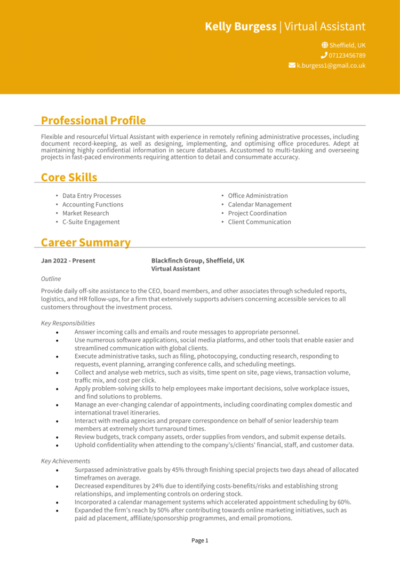Behind every organised business is someone quietly making things happen – and if you’re a Virtual Assistant, that someone is you. You manage inboxes, smooth over schedules, chase what needs chasing, and do it all remotely, often before anyone even realises they needed help.
To secure your next client or contract, your CV needs to reflect just how reliable and tech-savvy you really are. This guide (with a Virtual Assistant CV example) will show you how to present your experience, skills, and flexibility in a way that earns trust.
Virtual Assistant CV sample
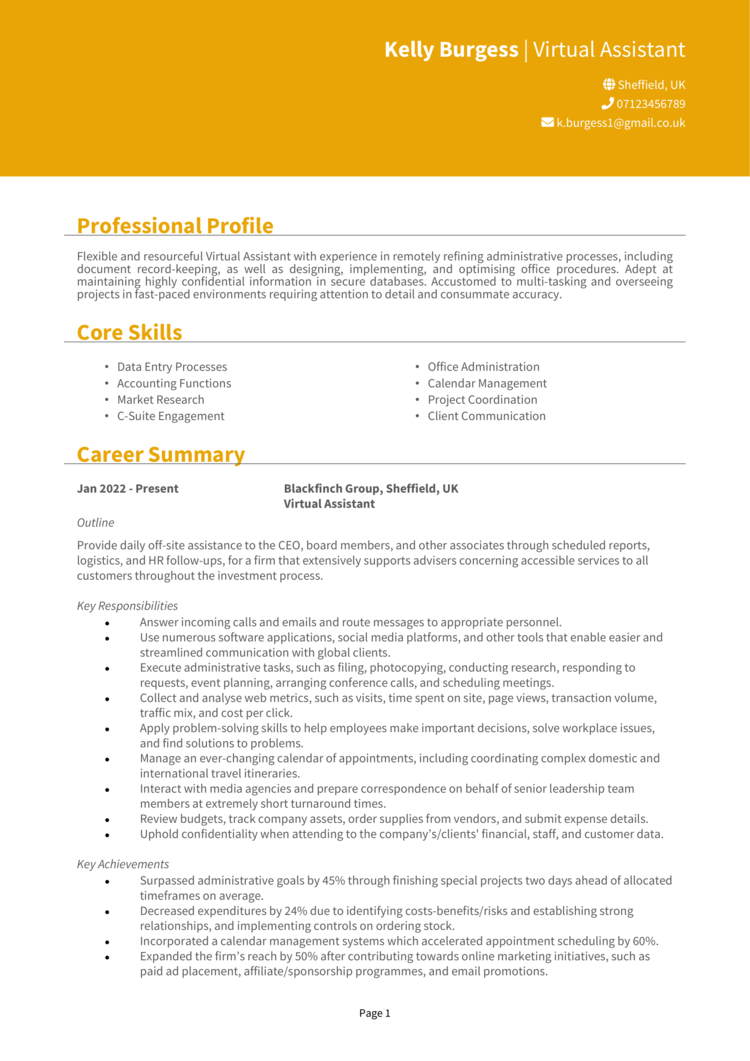
How to write your Virtual Assistant CV
Discover how to craft a winning Virtual Assistant CV that lands interviews with this simple step-by-step guide.
Being a great Virtual Assistant is about more than staying online – it’s about staying five steps ahead. Your CV should show that you’re efficient and capable of managing tasks with little supervision, while still delivering high-quality results.
This guide will walk you through writing a CV that’s sharp, easy to scan, and tailored to the types of roles or clients you want to attract.
What’s the right way to structure and format your Virtual Assistant CV?
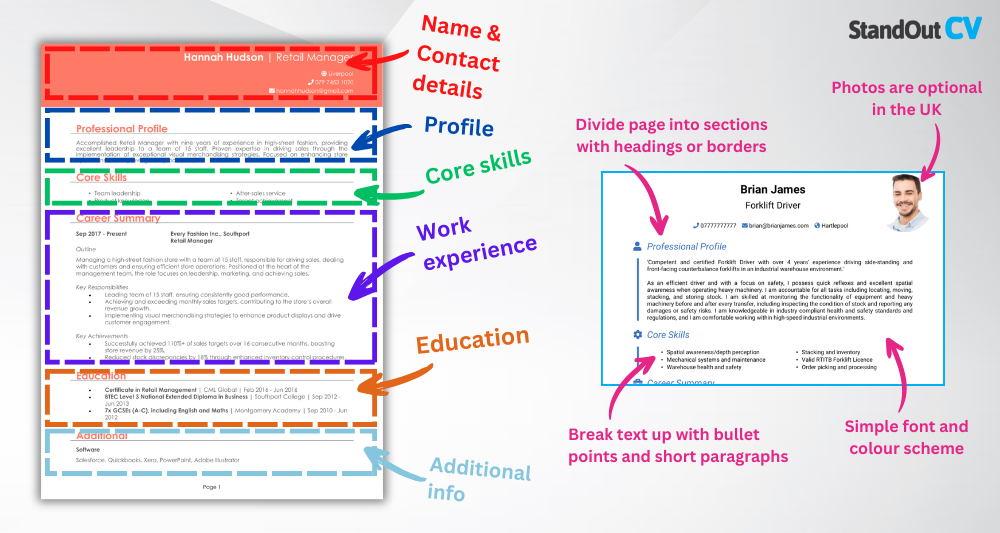
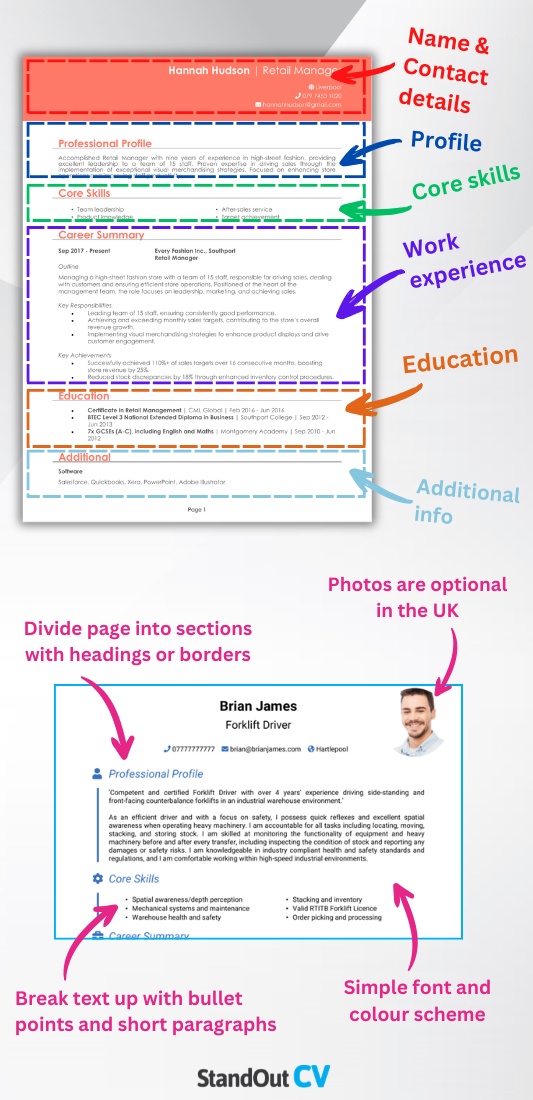
Virtual assistants are hired for their ability to keep things clear and on track – so your CV structure should reflect that from the first glance, before hiring managers even read a single word. Whether you’re applying through an agency or pitching directly to clients, they want to see a document that’s tidy and logical.
In order to achieve that, here’s the layout to follow:
- Name and contact details – Start with your name and contact details – make it simple for recruiters to reach you. Including a photo is a personal choice.
- Profile – Use this section to summarise your experience, strengths, and what makes you a standout candidate.
- Core skills – Outline your primary competencies to give recruiters a snapshot of your strengths.
- Work experience – Walk through your professional experience, beginning with your latest position and moving backwards.
- Education – Outline your education and certifications, focusing on those most relevant to the role.
- Additional info – This section is optional, but it’s a good place for hobbies or awards that complement your CV.
Use bullet points to keep your CV skimmable and easy to digest. Break sections up clearly with bold headings, and stick to a clean, readable font that doesn’t distract from your content. Aim to keep your CV within two pages – long enough to showcase your experience, but concise enough to hold attention.
A well-presented CV format not only helps you stand out but also gives clients a preview of your ability to stay organised and present information clearly – exactly what they’re hiring you for!
How to create a Virtual Assistant CV profile


This is your headline – your chance to show at a glance what kind of support you offer, who you’ve worked with, and how you operate. Whether you’ve supported executives or entire teams, your CV profile (or your personal statement for newer candidates) should make it clear how you’ve added value and why someone should want you in their corner.
Virtual Assistant CV profile examples
Profile 1
Highly organised and proactive Virtual Assistant with over five years of experience supporting executives, entrepreneurs, and remote teams. Skilled in email and calendar management, travel booking, document preparation, and CRM upkeep. Proficient in tools such as Google Workspace, Microsoft 365, Trello, and Slack. Known for reliability, discretion, and a solutions-focused approach to remote support.
Profile 2
Experienced Virtual Assistant with a strong background in administrative coordination, customer support, and online business operations. Adept at handling inbox management, scheduling, invoicing, and basic social media tasks. Proficient in using platforms like Asana, Zoom, and QuickBooks. Delivers efficient, detail-oriented service while maintaining strong communication across time zones.
Profile 3
Detail-driven and tech-savvy Virtual Assistant with four years of experience supporting small business owners, creatives, and consultants. Capable of juggling multiple priorities, managing online systems, and providing exceptional client service. Skilled in Canva, Notion, Mailchimp, and WordPress. Passionate about helping clients stay organised and focused on growth.
Details to put in your Virtual Assistant CV profile
Here’s what to include:
- Where you’ve worked – Start-ups, solo entrepreneurs, corporate clients, or agencies.
- Your top qualifications – Business admin, VA-specific training, or tech certifications.
- Key attributes – Self-managed, proactive, trustworthy, excellent communicator.
- Core focus – Inbox management, customer support, research, diary management, etc.
- Working style – Remote-ready, fast learner, flexible availability, or timezone coverage.
Presenting your core skills


As a virtual assistant, your skills might be broad – but this section should focus on those most relevant to your target roles. Think of it as your capabilities dashboard: and keep the focus on tangible, hard skills, rather than generic abilities which recruiters overlook.
Tailor it based on the job posting or client needs. If you’re pitching yourself as an executive assistant, you might focus on calendar tools and high-level communications. If you’re in e-commerce, highlight order processing or customer platform knowledge, for example.
Essential skills that recruiters look for in a Virtual Assistant CV
- Administrative Support – Managing calendars, scheduling appointments, and handling email correspondence on behalf of clients.
- Data Entry and Database Management – Updating records, organising files, and maintaining accurate information in spreadsheets or CRM systems.
- Customer Service and Communication – Responding to inquiries, managing live chats or social media messages, and supporting client interactions.
- Travel and Event Planning – Booking flights, accommodation, and venues, and coordinating itineraries or meeting logistics.
- Content Creation and Editing – Writing, proofreading, or formatting documents, blog posts, and presentations.
- Social Media Management – Scheduling posts, monitoring engagement, and helping maintain a consistent online presence across platforms.
- Invoicing and Financial Tasks – Creating invoices, processing payments, and tracking expenses for small businesses or entrepreneurs.
- Research and Information Gathering – Conducting market research, competitor analysis, or sourcing information to support client projects.
- Tool and Software Proficiency – Using productivity tools like Google Workspace, Microsoft Office, Trello, Slack, and Zoom for remote collaboration.
- Confidentiality and Professionalism – Handling sensitive information with discretion and maintaining a high level of trust and reliability.
How to highlight work experience


This is where you show what you’ve supported – and how well. Whether you’ve worked with one long-term client or juggled multiple short-term contracts, use your work experience section to prove your ability to handle responsibilities independently, meet deadlines, and maintain accuracy under pressure.
List your most recent roles first. Include job title (or “Freelance Virtual Assistant”), client or employer name (if not under NDA), and dates. Then use bullet points to describe the support you provided and the impact you made. A useful CV tip is to sprinkle some numbers throughout, especially to back up your achievements.
How to make your past experience easy to read for employers

- Outline – Describe who the client or company was and the kind of support you provided.
- Responsibilities – Use action words like “coordinated,” “scheduled,” “responded,” or “maintained.”
- Achievements – Highlight real outcomes, like “reduced scheduling conflicts by 80%,” or “managed daily inbox of 200+ emails with 24-hour response time.”
Example job entries for Virtual Assistants
Virtual Assistant | ClearSky Digital Solutions
Outline
Provided day-to-day remote admin support for a digital marketing consultancy, assisting the founder with operations, scheduling, and client communications.
Responsibilities
- Managed inbox and calendar, scheduled meetings, and handled client follow-ups.
- Prepared reports and pitch decks using Google Slides and Canva.
- Updated project management boards and tracked task progress via Trello.
- Created invoices and maintained expense records using QuickBooks.
- Coordinated travel bookings and managed event registration for virtual conferences.
Achievements
- Reduced founder’s email response time by 50% through inbox streamlining.
- Received consistent praise from clients for prompt and professional communication.
- Helped onboard three new clients by creating SOPs and client welcome packs.
Virtual Assistant | Luna Coaching and Wellness
Outline
Supported a health and wellness coach with daily operations, content scheduling, and customer service in a fully remote business model.
Responsibilities
- Scheduled client appointments via Calendly and managed reminders.
- Responded to client queries and managed CRM records in HubSpot.
- Drafted and scheduled weekly newsletters and social media posts in Mailchimp and Instagram.
- Created and updated lead magnets, opt-ins, and landing pages via ConvertKit.
- Handled monthly invoicing and tracked payments in Wave.
Achievements
- Increased social engagement by 40% through consistent content scheduling.
- Streamlined onboarding flow for new coaching clients, reducing admin time by 30%.
- Maintained 100% booking accuracy over 18 months of appointment management.
Virtual Assistant | Voxline Publishing Ltd.
Outline
Provided remote admin and editorial support to a small publishing house, assisting with author coordination, file management, and schedule tracking.
Responsibilities
- Maintained editorial calendars and coordinated deadlines across teams.
- Proofread and formatted manuscripts and marketing materials.
- Managed author communications and tracked contract statuses.
- Organised digital file libraries and handled permissions and submissions.
- Scheduled promotional campaigns and coordinated book launches via Zoom and Eventbrite.
Achievements
- Improved file retrieval efficiency by 70% through reorganised cloud storage system.
- Supported 10+ successful virtual book launch events.
- Recognised by senior editor for attention to detail and timely delivery.
Education and qualifications


You don’t need a formal degree to be a great VA – but relevant qualifications help. This section backs up your practical strengths with formal knowledge. Include diplomas, degrees, admin qualifications, remote work courses, or certifications in relevant tools.
If you’ve completed virtual assistant training (e.g. with a VA agency or online course), list it in your education section – but make sure to avoid distracting from the more important experience section.
Qualifications recruiters look for in a Virtual Assistant
- Diploma in Business Administration or Office Support – Provides a foundation in admin best practices.
- Virtual Assistant Training Course (e.g. accredited VA certification) – Covers remote working, communication, and business tools.
- Microsoft Office or Google Workspace Certification – Demonstrates tool proficiency for daily tasks.
- CRM or Project Management Tool Training (e.g. HubSpot, Trello, Asana) – Supports workflow management for remote teams.
- Time Management or Productivity Courses – Shows commitment to efficiency and client satisfaction.