As a consultant, you’re the Swiss Army knives of the business world – versatile, sharp, and always ready to solve problems. But before you can tackle a company’s challenges, you’ve got one of your own: crafting a good CV that makes recruiters take notice.
This guide, complete with a Consultant CV example, will show you how to highlight your expertise, communicate your value, and land interviews that pave the way for your next rewarding consulting role.
Management Consultant CV

HR Consultant CV
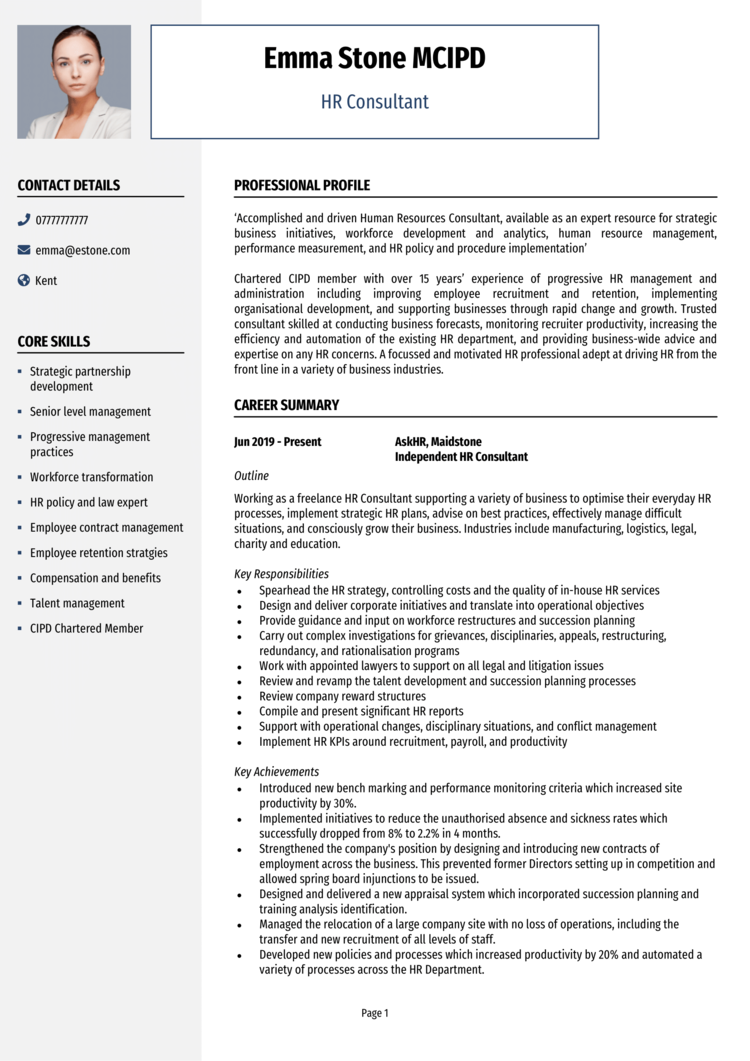
Education Consultant CV
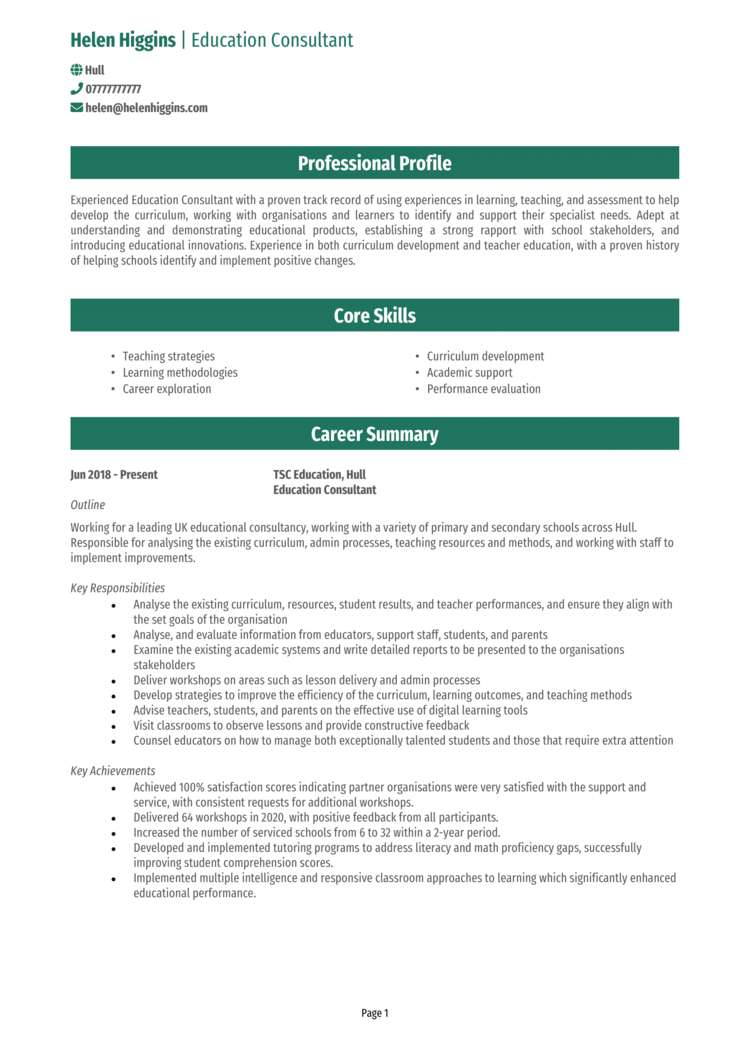
Engineering Consultant CV
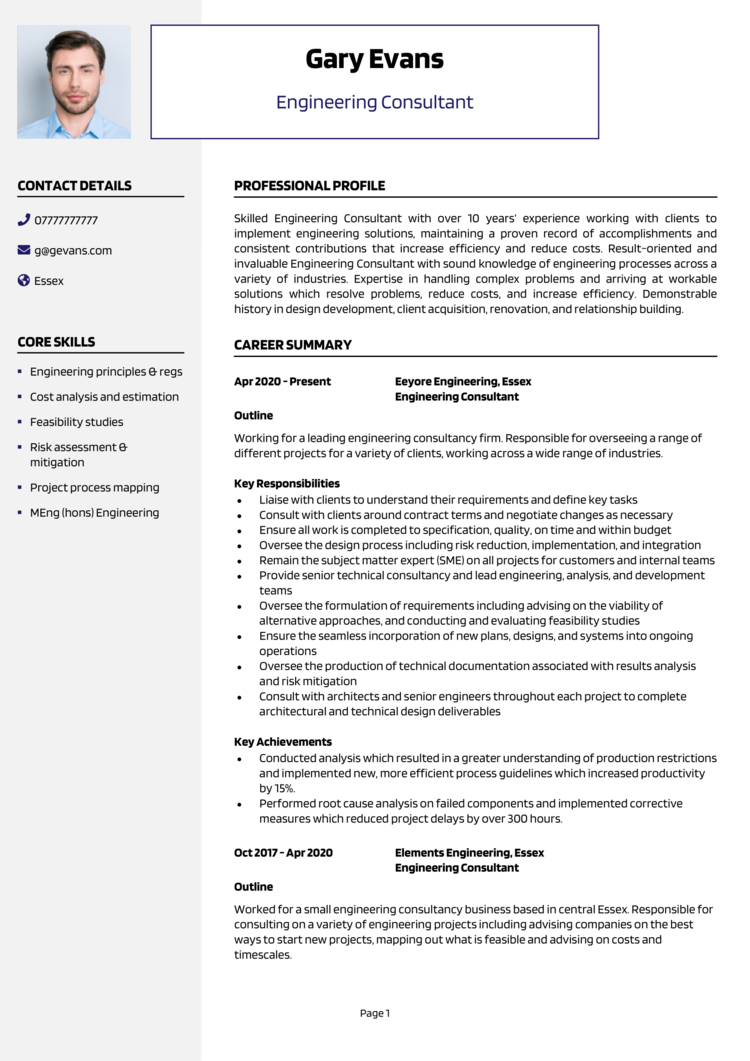
ERP Consultant CV

Technical Consultant CV

Independent Consultant CV

SAP Consultant CV

How to write your Consultant CV
Learn how to create your own interview-winning Consultant CV with this simple step-by-step guide.
Writing a CV as a consultant needs to showcase your ability to analyse problems and develop actionable strategies. Employers want to see evidence of your expertise, industry knowledge, and the tangible impact you’ve had in previous roles.
Following these steps will help you write a CV that demonstrates your consulting prowess and positions you as the ideal candidate for any consultancy project or organisation.
The best way to structure your Consultant CV


Your CV should be as organised and impactful as the strategies you deliver to clients. A clear CV structure ensures recruiters can easily navigate your experience and skills, so no jargon-filled walls of text here – we’re keeping the layout simple so the recruiter doesn’t need their own consultant to decode it.
Here’s how to structure your Consultant CV:
- Name and contact details – Keep contact details at the top so clients or recruiters can reach you quickly. Including a picture of yourself is up to you.
- Profile – Open with a summary of your consulting expertise, career highlights, and industry focus.
- Core skills – Outline your primary competencies, including your analytical abilities, strategic thinking, and project management expertise.
- Work experience – Walk through your professional experience, beginning with your latest position and moving backwards.
- Education – Outline your education and certifications, focusing on those most relevant to the role.
- Additional info – This section is optional, but it’s a good place for hobbies or interests, memberships, and awards that complement your professional profile.
Consultant CV format


A messy CV is like a chaotic project kick-off meeting – confusing, overwhelming, and likely to lose everyone’s attention fast. Avoid simple mistakes and strive for a polished, easy-to-read CV format to ensure recruiters focus on your expertise.
Here’s how to format your Consultant CV effectively:
- Bullet points – Use these to break down your accomplishments and responsibilities for clarity.
- Divide sections – Create clear headings to organise your CV logically.
- Use a clean font – Choose a professional font to enhance readability and ensure your CV looks polished.
- Keep it the right length – Two pages are ideal – enough length to highlight your expertise while maintaining interest.
How to write a Consultant CV profile


Your profile is your elevator pitch – a concise introduction that shows recruiters why you’re the consultant they need. In your CV profile, you’ll need to convey what benefits there would be to hiring you over.
Junior candidates can use a longer personal statement, along with an optional cover letter.
Consultant CV profile examples
Profile 1
Strategic Consultant with five years of experience in management consulting, specialising in business strategy, operational efficiency, and market analysis. Skilled in conducting data-driven assessments, delivering actionable insights, and facilitating client decision-making. Experienced in working with Fortune 500 companies to drive growth and streamline processes. Proficient in tools such as Excel, Power BI, and Tableau for advanced analytics and visualisation.
Profile 2
Organised Consultant with three years of experience in IT consulting, focusing on digital transformation, software implementation, and cloud migration strategies. Adept at managing cross-functional teams and delivering tailored solutions that align with client goals. Experienced in leveraging tools like AWS, Jira, and Microsoft Azure to optimise IT infrastructures and enhance organisational performance.
Profile 3
Experienced Consultant with over eight years of expertise in financial advisory, specialising in risk management, investment strategies, and regulatory compliance. Skilled in performing in-depth financial analysis, building client relationships, and developing customised strategies to meet client objectives. Proficient in SAP, Bloomberg Terminal, and advanced financial modelling tools.
What to include in your Consultant CV profile
Here are some tips on what to include in your Consultant CV profile:
- Where you’ve worked – Name the general types of firms, industries, or clients you’ve consulted for.
- Your top qualifications – Make a note of your degrees, certifications, or training relevant to consultancy.
- Core consulting skills – Discuss areas like strategy development, process optimisation, or data analysis.
- Key achievements – Reference major successes, like driving revenue growth or implementing cost-saving strategies.
- Industry focus – Mention specific sectors, like healthcare, finance, or technology, to align with the role.
Core skills section


Your core skills section is like your consulting toolkit – it’s where you list the key abilities you bring to every project. For consultants, this section should balance technical skills, strategic expertise, and client-facing strengths.
Tailor your CV skills to match the job description, as different consulting roles may require specific expertise. For example, a technology consultant might focus on IT solutions, while a management consultant would highlight organisational strategies
Top skills for your Consultant CV
- Market Analysis – Conducting research to evaluate market trends, competition, and client positioning.
- Strategic Planning – Developing tailored strategies to improve business operations and achieve client objectives.
- Data Interpretation – Analysing complex datasets to provide actionable insights and recommendations.
- Problem-Solving Frameworks – Applying structured methodologies like SWOT or PESTLE to identify and address business challenges.
- Stakeholder Engagement – Building strong relationships and aligning recommendations with stakeholder goals.
- Process Optimisation – Identifying inefficiencies and implementing changes to improve workflow and productivity.
- Financial Forecasting – Developing models to predict financial outcomes and support decision-making.
- Project Management – Overseeing the implementation of strategies, ensuring milestones are met on time and within budget.
- Presentation Delivery – Preparing and delivering clear, persuasive presentations to clients and teams.
- Industry Specialisation – Providing expertise in specific sectors such as healthcare, finance, or technology.
Work experience section


Your work experience section is where you turn theory into practice and showcase the value you bring as a consultant. It’s not enough to say you can strategise, analyse, or deliver results – this is where you prove it.
Remember to present your roles in reverse chronological order so they can see your most recent and relevant achievements first. Use bullet points to keep the section easy to read and focused on results.
How to structure jobs

- Outline – Describe the company or client, your role, and the type of projects you handled.
- Responsibilities – Highlight tasks like conducting analysis, delivering presentations, or managing teams.
- Achievements – Showcase measurable results, such as cost reductions, efficiency improvements, or revenue growth.
Sample jobs for Consultant
Healthcare Consultant | StrategyWorks
Outline
Advised clients in the retail and healthcare sectors on business strategy and operational improvement initiatives. Delivered data-driven solutions to optimise performance and increase profitability.
Responsibilities
- Conducted market research and competitive analysis to identify growth opportunities.
- Developed detailed business strategies to address client pain points and align with objectives.
- Facilitated workshops with stakeholders to define project goals and implementation plans.
- Prepared comprehensive reports and presentations for senior leadership teams.
- Monitored project progress and ensured alignment with timelines and budgets.
Achievements
- Increased client revenue by 20 percent by identifying and capitalising on untapped market segments.
- Reduced operational costs by 15 percent through process improvement initiatives.
- Recognised as a top-performing consultant for consistently delivering impactful results.
Consultant | DigitalSphere Consulting
Outline
Provided IT consulting services to mid-sized enterprises, focusing on improving digital infrastructure and implementing scalable software solutions. Delivered projects that enhanced productivity and reduced downtime.
Responsibilities
- Conducted assessments of existing IT systems and identified areas for improvement.
- Designed and implemented cloud migration strategies using AWS and Microsoft Azure.
- Managed cross-functional teams to deploy enterprise resource planning (ERP) software.
- Provided training and support to client teams to ensure seamless adoption of new tools.
- Prepared technical documentation and project roadmaps to guide client decision-making.
Achievements
- Reduced system downtime by 25 percent through optimised IT workflows.
- Successfully migrated 90 percent of a client’s IT infrastructure to the cloud within six months.
- Recognised by clients for delivering projects on time and under budget.
Finance Consultant | MPP Financials
Outline
Delivered financial consulting services to multinational corporations, focusing on investment strategies, risk management, and regulatory compliance. Assisted clients in achieving sustainable financial growth.
Responsibilities
- Performed in-depth financial analysis to assess portfolio performance and risk exposure.
- Developed customised investment strategies aligned with client objectives and market trends.
- Prepared detailed financial models and forecasts to support decision-making.
- Advised clients on regulatory changes and compliance requirements to mitigate risks.
- Collaborated with internal teams to streamline client onboarding and service delivery.
Achievements
- Achieved a 15 percent improvement in client ROI through optimised investment strategies.
- Reduced client regulatory risks by 30 percent by implementing updated compliance frameworks.
- Secured repeat business from 90 percent of clients due to consistently high-quality service.
Education section


The education section highlights the academic foundation of your consulting expertise.
Briefly outline your degrees, certifications, and training relevant to consulting, such as an MBA or Lean Six Sigma training. If you’re new to consulting, focus on coursework or projects that demonstrate your analytical and problem-solving skills.
Always show off your qualifications in reverse chronological order, starting with the most recently-earned.
What are the best qualifications for a Consultant CV?
- MBA (Master of Business Administration) – Demonstrates advanced business acumen and leadership skills.
- Lean Six Sigma Certification – Highlights expertise in process improvement and efficiency.
- Prince2 Certification – Validates project management proficiency.
- Data Analytics Certification – Proves your ability to interpret data and drive informed decisions.
- Bachelor’s Degree in Business or Economics – Provides a strong foundation in strategic thinking and analysis.





