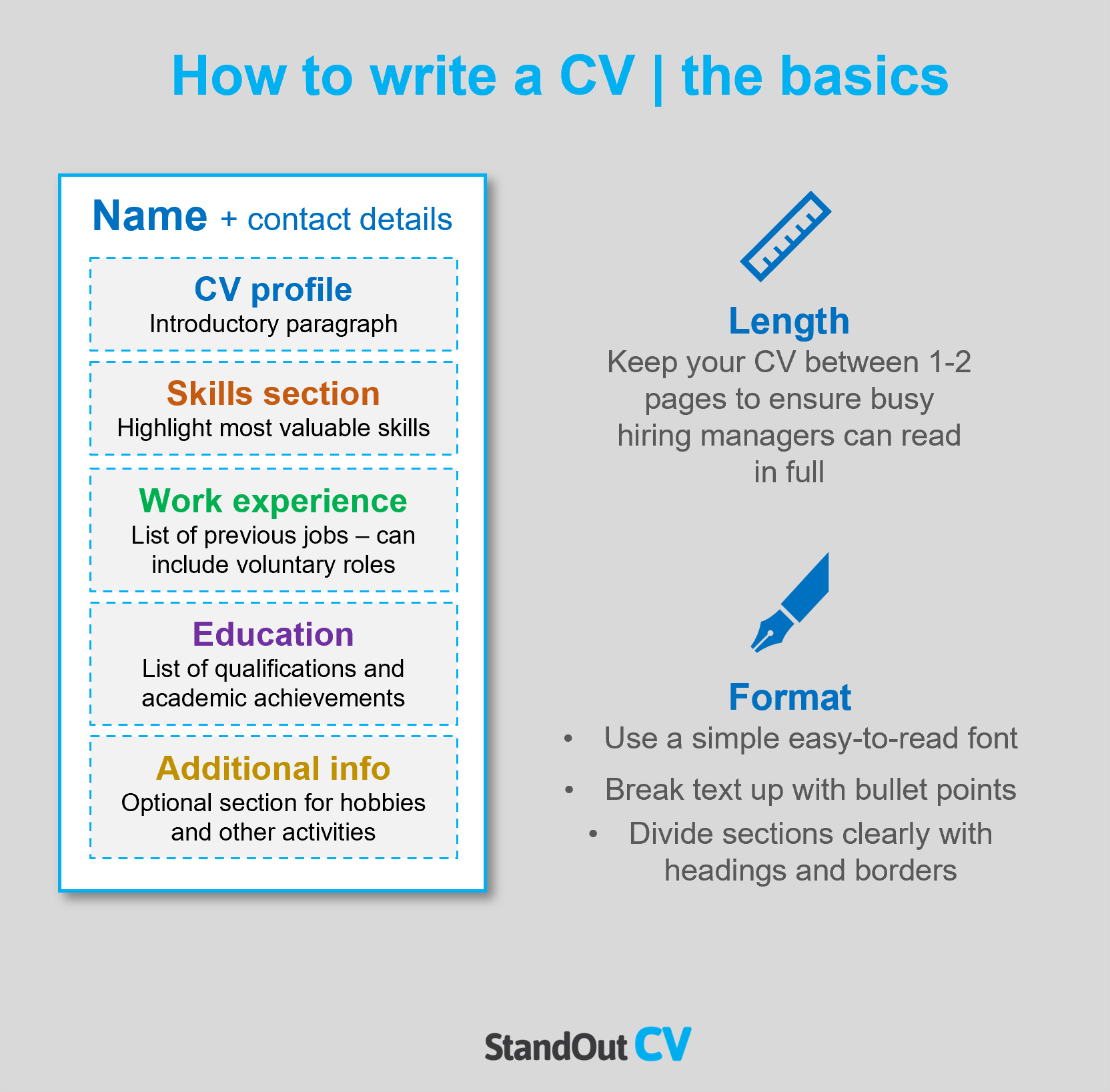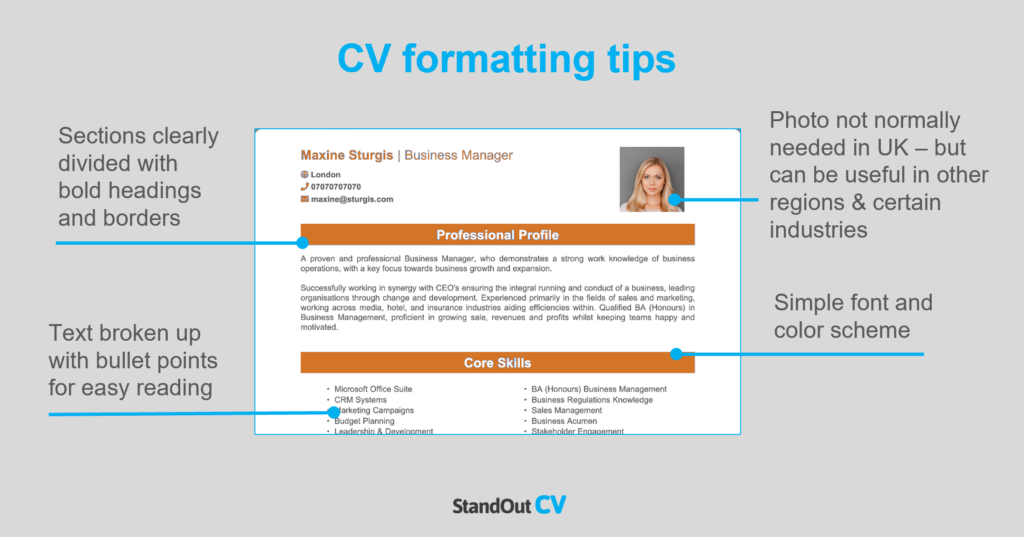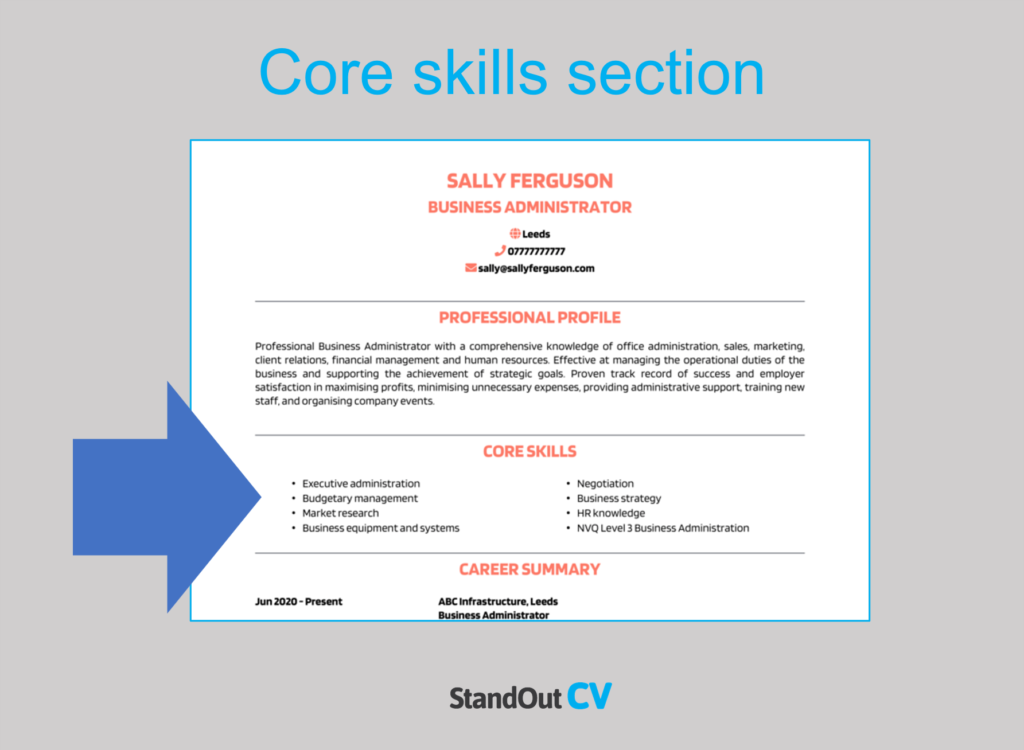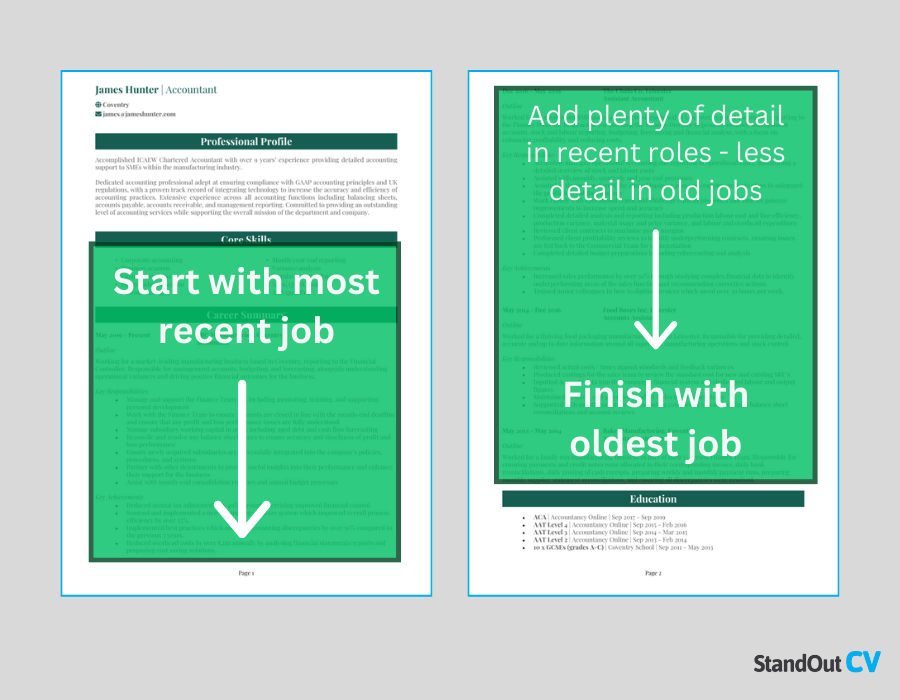You’re an expert at crafting well-written content in the office, yet writing an interview-winning job application feels almost impossible.
Why is that?
Well, for one thing, you’re a perfectionist and no matter how many times you write your CV it just doesn’t wow you.
But the good news is, we can show you how to put your creative writing skills to use with our step-by-step advice and content editor CV example in the guide below.
|
Content Editor CV example
This CV example demonstrates the type of info you should be including within your Content Editor CV, as well as how to format and layout the content in a way which looks professional and is easy for time-strapped recruiters to read.
This is the look and feel you should be aiming for, so remember to refer back to it throughout your CV writing process.


Content Editor CV format and structure
Think your CV is just about the content within it? Think again.
Your CV needs to look professional and be easy for recruiters to read, meaning the structure and format of your CV are just as important as the written content within it.
Facilitate ease of reading by using a simple structure which allows anybody to easily navigate your experience.
Tips for formatting your Content Editor CV
- Length: If you want to hold the reader’s attention and ensure your CV isn’t yawn-worthy, it’s best to stick to two sides of A4 or less. This is more than enough room to highlight why you’re a good match for the role – anything more can quickly become tedious!
- Readability: By clearly formatting your section headings (bold, or a different colour font, do the trick) and breaking up big chunks of text into snappy bullet points, time-strapped recruiters will be able to skim through your CV with ease.
- Design & format: It’s generally best to stick to a simple CV design, as funky or elaborate designs rarely add any value to your application. A clear, modern font and a subtle colour scheme work perfectly and allow your skills, experience and achievements to speak for themselves.
- Photos: Don’t add profile photos to your CV unless you work in an industry or region which prefers to see them. Most employers in the UK will not need to see one.
Quick tip: Creating a professional CV style can be difficult and time-consuming when using Microsoft Word or Google Docs. To create a winning CV quickly, try our quick-and-easy CV Builder and use one of their eye-catching professional CV templates.
CV structure
When writing your CV, break up the content into the following key sections, to ensure it can be easily digested by busy recruiters and hiring managers:
- Contact details – Always list these at the very top of your CV – you don’t want them to be missed!
- Profile – An introductory paragraph, intended to grab recruiters attention and summarise your offering.
- Work experience / career history – Working from your current role and working backwards, list your relevant work experience.
- Education – Create a snappy summary of your education and qualifications.
- Interest and hobbies – An optional section to document any hobbies that demonstrate transferable skills.
Now you understand the basic layout of a CV, here’s what you should include in each section of yours.
Contact Details
Make it easy for recruiters to get in touch, by heading your CV with your contact details.
There’s no need for excessive details – just list the basics:
- Mobile number
- Email address – Use a professional address with no nicknames.
- Location – Just write your general location, such as ‘London’ or ‘Cardiff’ – there’s no need to put your full address.
- LinkedIn profile or portfolio URL
Content Editor CV Profile
To immediately capture the attention of recruiters, begin your CV with a powerful profile (or personal statement for junior applicants).
This is a brief introductory paragraph that summarises your skills, experience, and knowledge.
It should position you as the ideal candidate for the job and encourage recruiters to read on.
How to write a good CV profile:
- Make it short and sharp: Recruiters have piles of CVs to read through and limited time to dedicate to each, so it pays to showcase your abilities in as few words as possible. 3-4 lines is ideal.
- Tailor it: The biggest CV mistake? A generic, mass-produced document which is sent out to tens of employers. If you want to land an interview, you need to tailor your CV profile (and your application as a whole) to the specific roles you’re applying for. So, before you start writing, remember to read over those job descriptions and make a list of the skills, knowledge and experience the employers are looking for.
- Don’t add an objective: Avoid discussing your career goals in your CV profile – if you think they’re necessary, briefly mention them in your cover letter instead.
- Avoid generic phrases: Clichés like “blue-sky thinker with a go-getter attitude” might sound impressive to you, but they don’t actually tell the recruiter much about you. Concentrate on highlighting hard facts and skills, as recruiters are more likely to take these on board.
Example CV profile for Content Editor
What to include in your Content Editor CV profile?
- Experience overview: Recruiters will want to know what type of companies you’ve worked for, industries you have knowledge of, and the type of work you’ve carried out in the past, so give them a summary of this in your profile.
- Targeted skills: Make your most relevant Content Editor key skills clear in your profile. These should be tailored to the specific role you’re applying for – so make sure to check the job description first, and aim to match their requirements as closely as you can.
- Important qualifications: Be sure to outline your relevant Content Editor qualifications, so that anyone reading the CV can instantly see you are qualified for the jobs you are applying to.
Quick tip: If you are finding it difficult to write an attention-grabbing CV profile, choose from hundreds of pre-written profiles across all industries, and add one to your CV with one click in our quick-and-easy CV Builder. All profiles are written by recruitment experts and easily tailored to suit your unique skillset.
Core skills section
Underneath your profile, write a core skills section to make your most relevant skills jump off the page at readers.
It should be made up of 2-3 columns of bullet points of your relevant skills.
Before you do this, look over the job description and make a list of any specific skills, specialisms or knowledge required.
Then, make sure to use your findings in your list. This will paint you as the perfect match for the role.
Important skills for your Content Editor CV
Copy Editing – Maintaining a thorough knowledge of grammar, punctuation, and style to refine and polish written content for clarity, accuracy, and consistency.
SEO Optimisation – Implementing search engine optimisation techniques to enhance content visibility and search rankings.
CMS Proficiency – Using content management systems like WordPress or Joomla for publishing and managing online content.
Headline and Tagline Creation – Crafting compelling headlines and taglines that capture attention and convey the essence of the content.
Fact-Checking and Research – Verifying the accuracy of information and conducting research to ensure content reliability.
Content Planning and Strategy – Developing content strategies and editorial calendars in line with organisational goals and audience needs.
Image and Multimedia Editing – Editing images and multimedia content using tools like Adobe Photoshop or Canva.
HTML/CSS Basics – Understanding basic HTML and CSS for formatting and troubleshooting content on web platforms.
Social Media Knowledge – Maintaining knowledge of social media trends to optimise content for various social platforms.
Analytics Interpretation – Using analytics tools to track content performance and make data-driven decisions for content optimisation.
Quick tip: Our quick-and-easy CV Builder has thousands of in-demand skills for all industries and professions, that can be added to your CV in seconds – This will save you time and ensure you get noticed by recruiters.


Work experience
By now, you’ll have hooked the reader’s attention and need to show them how you apply your skills and knowledge in the workplace, to benefit your employers.
So, starting with your most recent role and working backwards to your older roles, create a thorough summary of your career history to date.
If you’ve held several roles and are struggling for space, cut down the descriptions for your oldest jobs.
Structuring each job
Whilst writing your CV, it’s essential to look at it from the eyes of a recruiter.
If they’re met with giant blocks of text which are impossible to navigate, they might get frustrated and skip onto the next CV.
Instead, make use of the 3-step structure shown below, to give them a pleasant reading experience.
Outline
Start with a 1-2 sentence summary of your role as a whole, detailing what the goal of your position was, who you reported to or managed, and the type of organisation you worked for.
Key responsibilities
Using easy-to-read bullet points, note down your day-to-day responsibilities in the role.
Make sure to showcase how you used your hard sector skills and knowledge.
Key achievements
To finish off each role and prove the impact you made, list 1-3 stand out achievements, results or accomplishments.
This could be anything which had a positive outcome for the company you worked for, or perhaps a client/customer. Where applicable, quantify your examples with facts and figures.
Sample job description for Content Editor CV
Outline
Curate written, visual, or multimedia materials for an organisation which offers staffing solutions nationwide to Fortune 500 companies.
Key Responsibilities
- Coordinate with subject matter experts to obtain accurate and relevant project details.
- Collaborate with designers, writers, and other colleagues to generate captivating assets for a wide range of online and offline channels.
- Review and amend copy for conciseness, consistency, and adherence to brand policies.
- Consider audience interaction patterns and performance analytics when scheduling publication.
Quick tip: Create impressive job descriptions easily in our quick-and-easy CV Builder by adding pre-written job phrases for every industry and career stage.
Education section
Next up, you should list your education and qualifications.
This can include your formal qualifications (a degree, A-Levels and GCSEs), as well as sector-specific Content Editor qualifications and/or training.
While school leavers and recent grads should include a lot of detail here to make up for the lack of work experience, experienced candidates may benefit from a shorter education section, as your work experience section will be more important to recruiters.
Hobbies and interests
Although this is an optional section, it can be useful if your hobbies and interests will add further depth to your CV.
Interests which are related to the sector you are applying to, or which show transferable skills like leadership or teamwork, can worth listing.
On the other hand, generic hobbies like “going out with friends” won’t add any value to your application, so are best left off your CV.


When putting together your Content Editor CV, there are a few key points to remember.
Always tailor your CV to the target role, even if it means creating several versions for different roles.
Additionally, remember that the structure and format of your CV needs just as much attention as the content.
Good luck with your job search!