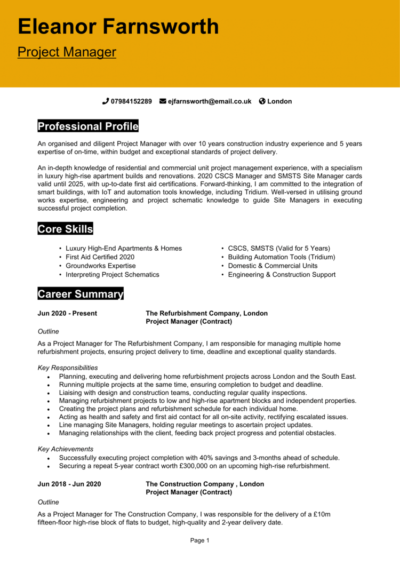Are you ready to build the next step in your career – literally and figuratively?
As a contractor, your ability to manage projects, stick to budgets, and deliver quality work is in high demand. But before you can land the next big project, you’ll need a CV that’s as solid and reliable as your work on-site.
This guide, complete with 2 Contractor CV examples, will show you how to construct a CV that impresses hiring managers and gets you the contracts you’re after.
Contractor CV example

IT Contractor CV example
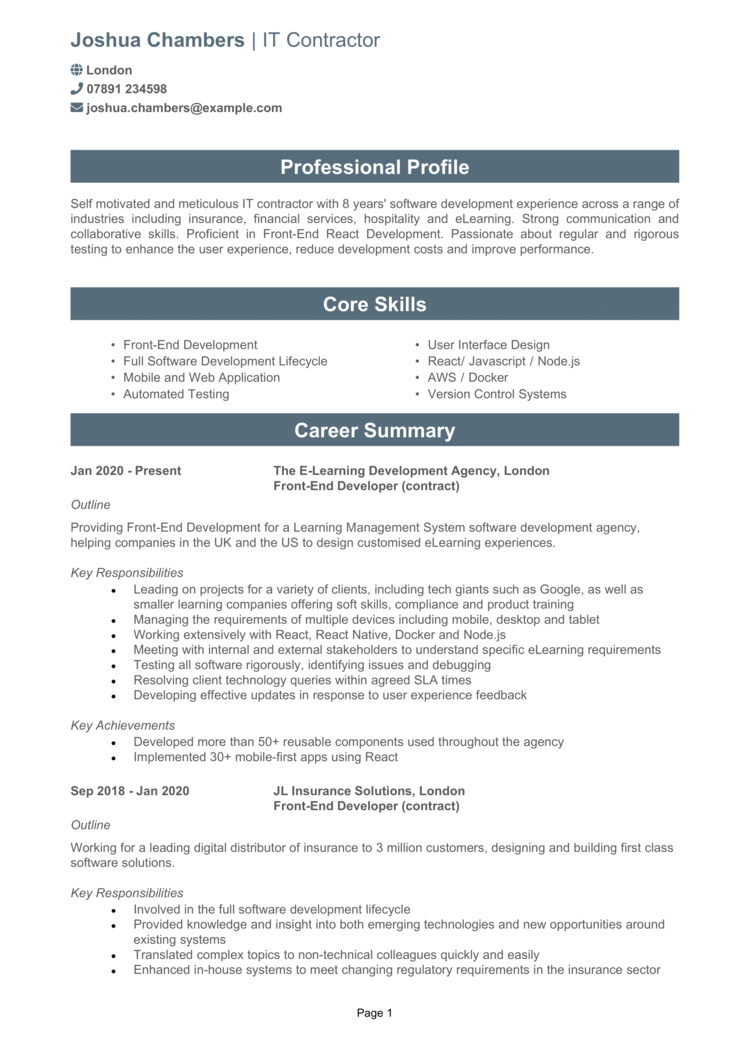
How to write your Contractor CV
Learn how to create your own interview-winning Contractor CV with this simple step-by-step guide.
This guide will walk you through writing a Contractor CV that highlights your project management skills, technical expertise, and ability to deliver quality work. By the end, you’ll have a CV that positions you as a top contender for your next contract.
The best way to structure your Contractor CV


Your CV needs to be as carefully planned and executed as the projects you oversee. Recruiters want to quickly see your technical skills, leadership experience, and ability to manage timelines and budgets effectively.
Here’s how to structure your Contractor CV:
- Name and contact details – Place these at the top for immediate access. Adding a photo is totally optional.
- CV profile – Begin with an overview of your contractor expertise, key skills, and standout accomplishments.
- Core skills – Quickly list your strengths, from project management and safety compliance to team leadership and budgeting.
- Work experience – Start with your most recent role and work backwards, showcasing achievements and responsibilities.
- Education – List the academic qualifications, professional certifications, and relevant training which would make you a good fit.
- Additional info – This bit is optional but it’s a good place to mention professional memberships, specialist tools, or awards recognising your expertise, along with relevant interests.
Contractor CV format


Your CV format should reflect the organisation and precision you’re going to be bringing to every job site. Even the most experienced Contractor can miss out if their CV doesn’t look sufficiently professional.
Formatting tips for a Contractor CV:
- Bullet points – Break down responsibilities and achievements into clear, concise lists which a recruiter would be able to skim through.
- Divide sections – Logically organise the information and make it easy to navigate.
- Use a clean font – Keep it a readable font with a simple layout and subtle colour scheme.
- Keep it under 2 pages – Stick to a two-page limit to highlight your key achievements without unnecessary extras, effectively holding the reader’s attention.
How to write a Contractor CV profile


Your CV profile is like your project proposal – it’s the first impression that convinces the reader to keep on reading. With just a few sentences, you’ll outline enough for the recruiter to want to learn more about you.
For a Contractor, this section should highlight your ability to manage projects, ensure quality work, and deliver on time and within budget.
Contractor CV profile examples
Profile 1
Reliable Contractor with over six years of experience in residential construction, specialising in project management, renovations, and custom home builds. Skilled in budgeting, scheduling, and collaborating with subcontractors to deliver high-quality results on time and within budget.
Profile 2
Organised Contractor with four years of experience in commercial construction, focusing on office fit-outs and large-scale building projects. Proficient in reading blueprints, ensuring compliance with safety regulations, and managing teams to meet project deadlines.
Profile 3
Proficient Contractor with eight years of expertise in infrastructure projects, including roads, bridges, and public utilities. Skilled in procurement, resource allocation, and liaising with government agencies to ensure project success.
What to include in your Contractor CV profile
Avoid the mistake of not tailoring your profile to the role.
Here’s what to include in your Contractor CV profile:
- Where you’ve worked – Mention industries or types of projects you’ve contributed to, and how much experience you’ve got.
- Your top qualifications – Highlight certifications like SMSTS (Site Management Safety Training Scheme) or NVQ in Construction Management.
- Core skills – Include expertise in team leadership, project scheduling, and compliance with health and safety regulations.
- Types of projects you’ve managed – Reference residential, commercial, or public infrastructure projects, for example.
- Stakeholders you’ve worked with – Mention collaboration with architects, subcontractors, or local councils.
- Tools you understand – Mention specialist equipment or software you’re familiar with.
Core skills section


Think of your core skills section as your toolkit: it showcases the abilities that make you an invaluable Contractor. The job description provides a useful overview of what the employer is looking for, so make sure to tailor your skills here.
Top skills for your Contractor CV
- Project Management – Overseeing timelines, budgets, and resources to ensure successful delivery.
- Health and Safety Compliance – Maintaining strict adherence to HSE guidelines and risk assessments.
- Site Supervision – Coordinating teams and managing daily on-site operations.
- Budget Control – Monitoring costs and ensuring projects remain financially viable.
- Contract Negotiation – Securing favourable terms with subcontractors and suppliers.
- Blueprint Reading – Interpreting technical drawings to guide construction work.
- Equipment Operation Knowledge – Familiarity with heavy machinery and site tools.
- Quality Assurance – Conducting inspections to ensure work meets specifications.
Work experience section


Your work experience section is where you prove you’ve walked the walk – and built the structures to show for it. Focus on roles that highlight your leadership, project management, and ability to handle challenges under pressure.
List your roles in reverse chronological order. If you’re newer to contracting, include assistant roles or internships that demonstrate transferable skills.
How to structure jobs

- Outline – Briefly describe the company, your role, and the scale of the projects you managed.
- Responsibilities – Highlight tasks like supervising teams, managing schedules, or sourcing materials. Use action verbs like “led,” “implemented,” or “coordinated.”
- Achievements – Include measurable outcomes, such as completing projects ahead of schedule, reducing costs, or earning client commendations. Always include numbers where possible (e.g., “completed a £2M commercial build 10% under budget”).
Sample jobs for a Contractor
Contractor | Everclear Residentials
Outline
Managed residential construction projects, from initial planning to final handover, ensuring client satisfaction and adherence to timelines. Focused on delivering high-quality custom home builds and renovations.
Responsibilities
- Developed detailed project plans, including timelines, budgets, and resource allocation.
- Collaborated with architects, engineers, and subcontractors to ensure seamless execution.
- Supervised on-site activities to maintain quality control and safety compliance.
- Procured materials and equipment, negotiating with suppliers to optimise costs.
- Communicated regularly with clients to update them on project progress and address concerns.
Achievements
- Completed 95% of projects on time and within budget over a three-year period.
- Improved client satisfaction scores by 20% through proactive communication and issue resolution.
- Reduced material costs by 15% by establishing long-term supplier relationships.
Contractor | Steelwork Maintenance
Outline
Oversaw commercial construction projects, including office fit-outs and retail spaces, ensuring quality and adherence to project specifications. Coordinated with clients and subcontractors to deliver successful outcomes.
Responsibilities
- Read and interpreted blueprints to plan and execute construction tasks accurately.
- Managed daily operations on-site, supervising teams to ensure efficiency and safety.
- Monitored project progress, resolving issues to minimise delays and disruptions.
- Ensured compliance with building codes and safety regulations throughout all phases.
- Prepared detailed progress reports and presented updates to stakeholders.
Achievements
- Delivered a £2M office refurbishment project two weeks ahead of schedule.
- Achieved zero safety incidents across all projects for a two-year period.
- Reduced project delays by 30% through effective coordination and issue resolution.
Contractor | SWT
Outline
Managed infrastructure projects, including road repairs and utility installations, ensuring compliance with government regulations and environmental standards. Delivered high-quality public works on time and within budget.
Responsibilities
- Planned and executed large-scale infrastructure projects, coordinating with engineers and inspectors.
- Managed procurement processes, ensuring timely delivery of materials and equipment.
- Led a team of workers, providing clear instructions and overseeing performance.
- Conducted site inspections to verify compliance with safety and environmental regulations.
- Prepared and submitted project documentation to government agencies for approval.
Achievements
- Completed a £5M bridge repair project under budget by 10% through efficient resource allocation.
- Secured additional contracts by consistently delivering high-quality work ahead of deadlines.
- Implemented a safety training programme that reduced on-site incidents by 25%.
Education section


Your education section highlights the technical knowledge and training that underpin your contracting expertise. Include degrees, certifications, and training programs relevant to construction or project management.
List qualifications in reverse chronological order, starting with the most recent.
What are the best qualifications for Contractors
- NVQ Level 6 in Construction Site Management – Demonstrates advanced skills in leading and managing construction projects.
- SMSTS (Site Management Safety Training Scheme) – Validates knowledge of health and safety best practices.
- CSCS (Construction Skills Certification Scheme) Card – Confirms technical competence and safety awareness.
- HND in Civil Engineering – Provides foundational knowledge for large-scale projects.
- Prince2 Certification – Highlights expertise in project management methodologies.