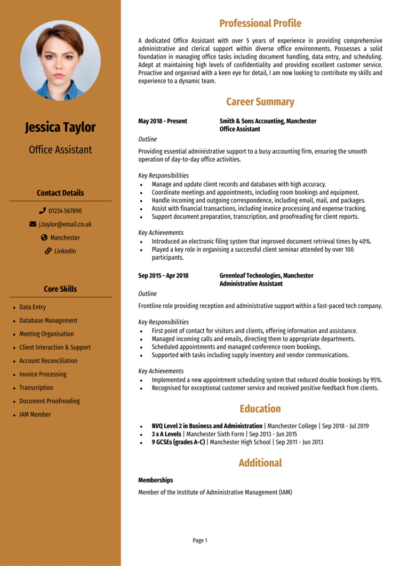An Office Assistant is the hidden hero behind every smoothly running workplace – the person everyone turns to when files mysteriously vanish, appointments overlap, and paperwork threatens to overwhelm the entire office.
But landing a role as an Office Assistant means first impressing employers with an organised and compelling CV that demonstrates exactly why you’re the backbone their office needs.
This guide, complete with 4 Office Assistant CV examples, helps you clearly highlight your ability to keep even the busiest office running like clockwork – ensuring you’re first in line when recruiters choose their next hire.
Office Assistant CV

Clerical Officer CV
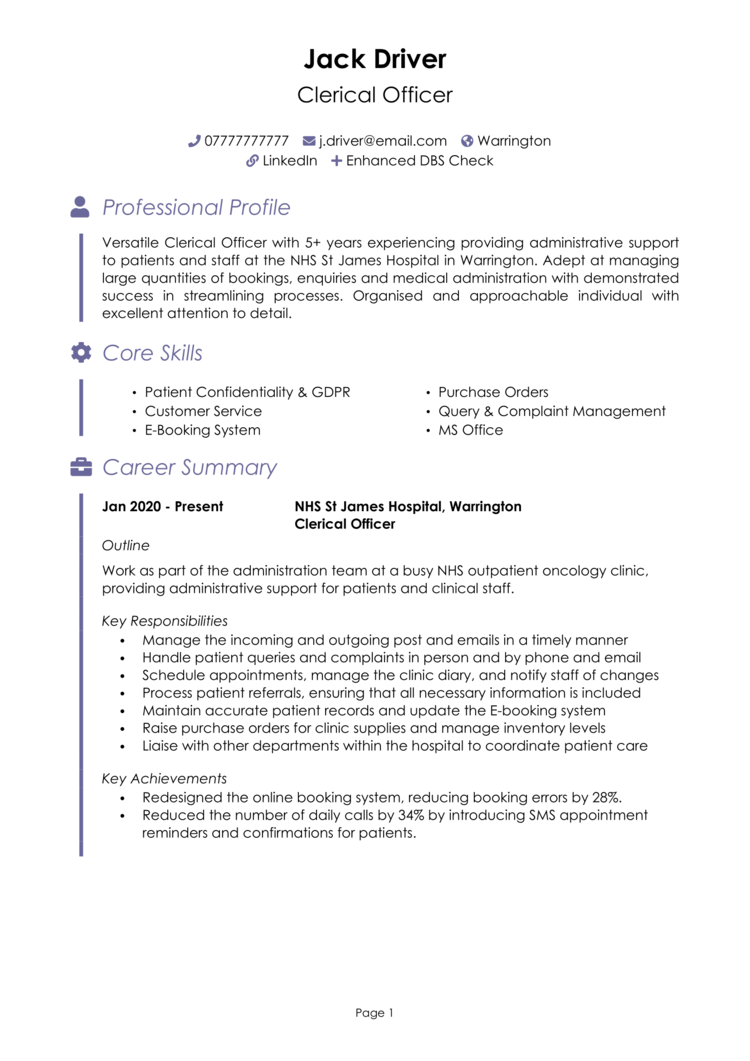
Office Junior CV
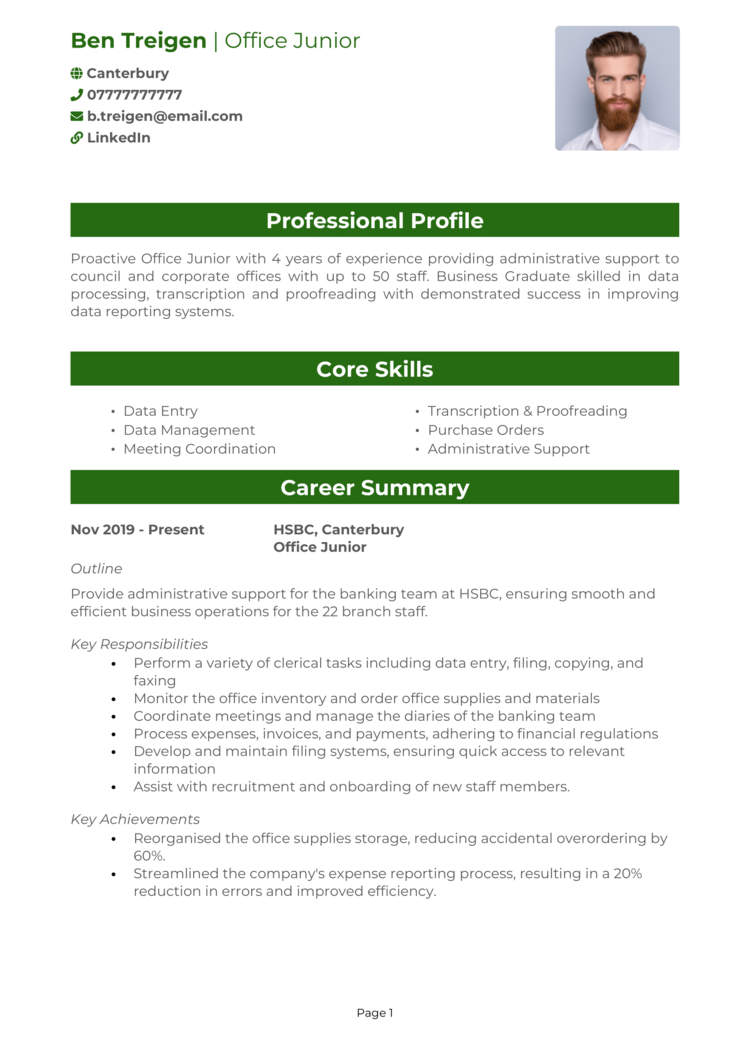
Office Coordinator CV

How to write your Office Assistant CV
Discover how to craft a winning Office Assistant CV that lands interviews with this simple step-by-step guide.
Just as a well-organised office makes everyone’s job easier, a clear and structured CV helps recruiters quickly spot your value. They want proof you can handle a variety of tasks calmly – and the paperwork that goes along with it.
This guide will show you how to write a CV which highlights your strengths and experience clearly. Whether you’re a seasoned office pro or stepping into your first administrative role, this guide helps ensure your CV reflects the professional, organised assistant employers are eager to hire.
The best way to structure and format your Office Assistant CV
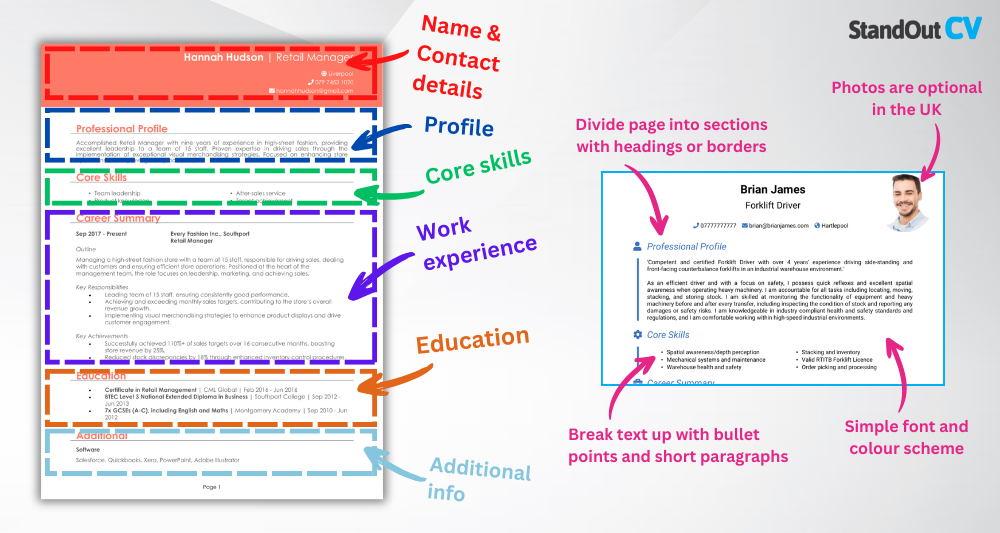
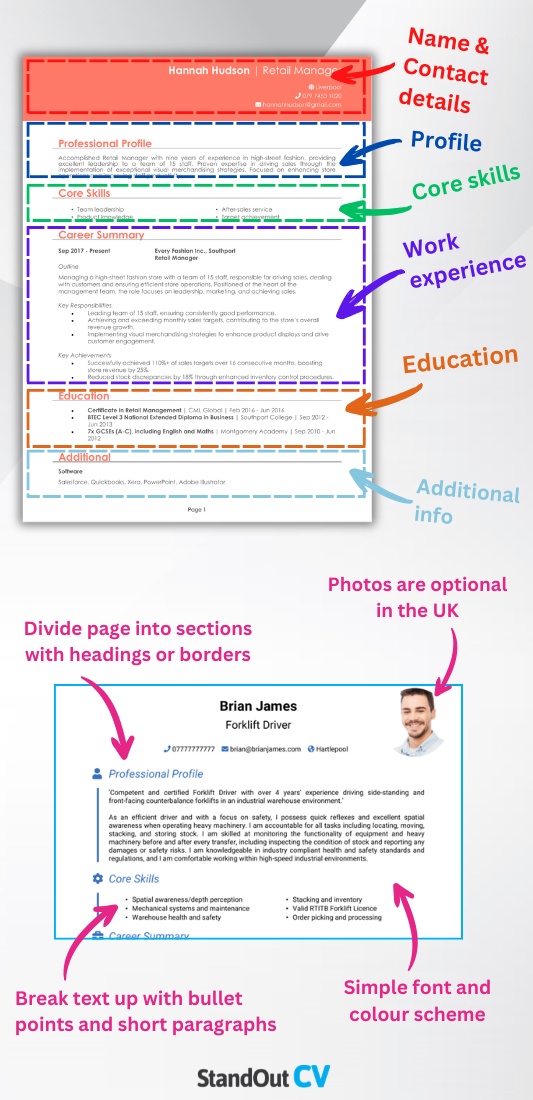
Keep your CV structure tidy, concise, and logically ordered; recruiters will appreciate your organisational skills before they’ve even met you. Recruiters scan applications quickly, so ensure yours is structured in a way that highlights your best qualities instantly.
Here’s the layout to follow:
- Name and contact details – Keep these personal details at the top so a potential employer can reach out to you: a photo is entirely optional.
- Profile – Kick things off with a concise overview of what makes you the ideal candidate for the Office Assistant role.
- Core skills – Briefly highlight your key abilities, such as scheduling, record-keeping, customer communication, and IT proficiency.
- Work experience – List your previous roles in reverse chronological order, with your most recent first.
- Education & certifications – Include your academic history, relevant courses, or certificates related to administrative roles.
- Additional info – Optionally, include professional memberships, hobbies, relevant volunteering experience, or awards.
Remember, recruiters don’t want a scavenger hunt; they want a CV that’s easy to scan and immediately helpful. A disorganised CV format is like a cluttered desk – confusing and frustrating for everyone involved. Keep it clear and easy to skim by using bullet points, clear headings, a professional font, and no more than two pages in length.
What is a Office Assistant CV profile?


Your CV profile should quickly communicate your suitability for the Office Assistant role, highlighting your skills and reliability. This is your personal elevator pitch, neatly condensed to tell recruiters you’re perfect for an office role: so show recruiters in seconds why you’re the Office Assistant they never knew they needed.
Office Assistant CV profile examples
Profile 1
Organised and dependable Office Assistant with three years of experience supporting administrative operations in busy office environments. Skilled in managing correspondence, filing systems, and appointment scheduling. Proficient in Microsoft Office Suite and office equipment handling. Committed to ensuring smooth day-to-day operations and providing excellent internal support.
Profile 2
Efficient Office Assistant with two years of experience in general office administration, including data entry, document preparation, and front desk support. Adept at multitasking, managing calendars, and maintaining a professional and welcoming environment. Experienced with CRM systems and internal communication tools. Focused on streamlining administrative tasks and supporting team productivity.
Profile 3
Experienced Office Assistant with over four years of expertise in clerical support, travel coordination, and meeting organisation. Skilled in handling confidential documents, liaising with vendors, and supporting senior management. Proficient in digital filing systems and office management software. Known for reliability, accuracy, and strong attention to detail.
Details to put in your Office Assistant CV profile
Here are some tips on what to include:
- Administrative experience – Mention your relevant office-based experience or transferable skills.
- Key strengths – Emphasise your communication, organisational skills, and ability to multitask efficiently.
- Technology proficiency – Highlight your comfort with office software, such as Microsoft Office or Google Workspace.
- Professional attitude – Show your commitment to professionalism, confidentiality, and reliability.
- Career objective – Clearly state what type of Office Assistant role you’re seeking, showing enthusiasm and career direction.
How to highlight your core skills


Employers want Office Assistants who can keep things running smoothly under pressure. Clearly outline your key administrative and organisational skills here, using keywords that will catch a recruiter’s eye right away.
Tailor this section to match the specific job you’re targeting. Keep your skills relevant and precise – no one hires an office assistant for “making excellent tea.” (though it doesn’t hurt): include hard skills like scheduling appointments, data entry accuracy, email management, telephone etiquette, file management, and proficiency with common office software.
Best skills for your Office Assistant CV
- Administrative Support – Performing general office tasks such as filing, photocopying, and managing correspondence.
- Data Entry and Record Keeping – Inputting and updating information accurately in databases and spreadsheets.
- Reception and Front Desk Duties – Greeting visitors, answering phone calls, and directing inquiries professionally.
- Calendar and Schedule Management – Assisting with organising meetings, appointments, and conference room bookings.
- Document Preparation – Drafting letters, reports, and memos using word processing tools like Microsoft Word.
- Email and Communication Management – Monitoring inboxes, responding to emails, and distributing internal communications.
- Supply Inventory and Ordering – Tracking office supplies and placing orders to ensure adequate stock levels.
- Filing and Organisation – Maintaining both digital and paper filing systems for quick and easy access to documents.
- Support for Team Projects – Assisting various departments with clerical tasks and project coordination.
- Confidentiality and Professionalism – Handling sensitive information discreetly and maintaining a professional office environment.
How to showcase your work experience in your CV


Now for the most significant chunk of your CV. Your experience should clearly demonstrate how you’ve successfully supported teams, maintained efficiency, and managed daily administrative tasks. Employers value proof of your organisational and interpersonal skills.
List previous roles in reverse chronological order, clearly highlighting your responsibilities and achievements. Include tangible examples like improved filing systems, scheduling efficiency, or successful support of team projects.
If you’re newer to administration, highlight transferable experience such as customer service roles, volunteering, internships, or coursework in office management.
How to format previous jobs in your CV correctly

- Outline – Provide a concise summary of the company, your role, and the team you supported.
- Responsibilities – Clearly list key tasks, such as managing diaries, processing documents, answering calls, or greeting visitors. Use action words like “organised,” “supported,” and “coordinated.”
- Achievements – Highlight measurable accomplishments, like reducing paperwork backlogs, streamlining processes, or improving customer satisfaction.
Example work history for Office Assistants
Office Assistant | Clearstone Legal Services
Outline
Provided administrative support to the office team at a busy legal services firm, ensuring the smooth running of daily operations.
Responsibilities
- Managed incoming calls, emails, and correspondence, directing queries to appropriate staff.
- Prepared legal documents, letters, and client files under supervision of legal assistants.
- Maintained filing systems, both digital and paper, ensuring accessibility and organisation.
- Scheduled appointments and meetings for legal staff using calendar management tools.
- Ordered office supplies and coordinated with external vendors when required.
Achievements
- Reduced filing errors by 40 percent through the introduction of a new labelling system.
- Praised for maintaining confidentiality and professionalism in handling sensitive client documents.
- Helped improve team efficiency by standardising document templates and admin procedures.
Office Assistant | Brightvale Marketing Ltd
Outline
Supporting administrative operations within a creative marketing agency, assisting team members and senior managers with day-to-day tasks.
Responsibilities
- Coordinated meetings, managed diaries, and organised internal team events.
- Handled data entry and updated client databases, ensuring accuracy and consistency.
- Prepared reports and presentation materials for client pitches and meetings.
- Monitored stock levels of office supplies and processed orders as needed.
- Welcomed clients and visitors, maintaining a professional front-of-house experience.
Achievements
- Helped improve internal communication by setting up shared calendars and messaging tools.
- Recognised for quick turnaround of tasks during busy campaign periods.
- Reduced missed appointments by improving calendar coordination and reminders.
Office Assistant | Lanford Engineering Services
Outline
Assisting with office coordination and clerical support for a mid-sized engineering consultancy, helping to maintain organised and efficient operations.
Responsibilities
- Processed invoices and assisted with basic bookkeeping using internal finance software.
- Filed engineering documents and maintained version control of project files.
- Supported health and safety audits by maintaining accurate logs and certifications.
- Liaised with suppliers to organise deliveries of technical materials and equipment.
- Assisted senior staff with travel arrangements and meeting preparation.
Achievements
- Streamlined invoice tracking, reducing payment delays by 20 percent.
- Recognised for consistently accurate record-keeping and dependable support.
- Contributed to improved team workflow by introducing a centralised document archive.
Structuring your education section


While extensive qualifications aren’t always necessary for Office Assistant roles, relevant education or training can set you apart. Clearly list any GCSEs, A-levels, or degrees you hold, particularly those highlighting English, Maths, Business, or IT skills.
Additional certifications such as NVQs in Business Administration or courses in Microsoft Office software can significantly strengthen your CV: make a note of them, along with the awarding institution and the dates you earned them.
Top qualifications to showcase on an Office Assistant CV
- NVQ Level 2 or 3 in Business Administration – Shows employers you have formal, practical administrative training.
- ECDL (European Computer Driving Licence) – Demonstrates proficiency with office software.
- Microsoft Office Specialist (MOS) Certification – Highly valued for demonstrating skills in software like Word, Excel, and Outlook.
- GCSE English and Maths (Grade C or above) – Basic qualifications often required for administrative roles.
- Diploma in Office Administration – A targeted qualification demonstrating your knowledge of administrative procedures and skills.