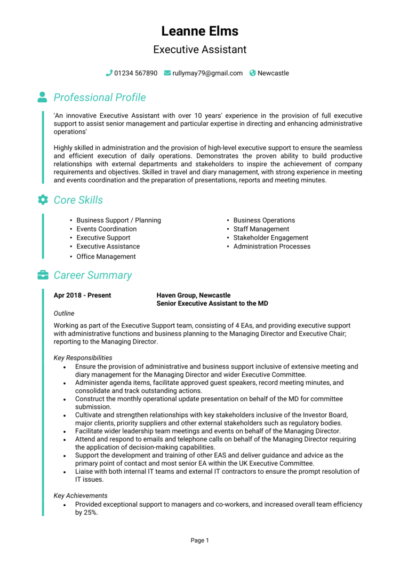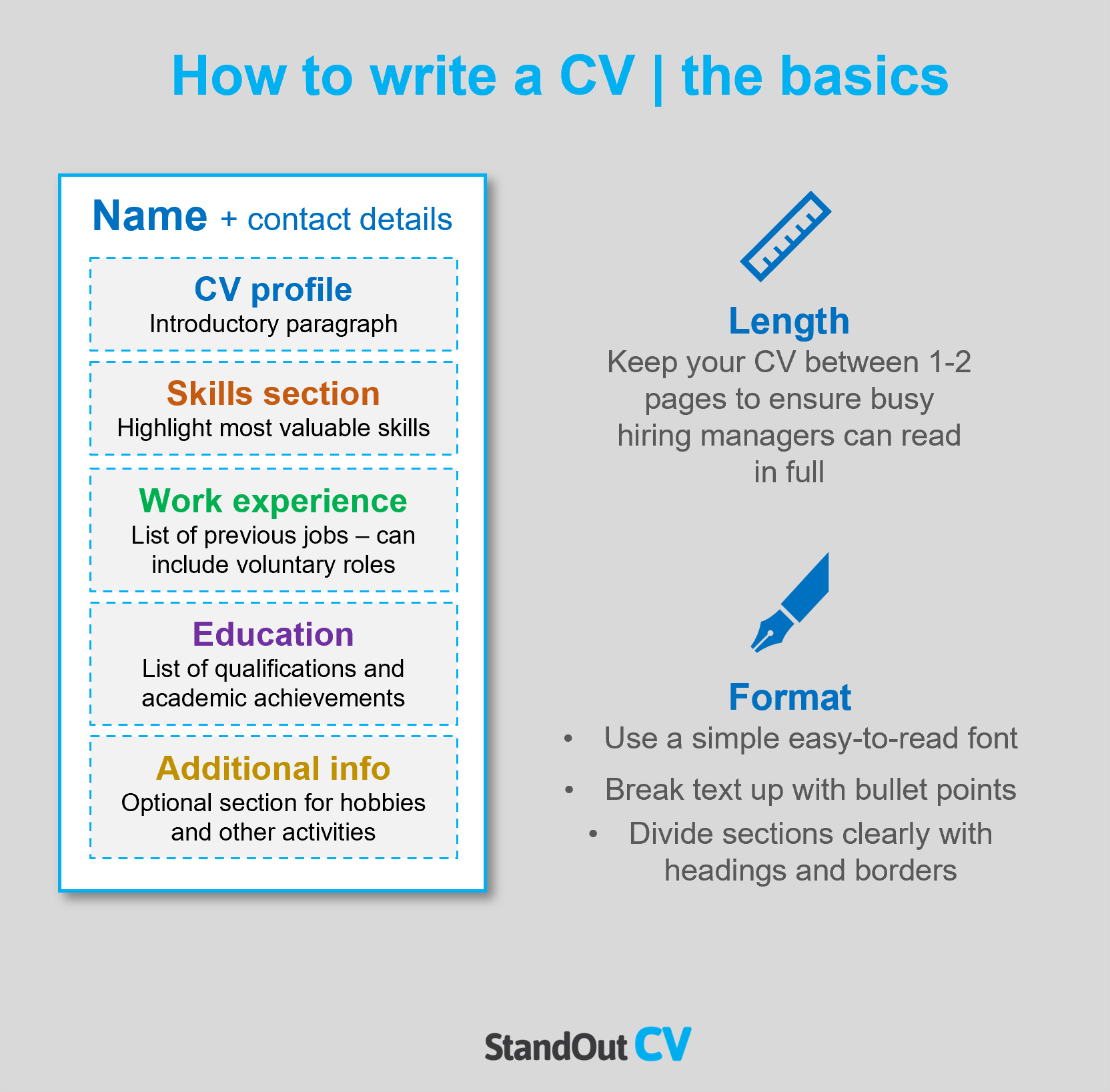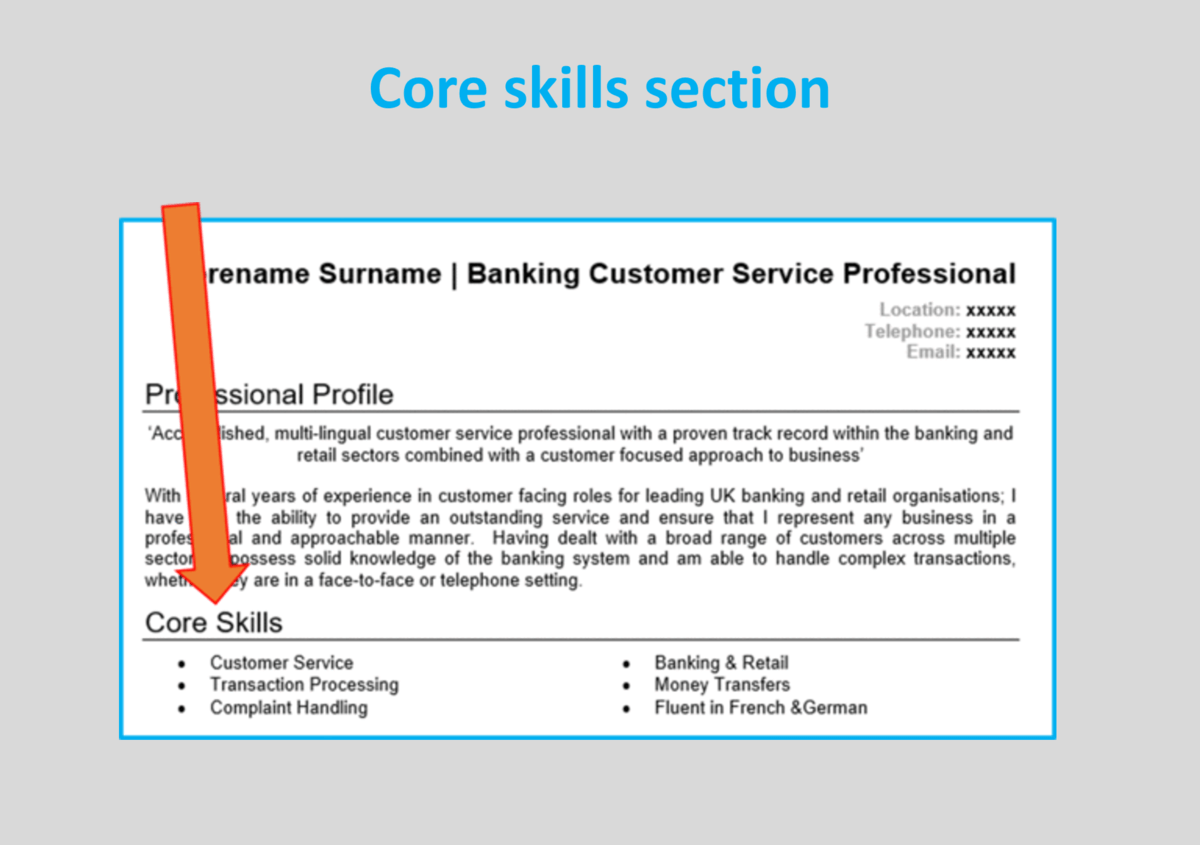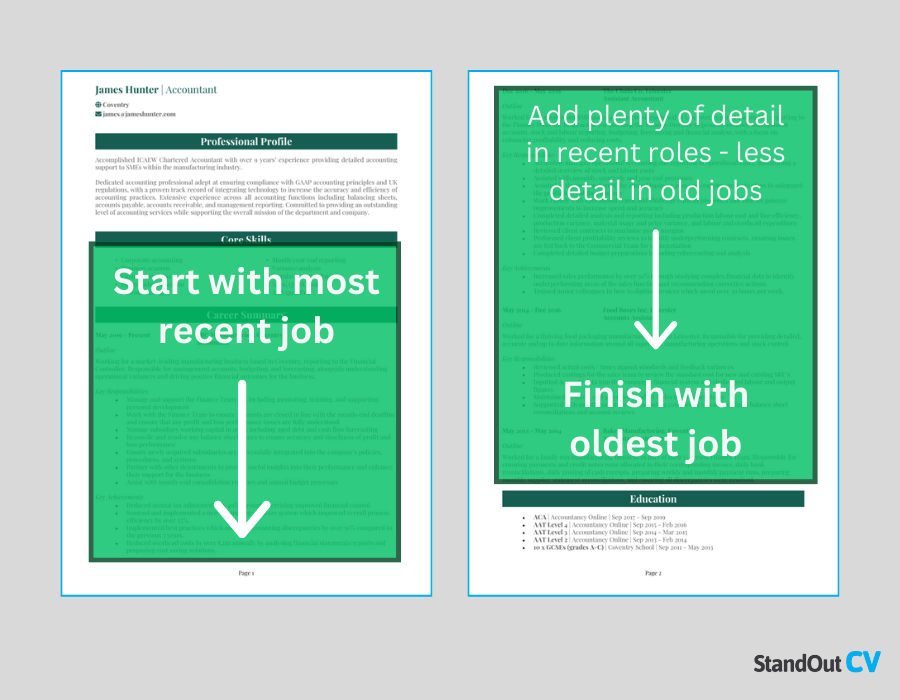If you want to land a top Assistant job, you must start by writing an interview-winning CV.
So, we have created 5 Assistant CV examples to inspire you, along with detailed guidance on how to create your own professional CV, that will hook recruiters and get you hired.
Contents
|
|
Assistant CV example (executive assistant)
Personal assistant (PA) CV
Office assistant CV
Shop assistant CV
Admin assistant CV
This CV example demonstrates the type of info you should be including within your Assistant CV, as well as how to format and structure the information in a way which looks professional and is easy for time-strapped recruiters to read.
This is the look and feel you should be aiming for, so remember to refer back to it throughout your CV writing process.
Assistant CV structure and format
Recruiters and employers are busy, and if they can’t find the information they’re looking for in a few seconds, it could be game over for your application.
You need to format and structure your CV in a way which allows the reader to pick out your key information with ease, even if they’re strapped for time.
It should be clear, easily legible, well-organised and scannable – check out some simple tips and tricks below:
Formatting Tips
- Length: Two sides of A4 makes for the perfect CV length, though one page is okay for less experienced applicants. This forces you to make sure that every single sentence adds value to your CV and ensures you avoid waffle.
- Readability: Recruiters appreciate CVs that they can quickly scan through without trouble. Ensure yours makes the cut by formatting your headings for attention (bold or coloured fonts should do the trick) and breaking up long paragraphs into smaller chunks or short, snappy bullet points.
- Design: Don’t waste time adding fancy designs to your CV. It generally adds no value to your application and may even end up distracting recruiters away from the important written content.
- Avoid photos: Ditch logos, images or profile photos. Not only do they take up valuable space, but they may even distract recruiters from your important written content.


Structuring your CV
As you write your CV, divide and sub-head into the following sections:
- Name and contact details – Always start with these, so employers know exactly how to get in touch with you.
- CV profile – Add a short summary of your relevant experience, skills and achievements, which highlights your suitability.
- Core skills section – A 2-3 columned list of your key skills.
- Work experience – A detailed list of any relevant work experience, whether paid or voluntary.
- Education – An overview of your academic background and any training you may have completed.
- Hobbies and interests – A brief overview of your hobbies and interests, if they’re relevant (optional).
Now I’ll guide you through exactly what you should include in each CV section.
CV Contact Details
Begin by sharing your contact details, so it’s easy for employers to give you a call.
Keep to the basics, such as:
- Mobile number
- Email address – It should sound professional, with no slang or nicknames. Make a new one for your job applications if necessary.
- Location – Simply share your vague location, for example ‘Manchester’, rather than a full address.
- LinkedIn profile or portfolio URL – Remember to update them before you send your application.
Assistant CV Profile
Your CV profile is the first thing recruiters will read – so your goal is to give them a reason to read onto the end of the document!
Create a short and snappy paragraph that showcases your key skills, relevant experience and impressive accomplishments.
Ultimately, it should prove to the reader that you’ve got what it takes to carry out the job.
Tips for creating an impactful CV profile:
- Keep it brief: Recruiters have piles of CVs to read through and limited time to dedicate to each, so it pays to showcase your abilities in as few words as possible. 3-4 lines is ideal.
- Tailor it: Not tailoring your profile (and the rest of your CV) to the role you’re applying for, is the worst CV mistake you could make. Before setting pen to paper, look over the job ad and make a note of the skills and experience required. Then, incorporate your findings throughout.
- Don’t add an objective: Career goals and objectives are best suited to your cover letter, so don’t waste space with them in your CV profile.
- Avoid cliches: If your CV is riddled with clichès like “Dynamic thought-leader”, hit that delete button. Phrases like these are like a broken record to recruiters, who read them countless times per day. Hard facts, skills, knowledge and results are sure to yield far better results.
What to include in your Assistant CV profile?
- Summary of experience: Demonstrate your suitability for your target jobs by giving a high level summary of your previous work experience, including the industries you have worked in, types of employer, and the type of roles you have previous experience of.
- Relevant skills: Make your most relevant Assistant key skills clear in your profile. These should be tailored to the specific role you’re applying for – so make sure to check the job description first, and aim to match their requirements as closely as you can.
- Essential qualifications: If you have any qualifications which are highly relevant to Assistant jobs, then highlight them in your profile so that employers do not miss them.
Quick tip: If spelling and grammar are not a strong point of yours, Use our quick-and-easy CV Builder to add pre-written content that has been created by recruitment experts, and proofread by our team.
Core skills section
Next, you should create a bullet pointed list of your core skills, formatted into 2-3 columns.
Here, you should focus on including the most important skills or knowledge listed in the job advertisement.
This will instantly prove that you’re an ideal candidate, even if a recruiter only has time to briefly scan your CV.


Work experience/Career history
Next up is your work experience section, which is normally the longest part of your CV.
Start with your current (or most recent) job and work your way backwards through your experience.
Can’t fit all your roles? Allow more space for your recent career history and shorten down descriptions for your older roles.
Structuring your roles
Lengthy, unbroken chunks of text is a recruiters worst nightmare, but your work experience section can easily end up looking like that if you are not careful.
To avoid this, use my tried-and-tested 3-step structure, as illustrated below:
Outline
Firstly, give the reader some context by creating a punchy summary of the job as a whole.
You should mention what the purpose or goal of your role was, what team you were part of and who you reported to.
Key responsibilities
Use bullet points to detail the key responsibilities of your role, highlighting hard skills, software and knowledge wherever you can.
Keep them short and sharp to make them easily digestible by readers.
Key achievements
To finish off each role and prove the impact you made, list 1-3 stand out achievements, results or accomplishments.
This could be anything which had a positive outcome for the company you worked for, or perhaps a client/customer.
Where applicable, quantify your examples with facts and figures.
Education
After your work experience, your education section should provide a detailed view of your academic background.
Begin with those most relevant to Assistant jobs, such as vocational training or degrees.
If you have space, you can also mention your academic qualifications, such as A-Levels and GCSEs.
Focus on the qualifications that are most relevant to the jobs you are applying for.
Interests and hobbies
Although this is an optional section, it can be useful if your hobbies and interests will add further depth to your CV.
Interests which are related to the sector you are applying to, or which show transferable skills like leadership or teamwork, can worth listing.
On the other hand, generic hobbies like “going out with friends” won’t add any value to your application, so are best left off your CV.


Writing your Assistant CV
When putting together your Assistant CV, there are a few key points to remember
Always tailor your CV to the target role, even if it means creating several versions for different roles.
Additionally, remember that the structure and format of your CV needs just as much attention as the content.
Remember to triple-check for spelling and grammar errors before hitting send. If you’re unsure, use our quick-and-easy CV Builder to add pre-written expert content with one click.
Good luck with your job search!