Ready to debug your job search and compile the perfect CV?
As a software developer, you know how to write flawless code and deliver powerful applications. But before you can optimise algorithms, you’ll need to optimise your CV to impress recruiters.
This guide, complete with Software Developer CV examples, will help you showcase your technical expertise and project achievements to land your next development role.
Software Developer CV example

IT Developer CV example

Junior Software Developer CV
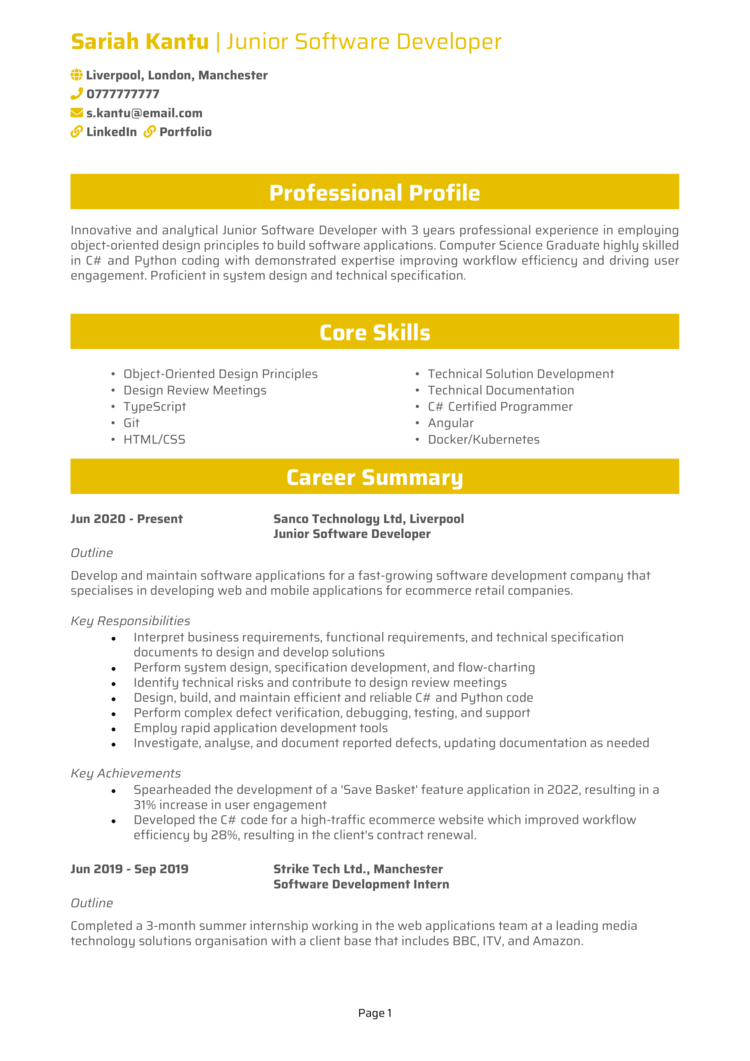
How to write your Software Developer CV
Learn how to create your own interview-winning Software Developer CV with this simple step-by-step guide.
A Software Developer CV isn’t just about listing programming languages – it’s about showing how you can use your skills to solve problems, improve systems, and contribute to innovative projects.
This guide will help you write a CV that highlights your technical expertise, practical experience, and the unique value you bring to development teams.
How to create a good structure for your Software Developer CV


Your CV should be as clean and organised as your best codebase – no bugs, no unnecessary features, just exactly what’s needed. Recruiters need to quickly see your skills, projects, and achievements, so avoid the mistake of a CV equivalent of spaghetti code.
Here’s how to structure your Software Developer CV:
- Name and contact details – Make sure your personal details stay at the top so recruiters can reach you easily. Including a photo is optional for nearly all roles: it’s up to you.
- Profile – Hook the recruiter right away by stating the value you’ll bring their company, using your development expertise as proof.
- Core skills – State your best qualities at a quick glance, like programming languages, frameworks, and technical proficiencies.
- Work experience – List your previous job titles from newest to oldest, keeping the focus on your key responsibilities and project outcomes.
- Education – Show off those academic qualifications and any technical certifications that make you a good candidate for the role.
- Additional info – Include anything from your hobbies and interest to the personal projects you’re working on – these are all totally optional but can enhance a CV.
Best format for a Software Developer CV


A well-formatted CV is like an intuitive and sleek UI. A CV isn’t just about the things you’ve achieved, it’s about how you present them. Even the best qualifications can get overlooked if your CV doesn’t look professional.
Here’s how to format your Software Developer CV:
- Bullet points – These help recruiters skim through your accomplishments quickly and easily.
- Divide sections – Make use of distinct headings and a logical layout to guide recruiters through your CV.
- Use a clean font – Prioritise readability with a professional, simple font.
- Keep it the right length – No more than 2 pages, ensuring your highlights are front and centre while avoiding unnecessary fluff.
Software Developer CV profile


Your CV profile is the opening statement of your CV, and it should capture your technical skills, career aspirations, and your key accomplishments. Like a good landing page, it’s the first thing a recruiter will see, so make sure it’s optimised to keep them scrolling.
Software Developer CV profile examples
Profile 1
Skilled Software Developer with four years of experience in full-stack development, specialising in building scalable web applications. Proficient in JavaScript, React, Node.js, and MySQL. Focused on delivering efficient, maintainable, and user-friendly software solutions.
Profile 2
Organised Senior Software Developer with eight years of expertise in developing enterprise-level applications, leading development teams, and implementing best practices. Skilled in Python, Django, and AWS cloud services, with a strong focus on performance optimisation and scalability.
Profile 3
Proficient Software Developer with three years of experience in mobile app development, focusing on creating intuitive and high-performance Android and iOS applications. Skilled in Swift, Kotlin, and Flutter, with a passion for enhancing user experiences through innovative design.
What to include in your Software Developer CV profile
Here are some tips on what to include in your Software Developer profile to keep it running smoothly:
- Where you’ve worked – Make a quick note of the sorts of industries or companies you’ve contributed to, such as tech startups or enterprise organisations.
- Your top qualifications – Highlight degrees in computer science or certifications like AWS or Azure.
- Key skills – Ensure your proficiencies in programming languages, frameworks, and tools are kept clear.
- Types of projects you’ve worked on – Reference apps, platforms, or systems you’ve developed.
- Collaboration experience – Mention teamwork with designers, testers, or stakeholders.
Core skills section


Your core skills section is like your CV’s API – it gives recruiters quick access to the technical capabilities they’re looking for.
For software developers, this should focus on programming proficiencies, system design, and problem-solving abilities. Tailor this section to match the specific requirements of the role.
Key skills for a Software Developer CV
- Programming Languages – Proficient in Python, Java, C++, and JavaScript.
- Web Development – Expertise in React, Angular, and Node.js for front-end and back-end systems.
- Database Management – Skilled in MySQL, PostgreSQL, and MongoDB.
- Cloud Computing – Experience with AWS, Azure, and Google Cloud platforms.
- Version Control – Proficient in Git for managing codebases and collaboration.
- API Development – Designing and implementing RESTful APIs for seamless system integration.
- Agile Methodologies – Experienced in Scrum and Kanban for collaborative team environments.
- Testing and Debugging – Ensuring high-quality code through unit, integration, and performance testing.
- DevOps Practices – Knowledge of CI/CD pipelines and containerisation tools like Docker and Kubernetes.
- Software Architecture – Designing scalable and efficient system architectures.
How to highlight work experience


Your work experience section proves that you’re not just scrolling Stack Overflow: this is where you showcase your ability to deliver impactful software solutions that matter. Highlight your contributions to projects, the tools you used, and the results you achieved.
List your past roles in reverse chronological order, with your most recent stuff at the top.
How to structure jobs

- Outline – Provide an overview of the company, your role, and the types of projects you worked on.
- Responsibilities – Highlight tasks like coding, testing, or leading development teams. Use action verbs like “developed,” “designed,” or “optimised.”
- Achievements – Showcase measurable outcomes, such as improving application performance, reducing downtime, or increasing user engagement. Always include figures where possible.
Example jobs for Software Developer
Software Developer | TechVision Solutions
Outline
Developed and maintained web applications for a mid-sized software company, focusing on improving functionality and user experience. Collaborated with cross-functional teams to deliver high-quality software.
Responsibilities
- Built and maintained responsive web applications using React and Node.js.
- Optimised database queries to improve application performance and scalability.
- Collaborated with UX designers to create intuitive and user-friendly interfaces.
- Performed code reviews and implemented unit testing to maintain code quality.
- Troubleshot and resolved software bugs to ensure seamless application functionality.
Achievements
- Improved page load speeds by 30 percent through efficient code optimisation.
- Delivered a new customer portal two weeks ahead of schedule, boosting client satisfaction.
- Praised for consistently producing clean, maintainable, and well-documented code.
Software Developer | Cloudworks Inc
Outline
Led the design and development of enterprise software applications, focusing on scalability and security. Managed a team of developers and implemented best practices to ensure successful project delivery.
Responsibilities
- Designed and implemented scalable back-end systems using Python and Django.
- Integrated AWS cloud services for improved reliability and performance.
- Led daily stand-ups and code reviews to maintain Agile development workflows.
- Collaborated with stakeholders to define project requirements and timelines.
- Mentored junior developers, fostering skill development and knowledge sharing.
Achievements
- Reduced system downtime by 20 percent through robust fault-tolerant design.
- Delivered a major software update that increased user retention by 15 percent.
- Recognised by leadership for leading a team to deliver a critical project on time and within budget.
IT Developer | MobileNext
Outline
Developed high-performance mobile applications for clients in the e-commerce and healthcare industries. Focused on delivering intuitive and visually appealing user experiences.
Responsibilities
- Designed and built cross-platform mobile apps using Flutter and Kotlin.
- Optimised app performance, reducing loading times and improving responsiveness.
- Collaborated with QA teams to identify and fix bugs before release.
- Integrated APIs to provide seamless access to third-party services.
- Worked closely with clients to understand requirements and deliver tailored solutions.
Achievements
- Increased app downloads by 25 percent through innovative design and optimisation.
- Reduced app crash rates by 30 percent with rigorous testing and debugging.
- Delivered three client projects ahead of schedule, receiving excellent feedback.
Education section


Your education section is like your training logs – it’s not flashy, but it shows you’ve done the hard work to get where you are. Highlight the academic background – degrees, certifications, and relevant coursework – that underpins your software expertise.
List your qualifications in reverse chronological order, starting with the most recent. For recent graduates or if you’ve just got less experience, include internships or projects that demonstrate your technical skills.
What qualifications do employers look for in a Software Developer?
- Bachelor’s Degree in Computer Science – Foundational training in programming, algorithms, and system design.
- AWS Certified Solutions Architect – Expertise in cloud infrastructure and architecture.
- Microsoft Certified: Azure Developer Associate – Proficiency in building applications on Azure.
- Certified Kubernetes Administrator (CKA) – Skills in container orchestration and management.
- Certified ScrumMaster (CSM) – Knowledge of Agile frameworks for team collaboration and project delivery.





