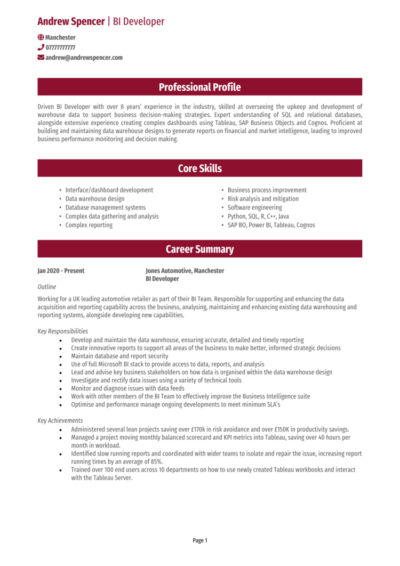Business Intelligence Developer jobs are extremely rewarding, but it can be tough to land one in today’s market.
This guide contains an example BI Developer CV and plenty of tips on how to create your own winning CV, so you can stand out amongst the other candidates and get the job you want.
|
BI Developer CV example
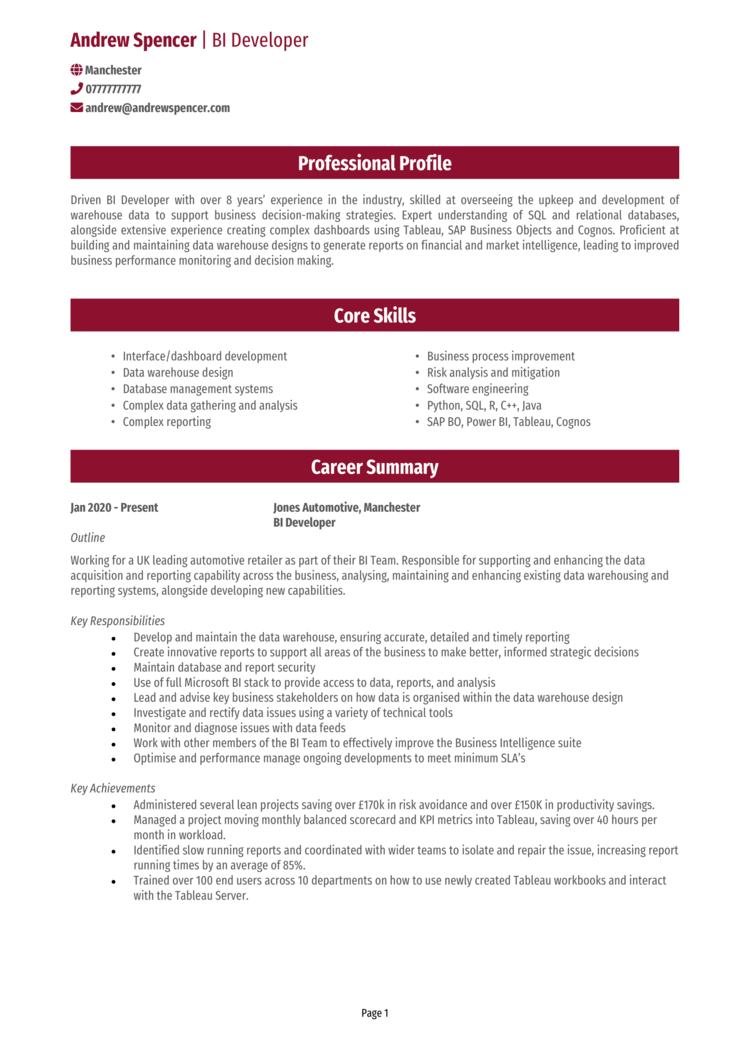
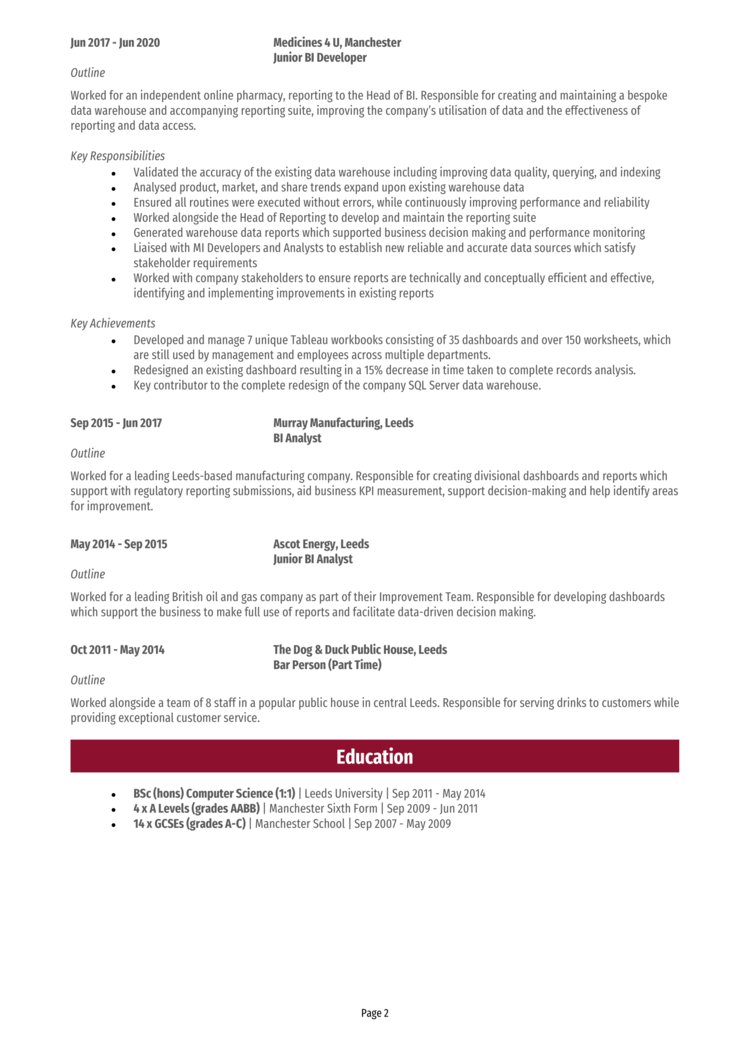
This CV example demonstrates the type of info you should be including within your Business Intelligence Developer CV, as well as how to format and structure the information in a way which looks professional and is easy for time-strapped recruiters to read.
This is the look and feel you should be aiming for, so remember to refer back to it throughout your CV writing process.
BI Developer CV layout and format
Think your CV is just about the content within it? Think again.
Your CV needs to look professional and be easy for recruiters to read, meaning the structure and format of your CV are just as important as the written content within it.
Facilitate ease of reading by using a simple structure which allows anybody to easily navigate your experience.
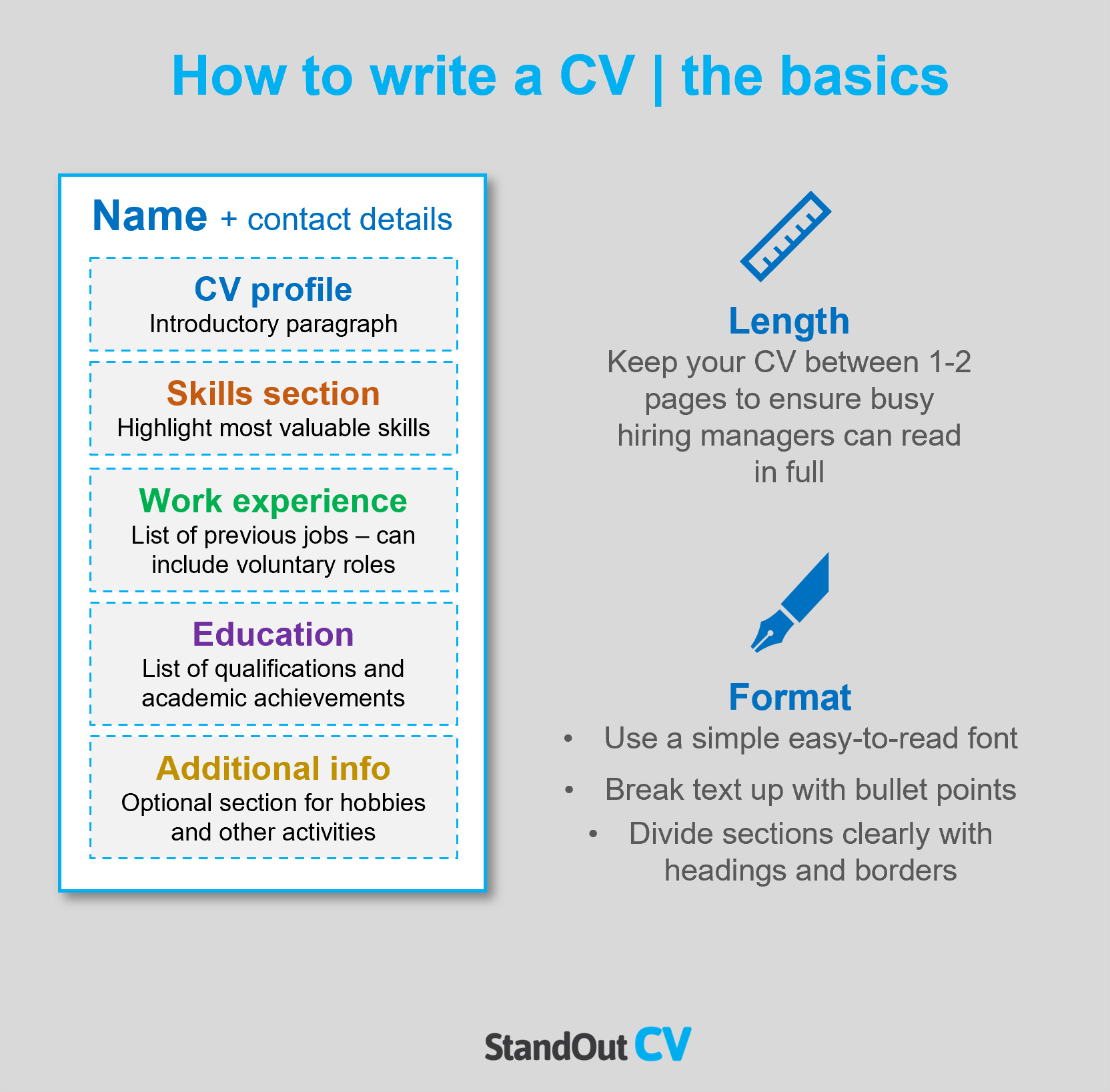
Formatting advice
- Length: Recruiters will be immediately put off by lengthy CVs – with hundreds of applications to read through, they simply don’t have the time! Grabbing their attention with a short, snappy and highly relevant CV is far more likely to lead to success. Aim for two sides of A4 or less.
- Readability: Recruiters appreciate CVs that they can quickly scan through without trouble. Ensure yours makes the cut by formatting your headings for attention (bold or coloured fonts should do the trick) and breaking up long paragraphs into smaller chunks or short, snappy bullet points.
- Design: While it’s okay to add your own spin to your CV, avoid overdoing the design. If you go for something elaborate, you might end up frustrating recruiters who, above anything, value simplicity and clarity.
- Avoid photos: It’s tempting to add a profile photo or images to your CV, especially if you’re struggling to fill up the page – but it’s best avoided! They won’t add any value to your application and, as are not a requirement the UK, so recruiters do not expect it, or want to see it.


CV structure
Divide your CV into the following major sections when writing it:
- Name and contact details – Head your CV with your name and contact details, to let the reader know who you are and how to contact you.
- CV profile – A brief paragraph which summarises your business intelligence skills and experience and highlights why you’re a good match for the role.
- Core skills list – A snappy, bullet-pointed list of your most relevant skills.
- Work experience – A structured list of your work experience in reverse chronological order.
- Education – A summary of any relevant qualifications or professional training you’ve completed.
- Hobbies and interests – An optional section, which should only be used if your hobbies are relevant to the jobs you’re applying to.
Now I’ll tell you exactly what you should include in each CV section.
CV Contact Details

Write your contact details in the top corner of your CV, so that they’re easy to find but don’t take up too much space.
You only need to list your basic details, such as:
- Mobile number
- Email address
- Location – Don’t list your full address. Your town or city, such as ‘Norwich’ or ‘Coventry’ is perfect.
- LinkedIn profile or portfolio URL – Remember to update these before listing them on an application.
BI Developer CV Profile
Grab the reader’s attention by kick-starting your CV with a powerful profile (or personal statement, if you’re a junior applicant).
This is a short introduction paragraph which summarises your skills, knowledge and experience.
It should paint you as the perfect match for the job description and entice recruiters to read through the rest of your CV.

Tips for creating an strong CV profile:
- Keep it concise: It might be tempting to submit a page-long CV profile, but recruiters won’t have the time to read it. To ensure every word gets read, it’s best to include high-level information only; sticking to a length of 3-5 lines.
- Tailor it: Recruiters can spot a generic, mass-produced CV at a glance – and they certainly won’t be impressed! Before you write your profile (and CV as a whole), read through the job advert and make a list of any skills, knowledge and experience required. You should then incorporate your findings throughout your profile and the rest of your CV.
- Don’t add an objective: If you want to discuss your career objectives, save them for your cover letter, rather than wasting valuable CV profile space.
- Avoid cliches: If there’s one thing that’ll annoy a recruiter, it’s a clichè-packed CV. Focus on showcasing your hard skills, experience and the results you’ve gained in previous roles, which will impress recruiters far more.
What to include in your BI Developer CV profile?
- Summary of experience: Recruiters will want to know what type of companies you’ve worked for, industries you have knowledge of, and the type of work you’ve carried out in the past, so give them a summary of this in your profile.
- Relevant skills: Highlight your skills which are most relevant to BI Developer jobs, to ensure that recruiters see your most in-demand skills as soon as they open your CV.
- Essential qualifications: Be sure to outline your relevant BI Developer qualifications, so that anyone reading the CV can instantly see you are qualified for the jobs you are applying to.
Quick tip: Your CV is your first impression on recruiters, so it’s vital to avoid spelling and grammar mistakes if you want to appear professional. Use our quick-and-easy CV Builder to add pre-written content that has been crafted by recruitment experts.
Core skills section
Underneath your profile, create a core skills section to make your most relevant skills jump off the page at readers.
It should be made up of 2-3 columns of bullet points of your relevant skills.
Before you do this, look over the job description and make a list of any specific skills, specialisms or knowledge required.
Then, make sure to use your findings in your list. This will paint you as the perfect match for the role.
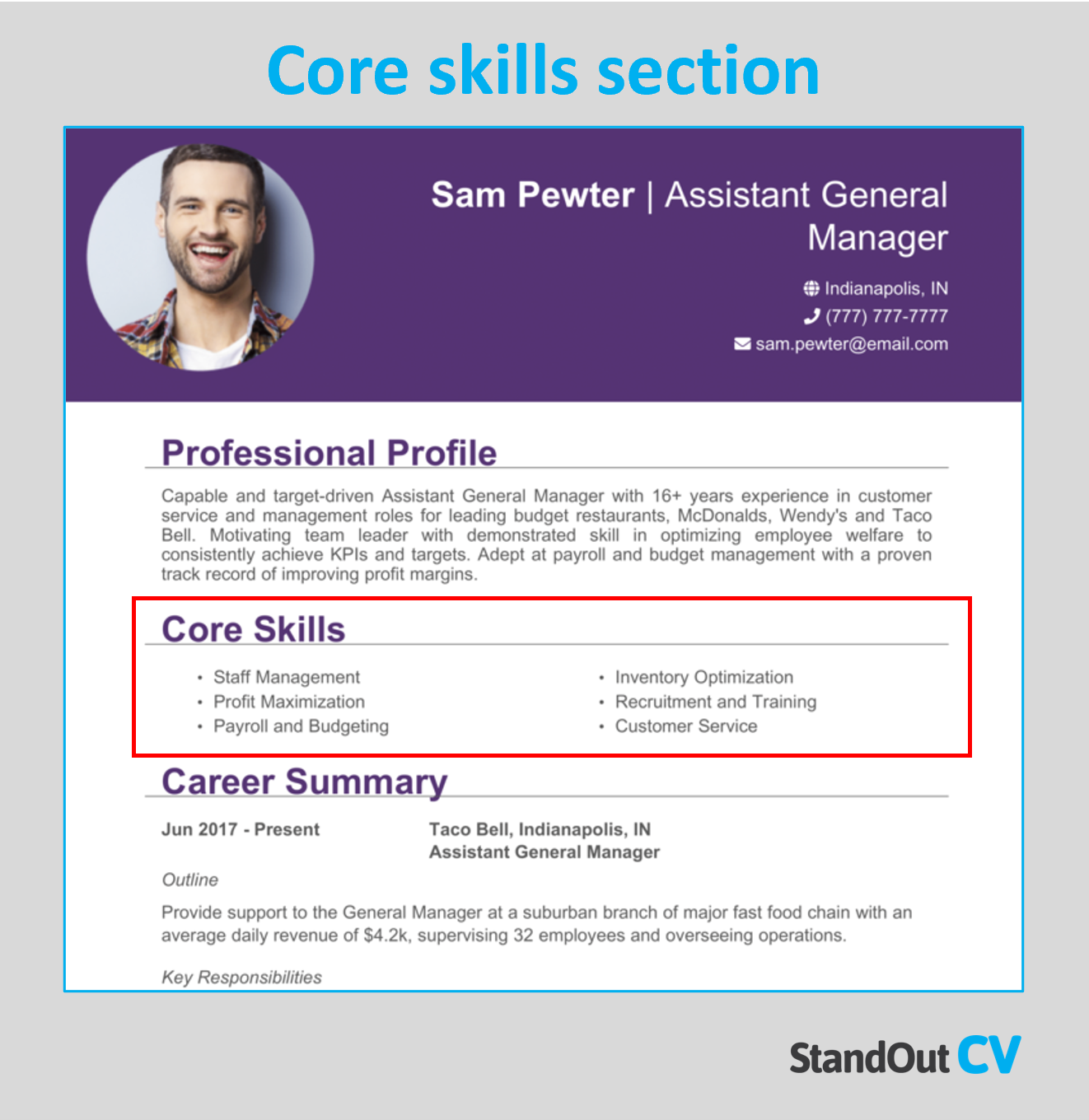


Work experience/Career history
Now it’s time to get stuck into your work experience, which should make up the bulk of your CV.
Begin with your current (or most recent) job, and work your way backwards.
If you’ve got too much experience to fit onto two pages, prioritise space for your most recent and relevant roles.
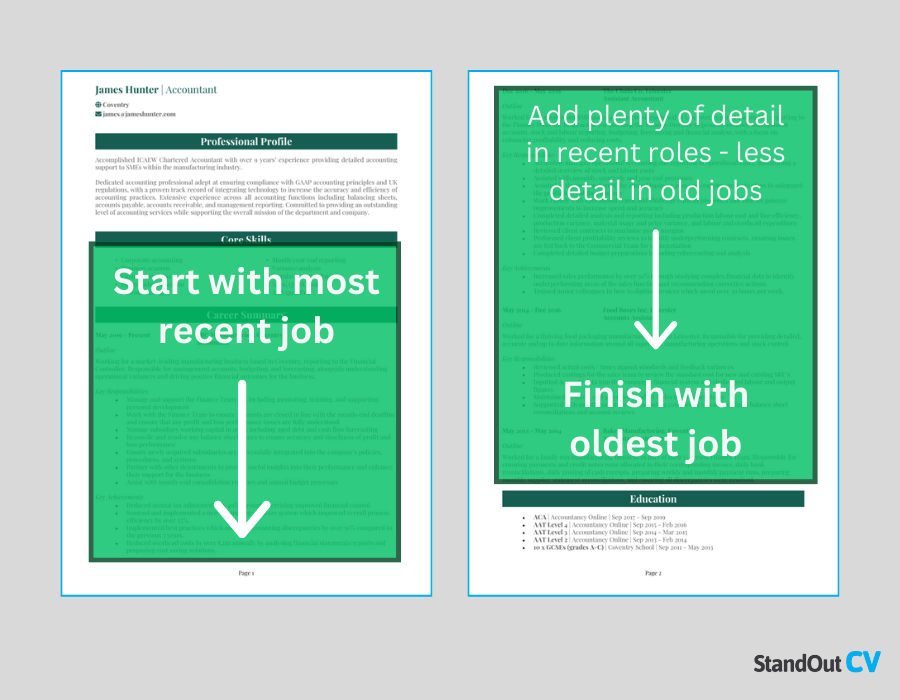
Structuring your roles
Lengthy, unbroken chunks of text is a recruiters worst nightmare, but your work experience section can easily end up looking like that if you are not careful.
To avoid this, use my tried-and-tested 3-step structure, as illustrated below:

Outline
Start with a solid introduction to your role as a whole, in order to build some context.
Explain the nature of the organisation you worked for, the size of the team you were part of, who you reported to and what the overarching purpose of your job was.
Key responsibilities
Next up, you should write a short list of your day-to-day duties within the job.
Recruiters are most interested in your sector-specific skills and knowledge, so highlight these wherever possible.
Key achievements
Finish off by showcasing 1-3 key achievements made within the role.
This could be anything that had a positive effect on your company, clients or customers, such as saving time or money, receiving exemplary feedback or receiving an award.
Education section
Although there should be mentions of your highest and most relevant qualifications earlier on in your CV, save your exhaustive list of qualifications for the bottom.
If you’re an experienced candidate, simply include the qualifications that are highly relevant to BI Developer roles.
However, less experienced candidates can provide a more thorough list of qualifications, including A-Levels and GCSEs.
You can also dedicate more space to your degree, discussing relevant exams, assignments and modules in more detail, if your target employers consider them to be important.
Interests and hobbies
This section is entirely optional, so you’ll have to use your own judgement to figure out if it’s worth including.
If your hobbies and interests could make you appear more suitable for your dream job, then they are definitely worth adding.
Interests which are related to the industry, or hobbies like sports teams or volunteering, which display valuable transferable skills might be worth including.


Writing your BI Developer CV
Once you’ve written your BI Developer CV, you should proofread it several times to ensure that there are no typos or grammatical errors.
With a tailored punchy profile that showcases your relevant experience and skills, paired with well-structured role descriptions, you’ll be able to impress employers and land interviews.
Good luck with your next job application!