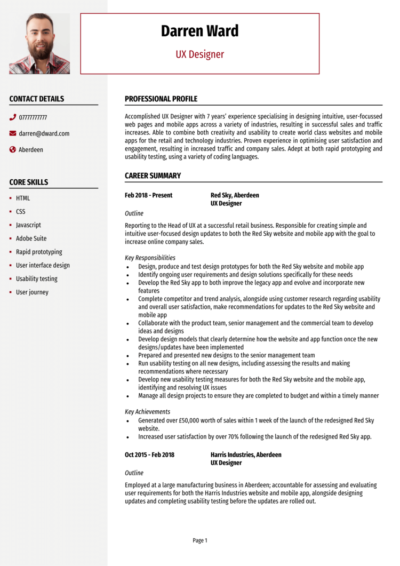Designing your CV is a lot like designing for users: if it’s cluttered or confusing, people will click away. You’ll need to impress your toughest audience yet – recruiters.
This guide, featuring UX Designer CV examples, will help you with writing a CV that’s clear, impactful, and impossible to ignore. You’ve already got the design chops – now let’s use them to craft a CV that’s impossible to ignore.
UX Designer CV
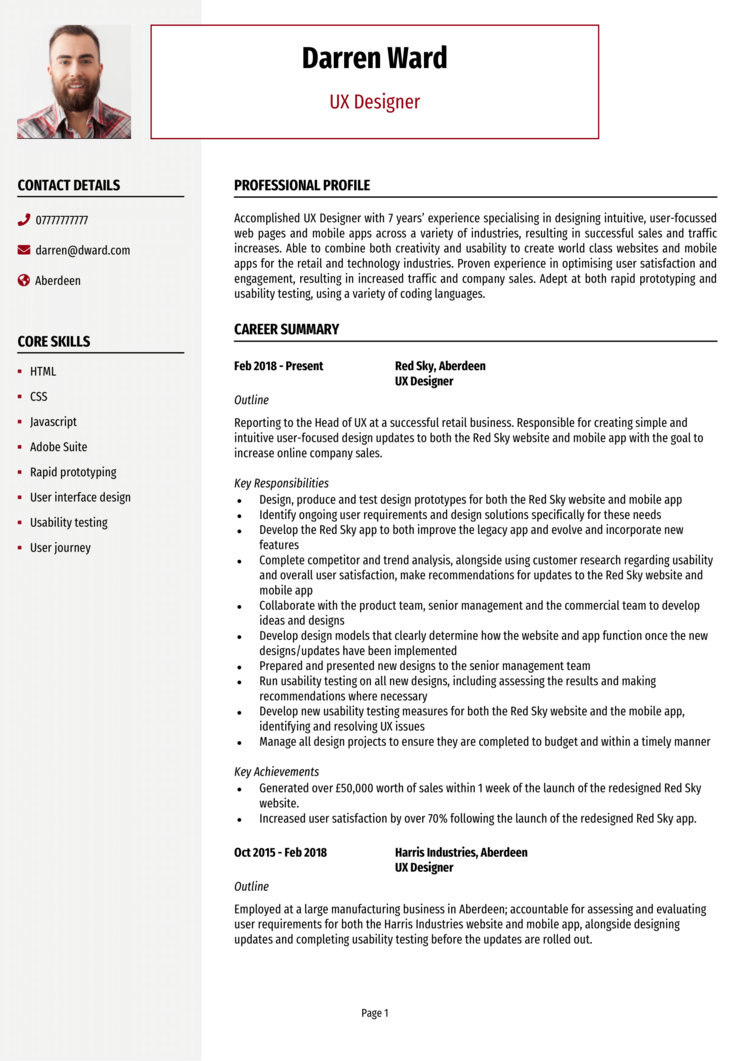
Junior UX Designer CV

UX Researcher CV
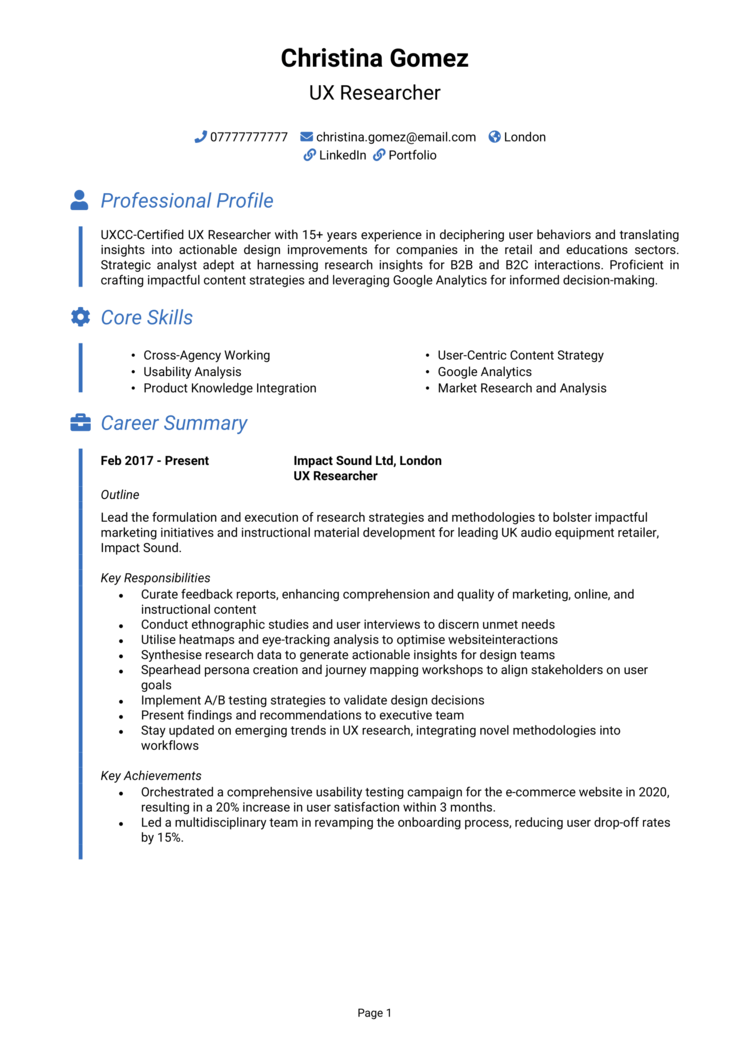
How to write your UX Designer CV
Learn how to create your own interview-winning UX Designer CV with this simple step-by-step guide.
A CV for a UX Designer is more than just a list of qualifications – it’s your chance to show employers how you think, problem-solve, and create designs that improve lives.
This guide will walk you through the process of writing a polished and professional UX Designer CV. From showcasing your design thinking and prototyping skills to highlighting measurable results in your CV, you’ll learn how to craft an application that’s not just user-friendly – it’s recruiter-friendly.
UX Designer CV structure


Think of your CV structure like a wireframe – it should clearly map out your skills, experience, and qualifications so the recruiter knows exactly where to look. A logical layout helps recruiters find your most relevant skills and experience with ease.
Remember, recruiters are the ultimate users of your CV – give them a seamless experience free from mistakes that they’ll appreciate.
Here’s how to structure your UX Designer CV:
- Name and contact details – Start at the top with your name and contact details so recruiters can reach out. Adding a picture of yourself is entirely optional.
- Profile – Briefly summarise your approach to UX, your career highlights, and what you bring to the table.
- Core skills – Show off your expertise, from user research to wireframing and usability testing.
- Work experience – List your roles in reverse chronological order, with details on projects and outcomes.
- Education – Walk through your education history, like your degrees and certifications in design, psychology, or related fields.
- Additional info – You might also want to mention hobbies and interests that showcase creativity, or any relevant awards you’ve earned.
UX Designer CV format


Your CV format needs to look as polished as your prototypes, and equally free from any visual overload. It should be clear, professional, and easy to scan – just like a great design.
Here’s how to format your UX Designer CV:
- Bullet points – A good CV will break down your responsibilities and achievements into clear, digestible chunks.
- Divide sections – Use bold headings to keep your CV well-organised and easy to navigate.
- Use a clean font – Choose a readable, professional font that mirrors the simplicity of good design.
- Keep it the right length – Stick to a two-page length limit to highlight your key achievements without unnecessary extras that belong on a cover letter.
The best way to write a UX Designer CV profile


Your profile is like the homepage of your CV – if it doesn’t grab attention immediately, the recruiter might just click away. As a UX Designer, this is where you highlight your unique approach to solving user problems and improving experiences, and really convey what benefits hiring you would have.
UX Designer CV profile examples
Profile 1
Creative UX Designer with five years of experience crafting user-centric digital experiences for web and mobile platforms. Skilled in conducting user research, developing wireframes and prototypes, and collaborating with cross-functional teams. Proficient in Figma, Sketch, and Adobe XD, with a strong focus on accessibility and usability to drive engagement and satisfaction.
Profile 2
Dedicated UX Designer with three years of experience in e-commerce, specialising in improving user journeys and optimising conversion rates. Skilled in user testing, A/B testing, and creating high-fidelity prototypes. Proficient in tools like Axure, InVision, and Google Analytics to gather insights and refine designs. Passionate about designing intuitive and aesthetically pleasing interfaces.
Profile 3
Experienced UX Designer with over eight years of expertise in enterprise software, focusing on simplifying complex workflows and enhancing productivity. Skilled in user research, information architecture, and interaction design. Proficient in using design systems and tools like Figma, Miro, and UsabilityHub to deliver scalable solutions for global clients.
What to include in your UX Designer CV profile
Here are some tips on what to include in your UX Designer CV profile:
- Where you’ve worked – Mention the industries or companies you’ve worked in, like e-commerce, SaaS, or healthcare.
- Your top qualifications – Highlight your degrees or certifications, such as a bachelor’s in UX Design or a Google UX Design Professional Certificate.
- Essential skills – Include UX-specific skills like wireframing, prototyping, or user research.
- Types of projects you’ve worked on – Reference key projects, such as redesigning an app or improving website usability.
- Tools you’ve mastered – Note proficiency with UX tools like Figma, Sketch, or Axure.
Core skills section


Think of this section as your UX design toolkit – stocked with all the skills you need to make users (and recruiters) happy. It’s where you highlight the specific abilities that make you an asset in the UX field.
Tailor your CV skills section to match the job you’re applying for. If the role focuses on mobile app design, include skills like user flow mapping or mobile-first prototyping. If it’s for a research-heavy role, emphasise user interviews or usability testing.
Remember to balance technical skills with a focus on your ability to empathise with users and solve their problems.
Top skills for your UX Designer CV
- User Research – Conducting interviews, surveys, and usability testing to understand user behaviours and needs.
- Wireframing and Prototyping – Creating interactive prototypes and wireframes using tools like Figma, Sketch, or Adobe XD.
- Information Architecture – Structuring content and navigation to ensure intuitive and user-friendly experiences.
- Interaction Design – Designing interactive elements such as buttons, animations, and feedback to enhance usability.
- Usability Testing – Planning and conducting tests to evaluate product functionality and user satisfaction.
- Accessibility Standards – Ensuring designs comply with WCAG guidelines to accommodate all users, including those with disabilities.
- Visual Design – Applying typography, colour theory, and layout principles to create aesthetically pleasing interfaces.
- Data-Driven Design – Analysing user data and feedback to refine and optimise designs.
- Design Systems Management – Building and maintaining design systems for consistency across products.
- Agile Collaboration – Working closely with developers, product managers, and stakeholders within Agile workflows.
Showcasing your work experience


Your work experience is your highlight reel – show them how you turned clunky user experiences into seamless designs. This is where recruiters look for evidence of your problem-solving abilities, collaboration skills, and impact on projects.
List your roles in reverse chronological order, starting with your most recent position. For each role, explain the company, your position, and the scope of your responsibilities. Focus on UX processes you’ve led or contributed to, such as user research, wireframing, prototyping, or conducting A/B tests.
How to structure jobs

- Outline – Briefly describe the organisation and your role within it.
- Responsibilities – Detail your key tasks, such as conducting user research, creating wireframes, or collaborating with developers. Use action verbs like “designed,” “implemented,” or “streamlined.”
- Achievements – Include measurable outcomes, like increasing user retention or improving task completion. Numbers are your best friend here – use them to show your impact.
Example work history for a UX Designer
UX Designer | Brightly Studios
Outline
Designed and enhanced digital experiences for a SaaS company, focusing on user research, wireframing, and prototyping to create intuitive user interfaces.
Responsibilities
- Conducted user interviews, surveys, and usability tests to gather insights for improving product design.
- Created wireframes and prototypes in Figma to communicate design concepts effectively.
- Collaborated with developers and product managers to ensure seamless implementation of designs.
- Developed and maintained a design system to ensure consistency across products.
- Presented design solutions to stakeholders, incorporating feedback to refine deliverables.
Achievements
- Reduced user onboarding time by 30 percent by redesigning the registration flow.
- Improved user satisfaction scores by 25 percent through iterative design improvements.
- Recognised for delivering a responsive interface that increased mobile engagement by 40 percent.
UX Designer | ShopEasy Ltd
Outline
Redesigned key touchpoints for an e-commerce platform, focusing on optimising user journeys to increase conversion rates and customer retention.
Responsibilities
- Mapped out user flows and customer journeys to identify pain points and opportunities for improvement.
- Conducted A/B testing to validate design decisions and optimise web pages for performance.
- Designed high-fidelity prototypes in Sketch to visualise new features and enhancements.
- Collaborated with marketing and development teams to ensure alignment with business goals.
- Monitored user behaviour using tools like Hotjar and Google Analytics to gather actionable insights.
Achievements
- Increased checkout completion rates by 20 percent through streamlined cart and payment flows.
- Boosted homepage click-through rates by 15 percent with an updated visual design.
- Delivered a new mobile-first design that improved mobile sales by 25 percent year-on-year.
UX Designer | Enterpriseware Solutions
Outline
Designed user interfaces and workflows for enterprise software used by multinational corporations, focusing on simplifying complex systems and improving efficiency.
Responsibilities
- Led user research initiatives, including stakeholder interviews and task analyses, to inform design decisions.
- Developed wireframes, mockups, and prototypes for enterprise applications using Adobe XD.
- Defined information architecture to create logical and intuitive navigation systems.
- Worked with developers to ensure pixel-perfect implementation of designs.
- Documented design guidelines and maintained a scalable design system for enterprise clients.
Achievements
- Reduced workflow completion times by 35 percent through improved interface design.
- Increased user adoption rates by 20 percent for a newly launched enterprise tool.
- Recognised by senior management for delivering a highly usable product under tight deadlines.
How to write your education section


The education section is particularly important for UX Designers, as it demonstrates your technical knowledge and user-centric approach. From degrees to bootcamps, this section is where you prove you’ve got the knowledge to back up your creativity.
List your degrees in design, human-computer interaction, or psychology, along with any certifications like Nielsen Norman Group UX Certification or Google’s UX Design Professional Certificate. Mention relevant coursework, such as user research methods or interface design.
For candidates with limited professional experience, this section can include personal projects or academic research that showcases your potential. Be sure to list qualifications in reverse chronological order.
Key qualifications for a UX Designer
- Bachelor’s Degree in UX Design or Interaction Design – Provides foundational knowledge in design principles and user psychology.
- Nielsen Norman Group UX Certification – Highlights expertise in user-centred design processes.
- Google UX Design Professional Certificate – Demonstrates skills in wireframing, prototyping, and user research.
- Adobe XD Certification – Validates proficiency in Adobe’s UX design tools.
- Human-Computer Interaction Specialisation – Shows advanced knowledge of user behaviour and technology interaction.