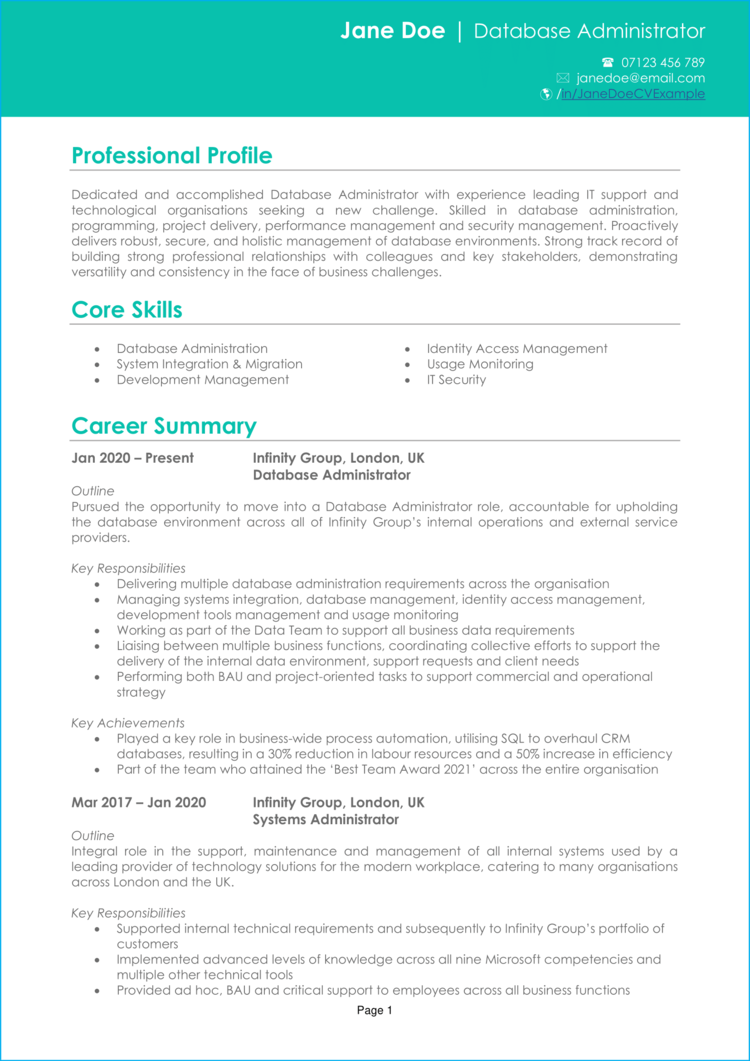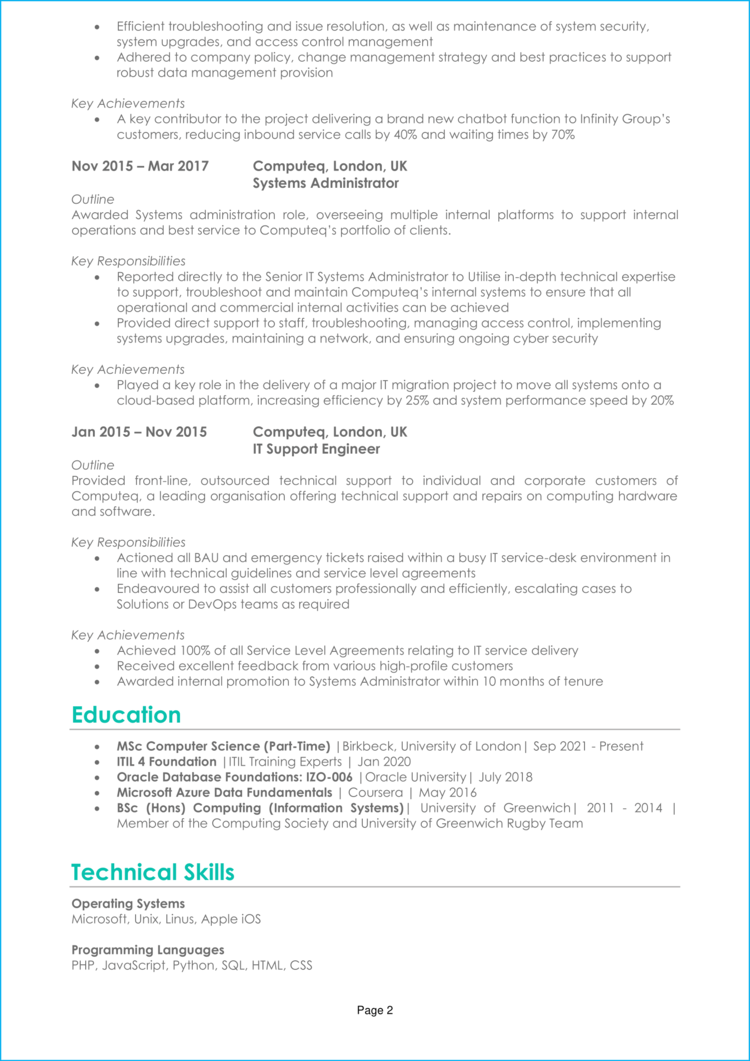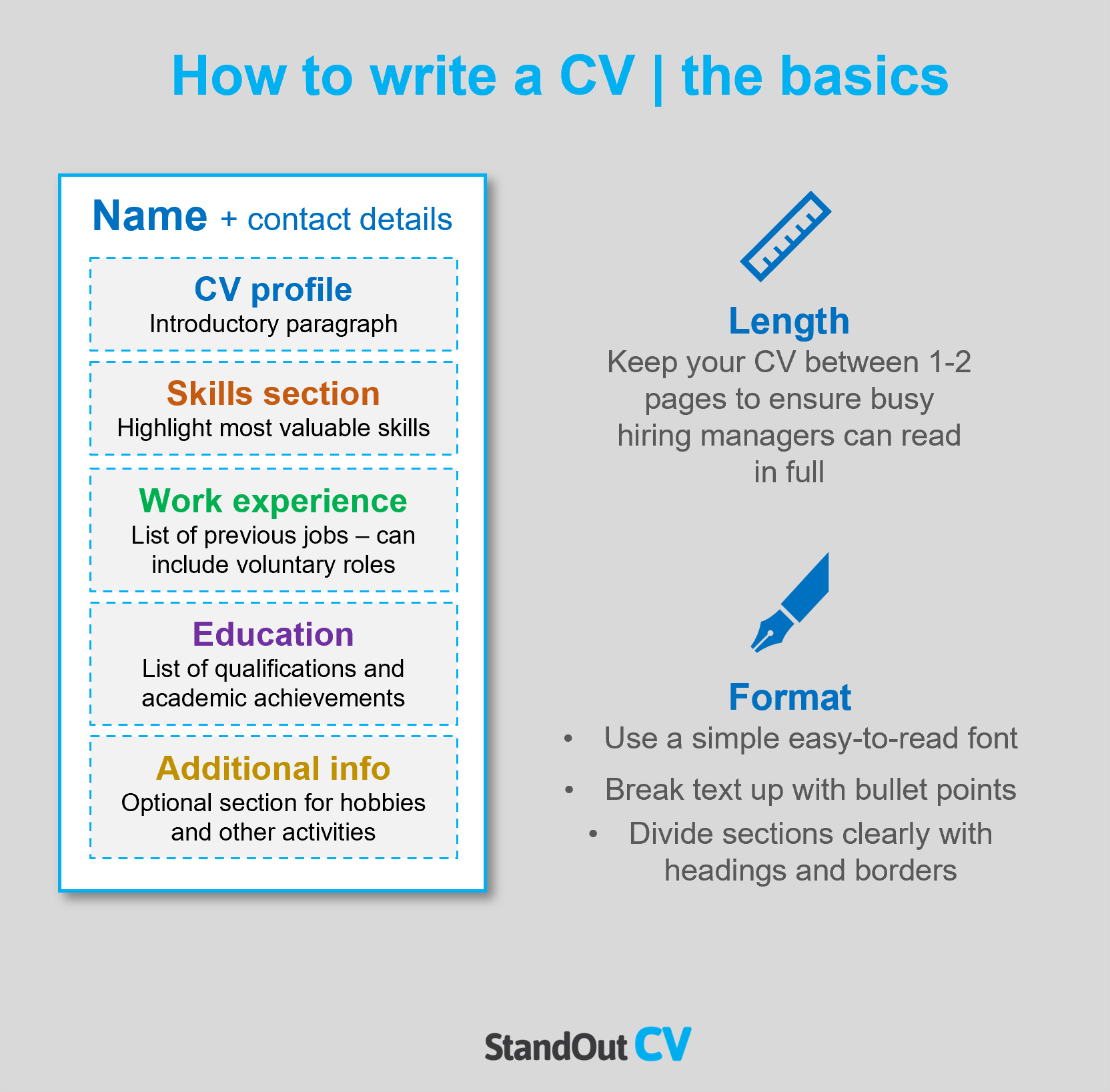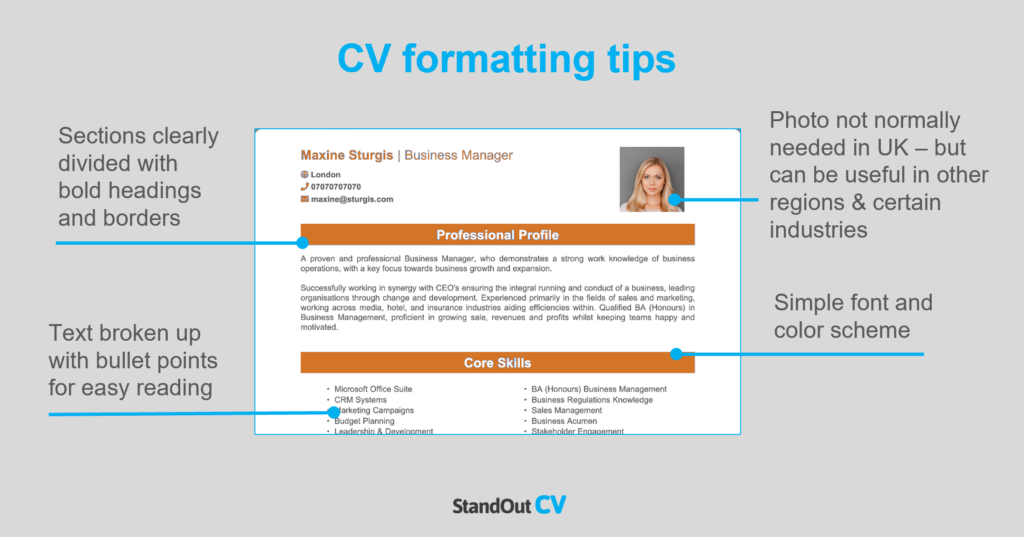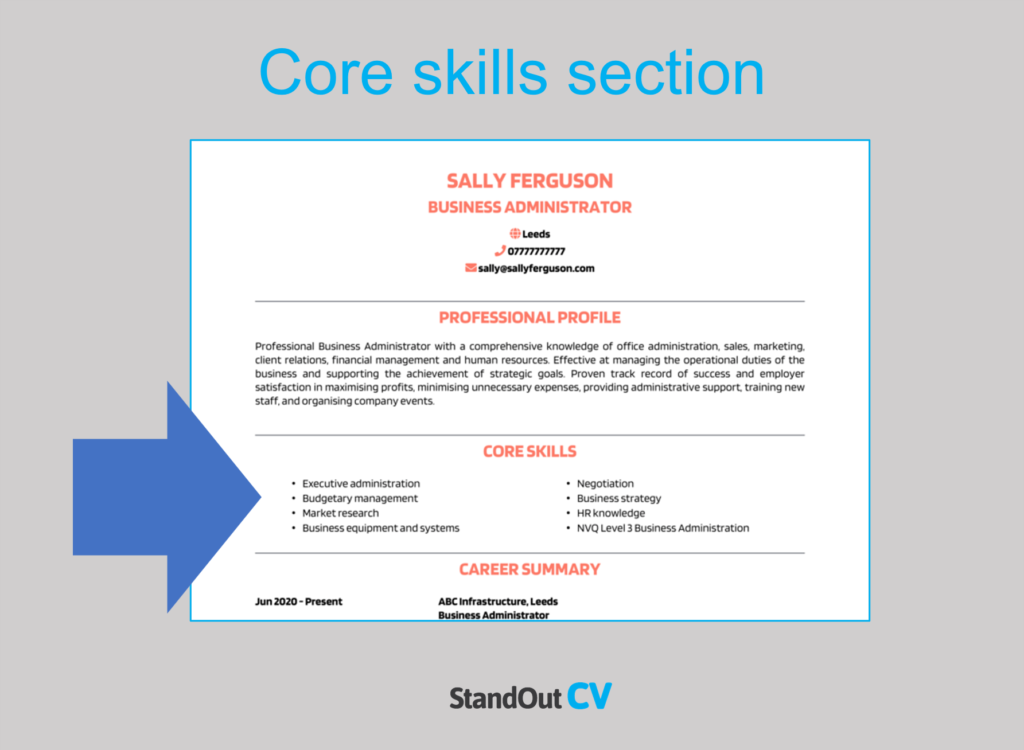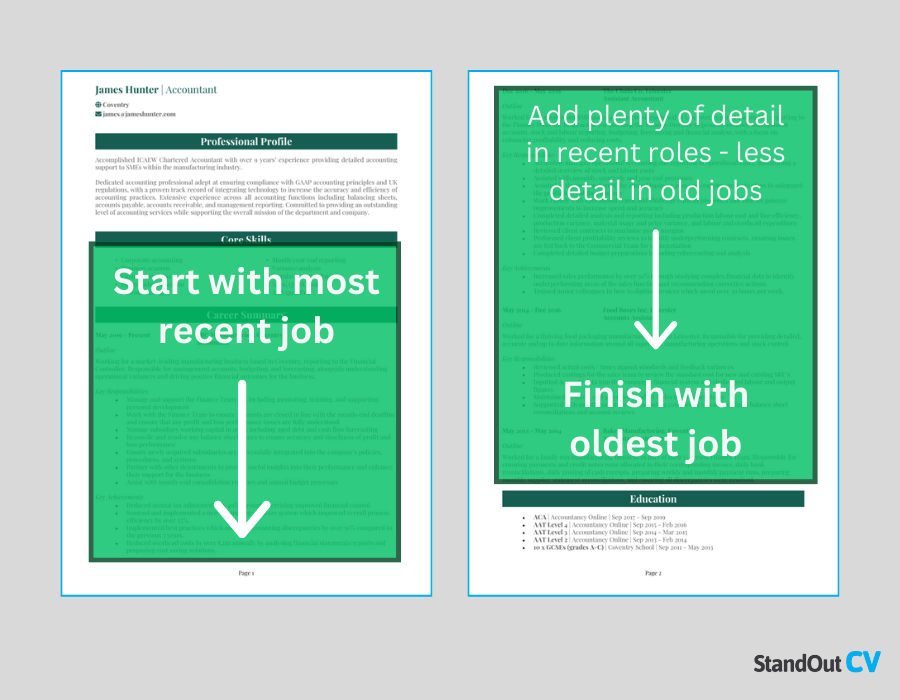Are you hoping to excel your career in database administration?
Well, if creating, organising and maintaining databases is second nature to you, then you need to showcase your skills on your CV, and we can help.
We’ve got the formula to make writing your application much easier. Simply check out our top tips and database administrator CV example below.
|
Database Administrator CV example
This is a good example of a Database Administrator CV which is professionally formatted, and structured in a way that allows recruiters to easily find and digest the key information.
Take some time to look at this CV and refer to it throughout the writing of your own CV for best results.


Database Administrator CV layout and format
If you focus purely on the written content of your CV but ignore the style and layout, your efforts could end up wasted.
No matter how suitable you are for the role, no recruiter wants to spend time squinting and trying to navigate a badly designed and disorganised CV.
Instead, make sure to organise your content into a simple structure and spend some time formatting it for ease of reading – it will ensure every recruiter and hiring manager can read your CV with ease.
CV formatting tips
- Length: Two sides of A4 makes for the perfect CV length, though one page is okay for less experienced applicants. This forces you to make sure that every single sentence adds value to your CV and ensures you avoid waffle.
- Readability: Make sure your CV is easy to read and looks professional by applying some simple formatting tricks. Bullet points are great for making large paragraphs more digestible, while formatting your headings with bold or coloured text will help the reader to find the information they need, with speed.
- Design: While it’s okay to add your own spin to your CV, avoid overdoing the design. If you go for something elaborate, you might end up frustrating recruiters who, above anything, value simplicity and clarity.
- Avoid photos: Logos, profile photos or other images aren’t necessary and rarely add any value – save the space for written content, instead!
Quick tip: Formatting your CV to look professional can be difficult and time-consuming when using Microsoft Word or Google Docs. If you want to create an attractive CV quickly, try our quick-and-easy CV Builder and use one of their eye-catching professional CV templates.
CV structure
Divide your CV into the following major sections when writing it:
- Name and contact details – Head your CV with your name and contact details, to let the reader know who you are and how to contact you.
- CV profile – A brief paragraph which summarises your skills and experience and highlights why you’re a good match for the role.
- Core skills list – A snappy, bullet-pointed list of your most relevant skills.
- Work experience – A structured list of your work experience in reverse chronological order.
- Education – A summary of any relevant qualifications or professional training you’ve completed.
- Hobbies and interests – An optional section, which should only be used if your hobbies are relevant to the jobs you’re applying to.
Now I’ll tell you exactly what you should include in each CV section.
CV Contact Details
Kick-start your CV with your contact details, so recruiters can get in touch easily.
Here’s what you should include:
- Mobile number
- Email address – Make sure it’s professional, with no silly nicknames.
- Location – Your town or city is sufficient, rather than a full address.
- LinkedIn profile or portfolio URL – Ensure they’ve been updated and are looking slick and professional.
Quick tip: Avoid listing your date of birth, marital status or other irrelevant details – they’re unnecessary at this stage.
Database Administrator CV Profile
Your CV profile is basically a short introductory paragraph, which summarises your key selling points and highlights why you’d make a good hire.
So, write a well-rounded summary of what you do, what your key skills are, and what relevant experience you have.
It needs to be short, snappy and punchy and, ultimately, entice the reader to read the rest of your CV.
Tips for creating an strong CV profile:
- Keep it concise: The best CV profiles are short, sharp and highly relevant to the target role. For this reason, it’s best to write 3-4 lines of high-level information, as anything over might be missed.
- Tailor it: The biggest CV mistake? A generic, mass-produced document which is sent out to tens of employers. If you want to land an interview, you need to tailor your CV profile (and your application as a whole) to the specific roles you’re applying for. So, before you start writing, remember to read over those job descriptions and make a list of the skills, knowledge and experience the employers are looking for.
- Don’t add an objective: Want to talk about your career goals and objectives? While the profile may seem like a good space to do so, they’re actually much better suited to your cover letter.
- Avoid cliches: If there’s one thing that’ll annoy a recruiter, it’s a clichè-packed CV. Focus on showcasing your hard skills, experience and the results you’ve gained in previous roles, which will impress recruiters far more.
Example CV profile for Database Administrator
What to include in your Database Administrator CV profile?
- Summary of experience: Start with a brief summary of your relevant experience so far. How many years experience do you have? What type of companies have you worked for? What industries/sectors have you worked in? What are your specialisms?
- Relevant skills: Make your most relevant Database Administrator key skills clear in your profile. These should be tailored to the specific role you’re applying for – so make sure to check the job description first, and aim to match their requirements as closely as you can.
- Essential qualifications: Be sure to outline your relevant Database Administrator qualifications, so that anyone reading the CV can instantly see you are qualified for the jobs you are applying to.
Quick tip: Struggling to write a powerful profile? Choose from hundreds of pre-written profiles across all industries, and add one to your CV with one click in our quick-and-easy CV Builder. All written by recruitment experts and easily tailored to suit your unique skillset.
Core skills section
Underneath your profile, write a core skills section to make your most relevant skills jump off the page at readers.
It should be made up of 2-3 columns of bullet points of your relevant skills.
Before you do this, look over the job description and make a list of any specific skills, specialisms or knowledge required.
Then, make sure to use your findings in your list. This will paint you as the perfect match for the role.
Top skills for your Database Administrator CV
Database administration – completing a variety of tasks and activities to ensure the database is always available when required.
System integration & migration – combining information from diverse sources, including databases, cloud, data warehouse, virtual databases and files, to distribute a clean and consolidated version enterprise-wide.
Identity access management – ensuring the right employees and job positions can access the right data to complete their role.
Usage monitoring – identifying trends in usage to ensure the system can meet demands.
Database security – implementing information security controls to protect databases against compromises of their confidentiality, integrity and availability.
Quick tip: Our quick-and-easy CV Builder contains thousands of in-demand skills for every profession that can be added to your CV in seconds – saving you time and greatly improving your chances of landing job interviews.


Work experience/Career history
By now, you’ll have hooked the reader’s attention and need to show them how you apply your skills and knowledge in the workplace, to benefit your employers.
So, starting with your most recent role and working backwards to your older roles, create a thorough summary of your career history to date.
If you’ve held several roles and are struggling for space, cut down the descriptions for your oldest jobs.
Structuring your roles
Recruiters will be keen to gain a better idea of where you’ve worked and how you apply your skill-set in the workplace.
However, if they’re faced with huge, hard-to-read paragraphs, they may just gloss over it and move onto the next application.
To avoid this, use the simple 3-step role structure, as shown below:
Outline
Begin with a summary of your role, detailing what the purpose of your job was, who you reported to and what size of team you were part of (or led).
Key responsibilities
Use bullet points to detail the key responsibilities of your role, highlighting hard skills, software and knowledge wherever you can.
Keep them short and sharp to make them easily digestible by readers.
Key achievements
Round up each role by listing 1-3 key achievements, accomplishments or results.
Wherever possible, quantify them using hard facts and figures, as this really helps to prove your value.
Example job for Database Administrator CV
Outline
Pursued the opportunity to move into a Database Administrator role, accountable for upholding the database environment across all of Infinity Group’s internal operations and external service providers.
Key Responsibilities
- Delivering multiple database administration requirements across the organisation
- Managing systems integration, database management, identity access management, development tools management and usage monitoring
- Working as part of the Data Team to support all business data requirements
- Liaising between multiple business functions, coordinating collective efforts to support the delivery of the internal data environment, support requests and client needs
Quick tip: Create impressive job descriptions easily in our quick-and-easy CV Builder by adding pre-written job phrases for every industry and career stage.
Education section
After your work experience, your education section should provide a detailed view of your academic background.
Begin with those most relevant to Database Administrator jobs, such as vocational training or degrees. If you have space, you can also mention your academic qualifications, such as A-Levels and GCSEs.
Focus on the qualifications that are most relevant to the jobs you are applying for.
Interests and hobbies
This section is entirely optional, so you’ll have to use your own judgement to figure out if it’s worth including.
If your hobbies and interests could make you appear more suitable for your dream job, then they are definitely worth adding.
Interests which are related to the industry, or hobbies like sports teams or volunteering, which display valuable transferable skills might be worth including.


Writing your Database Administrator CV
Creating a strong Database Administrator CV requires a blend of punchy content, considered structure and format, and heavy tailoring.
By creating a punchy profile and core skills list, you’ll be able to hook recruiter’s attention and ensure your CV gets read.
Remember that research and relevance is the key to a good CV, so research your target roles before you start writing and pack your CV with relevant skills.
Best of luck with your next application!