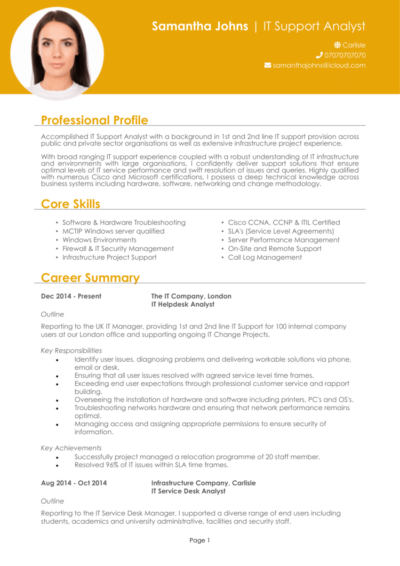Are you the hero who saves the day when the Wi-Fi goes down or the printers go on strike?
As IT Support, you’re the go-to problem solver for all things tech, keeping systems running smoothly and users stress-free. But before you can fix their network issues, you need to connect with a recruiter first – and your CV is the ticket.
This guide, complete with 4 effective IT Support CV examples, will help you craft an application that highlights your troubleshooting expertise and lands you interviews for the best jobs.
IT Support CV example
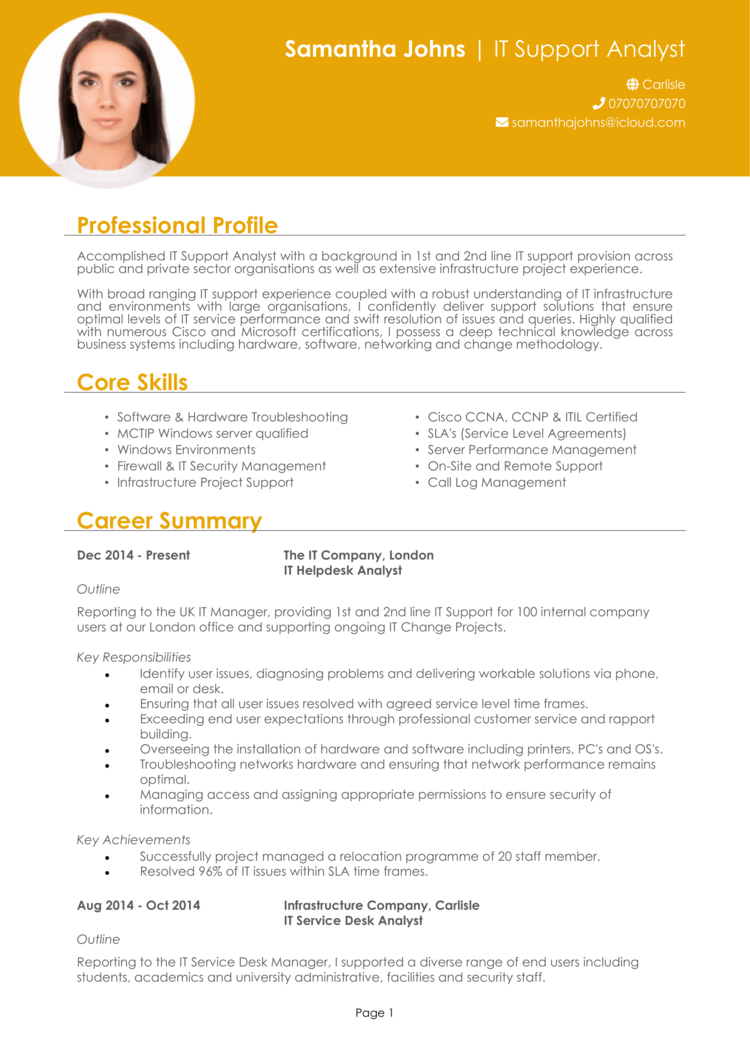
Entry Level IT Support CV
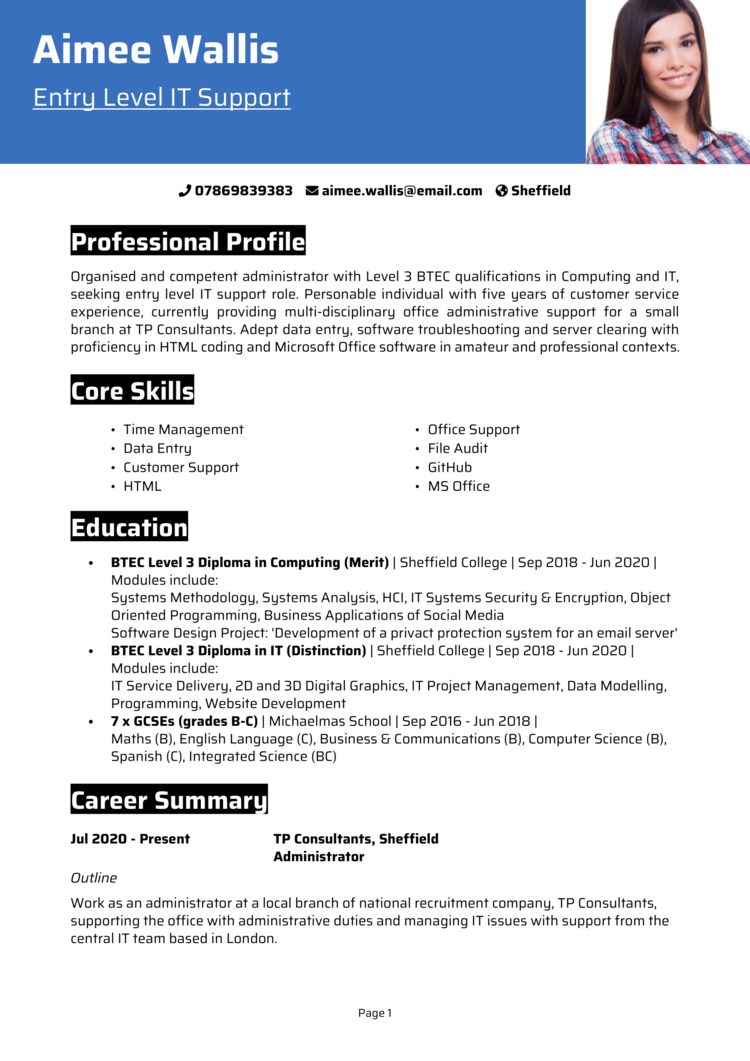
IT Support Engineer CV example
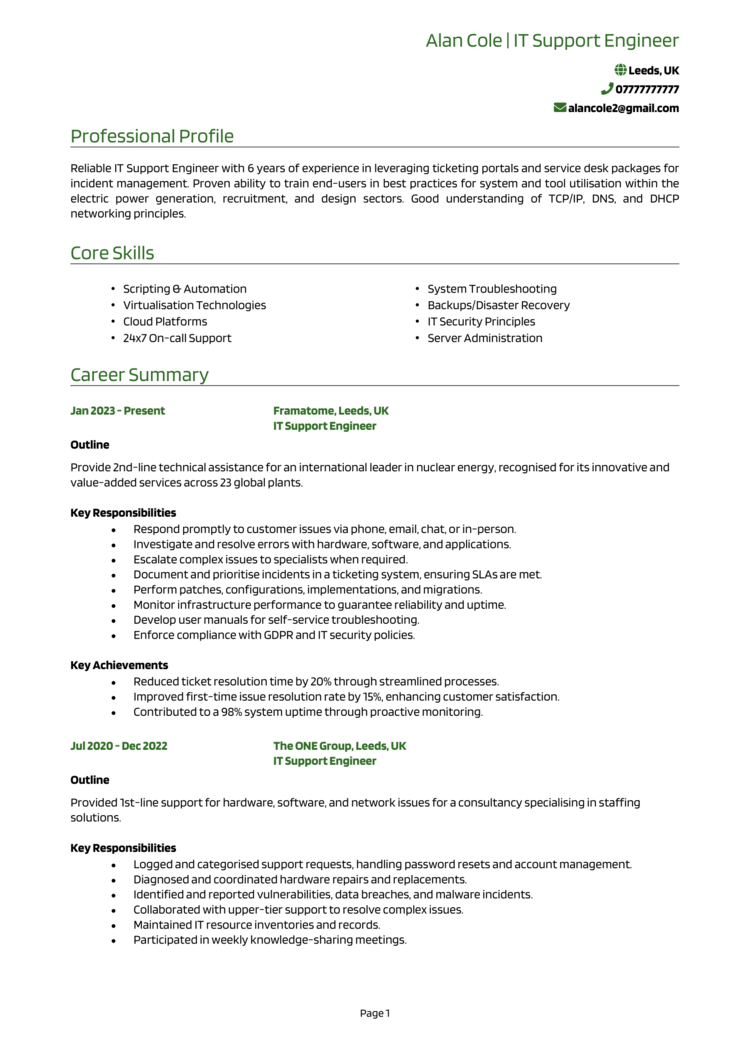
ICT Technician CV example

How to write your IT Support CV
Learn how to create your own interview-winning IT Support CV with this simple step-by-step guide.
Recruiters want someone who can handle anything from resetting passwords to setting up servers, all while delivering excellent user support.
These steps will go through writing a CV that highlights your skills and proves you’re ready to keep any organisation running smoothly.
Structuring your IT Support CV


Your IT Support CV should be as organised as the systems you maintain – logical, user-friendly, and with no bugs in sight. Recruiters are busy (and lazy) people: keep things organised and easy to scan, and you’ll be the admin they can’t refuse.
Here’s how to structure your IT Support CV:
- Name and contact details – Display contact details prominently at the top so recruiters can contact you without hassle. Including a photo is optional, depending on your preference.
- Profile – Hook the reader with a concise overview of your technical expertise, troubleshooting skills, and career highlights.
- Core skills – With a few bullet points, list off those abilities like network configuration, software troubleshooting, and hardware maintenance, which make you a capable candidate.
- Work experience – Walk the recruiter through your professional history in reverse chronological order, focusing on key responsibilities and measurable outcomes.
- Education – List the qualifications and certificates that make you the right fit for the role.
- Additional info – Outlining hobbies and interests that reflect your problem-solving mindset or tech enthusiasm is always an option.
The correct format for an IT Support CV


Your CV should run as smoothly as the systems you maintain. A cluttered layout will get flagged quicker than a security breach. Even highly skilled candidates can miss out if their CV has formatting mistakes that overshadow their expertise.
Here’s how to format your IT Support CV:
- Bullet points – Employ concise, targeted lines to showcase your responsibilities and successes clearly.
- Divide sections – Structure your CV with distinct headings and logical spacing to guide recruiters through your experience.
- Use a clean font – Choose a professional font that makes your CV easy to read without unnecessary embellishments.
- Keep it the right length – 2 pages will be plenty to show off your best achievements.
IT Support CV profile


Your CV profile is the first impression you’ll make – think of it as the login screen for your career. Make it clear and inviting!
IT Support CV profile examples
Profile 1
Organised IT Support Specialist with five years of experience troubleshooting hardware and software issues in corporate environments. Skilled in Active Directory, Office 365, and remote support tools to resolve technical problems efficiently and improve user satisfaction.
Profile 2
Dedicated IT Support Technician with three years of experience in educational institutions, focusing on resolving network issues, maintaining IT equipment, and providing training for staff and students. Proficient in using tools like TeamViewer and SCCM to manage and monitor systems.
Profile 3
Experienced IT Support Professional with over eight years of expertise in fast-paced healthcare environments, specialising in maintaining secure IT infrastructures and ensuring compliance with industry regulations. Skilled in ServiceNow, VPN setups, and network troubleshooting.
What to include in your IT Support CV profile
Here are some tips to make your profile as sharp as your troubleshooting skills (and no, “turning it off and on again” isn’t enough).
- Where you’ve worked – Tell the recruiter which industries or organisations where you’ve provided IT support, and for how long.
- Your top qualifications – Name your IT certifications like CompTIA, CCNA, or Microsoft certifications.
- Key skills – List your key, tangible abilities like troubleshooting, system maintenance, and user support.
- Systems you’ve supported – Reference networks, software, or hardware environments you’ve worked with.
- Technical achievements – Mention key accomplishments, such as reducing downtime or improving system efficiency.
How to present your core skills section properly


Your core skills section is like a system diagnostic for recruiters – it gives them a quick snapshot of your technical expertise and problem-solving abilities.
For IT Support professionals, this section should focus on troubleshooting, system maintenance, and user support. Tailor it to the role you’re applying for, whether it’s desktop support or network administration.
Key skills that make an IT Support CV stand out
- Troubleshooting – Diagnosing and resolving hardware, software, and network issues.
- System Maintenance – Performing routine updates and ensuring optimal system performance.
- Network Configuration – Setting up and maintaining LANs, WANs, and VPNs.
- User Support – Providing on-site and remote technical assistance to end-users.
- Hardware Installation – Setting up and configuring new devices and equipment.
- Cybersecurity Basics – Implementing antivirus solutions and securing user data.
- Help Desk Software – Proficient in using tools like Jira, Zendesk, or Freshdesk.
- Server Management – Managing Windows or Linux servers to ensure uptime and availability.
- Backup and Recovery – Creating and managing backup solutions to prevent data loss.
- IT Documentation – Maintaining accurate records of systems, processes, and troubleshooting steps.
Showcasing your work experience


Your work experience section is where you show recruiters you’re more than just the person who resets passwords. Highlight your impact, and let them know you’re the go-to for solving real problems.
List your roles in reverse chronological order, focusing on key responsibilities and measurable outcomes.
How to structure jobs

- Outline – Provide an overview of the organisation, your role, and the IT systems you supported.
- Responsibilities – Highlight tasks like troubleshooting, user support, or system upgrades. Use action verbs like “resolved,” “configured,” or “optimised.”
- Achievements – Showcase measurable results, such as reduced ticket response times or improved system performance. Include numbers wherever possible to add impact.
Example jobs for IT Support
IT Support | TechEase Solutions
Outline
Provided technical support for a mid-sized corporate office, resolving hardware, software, and network issues. Ensured smooth daily IT operations and improved user experience.
Responsibilities
- Diagnosed and resolved technical issues for over 200 employees across multiple departments.
- Managed user accounts and permissions using Active Directory and Office 365.
- Installed, configured, and maintained hardware, including desktops, laptops, and printers.
- Monitored and updated software to ensure security and compliance.
- Provided remote support for off-site employees using tools like TeamViewer and AnyDesk.
Achievements
- Reduced ticket resolution time by 25 percent through workflow optimisation.
- Achieved a 95 percent user satisfaction rate in annual IT surveys.
- Successfully implemented a Windows 10 migration ahead of schedule with minimal downtime.
IT Support | Educate IT Services
Outline
Supported the IT infrastructure of a school, focusing on resolving technical issues, maintaining equipment, and ensuring secure network operations. Delivered high-quality support for staff and students.
Responsibilities
- Configured and maintained network systems, including routers and switches.
- Resolved IT issues related to hardware, software, and peripherals in classrooms and labs.
- Provided training for staff on new systems and software applications.
- Monitored IT inventory and ensured timely procurement of necessary equipment.
- Maintained compliance with data protection policies and IT security protocols.
Achievements
- Reduced network downtime by 20 percent through proactive monitoring and maintenance.
- Introduced a helpdesk system that improved ticket resolution time by 30 percent.
- Recognised for enhancing IT support services, achieving a 98 percent satisfaction rate.
IT Support | HealthTech Ltd
Outline
Managed IT systems for a healthcare facility, focusing on maintaining secure and efficient IT infrastructure to support critical operations. Delivered timely resolutions to minimise downtime.
Responsibilities
- Monitored and maintained secure networks and VPN connections for remote access.
- Provided on-site and remote technical support for clinical and administrative staff.
- Ensured compliance with healthcare IT regulations, including data protection policies.
- Installed and updated software applications critical for hospital operations.
- Collaborated with vendors to resolve hardware and software issues promptly.
Achievements
- Reduced IT downtime by 15 percent through improved monitoring and maintenance practices.
- Achieved full compliance during IT audits over three consecutive years.
- Praised by management for delivering critical system updates with no service interruptions.
Education section


The education section is essential for IT Support professionals, as it demonstrates your foundational knowledge and technical training. Mention degrees, certifications, and relevant courses.
List your qualifications in reverse chronological order, starting with the most recent.
Best qualifications for IT Support
- CompTIA A+ Certification – Foundational knowledge of hardware and software troubleshooting.
- Microsoft Certified: Azure Fundamentals – Expertise in cloud services and Azure technologies.
- Cisco Certified Network Associate (CCNA) – Training in network fundamentals and configurations.
- ITIL Foundation Certification – Understanding of IT service management principles.
- Bachelor’s Degree in Computer Science or Information Technology – Academic grounding in IT concepts and practices.