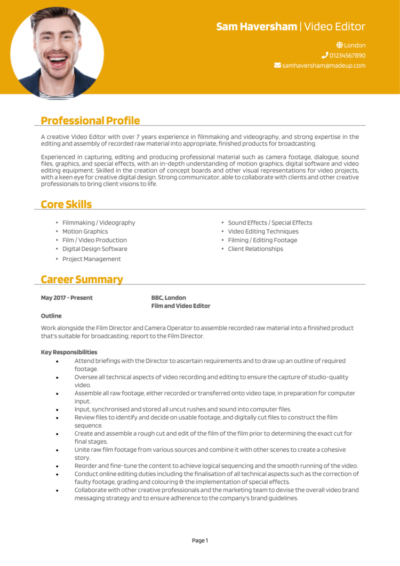You’ve mastered the art of cutting together flawless videos, but now it’s time to create your magnum opus – a CV that steals the show. Whether you’re crafting cinematic masterpieces or polishing corporate clips, your skills deserve the spotlight.
Packed with insights and some Video Editor CV examples, this guide will help you highlight your technical expertise, creative vision, and editing achievements. Let’s cut to it – your dream role is just a scroll away.
Video Editor CV

Freelance Videographer CV
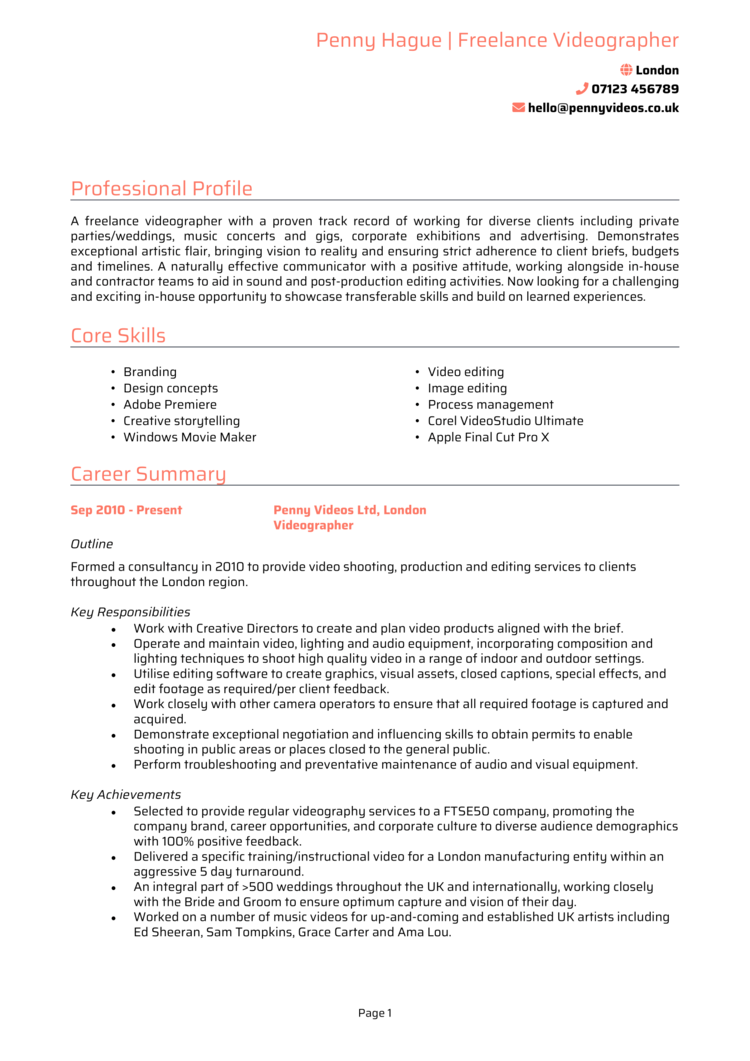
How to write your Video Editor CV
Learn how to create your own interview-winning Video Editor CV with this simple step-by-step guide.
Writing a CV is a lot like editing a great video: it’s all about showcasing the best parts while cutting the fluff. Employers want to see that you’ve got the skills, tools, and creativity to bring their projects to life.
This guide will teach you how to write a good CV that gets noticed, lands interviews, and helps you take the next step in your video editing career.
The best way to structure your Video Editor CV


Your CV structure should flow as smooth and seamless as a perfectly edited montage, and keep the recruiter glued to the screen (or page). A clear layout ensures hiring managers can focus on your skills and achievements instead of visual mistakes.
Here’s how to structure your Video Editor CV:
- Name and contact details – Put contact details right at the top for easy access for prospective hiring managers. Adding a picture of yourself is always up to you: it’s not required.
- Profile – Start off with a summary of your video editing expertise, career highlights, and creative style.
- Core skills – Briefly highlight key abilities like video production, post-production editing, and colour grading.
- Work experience – List your previous roles in reverse chronological order, focusing on the impact you made.
- Education – Go over your academic qualifications, certifications, and any relevant training and awards.
- Additional info – You could also mention hobbies and interests that reflect creativity or collaboration.
Video Editor CV format


A cluttered CV format is like a poorly edited film – messy, confusing, and sure to lose the audience. Let’s make yours Oscar-worthy. Just like a polished video, it should hold the recruiter’s attention from start to finish.
Here’s how to format your Video Editor CV effectively:
- Bullet points – Keep sentences concise and impactful, using bullet points to organise responsibilities.
- Divide sections – Separate parts of your CV logically so it’s easy to navigate.
- Use a clean font – Choose a professional font that complements the layout and enhances readability.
- Keep it the right length – Go for 2 pages max – enough length to highlight your expertise while keeping the recruiter interested; keep any more in your cover letter.
Creating a strong Video Editor CV profile


Your profile (personal statement for junior candidates) is like the trailer for your career – it needs to show off your highlights and leave recruiters eager for the full story. You’ll need to convey the benefits of hiring you, so show off what you’ll be bringing to the table.
Video Editor CV profile examples
Profile 1
Experienced Video Editor with six years of expertise in creating professional content across corporate, promotional, and social media platforms. Skilled in using Adobe Premiere Pro, After Effects, and Final Cut Pro to deliver visually compelling narratives. Adept at colour grading, motion graphics, and sound design to enhance the overall production quality.
Profile 2
Dedicated Video Editor with four years of experience working on documentaries and independent film projects. Proficient in advanced editing techniques, storytelling, and post-production workflows. Experienced in collaborating with directors and production teams to deliver projects that meet creative and technical standards.
Profile 3
Proficient Video Editor with over eight years of experience producing digital content for YouTube, music videos, and online marketing campaigns. Skilled in dynamic editing, visual effects, and platform optimisation to create engaging content tailored to diverse audiences. Experienced in managing large-scale editing projects with tight deadlines.
What to include in your Video Editor CV profile
Here are some tips on what to include in your Video Editor CV profile:
- Where you’ve worked – Say which sort of production companies, freelance clients, or organisations you’ve collaborated with.
- Your top qualifications – Mention the top degrees, certifications, or training in video editing or related fields.
- Editing expertise – Quickly mention skills like motion graphics, colour correction, or sound design.
- Tools of the trade – Note your proficiency with industry-standard software, like Adobe Premiere Pro or Final Cut Pro.
- Notable projects – Reference standout achievements, like editing award-winning videos or managing high-profile campaigns.
Core skills section


Think of this section as your editing toolkit – everything a recruiter needs to know about the technical magic you bring to the table. Tailor your CV skills section to align with the role, whether it’s creative storytelling, fast-paced editing, or commercial branding.
Top skills for your Video Editor CV
- Video Editing Software Proficiency – Expertise in tools like Adobe Premiere Pro, Final Cut Pro, or DaVinci Resolve for cutting and assembling footage.
- Motion Graphics Design – Creating dynamic graphics and animations using software like After Effects.
- Colour Grading – Enhancing visual aesthetics by adjusting colour balance, saturation, and contrast.
- Audio Synchronisation – Aligning and fine-tuning audio tracks with visuals for seamless integration.
- Storyboarding – Translating concepts into visual sequences to guide the editing process.
- Visual Effects Integration – Adding special effects to enhance storytelling and visual appeal.
- File Format Optimisation – Exporting videos in the appropriate formats for platforms like YouTube, Instagram, or broadcast.
- Multi-Camera Editing – Synchronising and editing footage from multiple cameras for cohesive results.
- Video Compression – Reducing file sizes while maintaining quality for online or offline distribution.
- Timeline Organisation – Structuring projects efficiently with clear timelines, layers, and naming conventions.
How to present your work experience on your CV


Your work experience section is where you showcase how you’ve turned raw footage into impactful videos.
Focus on your responsibilities, contributions, and measurable successes, starting with your most recent roles. Provide more detail to the most relevant ones.
How to structure jobs

- Outline – Give a brief description of the company or client, your role, and the types of projects you edited.
- Responsibilities – List your key tasks, such as assembling raw footage, colour grading, or syncing sound in your CV’s job history.
- Achievements – Add some measurable outcomes, like boosting viewership or completing high-profile projects on time. Use numbers wherever possible.
Sample work experience for a Video Editor
Video Editor | Pixelcraft Media
Outline
Edited promotional videos, social media content, and advertisements for a creative agency serving clients in retail, fashion, and tech industries. Focused on delivering engaging content aligned with client goals.
Responsibilities
- Edited and refined videos using Adobe Premiere Pro and After Effects to meet client specifications.
- Collaborated with the creative team to conceptualise and execute video projects.
- Applied colour grading, sound editing, and motion graphics to enhance video quality.
- Managed multiple projects simultaneously, ensuring deadlines were consistently met.
- Optimised video content for various platforms, including Instagram, YouTube, and TikTok.
Achievements
- Increased social media engagement by 35 percent through visually striking video campaigns.
- Reduced editing turnaround times by 20 percent by streamlining workflows.
- Recognised by clients for delivering innovative and impactful visual storytelling.
Video Editor | Visionary Films
Outline
Worked with an independent production company to edit documentaries and short films. Focused on crafting cohesive narratives and maintaining the director’s creative vision.
Responsibilities
- Organised and assembled raw footage into polished final cuts, ensuring smooth transitions and pacing.
- Conducted sound design, including syncing audio and adding effects to enhance viewer experience.
- Collaborated with directors and producers to align edits with project goals.
- Prepared final outputs for distribution in multiple formats, including festival submissions.
- Maintained an organised archive of footage and project files for future use.
Achievements
- Edited a short film that won Best Editing at a regional film festival.
- Reduced production delays by 15 percent through effective communication with the production team.
- Praised by filmmakers for translating creative visions into compelling final products.
Video Editor | ViralEdge Media
Outline
Created dynamic video content for a digital marketing agency, focusing on branded content, influencer collaborations, and YouTube campaigns. Delivered videos optimised for audience engagement and retention.
Responsibilities
- Edited high-quality videos for YouTube channels and social media platforms, ensuring brand consistency.
- Applied advanced visual effects, transitions, and animations using After Effects.
- Optimised videos for SEO and platform algorithms to maximise viewership.
- Collaborated with content creators and marketing teams to develop engaging concepts.
- Managed project timelines and ensured videos were delivered on schedule.
Achievements
- Increased video views by 40 percent through innovative editing and audience targeting.
- Improved client retention by 25 percent by consistently delivering high-performing content.
- Recognised by influencers and brands for creating visually engaging and impactful videos.
Education section


The education section highlights your academic background and technical training.
Make a note of your degrees, certifications, or training in video production, film studies, or related areas. If you’re new to the field, highlight coursework or personal projects that demonstrate your potential.
Always list qualifications in reverse chronological order, starting with the most recent.
Top qualifications to showcase on a Video Editor CV
- Bachelor’s Degree in Film or Media Production – Covers video editing, cinematography, and storytelling.
- Adobe Certified Professional (Premiere Pro) – Validates expertise in Adobe Premiere Pro for professional editing.
- Final Cut Pro X Certification – Demonstrates proficiency with Apple’s video editing software.
- DaVinci Resolve Certification – Highlights advanced colour grading and editing skills.
- Motion Graphics Training (After Effects) – Showcases expertise in creating dynamic animations and visual effects.