You can spot a typo from across the room, but getting your foot in the publishing door still requires a CV that’s as polished as the work you edit.
This guide, with an Editorial Assistant CV example, will help you create a CV that highlights your attention to detail and passion for publishing – so you can put your expertise to good use in a rewarding role supporting editorial teams
Editorial Assistant CV

How to write your Editorial Assistant CV
Discover how to craft a winning Editorial Assistant CV that lands interviews with this simple step-by-step guide.
Editorial assistants are the quiet engine behind any successful publication – juggling admin, proofreading, research, and production all at once. But with competition fierce, writing a CV needs to show more than just a love of words.
This guide will help you shape your CV into a sharp, cleanly presented document that shows off your editorial skills and your potential to thrive in a fast-paced publishing environment.
The best way to structure and format your Editorial Assistant CV
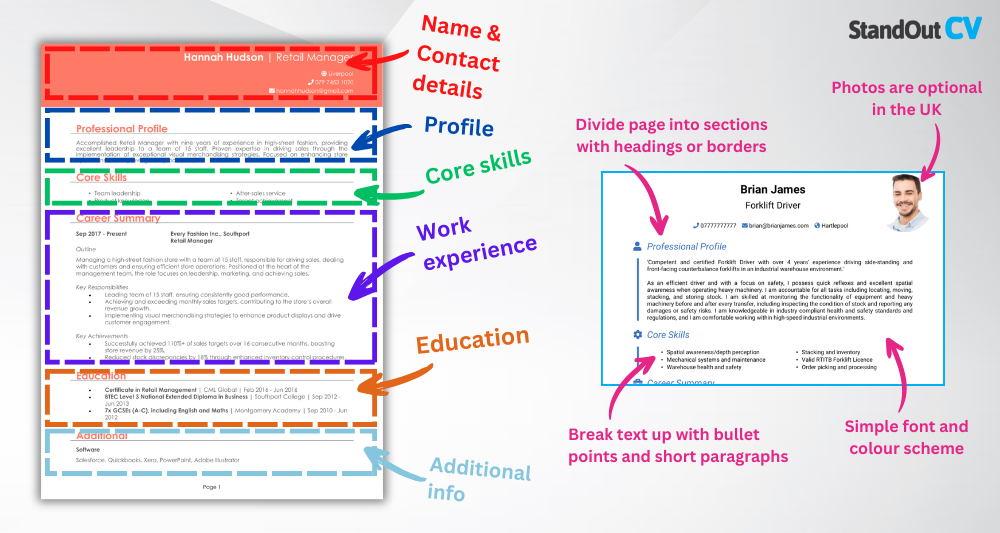
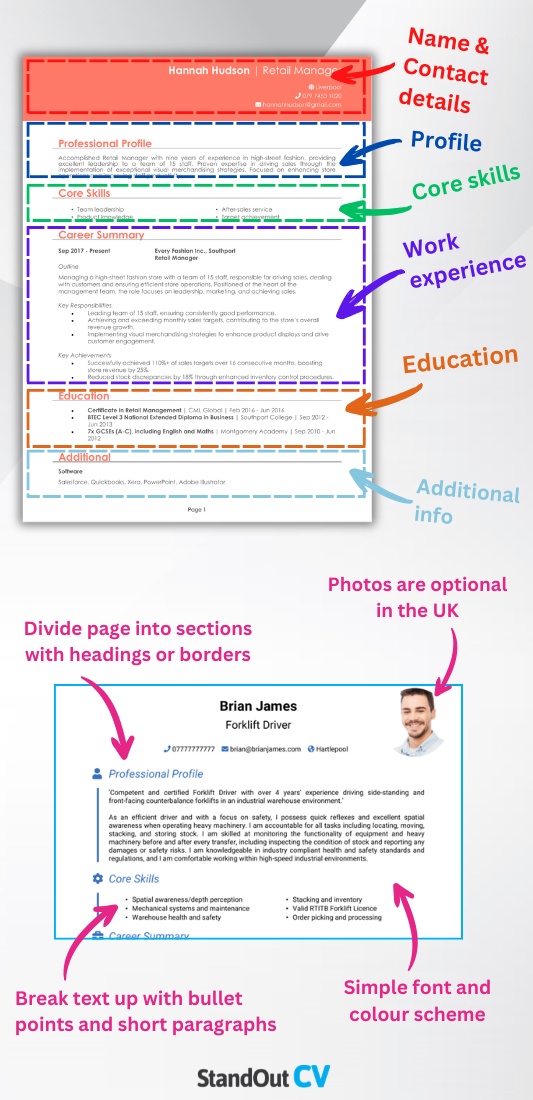
Publishing is a deadline-driven industry where clarity and consistency matter – and your CV should reflect that. Recruiters won’t want to untangle vague formatting or skim through irrelevant content and errors. A clean structure helps showcase your best bits quickly and professionally.
Here’s the layout to follow:
- Name and contact details – Place your name and contact details prominently at the top of your CV for quick access. Adding a photo is up to you.
- Profile – Open with a compelling overview of your skills, experience, and career goals.
- Core skills – List your key abilities in this section, focusing on those that will be most relevant to the job.
- Work experience – Provide a detailed breakdown of your work history, starting with the most recent job first.
- Education & certifications – List your qualifications, including degrees and relevant certifications, in reverse chronological order.
- Additional info – Use this optional space for relevant hobbies or personal pursuits that enhance your application, as well as any professional memberships and awards.
Use bullet points to break down responsibilities, divide sections with clear headers, stick to a clean, readable font. Make sure your CV is kept to two pages or less in length. Here’s a tip: just make sure your CV format is designed to give recruiters as easy and painless a reading experience as possible – this should be easy with your skillset.
What is an Editorial Assistant CV profile?


This is your pitch: show that you’re not just organised and enthusiastic about publishing, but genuinely ready to contribute to the editorial process. Keep your CV profile concise and specific to the industry, allowing employers to really understand and appreciate why you should be the candidate they hire.
Editorial Assistant CV profile examples
Profile 1
Detail-oriented Editorial Assistant with two years of experience supporting editorial teams in publishing and digital media. Skilled in copyediting, proofreading, and managing editorial calendars. Proficient in Microsoft Office, Adobe InDesign, and content management systems such as WordPress. Committed to maintaining high editorial standards and meeting tight deadlines in fast-paced environments.
Profile 2
Organised and proactive Editorial Assistant with experience in academic and trade publishing. Adept at coordinating author submissions, fact-checking content, and supporting the production of print and digital publications. Strong written communication skills and a keen eye for detail. Confident in liaising with authors, designers, and marketing teams to ensure smooth editorial workflows.
Profile 3
Motivated Editorial Assistant with experience in online publishing and social content creation. Familiar with house style enforcement, SEO writing, and image sourcing. Skilled in editorial planning, research, and basic design tasks. Known for reliability, creativity, and a strong interest in digital storytelling and audience engagement.
Details to put in your Editorial Assistant CV profile
Here’s what to include:
- Where you’ve worked – Mention internships, publishing houses, magazines, or marketing roles.
- Your top qualifications – Include relevant degrees like English, Journalism, or Publishing.
- Essential skills – Highlight your accuracy, time management, and editorial understanding.
- Experience with content production or editing tools – Mention any exposure to CMS, proofreading software, or document management systems.
- Adaptability and enthusiasm for publishing – Show you’re proactive and keen to learn from experienced editors.
How to highlight your core skills


This section offers a snapshot of your key strengths – tailored to editorial and publishing roles. Rather than listing soft skills, focus on technical and process-based abilities that reflect how you contribute to a publication’s workflow.
Skills for your CV might include your familiarity with editing tools, understanding of the publishing lifecycle, or experience managing documents and deadlines. Scan the job ad for relevant keywords, as these are the things recruiters are going to be looking for.
Essential skills for an Editorial Assistant CV
- Content Editing and Proofreading – Reviewing written materials for grammar, punctuation, consistency, and clarity before publication.
- Fact-Checking and Research – Verifying information, sources, and data to ensure accuracy and credibility in content.
- Manuscript Preparation – Formatting, organising, and preparing articles, reports, or manuscripts for editors and publishers.
- Author and Contributor Liaison – Communicating with writers, freelancers, and contributors to coordinate submissions and deadlines.
- Editorial Calendar Management – Assisting with scheduling content releases and maintaining workflow timelines.
- Digital Publishing Tools Proficiency – Using software such as Adobe InDesign, WordPress, or content management systems (CMS).
- Image Sourcing and Captioning – Selecting and formatting images, writing captions, and ensuring visual elements align with editorial standards.
- Meeting Notes and Administration – Taking minutes during editorial meetings and organising team correspondence.
- Content Upload and Web Management – Uploading articles, editing metadata, and publishing content to websites or online platforms.
- Project Support and Coordination – Assisting editors with long-term projects, issue planning, and publication logistics.
How to showcase your work experience in your CV


Even if you’re just starting out, your work experience can demonstrate your potential. Include internships, freelance roles, university publications, or admin roles that required strong writing or organisational skills.
List your roles from most recent to oldest. For each entry, mention the company, dates, and your title. Then, break down your responsibilities and contributions using clear bullet points. Emphasise experience with editing, writing, fact-checking, scheduling, and communication.
How to format previous jobs in your CV correctly

- Outline – Introduce the publication or company and the nature of your role.
- Responsibilities – Use action words like “edited,” “coordinated,” “proofread,” or “managed.”
- Achievements – Highlight wins like “ensured error-free content ahead of deadlines,” or “assisted in launching a monthly digital newsletter.”
Example work history for Editorial Assistants
Editorial Assistant | Redline Publishers
Outline
Supported editorial and production processes for a monthly lifestyle magazine, ensuring accurate and engaging content across print and digital editions.
Responsibilities
- Proofread articles for grammar, style, and factual accuracy in line with house style.
- Liaised with freelance writers and photographers to manage deadlines and deliverables.
- Maintained the editorial calendar and tracked article progress from pitch to publication.
- Uploaded digital content to the website using WordPress and formatted articles for SEO.
- Assisted with layout checks during the proofing stage and coordinated final approvals.
Achievements
- Reduced turnaround time for article production by 15% through improved tracking tools.
- Recognised for consistently clean copy and sharp attention to detail.
- Supported two successful seasonal print campaigns by managing contributor outreach and logistics.
Editorial Assistant | Keystone Academic Press
Outline
Assisted with the publication of academic textbooks and journals, supporting editors through manuscript preparation, review, and production.
Responsibilities
- Checked citations and formatted manuscripts in line with academic publishing standards.
- Handled author correspondence, submission queries, and permissions tracking.
- Coordinated peer review processes and managed reviewer databases.
- Prepared style sheets and editorial notes for freelance copyeditors.
- Updated metadata, keywords, and abstracts on online publication platforms.
Achievements
- Improved accuracy of author data across journal issues by implementing a new verification step.
- Received praise from senior editors for clear communication and organisational efficiency.
- Helped launch two new titles by assisting with back-end setup and issue scheduling.
Editorial Assistant | Storyscope Media Ltd
Outline
Supported online editorial operations for a digital publisher focusing on entertainment and culture, contributing to daily content planning and editing.
Responsibilities
- Edited web articles for clarity, tone, and SEO optimisation.
- Sourced images, created captions, and ensured proper copyright use.
- Monitored website traffic and flagged high-performing content to the editorial team.
- Assisted in social media copywriting and scheduled posts across multiple platforms.
- Researched trending topics and pitched content ideas aligned with the brand voice.
Achievements
- Boosted social engagement by helping launch a weekly newsletter and curated content series.
- Maintained a content accuracy rate above 99% during weekly audits.
- Credited in over 200 published articles for editorial contributions.
Structuring your education section


If you’re applying for an editorial assistant role, your education can carry weight – especially if you’re early in your career. List degrees in subjects like English, Publishing, or Communications first, followed by relevant short courses (e.g. copy-editing, InDesign, or content marketing).
If you’ve done postgraduate study or workshops through publishing associations, include those too. Always list these in reverse chronological order.
Top qualifications to showcase on an Editorial Assistant CV
- BA (Hons) in English, Publishing, or Journalism – A common requirement for editorial roles.
- MA in Publishing or Media Studies – Beneficial for candidates entering more competitive roles.
- Short course in Copy-Editing or Proofreading (e.g. CIEP) – Shows technical understanding of editing.
- Training in Adobe InDesign or CMS platforms – Practical tools often used in publishing workflows.
- SEO or Digital Content Writing Course – Useful for digital publishing and online content roles.





