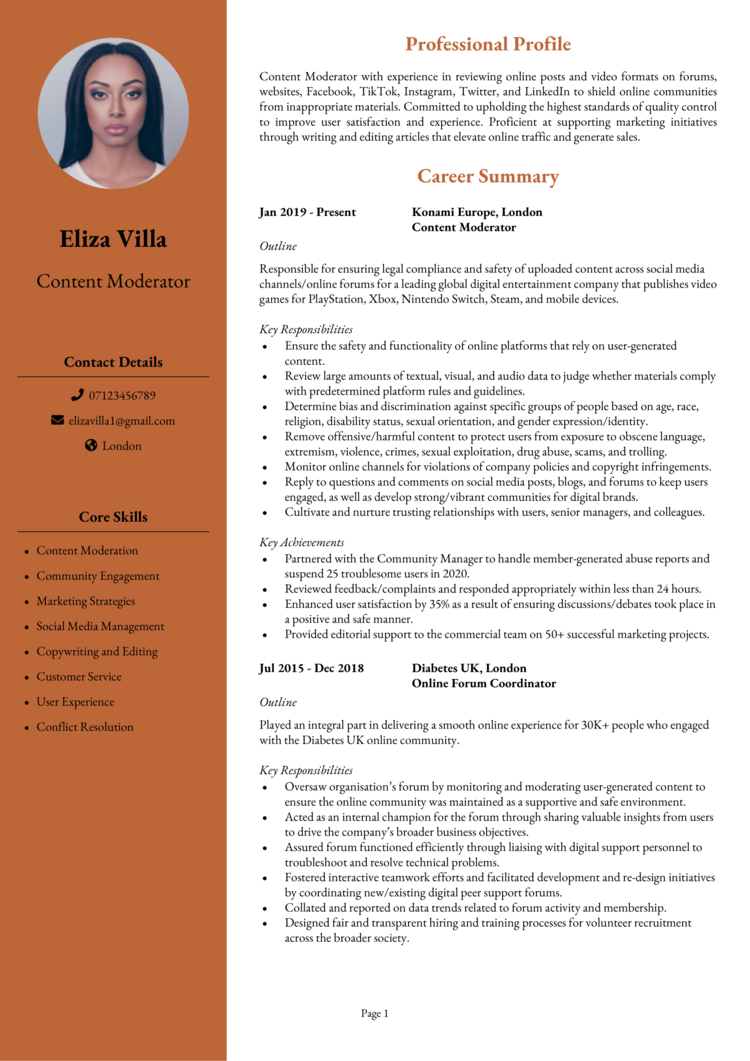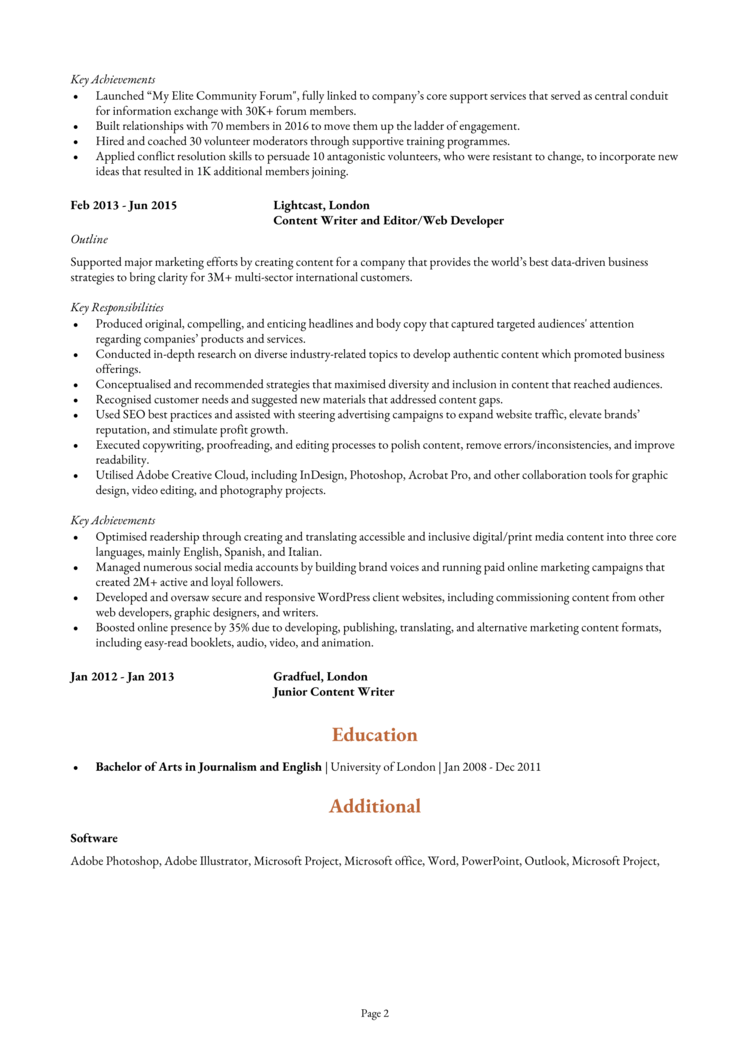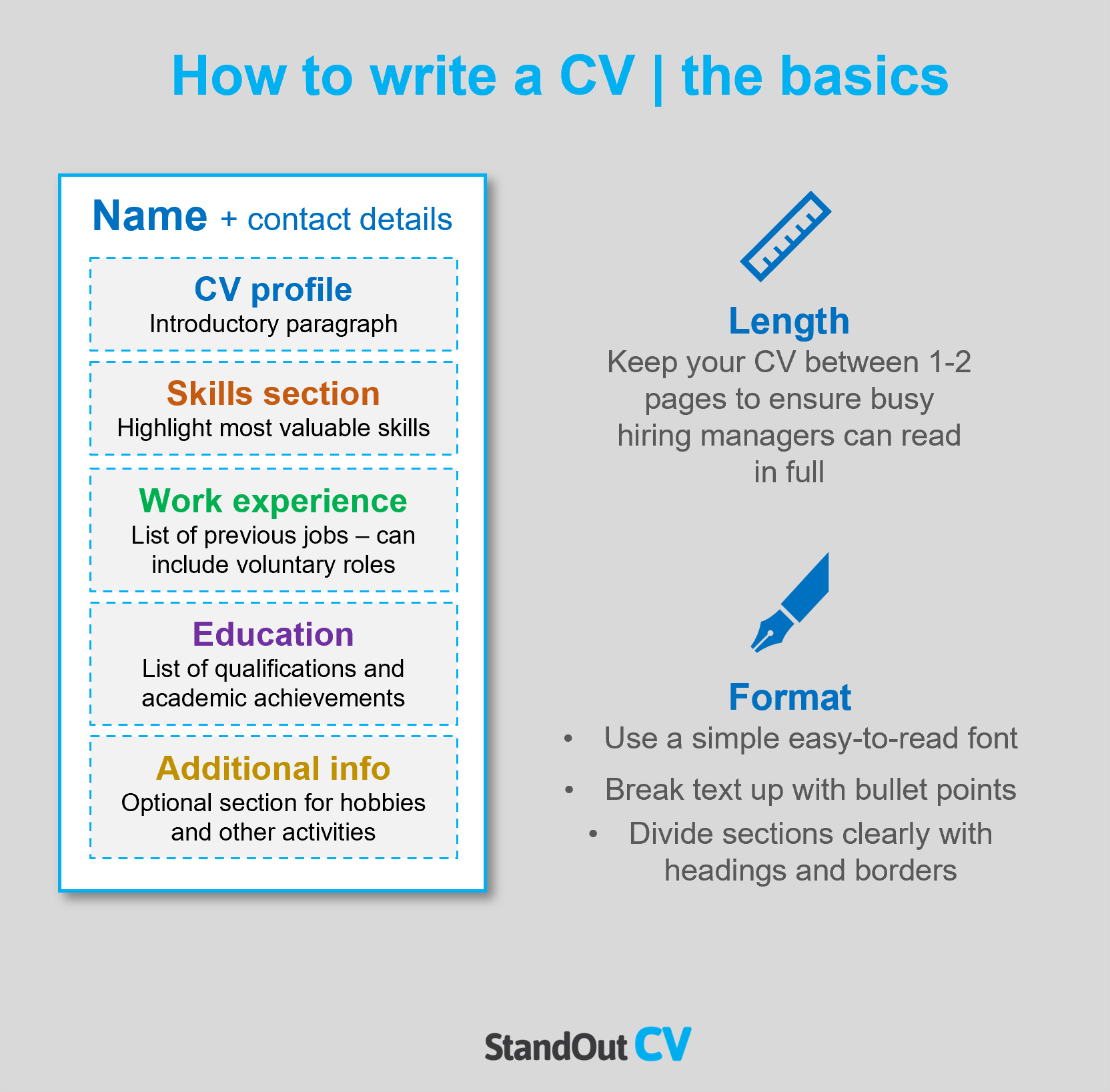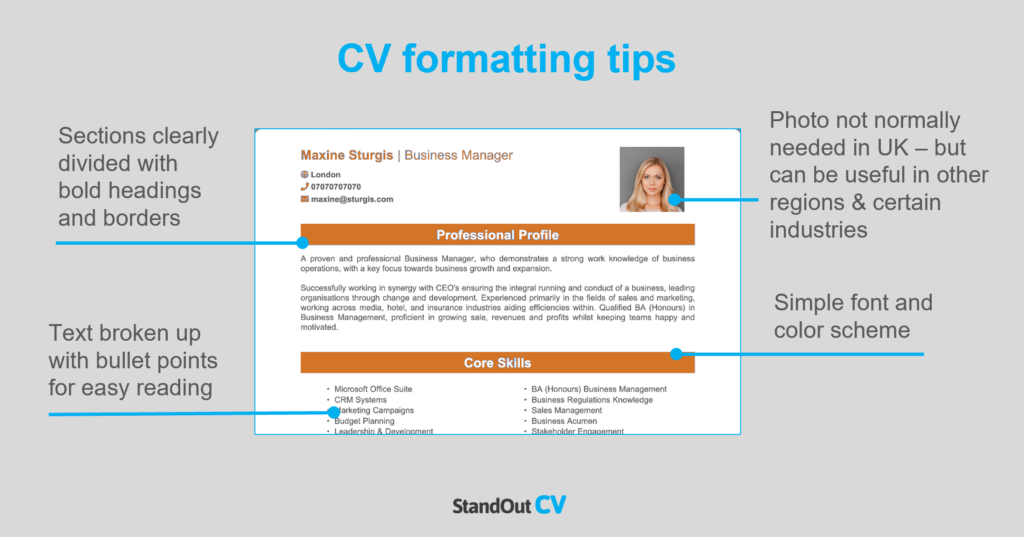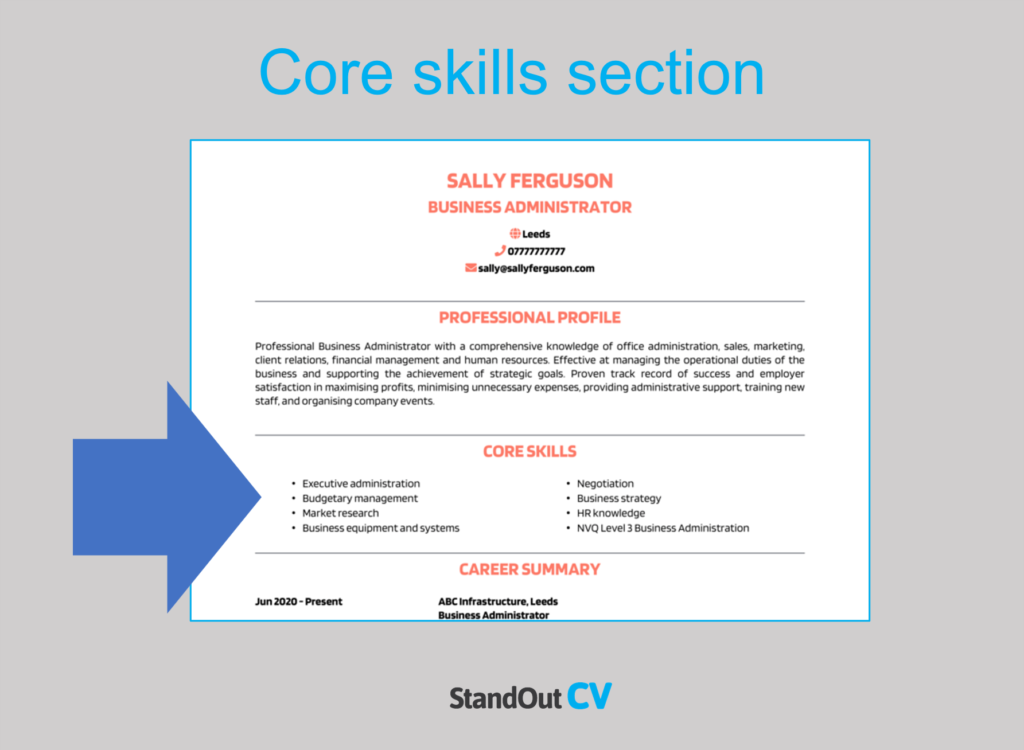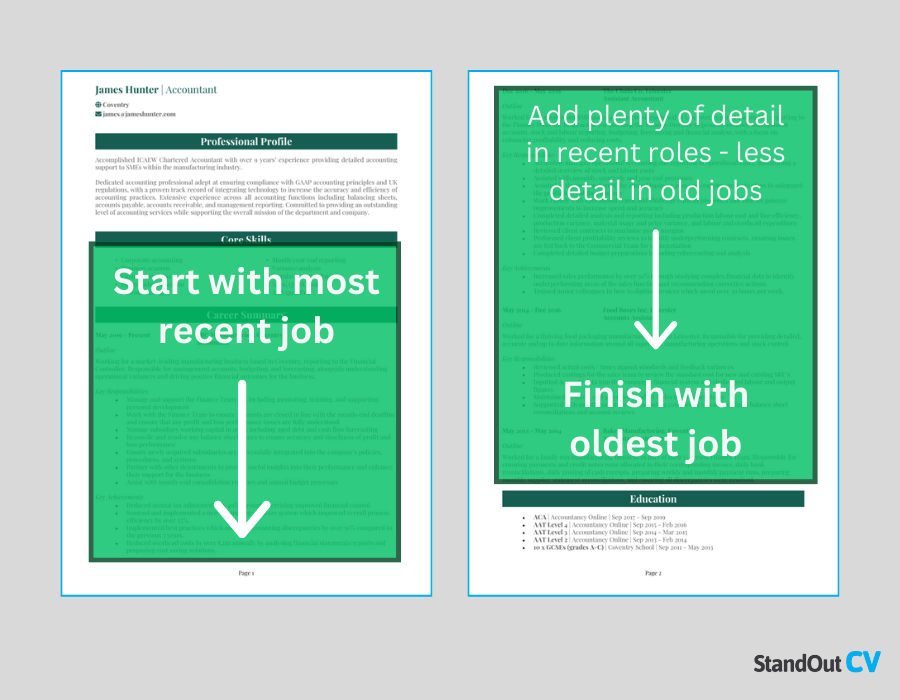Being a content moderator comes with a lot of responsibility, as you’re tasked with keeping social media feeds clean and safe, for all users.
When hiring a content moderator, employers are looking for someone with strong ethics, good attention to detail, and experience in online platforms.
Not sure how to sell your skills on your CV? By using our content moderator CV example, you’ll help better understand how to impress when applying for this key role.
|
Content Moderator CV example
This CV example demonstrates the type of info you should be including within your Content Moderator CV, as well as how to format and layout the content in a way which looks professional and is easy for time-strapped recruiters to read.
This is the look and feel you should be aiming for, so remember to refer back to it throughout your CV writing process.


Content Moderator CV structure & formatting
First impressions count, so a sloppy, disorganised CV may cause your CV to be overlooked..
Instead, perfect the format and structure of your CV by working to a clear logical structure and applying some simple formatting tricks to ease readability.
Don’t underestimate the importance of this step; if your CV lacks readability, your written content won’t even be seen.
How to format your CV
- Length: If you want to hold the reader’s attention and ensure your CV isn’t yawn-worthy, it’s best to stick to two sides of A4 or less. This is more than enough room to highlight why you’re a good match for the role – anything more can quickly become tedious!
- Readability: Recruiters appreciate CVs that they can quickly scan through without trouble. Ensure yours makes the cut by formatting your headings for attention (bold or coloured fonts should do the trick) and breaking up long paragraphs into smaller chunks or short, snappy bullet points.
- CV design: When it comes to CV design, it’s best to keep things simple and sleek. While elaborate designs certainly command attention, it’s not always for the right reasons! Readability is key, so whatever you choose to do, make sure you prioritise readability above everything.
- Photographs: You can add a profile photo to your CV, if you want to add some personality to it, but they are not a requirement the UK, so you don’t have to.
Quick tip: Creating a professional CV style can be difficult and time-consuming when using Microsoft Word or Google Docs. To create a winning CV quickly, try our quick-and-easy CV Builder and use one of their eye-catching professional CV templates.
CV structure
When writing your CV, break up the content into the following key sections, to ensure it can be easily digested by busy recruiters and hiring managers:
- Contact details – Always list these at the very top of your CV – you don’t want them to be missed!
- Profile – An introductory paragraph, intended to grab recruiters attention and summarise your offering.
- Work experience / career history – Working from your current role and working backwards, list your relevant work experience.
- Education – Create a snappy summary of your education and qualifications.
- Interest and hobbies – An optional section to document any hobbies that demonstrate transferable skills.
Now, let’s take a closer look at what you should include in each section of your CV.
CV Contact Details
Kick-start your CV with your contact details, so recruiters can get in touch easily.
Here’s what you should include:
- Mobile number
- Email address – Make sure it’s professional, with no silly nicknames.
- Location – Your town or city is sufficient, rather than a full address.
- LinkedIn profile or portfolio URL – Ensure they’ve been updated and are looking slick and professional.
Quick tip: Avoid listing your date of birth, marital status or other irrelevant details – they’re unnecessary at this stage.
Content Moderator CV Profile
Recruiters and hiring managers are busy, so it’s essential to catch their attention from the get-go.
A strong introductory profile (or personal statement, for junior candidates) at the top of the CV is the first thing they’ll read, so it’s a great chance to make an impression.
It should be a short but punchy summary of your key skills, relevant experience and accomplishments.
Ultimately, it should explain why you’re a great fit for the role you’re applying for and inspire recruiters to read the rest of your CV.
CV profile writing tips:
- Make it short and sharp: The best CV profiles are short, sharp and highly relevant to the target role. For this reason, it’s best to write 3-4 lines of high-level information, as anything over might be missed.
- Tailor it: Not tailoring your profile (and the rest of your CV) to the role you’re applying for, is the worst CV mistake you could make. Before setting pen to paper, look over the job ad and make a note of the skills and experience required. Then, incorporate your findings throughout.
- Don’t add an objective: If you want to discuss your career objectives, save them for your cover letter, rather than wasting valuable CV profile space.
- Avoid generic phrases: Cheesy clichès and generic phrases won’t impress recruiters, who read the same statements several times per day. Impress them with your skill-set, experience and accomplishments instead!
Example CV profile for Content Moderator
What to include in your Content Moderator CV profile?
- Summary of experience: Recruiters will want to know what type of companies you’ve worked for, industries you have knowledge of, and the type of work you’ve carried out in the past, so give them a summary of this in your profile.
- Relevant skills: Highlight your skills which are most relevant to Content Moderator jobs, to ensure that recruiters see your most in-demand skills as soon as they open your CV.
- Vital qualifications: If you have any qualifications which are highly relevant to Content Moderator jobs, then highlight them in your profile so that employers do not miss them.
Quick tip: If you are finding it difficult to write an attention-grabbing CV profile, choose from hundreds of pre-written profiles across all industries, and add one to your CV with one click in our quick-and-easy CV Builder. All profiles are written by recruitment experts and easily tailored to suit your unique skillset.
Core skills section
Underneath your profile, write a core skills section to make your most relevant skills jump off the page at readers.
It should be made up of 2-3 columns of bullet points of your relevant skills.
Before you do this, look over the job description and make a list of any specific skills, specialisms or knowledge required.
Then, make sure to use your findings in your list. This will paint you as the perfect match for the role.
Vital skills for your Content Moderator CV
Content Moderation – screening and monitoring user-generated content based on platform-specific rules and guidelines to determine whether the content should be published on the online platform.
Community Engagement – encouraging positive interactions between platform visitors, alongside contributing appropriate and engaging new ideas, content and information.
Customer Service – managing the platform content to ensure a positive customer experience for all users.
User Experience – removing offensive, inappropriate and harmful content before it reaches the online community, promoting an all-round positive user experience.
Conflict Resolution – supporting users to work through disagreements and come to an agreeable solution without further ill-feeling.
Quick tip: Our quick-and-easy CV Builder has thousands of in-demand skills for all industries and professions, that can be added to your CV in seconds – This will save you time and ensure you get noticed by recruiters.


Your work experience section
By this point, employers will be keen to know more detail about you career history.
Starting with your most recent role and working backwards, create a snappy list of any relevant roles you’ve held.
This could be freelance, voluntary, part-time or temporary jobs too. Anything that’s relevant to your target role is well-worth listing!
Structuring each role
The structure of your work experience section can seriously affect its impact.
This is generally the biggest section of a CV, and with no thought to structure, it can look bulky and important information can get lost.
Use my 3-step structure below to allow for easy navigation, so employers can find what they are looking for:
Outline
Start with a solid introduction to your role as a whole, in order to build some context.
Explain the nature of the organisation you worked for, the size of the team you were part of, who you reported to and what the overarching purpose of your job was.
Key responsibilities
Follow with a snappy list of bullet points, detailing your daily duties and responsibilities.
Tailor it to the role you’re applying for by mentioning how you put the target employer’s desired hard skills and knowledge to use in this role.
Key achievements
To finish off each role and prove the impact you made, list 1-3 stand out achievements, results or accomplishments.
This could be anything which had a positive outcome for the company you worked for, or perhaps a client/customer.
Where applicable, quantify your examples with facts and figures.
Sample job description for Content Moderator CV
Outline
Responsible for ensuring legal compliance and safety of uploaded content across social media channels/online forums for a leading global digital entertainment company that publishes video games for PlayStation, Xbox, Nintendo Switch, Steam, and mobile devices.
Key Responsibilities
- Ensure the safety and functionality of online platforms that rely on user-generated content.
- Review large amounts of textual, visual, and audio data to judge whether materials comply with predetermined platform rules and guidelines.
- Determine bias and discrimination against specific groups of people based on age, race, religion, disability status, sexual orientation, and gender expression/identity.
- Remove offensive/harmful content to protect users from exposure to obscene language, extremism, violence, crimes, sexual exploitation, drug abuse, scams, and trolling.
Quick tip: Create impressive job descriptions easily in our quick-and-easy CV Builder by adding pre-written job phrases for every industry and career stage.
Education and qualifications section
Next up, you should list your education and qualifications.
This can include your formal qualifications (a degree, A-Levels and GCSEs), as well as sector-specific Content Moderator qualifications and/or training.
While school leavers and recent grads should include a lot of detail here to make up for the lack of work experience, experienced candidates may benefit from a shorter education section, as your work experience section will be more important to recruiters.
Hobbies and interests
The hobbies and interests CV section isn’t mandatory, so don’t worry if you’re out of room by this point.
However, if you have an interesting hobby, or an interest that could make you seem more suitable for the role, then certainly think about adding.
Be careful what you include though… Only consider hobbies that exhibit skills that are required for roles as a Content Moderator, or transferable workplace skills.
There is never any need to tell employers that you like to watch TV and eat out.


Writing your Content Moderator CV
Creating a strong Content Moderator CV requires a blend of punchy content, considered structure and format, and heavy tailoring.
By creating a punchy profile and core skills list, you’ll be able to hook recruiter’s attention and ensure your CV gets read.
Remember that research and relevance is the key to a good CV, so research your target roles before you start writing and pack your CV with relevant skills.
Best of luck with your next application!