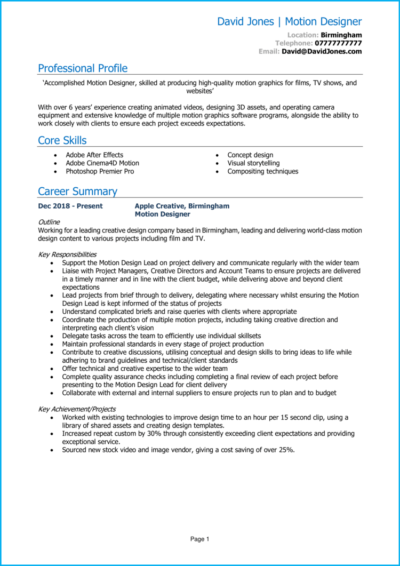Your visual work speaks volumes: but if your CV falls flat? A recruiter might scroll past before they even hit play.
This guide – with a Motion Designer example CV – will help you animate your experience on the page, showing off your creative range, technical strengths, and project highlights in a clear, compelling format.
Motion Designer CV
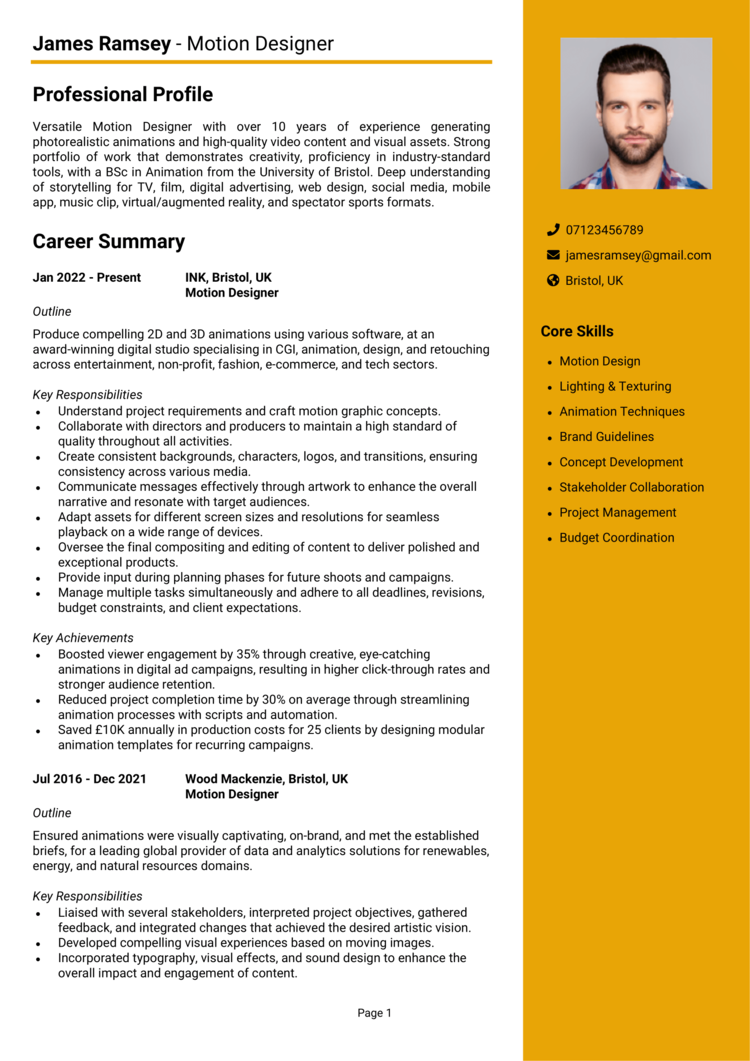
How to write your Motion Designer CV
Discover how to craft a winning Motion Designer CV that lands interviews with this simple step-by-step guide.
This guide covers everything about writing a CV for this creative role. From structuring the document to showcasing the tools and styles you’ve mastered, each section helps position you as a designer who doesn’t just follow a brief, but elevates it.
Whether you’re applying to agencies, production studios, in-house teams, or freelance gigs, this guide will help you tailor your CV to attract the right kind of attention.
How to structure and format your Motion Designer CV
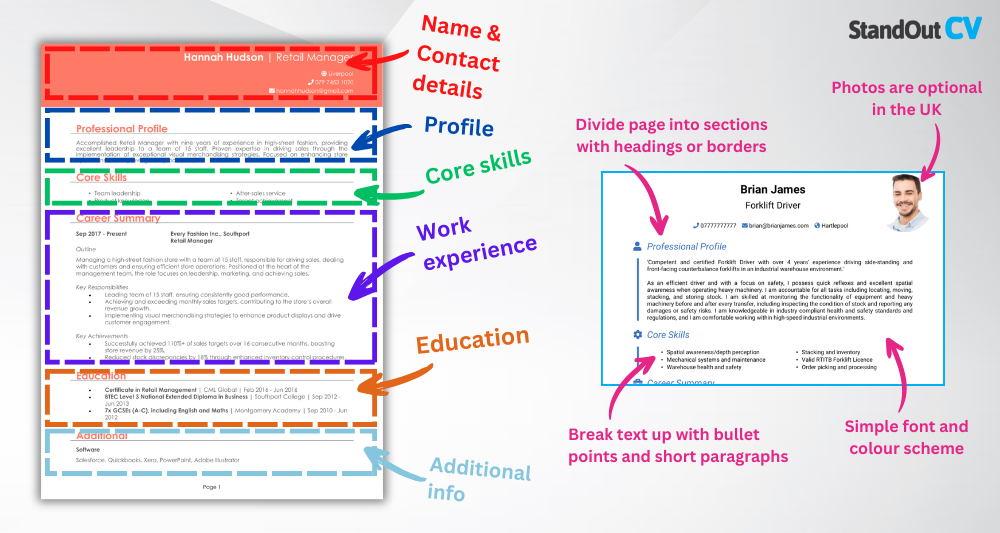
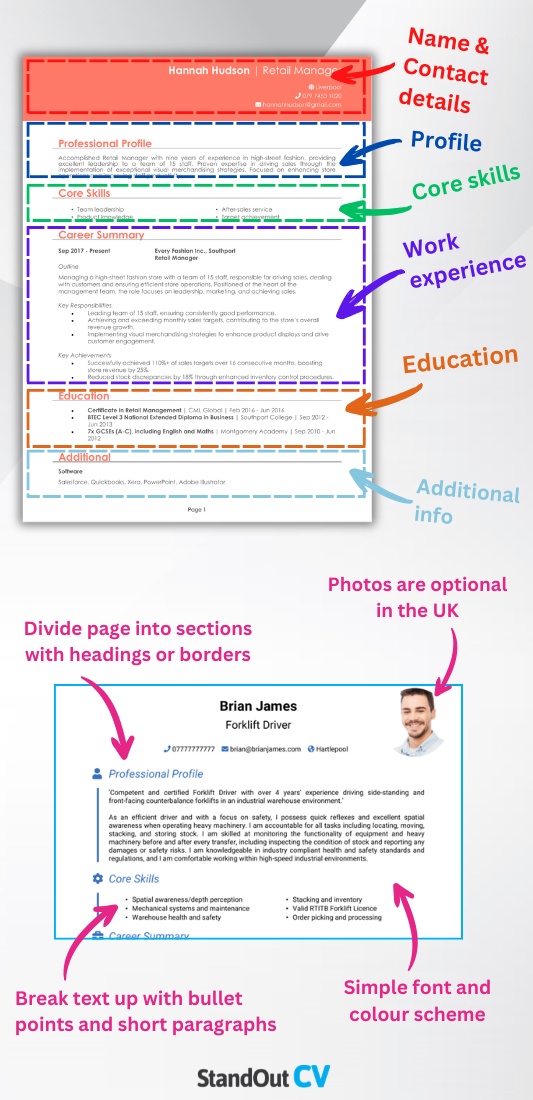
Your CV should be just like your best motion work: well-paced and visually intuitive. Before anyone clicks on your showreel, your CV needs to show that you’re not just creative – you’re organised, professional, and understand how to communicate ideas cleanly and effectively. Recruiters often skim first, read second – so make it easy for them to see the value you bring with a clear structure.
Here’s the layout to follow:
- Name and contact details – Start with your name and contact details – make it simple for recruiters to reach you. Including a photo is a personal choice.
- Profile – Use this section to summarise your experience, strengths, and what makes you a standout candidate.
- Core skills – Outline your primary competencies to give recruiters a snapshot of your strengths.
- Work experience – Walk through your professional experience, beginning with your latest position and moving backwards.
- Education – Outline your education and certifications, focusing on those most relevant to the role.
- Additional info – This section is optional, but it’s a good place for hobbies and interests that complement your CV.
Break content into clear sections using bold headers, format text with bullet points for scannability, and stick to a clean, modern font (save the bold typography for your portfolio). Keep it to two pages long at most – you want to showcase your strongest work, not overload with unnecessary detail. A CV format that follows these useful tips tells the recruiter that you understand visual hierarchy, attention to detail, and how to present information – three things they’re hiring you for.
How to write a Motion Designer CV profile


This brief paragraph at the top of your CV is your chance to hook the recruiter. It should summarise your experience, technical tools, and creative strengths – all while hinting at your unique design voice.
Keep it concise and focused. Think of your CV profile like writing a project tagline: as well as being clear and compelling, it should be tailored to your target audience. Emphasise the real value you’d bring to any new project.
Motion Designer CV profile examples
Profile 1
Creative Motion Designer with over eight years of experience crafting dynamic animations for advertising, social media, and broadcast. Skilled in After Effects, Cinema 4D, and the Adobe Creative Suite, with a strong eye for timing, pacing, and brand consistency. Experienced in developing engaging visual narratives under tight deadlines across cross-functional teams.
Profile 2
Skilled Motion Designer with six years of experience producing 2D and 3D animations for digital platforms, explainer videos, and corporate content. Proficient in tools including Blender, Illustrator, and Premiere Pro. Known for transforming complex ideas into visually clear and engaging motion graphics aligned with client goals.
Profile 3
Detail-oriented Motion Designer with five years of experience working across e-learning, SaaS marketing, and product demos. Adept at creating compelling animations and transitions that enhance user experience and reinforce brand messaging. Strong collaborator with a proactive, problem-solving approach to design challenges.
Details to put in your Motion Designer CV profile
Make sure to include:
- Where you worked – Agencies, in-house teams, freelance clients, broadcast, or content studios
- Your top qualifications – Degrees, motion graphics diplomas, or online certifications in tools like After Effects or Cinema 4D
- Essential skills – Keyframe animation, character rigging, 2D/3D design, VFX, or storyboarding
- Software expertise – After Effects, Premiere Pro, Illustrator, Photoshop, Blender, Cinema 4D, etc.
- Types of work – Social campaigns, product videos, UI animations, title sequences, or branded content
What to include in the core skills section of your CV


This section gives recruiters a quick-hit overview of your design capabilities. List your most important skills – both creatively and technically – that recruiters are going to be scanning for when they open up your CV. Skip vague traits like “passionate” – focus on actual, demonstrable strengths.
Tailor this section to the type of job you’re applying for. If it’s corporate explainers, lean into clean motion graphics. If it’s title sequences for streaming platforms, highlight cinematic flair and compositing.
What are the most important skills for a Motion Designer CV?
- 2D and 3D Animation Creation – Designing engaging animations using tools like After Effects, Blender, or Cinema 4D for various media platforms.
- Motion Graphics Design – Producing dynamic visual elements such as kinetic typography, logo animations, and UI transitions.
- Storyboarding and Concept Development – Creating visual plans that outline narrative flow, timing, and transitions before production begins.
- Visual Effects Integration – Adding effects like particle systems, light flares, or compositing elements to enhance visual storytelling.
- Audio Synchronisation – Aligning motion design with voiceovers, sound effects, or music to create cohesive multimedia content.
- Video Editing and Post-Production – Cutting, arranging, and polishing footage while integrating motion elements for a seamless final product.
- Brand and Style Consistency – Ensuring animations align with brand guidelines and maintain visual consistency across campaigns.
- Software Proficiency – Using industry-standard programs such as Adobe After Effects, Premiere Pro, Illustrator, and motion plugins.
- Rendering and Export Optimisation – Exporting high-quality motion designs in the appropriate formats for web, broadcast, or social media.
- Collaboration with Creative Teams – Working with art directors, copywriters, and developers to execute animated content that meets project goals.
How to write a strong work experience section for your CV


This is where you show the range of work you’ve done – and how you’ve added value to the teams and clients you’ve worked with. If you’ve freelanced a lot, group projects by client or type (e.g. “Freelance Motion Designer – 2021–present – various clients in e-commerce and tech”).
List your work experience in reverse chronological order and break them down into bullet points. Include tools used, responsibilities taken, and results delivered.
The best way to structure job entries on your CV

- Outline – Briefly describe who you worked for and the scope of your work – e.g. in-house for a fintech startup, freelance for agencies, or part of a content team for a YouTube channel.
- Responsibilities – Explain what you did using action words like “animated” and “composited.” For example: “animated explainer videos using After Effects and Illustrator assets” or “composited product demo scenes with 3D elements and motion typography.” Mention styles, formats, or briefs you followed.
- Achievements – Highlight achievements like views, engagement, client feedback, awards, or time-sensitive turnarounds. Even something like “delivered 10+ weekly edits under tight deadlines” can show your reliability.
Sample jobs for Motion Designers
Motion Designer | Valeon Creative
Outline
Produced branded animations and social content for a digital agency specialising in tech and lifestyle clients, contributing to creative projects from concept to delivery.
Responsibilities
- Designed motion assets and animated explainer videos using After Effects and Illustrator
- Collaborated with copywriters and strategists to visualise campaign ideas
- Created custom transitions, infographics, and social cut-downs for varied platforms
- Worked closely with editors and voiceover artists to align audio-visual output
- Adapted global assets into localised motion versions for EMEA audiences
Achievements
- XHelped increase video engagement by 45% across key campaigns
- Streamlined motion workflows to reduce average turnaround by three days
- Recognised for delivering on-brand visuals across 25+ digital campaignsX
Motion Designer | Coreframe Media
Outline
Delivered animated learning modules and product walkthroughs for a SaaS company, supporting internal training and external marketing efforts.
Responsibilities
- Built clean, consistent animations for UI walkthroughs and tutorial videos
- Used Adobe After Effects and Figma prototypes to animate user journeys
- Liaised with marketing and product teams to define animation goals
- Prepared motion templates and design systems for reusable content
- Edited video content and enhanced it with branded motion overlays
Achievements
- Created animation templates that reduced design effort on future videos by 30%
- Supported launch of new product demo series viewed over 100k times
- Praised by CMO for improving clarity and polish of marketing visuals
Motion Designer | Freelance
Outline
Worked with startups and small businesses to produce custom animated content for websites, social media, and crowdfunding campaigns.
Responsibilities
- Designed motion graphics for explainer videos, pitch decks, and brand intros
- Managed all stages of production from storyboard to delivery
- Created animated typography and kinetic text to enhance narratives
- Worked with clients to define visual tone and provide concept mock-ups
- Delivered files in multiple formats optimised for web and mobile platforms
Achievements
- Successfully completed over 60 freelance projects with 5-star client feedback
- Helped a startup raise £100k through animated pitch content
- Built a strong referral network and repeat business through quality results
How to list your educational history


Your education section should cover any degrees, diplomas, or specialist training in design, animation, or digital media. Even short online courses count – especially if they cover industry-standard tools.
List qualifications in reverse chronological order, starting with the most recent. If you’re experienced, keep it brief. If you’re early in your career, feel free to list modules or include relevant coursework.
What are the best qualifications for a Motion Designer CV?
- BA (Hons) Motion Graphics or Animation – A strong academic foundation in visual storytelling, movement, and design theory.
- Diploma in Motion Design (School of Motion, Motion Design School, etc.) – Focused, portfolio-driven courses recognised in the creative industry.
- Adobe Certified Professional – After Effects – Shows advanced proficiency in the industry’s most-used motion tool.
- Cinema 4D Fundamentals or Advanced Training (Maxon) – Validates skills in 3D modelling, animation, and integration.
- Character Animation Bootcamp (School of Motion) – A respected course for animators focusing on rigging and personality-driven motion.