Dreaming of seeing your name alongside the iconic Harvard crimson? Whether you’re aiming for a spot in their undergraduate programme, a coveted graduate degree, or a competitive fellowship, your CV needs to tick all the right boxes for the admissions team.
This guide, along with 3 tailored Harvard CV examples, will show you how to craft an application that highlights your academic brilliance and extracurricular commitment – giving you the best chance to walk through those historic gates and setting you up for a brilliant future career.
Harvard CV – Finance
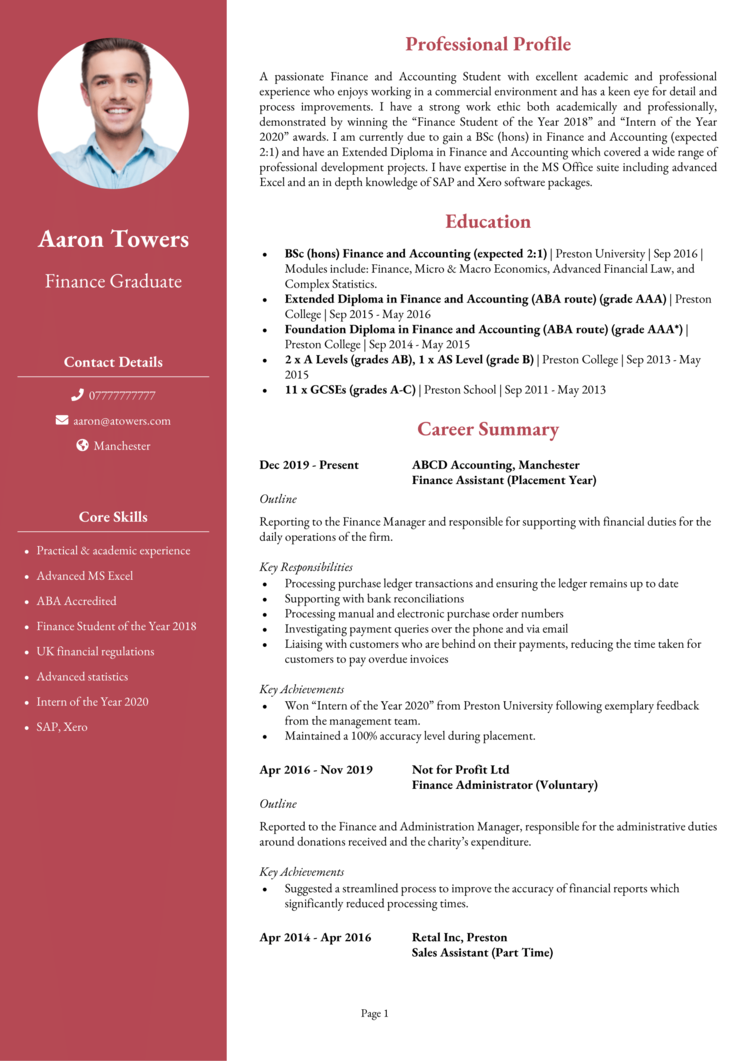
Harvard CV – Physics

Harvard CV – Environmental Science

How to write your Harvard CV
Learn how to create your own interview-winning Harvard CV with this simple step-by-step guide.
A good CV for a Harvard application isn’t just a formality – it’s your opportunity to show why you’re a perfect fit for one of the world’s most prestigious institutions. Admissions teams want to see evidence of academic rigour, leadership experience, and unique personal achievements.
This guide will help you create a CV that’s polished, professional, and packed with the kind of details that get noticed by admissions committees.
Harvard CV structure


Your CV structure needs to be as impressive as your ambitions and as polished as the Harvard Library floors. A clear structure will make it easy for the admissions team to see why you deserve a spot in their community of high achievers: no need for a PhD in writing a CV here; just follow this structure, and you’ll have admissions officers hooked.
Here’s how to structure your Harvard CV:
- Name and contact information – Place your contact details at the top so admissions officers can easily reach you. Including a picture of yourself is not required or expected.
- Profile – Start with a concise summary of your academic focus, achievements, and career aspirations.
- Core skills – Bullet point your strengths, such as research abilities, leadership skills, or technical expertise.
- Work experience – List your roles with the newest ones first, including internships, part-time jobs, or volunteer positions.
- Education – Detail your existing academic qualifications, coursework, and relevant projects that’ll serve as a foundation for your future degree.
- Additional info – Optionally, mention hobbies and interests and awards that showcase your passion or align with Harvard’s values.
What’s the correct format for a Harvard CV?


Harvard’s admissions team and recruiters review thousands of applications, so your CV format should be easy to read and professionally presented. Think clean, concise, and free from mistakes – no unnecessary flair needed for an effective layout.
Here’s how to format your Harvard CV:
- Bullet points – Break down responsibilities and achievements clearly to avoid overwhelming the reader.
- Divide sections – Use clear headings to separate different parts of your CV.
- Use a clean font – Opt for a simple and professional font for readability.
- Keep it the right length – Stick to one or two pages – enough length to highlight your brilliance without overloading the admissions officer.
How to create a Harvard CV profile


Think of your profile as the abstract of your academic life – it’s where you grab their attention and make them want to read the full report. You’ll need to really sell yourself, so don’t be afraid to brag a little and make the occasional name drop.
A junior candidate might find more value in a personal statement, which allows more detail and discusses your overall aspirations. A cover letter is also highly recommended, and tends to be required for your application.
Harvard CV profile examples
Profile 1
Driven student with a passion for innovation and academic excellence, demonstrated through a consistent record of top-tier academic performance and leadership roles. Excels in multidisciplinary research, creative problem-solving, and community engagement. Proven ability to manage demanding workloads while pursuing extracurricular passions such as debating, volunteering, and independent study in advanced topics. Aspires to contribute to Harvard’s dynamic academic community and leverage opportunities for personal and intellectual growth.
Profile 2
Ambitious college graduate with a strong foundation in STEM fields, underscored by a 4.0 GPA and research experience in artificial intelligence and data science. Active participant in international science fairs and recipient of multiple awards for academic achievements. Demonstrates leadership through roles in student organisations and volunteer initiatives, showcasing a commitment to innovation and societal impact. Eager to bring a unique perspective to Harvard’s collaborative and intellectually rigorous environment.
What to include in your Harvard CV profile
Here are some tips on what to include in your Harvard CV profile:
- Your academic focus – Highlight your field of interest, whether it’s public policy, biomedical research, or economics.
- Major achievements – Include accolades like high grades, research publications, or awards.
- Work experience – If you’ve already got some formal work under your belt, great! Mention what you did and the skills you acquired.
- Key skills – Mention the transferable skills you’ve learned from work and study.
- Leadership experience – Note roles in student councils, clubs, or community organisations.
- Career aspirations – Align your goals with what Harvard values, such as innovation, service, or thought leadership.
Core skills section


Think of your core CV skills section as your academic toolkit – this is where you showcase the abilities that make you stand out as a student.
Keep this section concise and relevant, offering a tailored blend of hard and soft skills that align with Harvard’s expectations for top-tier candidates. This approach shows you’re not just an exceptional student – you’re a well-rounded individual who’s ready to contribute to their prestigious university.
Applying for Harvard and need a CV that stands out?
Check out our CV builder – it provides sleek, professional templates, expert guidance, and pre-written content to help you impress top institutions.
The top skills to highlight in your Harvard CV
- Academic Excellence – Consistently achieving top grades in rigorous coursework, demonstrating intellectual capability and dedication.
- Research Experience – Conducting independent or collaborative research projects, showcasing curiosity and analytical thinking.
- Extracurricular Leadership – Leading clubs, teams, or organisations, highlighting initiative and teamwork skills.
- Community Engagement – Participating in volunteer work or service projects that reflect a commitment to social impact.
- Essay Writing – Crafting compelling personal statements and essays that showcase unique perspectives and aspirations.
- Advanced Placement Coursework – Completing AP, IB, or similarly challenging courses to illustrate academic preparedness.
- Public Speaking – Delivering speeches, presentations, or debates that demonstrate communication and persuasion skills.
- STEM or Humanities Focus – Excelling in fields like mathematics, sciences, arts, or languages to reflect a specific academic interest.
- Cultural Competence – Engaging in activities or initiatives that reflect an awareness of global perspectives and diversity.
- Awards and Recognition – Earning accolades such as scholarships, academic honours, or competition wins that underline achievement and potential.
Writing your education section


The education section is the backbone of your Harvard CV. This is where you showcase your academic journey, highlighting your commitment to excellence and intellectual growth that’ll help you graduate. Admissions officers want to see not only your qualifications but also how you’ve gone above and beyond in your studies.
Start with your most recent education and work backwards, in reverse chronological order).
For those with less formal academic experience but impressive practical achievements, showcase alternative education pathways, such as online certifications (Coursera, edX, etc.) or mentorships in your field.
Admissions officers are looking for a balance of intellectual curiosity, achievement, and potential, so use this section to demonstrate why you’re ready to thrive at Harvard.
Example education sections
Education 1
4 x A Levels (grades A*ABB) | London Academy Sixth Form | Sep 2020 – Jun 2022
Economics, Mathematics, History, English Literature
Demonstrated strong academic performance, particularly in analytical and research-based subjects. Developed skills in critical thinking, data interpretation, and structured writing. Participated in a regional debating competition and served as the editor for the college newsletter.
10 x GCSEs, grades A*-B | Westbridge High School | Sep 2015 – Jun 2020
Including Mathematics (A*), English (A*), and Science (A).
Achieved consistently high grades across core subjects, showcasing a balanced skill set. Actively engaged in school life through the Student Council and volunteer mentoring for younger students in mathematics and science.
Education 2
International Baccalaureate Diploma (41/45) | Global Academy International School | Sep 2020 – Jun 2022
Higher Level: Mathematics (7), Physics (7), Economics (6)
Standard Level: English Literature (6), Chemistry (6), Spanish Ab Initio (5)
Achieved excellent grades across quantitative and analytical subjects, showcasing strong critical thinking and interdisciplinary skills. Completed an Extended Essay on the impact of renewable energy adoption in emerging markets, which received top marks. Active participant in the Model United Nations and school debate competitions.
12 x IGCSEs, grades A*-A | International Scholars Academy | Sep 2015 – Jun 2020 Including English (A*), Mathematics (A*), and Physics (A).
Consistently performed at a high level across a wide range of subjects. Demonstrated leadership as the president of the school Science Club and editor of the school magazine. Awarded a distinction in the UKMT Maths Challenge and participated in regional science fairs.
What to include in your education section
For each qualification, add the following info:
- Qualification & Institution – State the degree, diploma, or certification you earned and the name of the institution where you studied.
- Dates Attended – Indicate the period you studied, using either exact dates or simply the years. For ongoing studies, include the expected completion date.
- Additional Details – For your most recent and most relevant qualifications, go beyond the basics to highlight what makes your education unique. Mention specific modules, standout coursework, significant essays, or capstone projects. If applicable, include awards, academic competitions, or research contributions.
Top qualifications to showcase on a Harvard CV
- International Baccalaureate Diploma – Recognised globally for academic excellence and critical thinking.
- Advanced Placement (AP) Courses – Demonstrates college-level academic readiness in high school.
- Undergraduate Research Experience – Highlights your ability to contribute to Harvard’s academic community.
- Leadership Roles – Positions in clubs, sports teams, or community initiatives showcase your drive.
- Publications or Competitions – Evidence of intellectual curiosity and academic rigour that Harvard values.
Work experience


Your work experience section is where you get to show how your skills and efforts have translated into real-world results. For a Harvard application, this might include internships, part-time jobs, volunteer roles, or any leadership positions you’ve held in organisations.
If you’re applying as a younger student or have no experience, don’t worry – Harvard’s admissions team is just as interested in seeing how you’ve taken initiative or made an impact, no matter the setting.
School work placements, volunteer work, or even unique personal projects can demonstrate your drive and potential. For example, if you coordinated a school fundraiser or developed a tutoring programme for your peers, that’s worth including.
The key is to focus on what you learned and how you contributed, rather than worrying about the job title. Admissions officers value growth, creativity, and leadership potential, so think about what experiences best showcase those traits.
How to structure jobs

- Outline – Give a brief description of the organisation, your role, and how it aligns with your academic and career goals.
- Responsibilities – List tasks like leading projects, conducting research, or mentoring peers.
- Achievements – Show off any measurable outcomes, such as the impact of a volunteer project or a successful internship. There should be enough numbers in your CV to make your past impact tangible.
Example jobs for Harvard
Research Intern | BioTech Innovations
Outline
Conducted independent research in a university-affiliated lab, focusing on the development of sustainable biotechnological solutions. Presented findings at a regional science conference, earning accolades for innovation.
Responsibilities
- Designed and executed experiments to test the efficiency of biodegradable materials in industrial applications.
- Collaborated with a multidisciplinary team to analyse and interpret experimental data.
- Compiled research results into a formal paper submitted for publication.
- Prepared and delivered presentations on research progress to faculty and peers.
- Ensured strict adherence to lab safety protocols and ethical research standards.
Achievements
- Published findings in a student journal, reaching over 5,000 readers.
- Earned recognition as a finalist at a state-level science fair for innovative research.
- Presented at a regional academic conference attended by industry professionals.
President | Debate Society
Outline
Led a competitive debate team to national recognition, fostering a culture of critical thinking and effective communication. Organised workshops and community events to promote debate and public speaking skills.
Responsibilities
- Coached a team of 20 members, improving their analytical, research, and rhetorical abilities.
- Planned and hosted debate tournaments with participants from schools across the state.
- Represented the school in national debate competitions, achieving multiple top finishes.
- Secured funding and sponsorships to expand the club’s reach and resources.
- Collaborated with local schools to organise debate workshops for younger students.
Achievements
- Led the team to win three national competitions in one academic year.
- Increased club membership by 40 percent through outreach initiatives.
- Recognised with the National High School Debate Leadership Award.
Additional info


The additional info section is an optional part of your Harvard CV, but it’s a valuable opportunity to show more of who you are. This section can include hobbies, languages, or awards that help admissions officers see why you’d be a great addition to their community.
Good additional info for Harvard
- Hobbies – Highlight impressive or unusual interests that showcase your creativity, dedication, or leadership qualities.
- Languages – Being multilingual demonstrates cultural awareness and adaptability, both of which are valued in a global academic environment.
- Awards – Academic, extracurricular, or personal accolades that prove your excellence and commitment to achievement.
- Volunteering or extracurriculars – Activities that demonstrate your ability to contribute positively to Harvard’s dynamic campus culture.
Additional info
Hobbies and interests
Photography – Capturing and editing photos to tell visual stories, with a portfolio showcasing diverse projects.
Organising community events – Coordinated local charity fundraisers, improving planning and leadership skills.
Chess – Competing in tournaments, sharpening critical thinking and strategic planning abilities.
Software
Python – Developed a program to automate data analysis, saving time and increasing accuracy in a research project.
Canva – Created visually engaging presentations for academic assignments and community workshops.
Languages
Spanish – Facilitated communication during a volunteer trip to Central America, enhancing cross-cultural collaboration.
French – Used to translate documents for a local NGO, streamlining internal processes and supporting outreach efforts.





