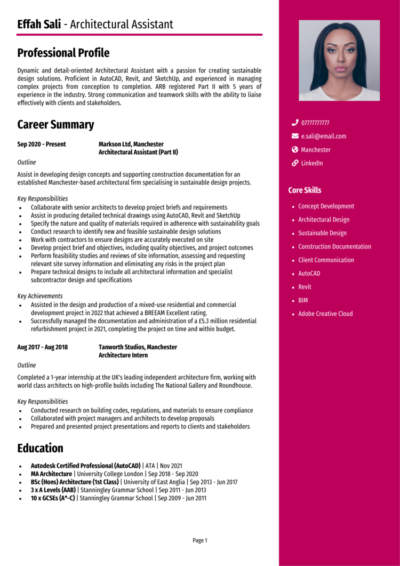Every great building starts with a drawing – and every great job application starts with a solid CV. This time, you’re the project – and your CV is the proposal that needs approval.
This guide and its Architectural Assistant CV example will help you shape a CV that presents your design thinking in the clearest, most compelling way, helping you advance in the industry.
Architectural Assistant CV
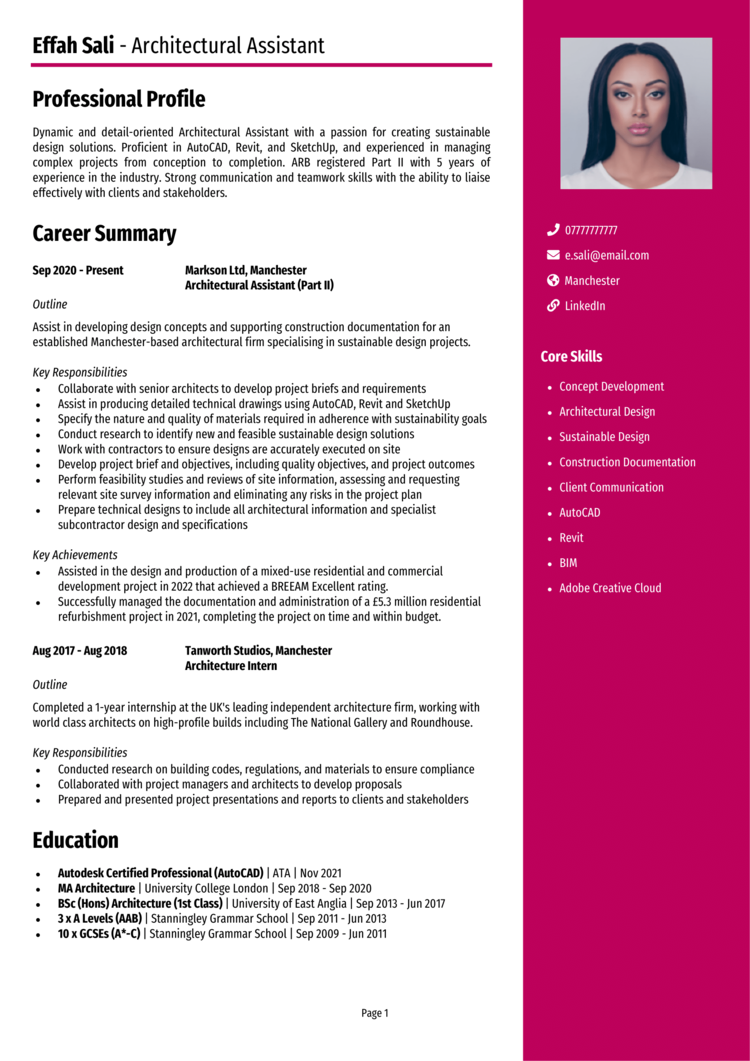
How to write your Architectural Assistant CV
Discover how to craft a winning Architectural Assistant CV that lands interviews with this simple step-by-step guide.
Your CV needs to show more than software skills – it needs to reflect your creative insight and practical knowledge, as well as plenty of clear project contributions.
This guide takes you step by step through writing a CV that will put your work – and your value – in the best possible light.
What’s the right way to structure and format your Architectural Assistant CV?
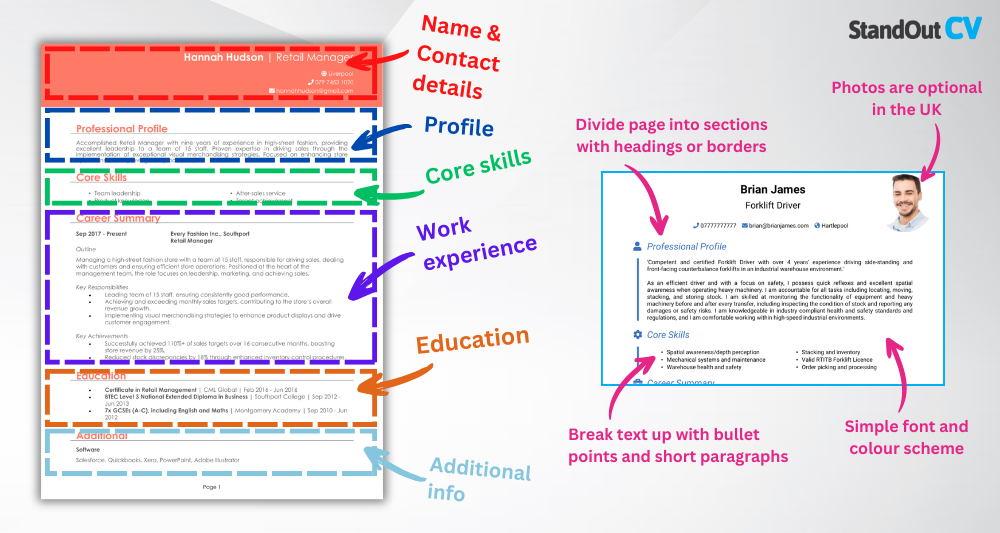
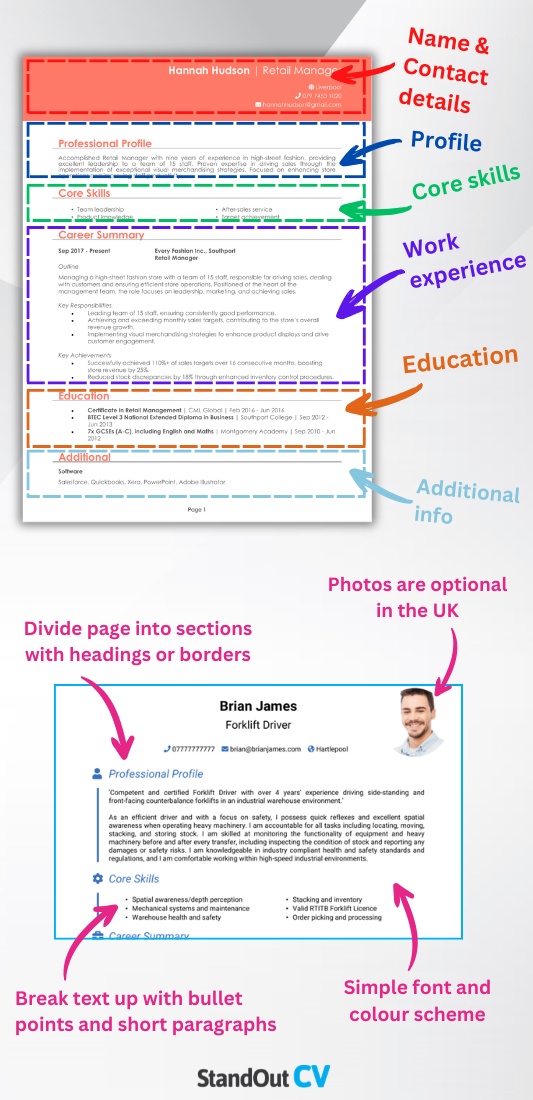
Your CV shouldn’t feel like a concept sketch – it needs to read like a fully resolved plan. Hiring managers don’t want to dig through messy layouts or guess at your qualifications. Just like a well-executed section drawing, every part of your CV should be clear and free from mistakes.
Here’s the structure to follow:
- Name and contact details – These personal details sit at the top to provide easy access for prospective employers.
- Profile – Hook the recruiter right away by stating the value you’ll bring their company.
- Core skills – State your best qualities at a quick glance.
- Work experience – List your previous job titles from newest to oldest.
- Education – Show off your academic record and qualifications.
- Additional info – Include anything from your hobbies and interests to the languages you speak – these are all totally optional.
Your format matters as much as content here. Use bullet points to break up information, and stick to a professional font that’s readable on screen and print. Make headings bold and distinct, and keep the CV to a maximum length of two pages. Don’t let clutter distract from the details.
How to create an Architectural Assistant CV profile


This is your professional summary – a short paragraph that captures your design sensibility and the value you bring to a practice. Whether you’re assisting with residential planning apps or detailing façades for public buildings, use this space to signal your strengths and where you can contribute.
Your CV profile tone should be confident and precise, while focusing on what a firm gains by hiring you – not just what you’ve done so far.
Architectural Assistant CV profile examples
Profile 1
Experienced Architectural Assistant with over 10 years in commercial and public-sector architecture firms. Supported planning, drawing production, and project coordination for mixed-use developments and civic buildings. Proficient in AutoCAD, Revit, and Adobe Creative Suite, with a strong understanding of UK building regulations and RIBA stages.
Profile 2
Skilled Architectural Assistant with five years of experience in residential and interior architecture practices. Involved in concept development, detailed design, and client presentations. Adept in SketchUp, Rhino, and InDesign, with hands-on experience preparing planning applications and construction packages.
Profile 3
Motivated Architectural Assistant with two years of experience in a design-led studio focusing on sustainable housing. Assisted with early-stage design, model making, and feasibility reports. Comfortable working in ArchiCAD and producing presentation boards for community consultations.
Details to put in your Architectural Assistant CV profile
Include the following:
- Where you worked – Mention the firms, studios, or freelance settings you’ve gained experience in, especially if you’ve worked on RIBA stages.
- Your top qualifications – Note your academic progress (e.g. RIBA Part 1 or 2) and any additional software or technical certifications.
- Essential skills – Summarise the capabilities you bring, such as model-making, drafting, visualising or documentation – whichever fit your level and focus.
- Projects or sectors supported – Mention whether you’ve contributed to commercial, residential, cultural or public architecture.
- Value delivered – Explain how you supported projects: whether through speeding up workflows, solving design problems, or handling client revisions with care.
Presenting your core skills


Your core CV skills section gives recruiters a snapshot of your professional strengths – and should be tailored to the role and firm you’re applying to. Highlight the capabilities that make you valuable in an architectural setting, from practical design skills to documentation support or regulatory awareness.
Make sure these skills are aligned with the job spec. Whether the role leans more creative or technical, this section should reflect that balance and show that you’re ready to contribute from day one.
Essential skills that recruiters look for in an Architectural Assistant CV
- Architectural Drawing and Drafting – Creating 2D and 3D drawings using software such as AutoCAD, Revit, or SketchUp to support design proposals.
- Design Development Support – Assisting in the progression of initial concepts into detailed architectural designs in collaboration with senior architects.
- Planning Application Preparation – Producing documentation, drawings, and reports required for planning submissions and approvals.
- Model Making and Visualisation – Building physical or digital models to communicate design ideas effectively to clients and stakeholders.
- Site Analysis and Research – Conducting research into site conditions, local planning policy, and environmental factors to inform design.
- Presentation Material Creation – Designing high-quality presentation boards, renders, and portfolios for client meetings or competitions.
- Building Regulations Knowledge – Understanding and applying UK building regulations and standards during the design and documentation process.
- Collaboration with Design Teams – Working alongside architects, engineers, and consultants to develop coordinated and feasible solutions.
- Technical Documentation Support – Assisting with construction drawings, specifications, and schedules required for tender or construction phases.
- Office Administration and Project Coordination – Supporting project workflow by organising files, managing updates, and liaising with external consultants.
How to highlight work experience


This is the heart of your CV. It’s where you show what you’ve actually worked on, and how you contributed – whether you were producing drawings, developing visuals, or shadowing client meetings. List your roles in reverse chronological order, starting with the most recent.
Begin each with a short description of the practice or project type, then use bullet points to explain what you did and how you added value throughout your work experience. Mention which software you used, what design stages you supported, and what parts of the process you handled directly.
How to make your past experience easy to read for employers

- Outline – Briefly explain the practice, the sector you worked in, and your role on the team.
- Responsibilities – Use action words like “supported” and “developed.” For example: “supported design development for mixed-use housing project across RIBA Stages 2–4” or “produced technical drawing sets using Revit and AutoCAD.”
- Achievements – Mention any standout achievements – did your work make submissions faster, help win planning, or improve internal workflows? If you can quantify the result, even better.
Example job entries for Architectural Assistants
Architectural Assistant | Weston Cole Architects
Outline
Worked within a mid-sized commercial architecture practice on office and education projects across the UK. Contributed to detailed design stages and client coordination while supporting senior architects through RIBA Stage 4 and beyond.
Responsibilities
- Produced technical drawings and detailed packages using Revit for contractor issue
- Assisted with coordination between structural and MEP consultants
- Attended client meetings and prepared presentation decks for stakeholder updates
- Maintained drawing registers and issued revisions in line with project timelines
- Created visualisations and massing studies for planning submission support
Achievements
- Improved drawing issue turnaround by 30% through template and workflow standardisation
- Contributed to a successful planning outcome for a £10m education project
- Developed a digital material library that reduced sourcing time for future schemes
Architectural Assistant | Linear Haus Studio
Outline
Supported bespoke residential design at a small architecture and interiors firm known for high-end refurbishments and extensions. Engaged in hands-on design development and project documentation.
Responsibilities
- Created 2D and 3D concept models using SketchUp and AutoCAD
- Prepared drawings for planning applications, including location and site plans
- Conducted site surveys and supported measurement documentation
- Sourced finishes and fixtures for interior packages
- Liaised with planning officers to track application progress
Achievements
- Helped achieve planning consent for five high-value residential extensions in one year
- Reduced errors in measured drawings by introducing a digital site survey checklist
- Improved client satisfaction with clearer 3D visuals and layout studies
Architectural Assistant | Terraform Design Collective
Outline
Contributed to sustainable housing design at a multidisciplinary firm focused on environmentally responsible architecture. Involved in concept generation, sustainability assessments, and community engagement projects.
Responsibilities
- Developed feasibility reports and site studies for new housing schemes
- Created presentation boards and diagrams for community engagement events
- Worked in ArchiCAD to support early-stage massing and layout concepts
- Compiled precedent research and case studies for internal design reviews
- Participated in sustainability workshops and documented design decisions
Achievements
- Supported delivery of a BREEAM ‘Excellent’ housing scheme with 80+ units
- Developed content for a local housing consultation that drew 150+ attendees
- Created sustainability summaries that were included in five successful funding bids
Education and qualifications


Education plays a key role in architectural progression, so don’t rush through this section. Outline your university-level qualifications in reverse order – starting with your most recent degree or diploma.
Mention whether you’ve completed RIBA Part 1 or 2, and include your institution, degree title, and dates. You can briefly note any modules, specialisms, or studio projects that are particularly relevant – especially if they reflect your interest in a certain type of architecture or design process.
Qualifications recruiters look for in an Architectural Assistant
- BA/BSc Architecture (RIBA Part 1) – Essential foundation for any assistant-level architectural role
- MArch Architecture (RIBA Part 2) – Required for more advanced assistant positions or Part 2 placements
- Diploma in Architecture – Equivalent or supplementary qualification to support progression
- Certification in BIM or Revit software – Highly valued in practices working on larger commercial or public-sector schemes
- RIBA Student Membership – Useful for demonstrating commitment to professional development