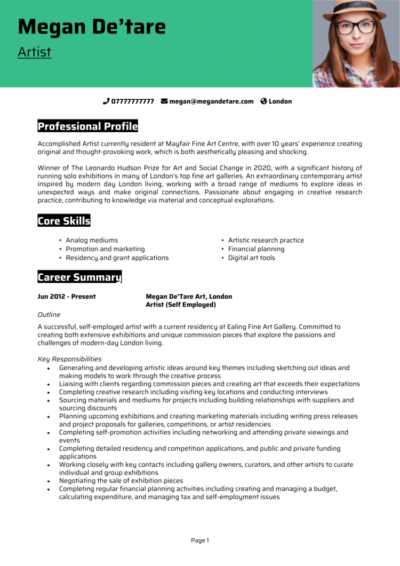Your talent speaks volumes on the canvas, but before you can showcase your creativity in a gallery or studio, you’ll need a CV that captures your artistic brilliance.
This guide, complete with Artist CV examples, will show you how to highlight your artistic journey and technical skills to make a strong impression on galleries, studios, or potential collaborators.
Artist CV example
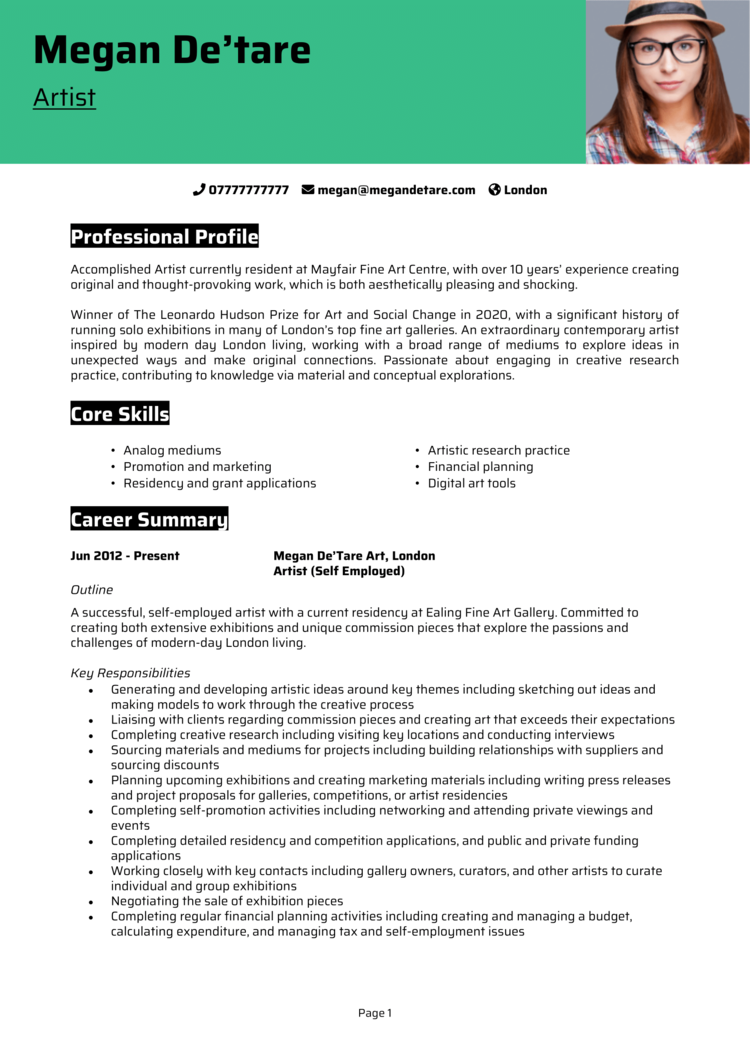
Creative Artist CV example

Fine Artist CV example

Freelance Artist CV example

Concept Artist CV example
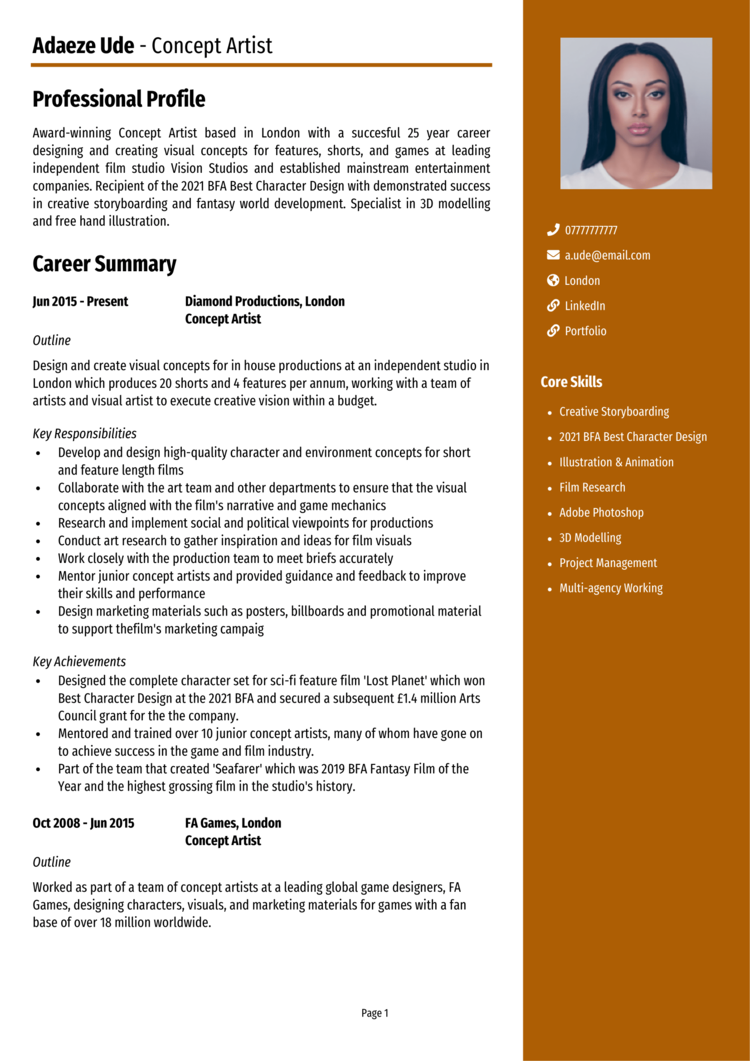
How to write your Artist CV
Learn how to create your own interview-winning Artist CV with this simple step-by-step guide.
An Artist CV is more than a list of accomplishments; it’s a curated showcase of your creative vision and professional growth. Writing a CV is your chance to present yourself as a well-rounded artist with the technical expertise, passion, and originality that hiring managers or curators are seeking.
Follow these steps to craft a good CV that reflects your artistry, resonates with your audience, and paves the way for exciting opportunities in the art world. By the end, you’ll have a masterpiece of a CV.
How to structure your Artist CV


Your CV structure needs to be as thoughtfully composed as your artwork – a clear structure makes it easy for recruiters or curators to appreciate your creative journey and technical skills. No need for abstract interpretations here; recruiters want a layout as clear as a sunny landscape.
Here’s how to structure your Artist CV:
- Name and contact info – These contact details at the top to provide easy access for prospective employers. Adding a picture of yourself is up to you, but might work well for a creative role.
- Profile – Hook the recruiter right away by stating the value you’ll bring to their company: your creative philosophy, technical expertise, and career highlights.
- Core skills – Showcase your artistic abilities, like drawing, painting, or digital illustration.
- Work experience – List roles in reverse chronological order, emphasising your contributions to exhibitions, commissions, or studios.
- Education – Show off your academic record and qualifications, and any relevant art training or certifications.
- Additional info – Include anything from your hobbies and interests to the artistic awards you’ve earned – these are all totally optional.
Artist CV format


A messy CV is like a finger painting in a fine art gallery – it might catch attention, but probably not the kind you’re hoping for. A visually engaging and professional layout can set the tone for your CV – after all, presentation is everything in the art world. Your CV format should be a reflection of your attention to detail and commitment to quality, free from basic mistakes.
Here’s how to format your Artist CV effectively:
- Bullet points – These let the recruiter pick out the key bits with ease.
- Divide sections – Making the information easy to navigate with clearly-defined sections is important.
- Use a clean font – Pick a font which is just professional and easy to read; your art will do the talking.
- Keep it the right length – Aim for 2 pages: too long would start to bore the recruiter, and this is plenty of length to list the important details
CV profile for an Artist


Your profile is where you define your identity as an artist. It’s the space to connect with the recruiter, curator, or studio director and draw them into your creative world. It should make any reader want to see more of your work.
Artist CV profile examples
Profile 1
Innovative Artist with over five years of experience creating bespoke visual art pieces for private clients and galleries. Skilled in a range of mediums, including oil painting, watercolour, and digital art, with a strong focus on contemporary styles and storytelling. Experienced in organising exhibitions, managing commissions, and collaborating with clients to bring their visions to life. Recognised for exceptional creativity and the ability to evoke emotion through visual expression.
Profile 2
Versatile Artist with three years of experience in commercial illustration, specialising in designing artwork for branding, advertising, and editorial publications. Proficient in Adobe Creative Suite, Procreate, and mixed-media techniques to deliver unique, impactful visuals tailored to client needs. Known for a strong ability to meet tight deadlines without compromising on quality and for building lasting professional relationships.
Profile 3
Dedicated Artist with over eight years of expertise in sculpture and installation art, focusing on large-scale projects that engage audiences and explore themes of identity and culture. Experienced in public art commissions, gallery exhibitions, and collaborating with multidisciplinary teams to execute ambitious projects. Skilled in using traditional tools as well as 3D modelling software for concept development and prototyping. Praised for blending innovation with craftsmanship.
What to include in your Artist CV profile
Here are some tips on what to include in your Artist CV profile:
- Where you’ve worked or exhibited – Note the kinds of galleries, studios, or organisations you’ve collaborated with.
- Your top qualifications – Highlight your degrees in fine art, graphic design, or any specialised training.
- Artistic style or medium – Briefly describe your preferred techniques, materials, or creative direction.
- Notable projects or exhibitions – Reference career highlights like solo exhibitions, commissioned works, or collaborative projects.
- Career goals – Talk about your aspirations that align with the role, such as exploring new media or expanding your portfolio.
Core skills section


Think of this section as your artist’s toolbox – whether it’s charcoal or CAD, show recruiters you’ve got the tools for the job. Be sure to tailor your CV skills section to reflect the job or opportunity you’re applying for, whether that’s fine art, graphic design, or public installations.
Not sure how to structure your artist CV?
Give our CV builder a try! It offers sleek templates, pre-written content for creatives, and expert advice to help you showcase your talent.
Top skills for your Artist CV
- Drawing and Illustration – Mastery of traditional and digital techniques to create detailed and expressive artwork.
- Painting Techniques – Expertise in mediums like acrylic, oil, or watercolour to produce visually impactful pieces.
- Sculpting and Modelling – Creating three-dimensional works using materials such as clay, wood, or metal.
- Graphic Design – Designing digital art and layouts using tools like Adobe Photoshop, Illustrator, or Procreate.
- Composition and Colour Theory – Applying principles of balance, contrast, and harmony to enhance visual appeal.
- Printmaking – Producing artworks through techniques like etching, screen printing, or lithography.
- Art Installation – Planning and assembling exhibitions, including layout design and space utilisation.
- Mixed Media Expertise – Combining materials and techniques to produce innovative and textured artwork.
- Art Restoration – Repairing and preserving artworks to maintain their original condition and value.
- Portfolio Development – Curating and presenting a cohesive body of work for galleries, clients, or exhibitions.
Work experience


Your work experience section is where your creativity meets real-world application. Recruiters and gallery owners want to see not just where you’ve worked, but also how you’ve contributed, collaborated, and brought your artistic vision to life.
This section should clearly outline your professional journey, showcasing the skills you’ve applied and the impact you’ve made along the way.
Start by listing your roles in reverse chronological order, beginning with the most recent or relevant position.
How should you list jobs on your Artist CV?

- Outline – Outline a brief description of the organisation, gallery, or project, and your role within it.
- Responsibilities – List your key tasks like creating artwork, curating exhibitions, or collaborating with clients.
- Achievements – Mention measurable outcomes, such as successful exhibitions, awards, or notable commissions. Remember, numbers in your CV make your achievements more compelling, so include them wherever you can.
Example jobs for Artist
Artist | Canvas Creations
Outline
Produced custom visual artwork for private collectors and galleries, ensuring a high standard of craftsmanship and artistic innovation. Managed the entire creative process from initial concept to final delivery.
Responsibilities
- Developed original artworks using oil, acrylic, and watercolour mediums, tailored to client preferences and briefs.
- Collaborated with gallery curators to organise solo and group exhibitions.
- Maintained an online portfolio and promoted artworks through social media platforms.
- Managed client commissions, including consultations and delivering work within specified timelines.
- Explored innovative techniques and materials to push creative boundaries.
Achievements
- Completed over 20 commissioned works annually, maintaining a 100 percent client satisfaction rate.
- Increased personal art sales by 30 percent through strategic online promotion.
- Featured in three gallery exhibitions, receiving positive reviews from critics.
Commercial Artist | Bold Lines Agency
Outline
Created commercial illustrations and branding assets for a creative agency, ensuring artwork aligned with client goals and marketing strategies. Focused on producing high-quality visuals under tight deadlines.
Responsibilities
- Designed illustrations for branding, packaging, and advertising campaigns.
- Worked closely with clients to understand project requirements and deliver tailored visuals.
- Produced editorial artwork for print and digital publications, ensuring a cohesive style.
- Collaborated with graphic designers to integrate artwork into larger projects.
- Used tools such as Adobe Illustrator and Photoshop to refine and enhance illustrations.
Achievements
- Delivered over 50 illustration projects, helping clients increase brand visibility.
- Improved workflow efficiency by 20 percent by implementing a digital asset library.
- Received an agency award for excellence in creative execution and client satisfaction.
Artist | Public Arts Collective
Outline
Designed and executed large-scale public art installations, collaborating with community organisations and stakeholders to create impactful, thought-provoking works.
Responsibilities
- Developed concepts for public art projects that reflected community identity and values.
- Constructed sculptures and installations using mixed media, recycled materials, and advanced tools.
- Worked with local councils and sponsors to secure funding and approvals.
- Managed installation logistics, including on-site coordination and safety protocols.
- Promoted projects through public talks, workshops, and social media engagement.
Achievements
- Completed three large-scale installations that attracted over 10,000 visitors collectively.
- Secured £50,000 in funding for a public art project through compelling proposals.
- Praised by local media for fostering community engagement through art.
How to write your education section


The education section of an Artist CV highlights the academic and professional training that shaped your creative skills.
Tell recruiters about your degrees, certifications, workshops, or residencies relevant to your artistic journey. If you’re a recent graduate, focus on coursework, projects, or internships that demonstrate your potential.
Your qualifications go in reverse chronological order, starting with the most recent.
Qualifications recruiters look for in Artist CVs
- Bachelor of Fine Arts (BFA) – Develops foundational skills in visual arts and creative expression.
- Master of Fine Arts (MFA) – Demonstrates advanced artistic proficiency and specialisation.
- Graphic Design Certification – Highlights technical skills in digital and print media design.
- Residency Program Completion – Demonstrates your ability to engage in intensive, focused creative development.
- Art Therapy Certification – Shows your ability to apply art in therapeutic and community-based contexts.