When I was scanning CVs as a recruiter, the structure often decided whether I kept reading or moved on.
If the layout was messy or confusing, I didn’t have time to dig around for the details I needed.
A clear, well-structured CV makes life easier for recruiters: it puts your skills, experience, and achievements right where they should be, so nothing gets missed.
Here’s how to structure your CV to look professional and make the right impression straight away.
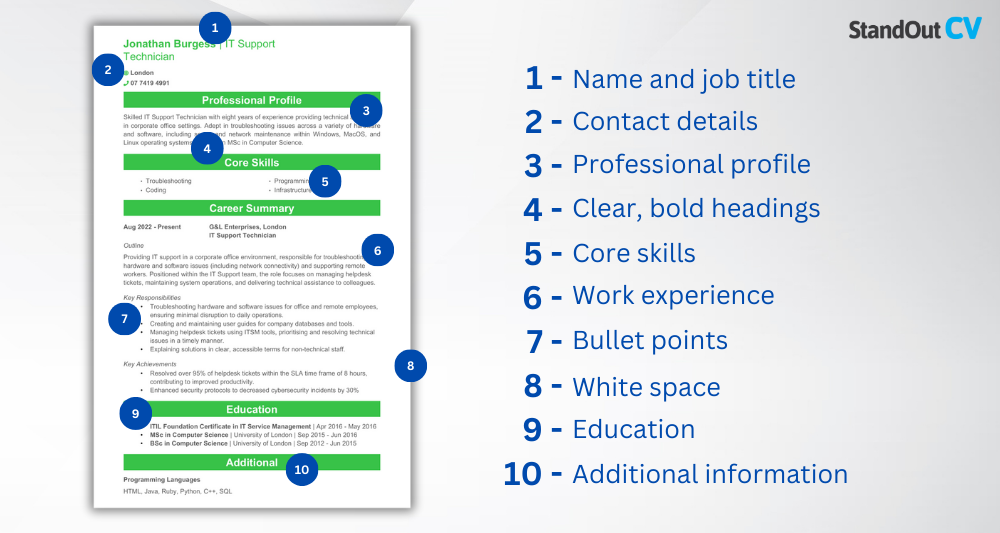
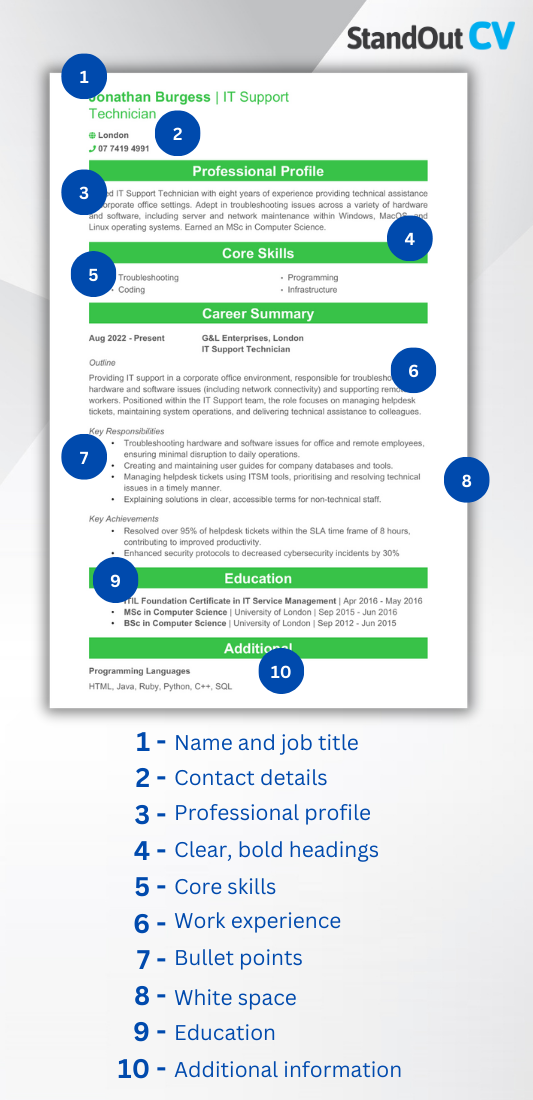
Overall structure for your CV
A good CV will clearly present six key sections. These help recruiters quickly find the information they need and make your application easy to read.
Here’s the layout to follow:
- Contact details – Include your full name, professional email address, phone number, and LinkedIn or portfolio link if relevant. Keep it concise and avoid unnecessary personal details like your full home address.
- Professional profile – A short paragraph at the top of your CV summarising your experience, skills, and what you bring to an employer. Keep it tailored to the job you’re applying for.
- Core skills – A bullet-pointed list of six to ten key skills that are most relevant to the role. This helps recruiters quickly identify your strengths.
- Work experience – List your past roles in reverse chronological order, including job titles, company names, dates of employment, key responsibilities, and achievements. Focus on results and impact rather than just listing duties.
- Education and qualifications – Include your degree, institution name, dates attended, and any relevant coursework or certifications. Keep it brief unless you’re a recent graduate.
- Additional information – Optional section for professional memberships, relevant hobbies, languages, or volunteer work. Only include details that add value to your application.
Name and contact details
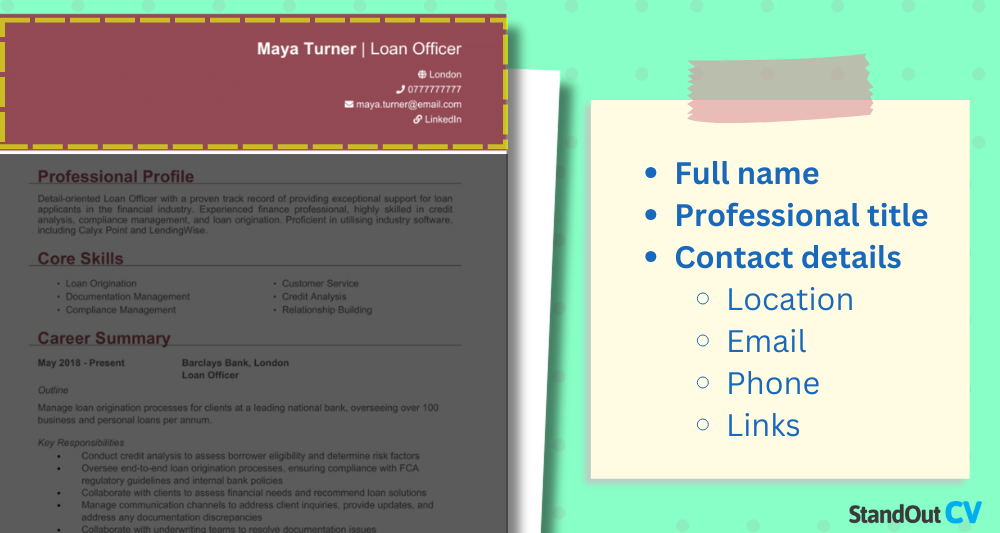
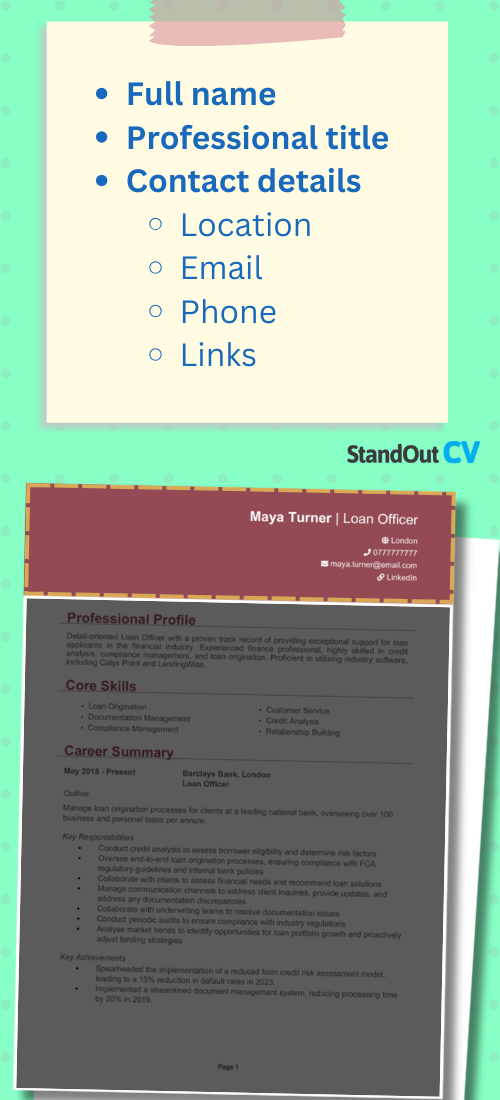
The contact details section should be placed at the top of your CV, as it provides recruiters with the key information they need to get in touch.
These are the details you should include here:
- Your full name.
- A phone number – ideally your mobile number, so you can readily respond.
- A professional email address without unnecessary numbers or informal names.
- Your general location, such as your city or the place you intend to work.
- A LinkedIn profile or portfolio link, if relevant to the role.
And here’s what to avoid…
- Surplus personal details such as your date of birth, marital status, or full home address.
- Using an unprofessional email address. e.g. bazza21@gmail.com
A photo of yourself is entirely optional in the UK, but if you decide to add one make sure it’s a professional headshot.
Professional profile


Your professional profile, also known as a personal statement, is a short paragraph at the beginning of your CV that provides a summary of your career, key skills, and what you offer to an employer.
It should be tailored to the role you’re applying for and highlight your strengths. Its purpose is to convince hiring managers that you would bring value to their company.
Here’s the general layout to follow:
- Start with a strong opening statement summarising your job title and experience level.
- Highlight two or three key skills that are most relevant to the job.
- Mention your industry experience and any standout achievements.
- Convey the value you’d bring to an employer by stating the benefits of hiring you.
- Conclude with a sentence about what you’re looking for in your next role.
Core skills


The core skills section provides a quick overview of your most valuable abilities. This section should be easy to scan and aligned with the requirements of the job you’re applying for: when you’re writing a CV skills section, you should include the words which prospective employers are actively looking for.
Its structure is pretty simple – follow these tips:
- Use bullet points to list six to ten key skills.
- Include technical skills and industry-specific knowledge.
- Prioritise the most relevant skills for the role.
- Avoid listing obvious or generic skills unless they are specifically important for the job.


Work experience


This is the most important part of any CV, so it should be structured in a cohesive and easily-understood manner. It should be easy for recruiters to see how your past work experience has prepared you for the job they’re offering.
Each role should be structured in reverse chronological order, starting with your most recent job.
How to structure work experience in a CV

- Job title – Clearly state your role so recruiters immediately understand your position. If your job title was unique to your previous company, consider adjusting it slightly to match industry-standard terms while remaining truthful.
- Company name and location – Include the name of the company and the city or country where you worked. There is no need to include a full address.
- Dates of employment – List the start and end dates in a consistent format. If you are currently employed, use “Present” instead of an end date.
- Outline – Provide a brief overview of the company and your role within it. Mention the company’s industry, size, or key focus if relevant, and summarise your main responsibilities in one or two sentences.
- Key responsibilities – Use bullet points to highlight your core duties. Focus on responsibilities that are relevant to the job you’re applying for and use action words to make your descriptions more impactful.
- Key achievements – Showcase measurable accomplishments to demonstrate the impact of your work. This could include metrics such as revenue increases, efficiency improvements, or successful project completions. If possible, use numbers and percentages to make your achievements stand out.
Education


This is a fairly concise, but nevertheless essential, section of your CV. Your education history underpins the expertise you’ll bring to the table in any role. You should follow this CV structure:
- State the official name of your degree or qualification.
- Include the institution name.
- List the dates attended.
- Mention your grade or classification if relevant.
- Optionally, include key modules or coursework if you are a recent graduate or career changer.
Junior candidates should swap this section with their short Work Experience section, and expand upon their individual qualifications.
Additional info


This section is totally optional, but can be useful for highlighting things like additional languages you can speak, awards you’ve earned, or relevant hobbies that reinforce your suitability for the role.
It’s a good idea for candidates with no experience, such as graduates or school leavers, to pad out their CV with relevant hobbies and interests.
Whatever the addition, you should state what it is along with a brief sentence or two providing an explanation of its relevance to the jobs you are applying for.
There’s no need to add your references, as recruiters will not need them at this stage in the hiring process.


Formatting your CV


A CV should be easy and pleasant for busy recruiters to read and understand. Good formatting makes it easier for them to scan your application quickly: even the strongest candidates will be overlooked because of avoidable formatting mistakes.
Use an appropriate font
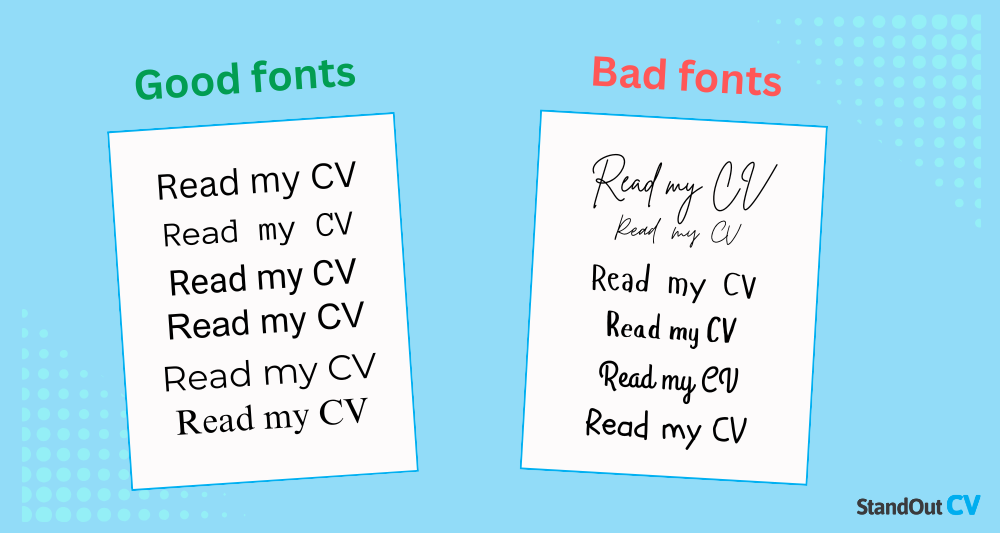
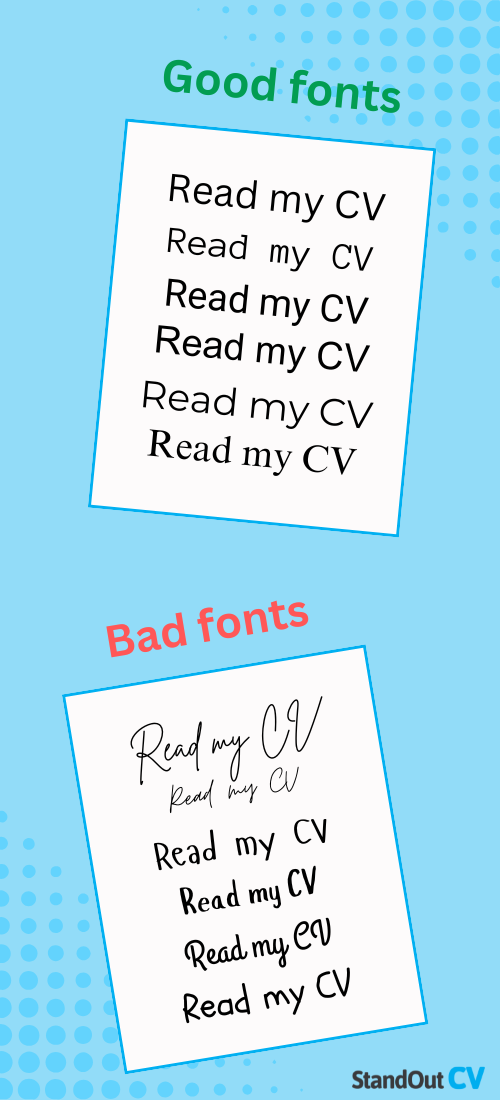
It’s important to choose a clean, professional font that’s easy to read. Avoid decorative fonts that can make your CV look unprofessional or difficult to read. Keep the font size between 10pt and 13pt points for body text and slightly larger for section headings, to keep things nice and readable.
Divide sections clearly
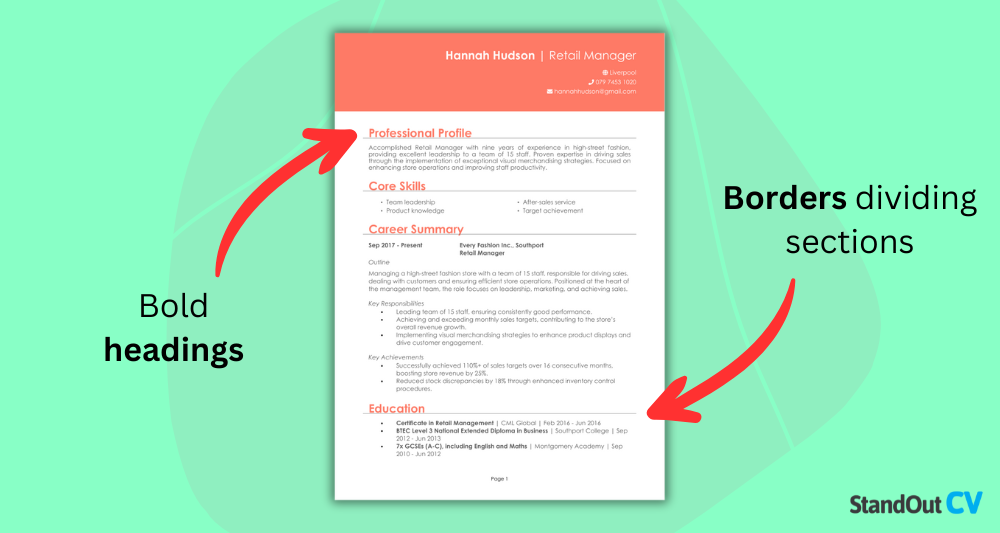
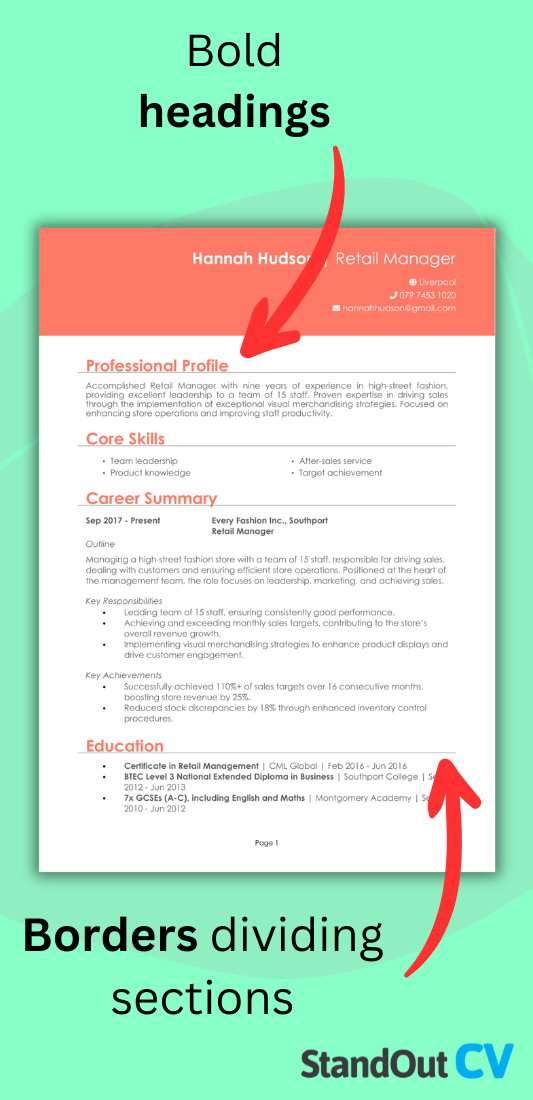
Each section should have a clear heading to help recruiters navigate your CV easily. Use bold or slightly larger text for section titles, and keep spacing consistent. For some visual flair, add a line or border between each section to divide each part more clearly.
Leave some white space between sections and around the margins to make the page more readable and easy to digest.
Keep your CV under 2 pages long
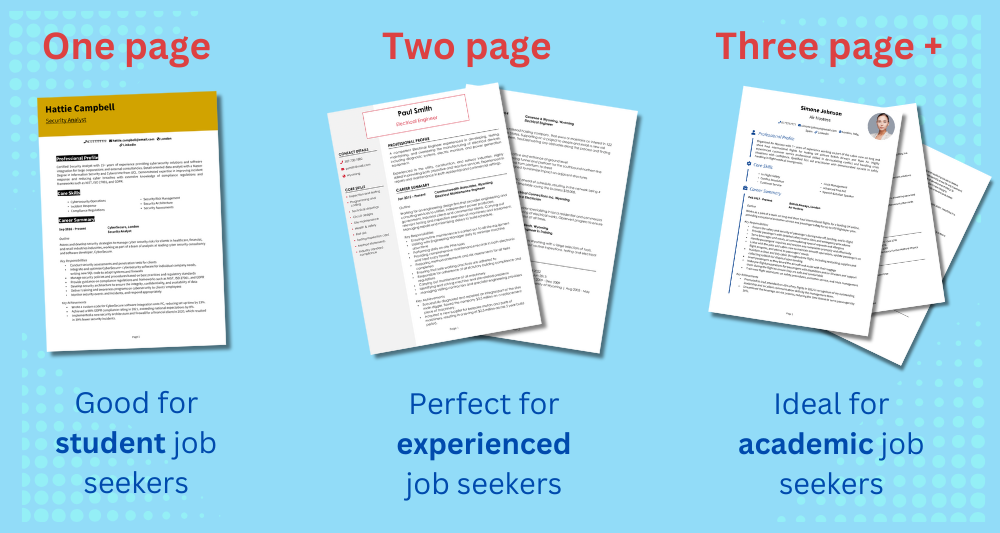
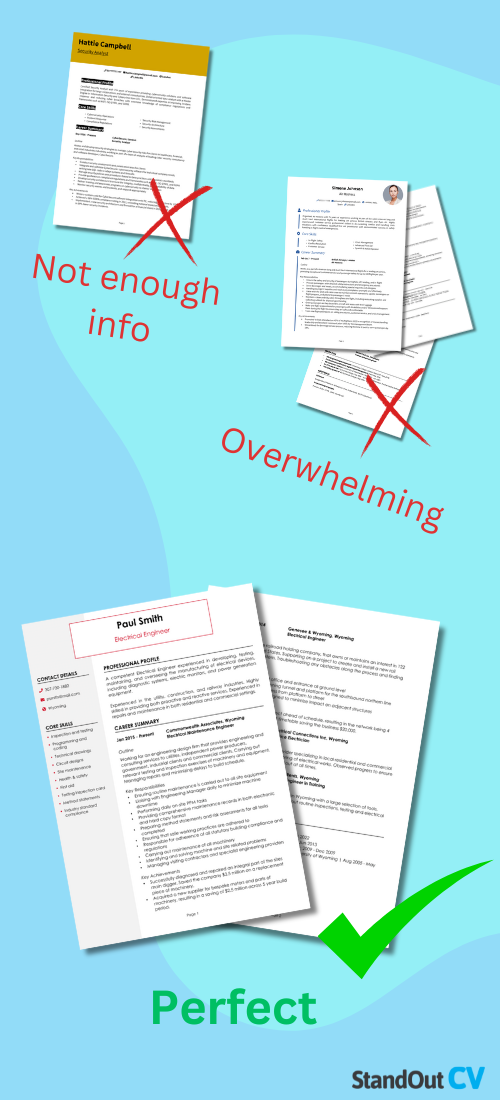
For most candidates, a CV should be one to two pages long. Recent graduates and entry-level professionals can usually fit everything on one page, while experienced professionals should aim for two pages.
Academic and technical CVs may be longer, but avoid adding unnecessary details just to fill space. Regardless, keep your content concise and focused on what is most relevant to the job to save space and make it easier for recruiters to read.
Use bullet points
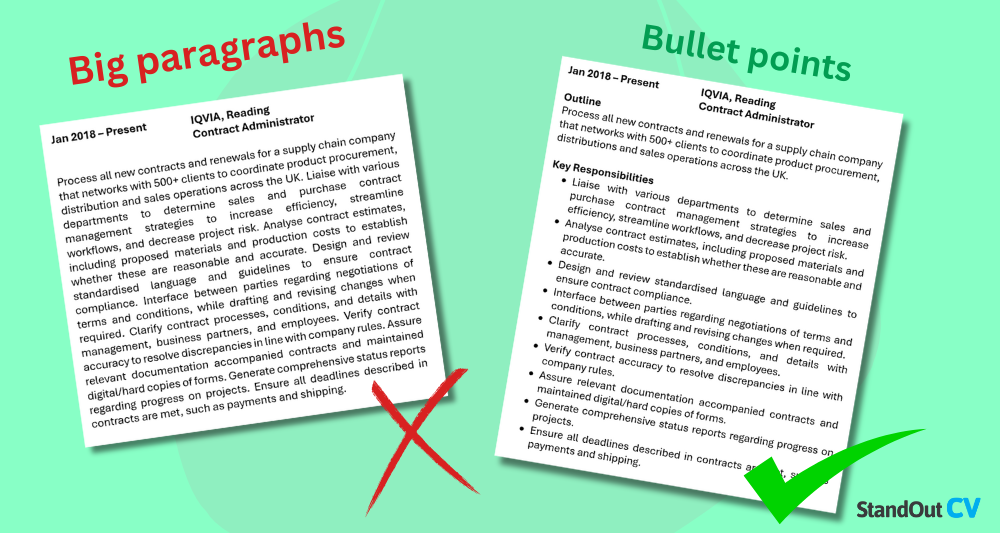
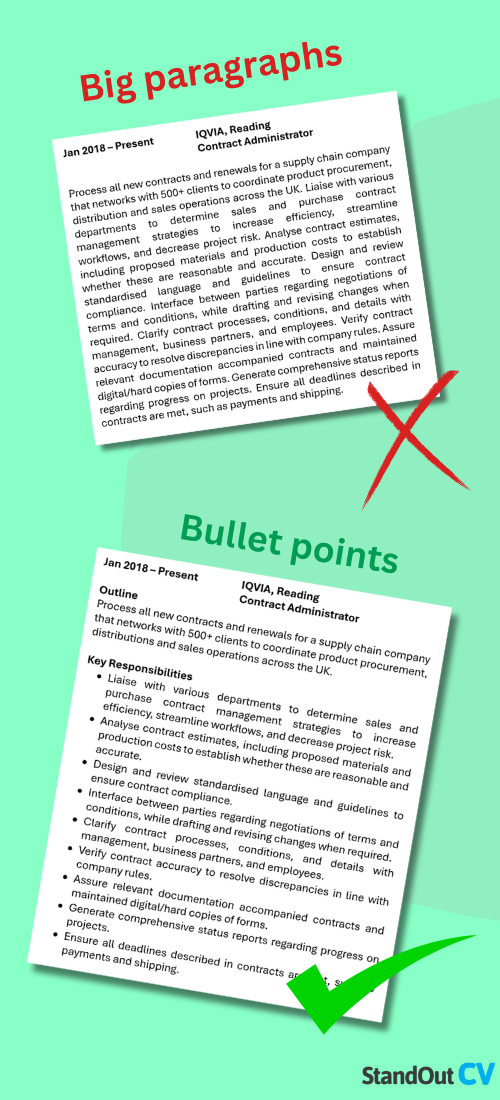
When a recruiter opens up any CV, they don’t want to be greeted by huge walls of text. Breaking down dense information into short and clear bullet points make your CV easier to scan and help recruiters quickly identify key skills and achievements.
FAQ
How should my CV be structured?
Your CV should clearly outline the most important details about you. Follow this layout:
- Contact details – Your name, phone number, email, location, and optional link to LinkedIn or portfolio.
- Professional profile – A short personal summary highlighting your key strengths and career goals.
- Core skills – A bullet point list of your key abilities, tailored to the role.
- Work experience – Jobs listed in reverse chronological order, with bullet points for responsibilities and achievements.
- Education – Your degrees, certifications, and training courses.
- Additional information – Optional section for things like languages, awards, memberships, or hobbies if relevant.



