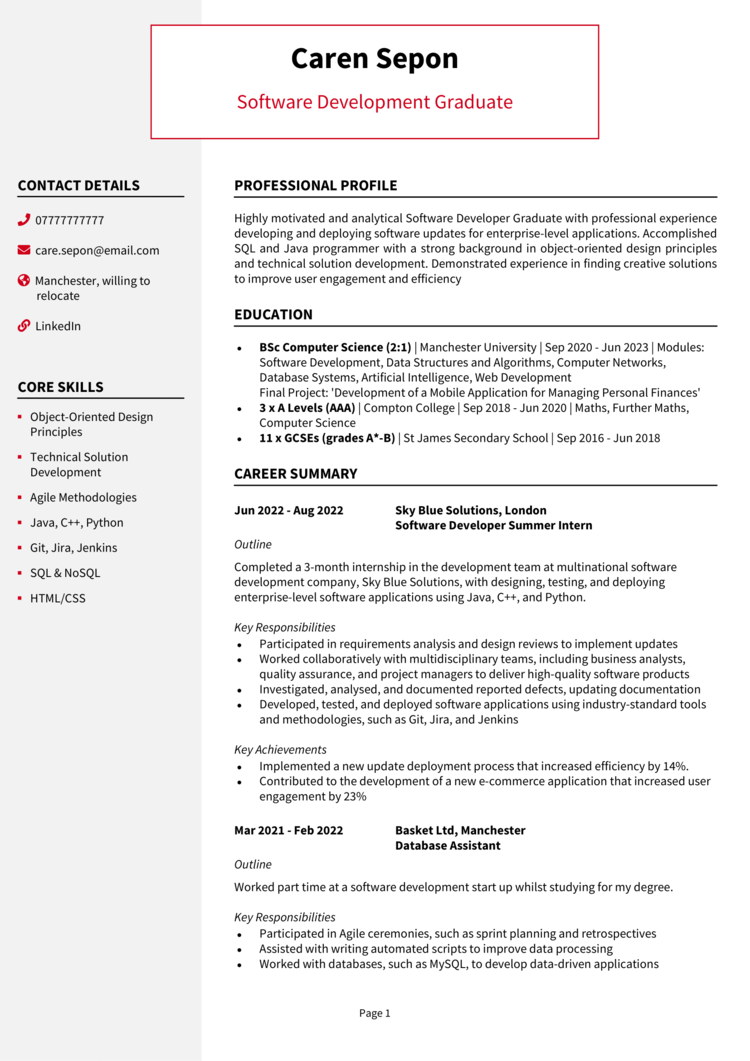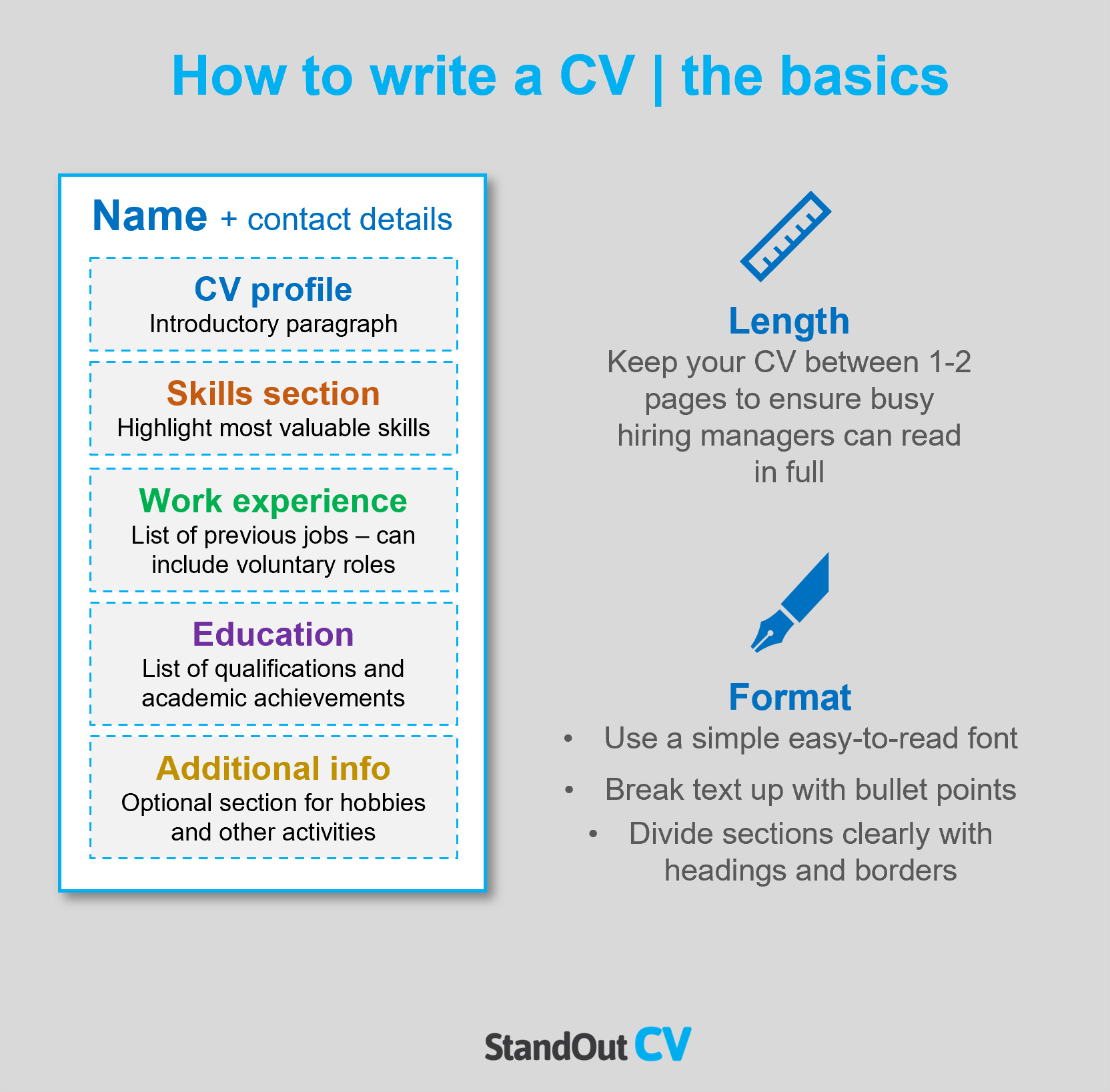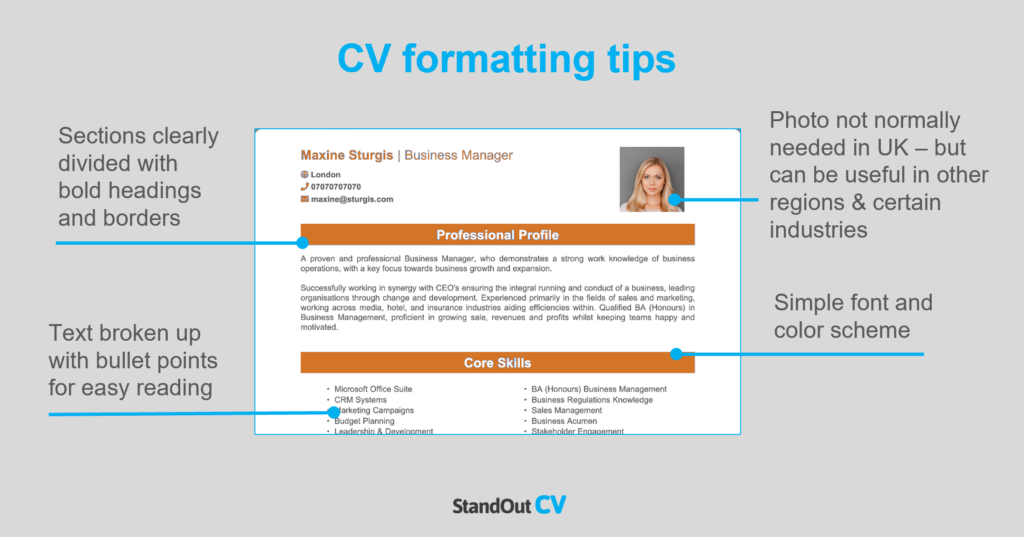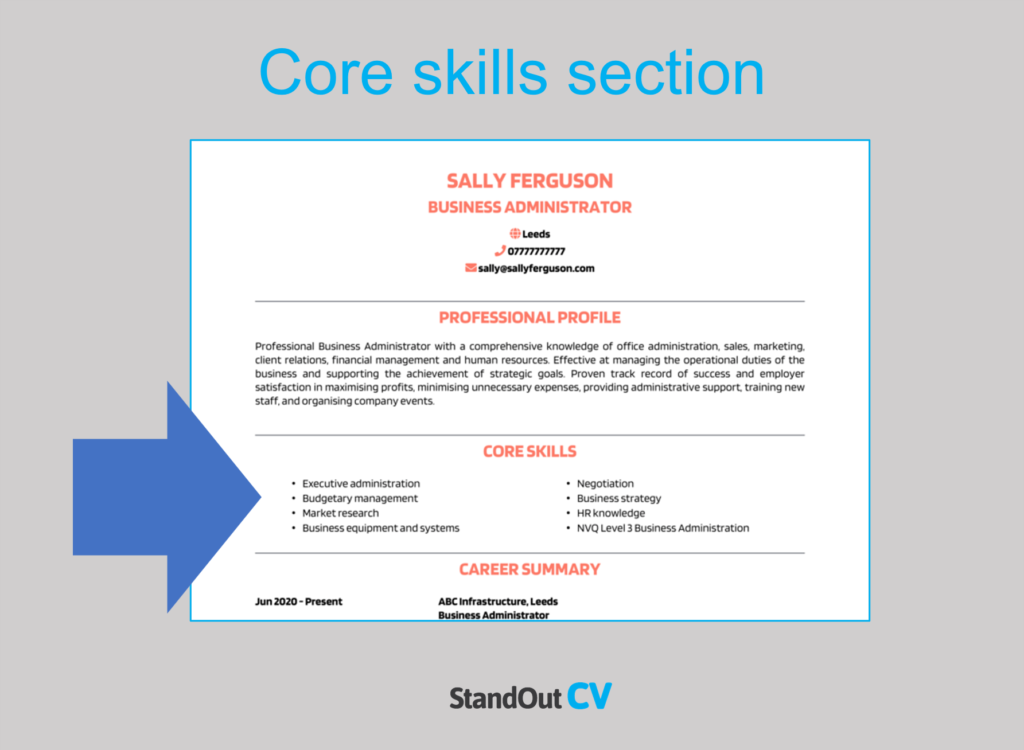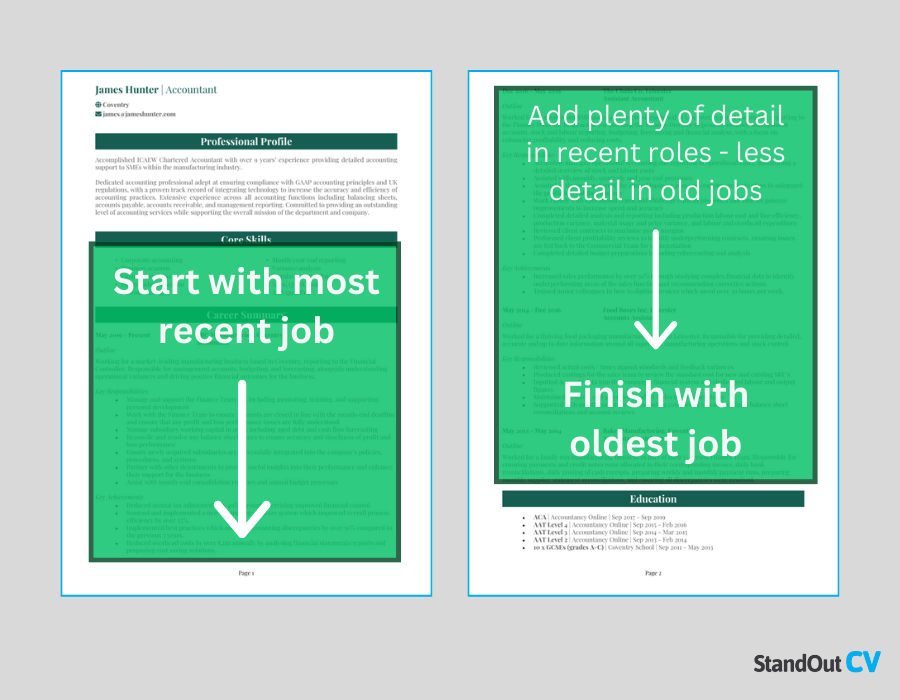Congratulations, you’ve graduated with a shiny new degree in software development and now you’re eager to get working.
In order to secure your first position, you need to build an impressive CV that highlights your degree, key skills and any impressive achievements.
But if you’ve not had to submit an application like this before, we’re here to guide you. Check out all our top tips and advice below, along with a graduate software developer CV example.
|
Software Developer Graduate CV example
This example CV demonstrates how to structure and format your own Graduate Software Developer CV, so that it can be easily digested by busy hiring managers, and quickly prove why you are suitable for the jobs you are applying to.
It also gives you a good idea of the type of skills, experience and qualifications that you need to be highlighting in your CV.


Software Developer Graduate CV layout and format
Recruiters and employers are busy, and if they can’t find the information they’re looking for in a few seconds, it could be game over for your application.
You need to format and structure your CV in a way which allows the reader to pick out your key information with ease, even if they’re strapped for time.
It should be clear, easily legible, well-organised and scannable – check out some simple tips and tricks below:
Tips for formatting your Software Developer Graduate CV
- Length: Even if you’ve got tons of experience to brag about, recruiters don’t have time to read through overly lengthy CVs. Keep it short, concise and relevant – a CV length of 2 sides of A4 pages or less is perfect for the attention spans in today’s job market.
- Readability: Make sure your CV is easy to read and looks professional by applying some simple formatting tricks. Bullet points are great for making large paragraphs more digestible, while formatting your headings with bold or coloured text will help the reader to find the information they need, with speed.
- Design: While it’s important that your CV design looks good, it also needs to be functional (which means easy for recruiters to read) Keep the design simple to achieve a good balance between looking good and reading well.
- Photos: You can add a profile photo to your CV, if you want to add some personality to it, but they are not a requirement the UK, so you don’t have to.
Quick tip: Creating a professional CV style can be difficult and time-consuming when using Microsoft Word or Google Docs. To create a winning CV quickly, try our quick-and-easy CV Builder and use one of their eye-catching professional CV templates.
CV structure
To make it easy for busy recruiters and hiring managers to digest your CV, divide the content into several key sections when writing it:
- Contact details: Always list your contact details at the very top to avoid them being missed.
- Profile: Start with an introductory paragraph that catches recruiters’ attention and summarises your offerings.
- Work experience/career history: List your relevant work experience in reverse chronological order, starting with your current position.
- Education: Provide a concise summary of your education and qualifications.
- Interests and hobbies: You can include an optional section to showcase any hobbies that demonstrate transferable skills.
Now you understand the basic layout of a CV, here’s what you should include in each section of yours.
Contact Details
Begin by sharing your contact details, so it’s easy for employers to give you a call.
Keep to the basics, such as:
- Mobile number
- Email address – It should sound professional, with no slang or nicknames. Make a new one for your job applications if necessary.
- Location – Simply share your vague location, for example ‘Manchester’, rather than a full address.
- LinkedIn profile or portfolio URL – Remember to update them before you send your application.
Software Developer Graduate CV Profile
Your CV profile is the first thing recruiters will read – so your goal is to give them a reason to read onto the end of the document!
Create a short and snappy paragraph that showcases your key skills, relevant experience and impressive accomplishments.
Ultimately, it should prove to the reader that you’ve got what it takes to carry out the job.
CV profile writing tips:
- Make it short and sharp: Recruiters are busy, so to ensure your profile is actually read, it’s best to keep it short and snappy. 3-5 punchy lines makes for the perfect profile.
- Tailor it: Before writing your CV, make sure to do some research. Figure out exactly what your desired employers are looking for and make sure that you are making those requirements prominent in your CV profile, and throughout.
- Don’t add an objective: Leave your career objectives or goals out of your profile. You only have limited space to work with, so they’re best suited to your cover letter.
- Avoid generic phrases: If there’s one thing that’ll annoy a recruiter, it’s a clichè-packed CV. Focus on showcasing your hard skills, experience and the results you’ve gained in previous roles, which will impress recruiters far more.
Example CV profile for a Software Developer Graduate
What to include in your Software Developer Graduate CV profile?
- Experience overview: Recruiters will want to know what type of companies you’ve worked for, industries you have knowledge of, and the type of work you’ve carried out in the past, so give them a summary of this in your profile.
- Targeted skills: Make your most relevant Graduate Software Developer key skills clear in your profile. These should be tailored to the specific role you’re applying for – so make sure to check the job description first, and aim to match their requirements as closely as you can.
- Key qualifications: Be sure to outline your relevant Software Developer qualifications, so that anyone reading the CV can instantly see you are qualified for the jobs you are applying to.
Quick tip: If you are finding it difficult to write an attention-grabbing CV profile, choose from hundreds of pre-written profiles across all industries, and add one to your CV with one click in our quick-and-easy CV Builder. All profiles are written by recruitment experts and easily tailored to suit your unique skillset.
Core skills section
Create a core skills section underneath your profile to spotlight your most in-demand skills and grab the attention of readers.
This section should feature 2-3 columns of bullet points that emphasise your applicable skills for your target jobs. Before constructing this section, review the job description and compile a list of any specific skills, specialisms, or knowledge required.
Important skills for your Software Developer Graduate CV
Programming languages – Writing and understanding code in popular programming languages such as Java, Python, C++, and JavaScript.
Software development methodologies – Utilising knowledge of software development methodologies such as Agile or Waterfall.
Debugging and troubleshooting – Debugging and troubleshooting to identify and solve problems in software code.
Database systems – Utilising knowledge of database systems used to store and manage data in software applications.
Front-end development – Creating the user interface of a software application using HTML, CSS, and JavaScript.
Version control systems – Utilising version control systems such as Git and SVN to manage changes to software code.
Testing and QA processes – Utilising testing and quality assurance processes to ensure that software applications are functioning properly and free of bugs and errors.
Software development tools – Utilising a variety of software development tools, such as integrated development environments (IDEs), text editors, and project management tools.
Quick tip: Our quick-and-easy CV Builder has thousands of in-demand skills for all industries and professions, that can be added to your CV in seconds – This will save you time and ensure you get noticed by recruiters.


Work experience section
Recruiters will be itching to know more about your relevant experience by now.
Kick-start this section with your most recent (or current) position, and work your way backwards through your history.
You can include voluntary and freelance work, too – as long as you’re honest about the nature of the work.
Structuring each job
Your work experience section will be long, so it’s important to structure it in a way which helps recruiters to quickly and easily find the information they need.
Use the 3-step structure, shown in the below example, below to achieve this.
Outline
Start with a 1-2 sentence summary of your role as a whole, detailing what the goal of your position was, who you reported to or managed, and the type of organisation you worked for.
Key responsibilities
Use bullet points to detail the key responsibilities of your role, highlighting hard skills, software and knowledge wherever you can.
Keep them short and sharp to make them easily digestible by readers.
Key achievements
Finish off by showcasing 1-3 key achievements made within the role.
This could be anything that had a positive effect on your company, clients or customers, such as saving time or money, receiving exemplary feedback or receiving an award.
Sample job description for Software Developer Graduate CV
Outline
Completed a 3-month internship in the development team at multinational software development company, Sky Blue Solutions, with designing, testing, and deploying enterprise-level software applications using Java, C++, and Python.
Key Responsibilities
- Participated in requirements analysis and design reviews to implement updates
- Worked collaboratively with multidisciplinary teams, including business analysts, quality assurance, and project managers to deliver high-quality software products
- Investigated, analysed, and documented reported defects, updating documentation
- Developed, tested, and deployed software applications using industry-standard tools and methodologies, such as Git, Jira, and Jenkins
Quick tip: Create impressive job descriptions easily in our quick-and-easy CV Builder by adding pre-written job phrases for every industry and career stage.
Education and qualifications
Although there should be mentions of your highest and most relevant qualifications earlier on in your CV, save your exhaustive list of qualifications for the bottom.
If you’re an experienced candidate, simply include the qualifications that are highly relevant to Graduate Software Developer roles.
However, less experienced candidates can provide a more thorough list of qualifications, including A-Levels and GCSEs.
You can also dedicate more space to your degree, discussing relevant exams, assignments and modules in more detail, if your target employers consider them to be important.
Hobbies and interests
This section is entirely optional, so you’ll have to use your own judgement to figure out if it’s worth including.
If your hobbies and interests could make you appear more suitable for your dream job, then they are definitely worth adding.
Interests which are related to the industry, or hobbies like sports teams or volunteering, which display valuable transferable skills might be worth including.


A strong, compelling CV is essential to get noticed and land interviews with the best employers.
To ensure your CV stands out from the competition, make sure to tailor it to your target role and pack it with sector-specific skills and results.
Remember to triple-check for spelling and grammar errors before hitting send.
Good luck with the job search!