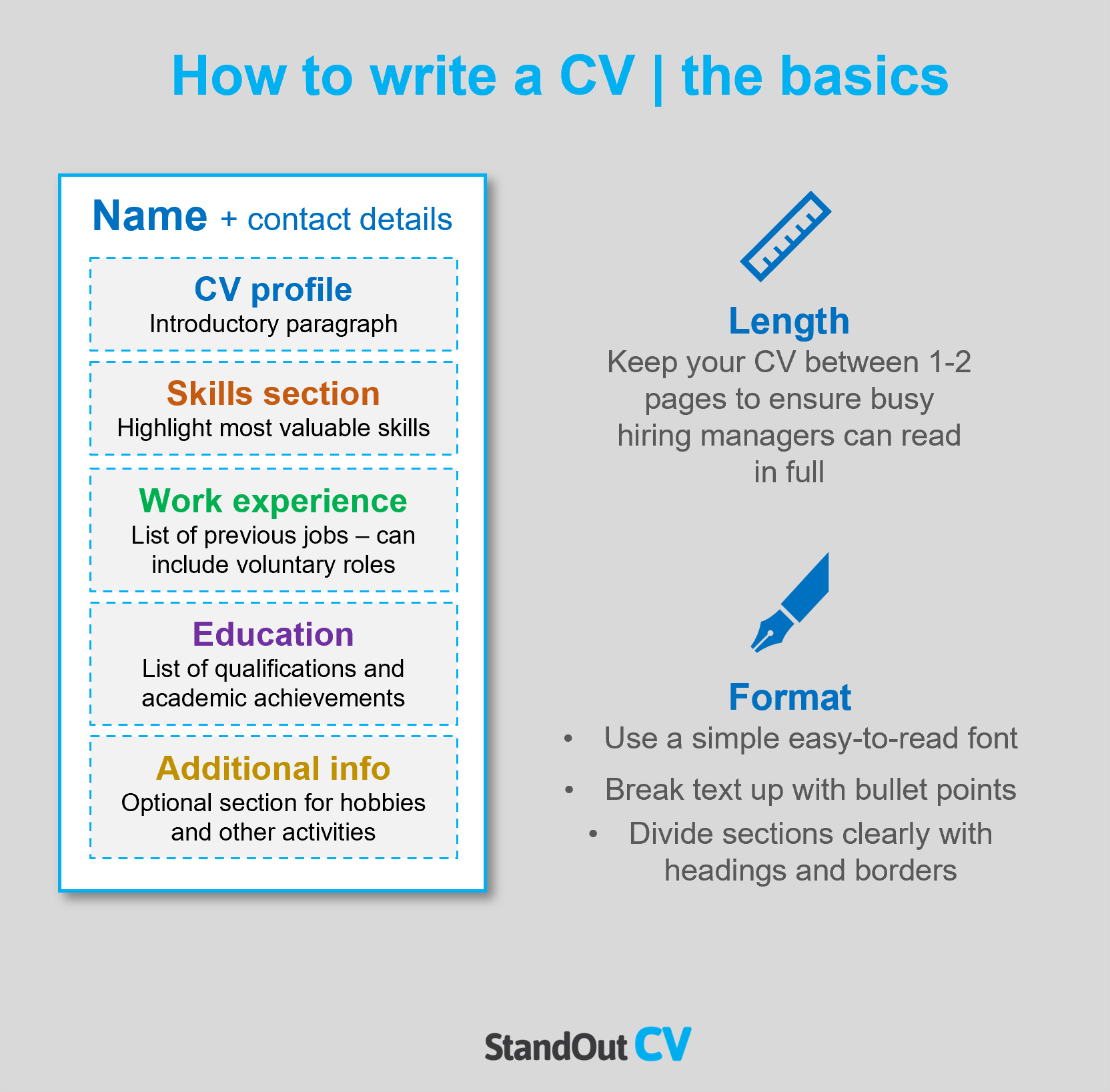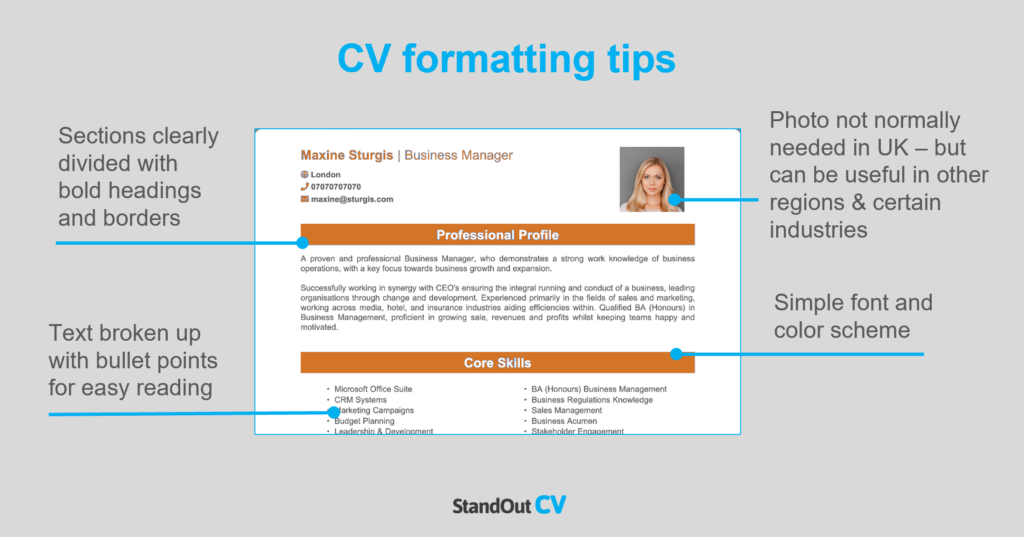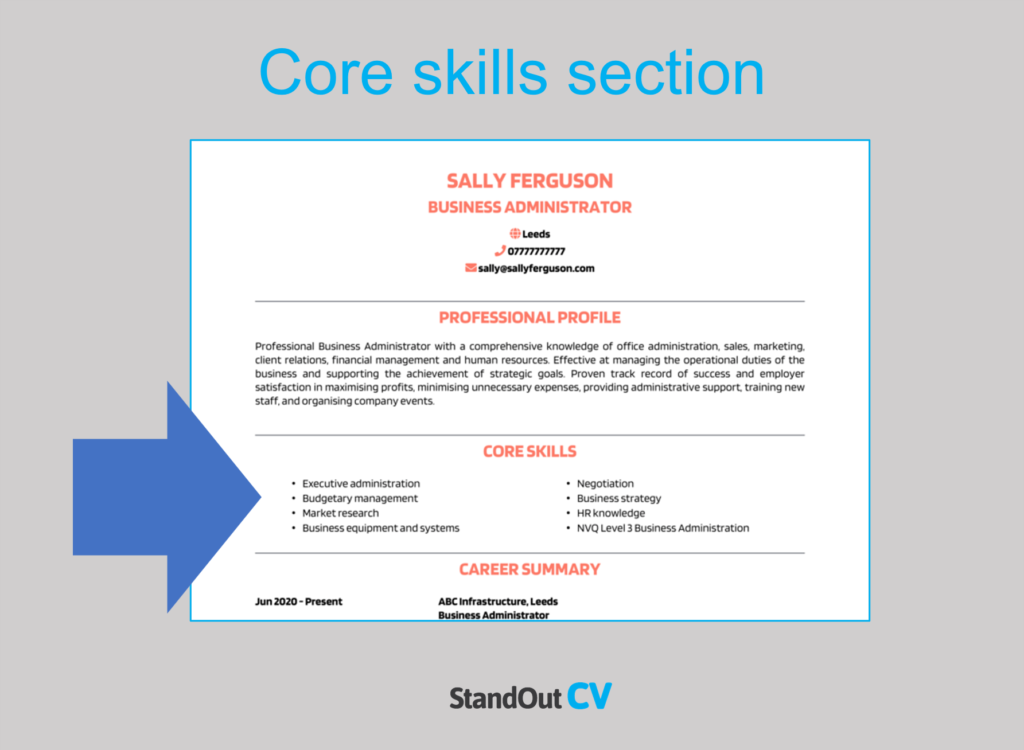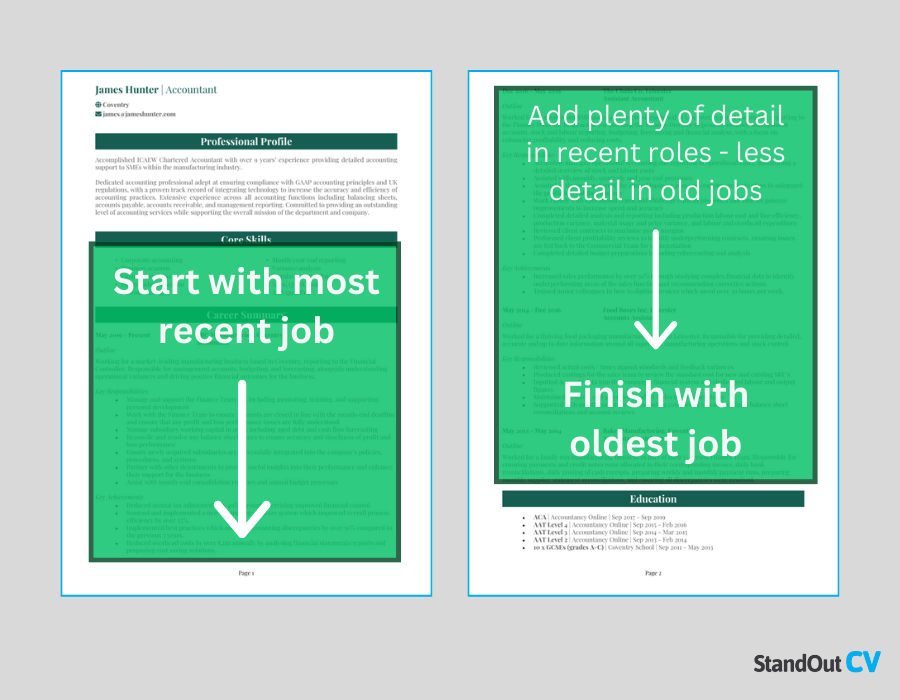Embarking on your IT career journey requires a standout CV that captures your technical prowess and potential.
We understand the challenge of condensing your academic accomplishments and any work experience into a document that shines.
To give you a head start, we’ve crafted an IT Graduate CV example, complete with tips to ensure your application makes a powerful impact.
|
IT Graduate CV example
Use this CV example as a guide to formatting and structuring your IT Graduate CV, so that busy recruiters can easily digest your information and determine your suitability for the role.
It also provides some insight into the key skills, experience and qualifications you need to highlight.


IT Graduate CV format and structure
Think your CV is just about the content within it? Think again.
Your CV needs to look professional and be easy for recruiters to read, meaning the structure and format of your CV are just as important as the written content within it.
Facilitate ease of reading by using a simple structure which allows anybody to easily navigate your experience.
Tips for formatting your IT Graduate CV
- Length: Two sides of A4 makes for the perfect CV length, though one page is okay for less experienced applicants. This forces you to make sure that every single sentence adds value to your CV and ensures you avoid unnecessary info.
- Readability: Make sure your CV is easy to read and looks professional by applying some simple formatting tricks. Bullet points are great for making large paragraphs more digestible, while formatting your headings with bold or coloured text will help the reader to find the information they need, with speed.
- Design & format: The saying ‘less is more’ couldn’t be more applicable to CVs. Readability is key, so avoid overly complicated designs and graphics. A subtle colour palette and easy-to-read font is all you need!
- Photos: Recruiters can’t factor in appearance, gender or race into the recruitment process, so a profile photo is not usually needed. However, creative employers do like to see them, so you can choose to include one if you think it will add value to your CV .
Quick tip: Creating a professional CV style can be difficult and time-consuming when using Microsoft Word or Google Docs. To create a winning CV quickly, try our quick-and-easy CV Builder and use one of our eye-catching professional CV templates.
CV structure
For easy reading, write your CV to the following CV structure:
- Contact details – Make it easy for recruiters to get in touch with you by listing your contact details at the top of your CV.
- Profile – A short and snappy summary of your experience and skills, showcasing what makes you a good fit for the position.
- Work experience / career history – Note down all your work history, with your current position first, then working backwards.
- Education – A short list of your academic background and professional/vocational qualifications.
- Interest and hobbies – This is an optional section, which you can use to highlight any relevant hobbies or interests.
Now you understand the basic layout of a CV, here’s what you should include in each section of yours.
Contact Details
Kick-start your CV with your contact details, so recruiters can get in touch easily.
Here’s what you should include:
- Mobile number
- Email address – Make sure it’s professional, with no silly nicknames.
- Location – Your town or city is sufficient, rather than a full address.
- LinkedIn profile or portfolio URL – Ensure they’ve been updated and are looking slick and professional.
Quick tip: Avoid listing your date of birth, marital status or other irrelevant details – they’re unnecessary at this stage.
IT Graduate CV Profile
Recruiters read through countless applications every day.
If they don’t find what they’re looking for quickly, they’ll simply move onto the next one.
That’s what makes your CV profile (or personal statement, if you’re an entry-level/graduate candidate) so important.
This short and snappy summary sits at the top of your CV, and should give a high-level overview of why you’re a good match for the job.
This way, you can ensure that busy recruiters see your suitability from the outset, and so, feel your CV is worth their time.
How to write a good CV profile:
- Make it short and sharp: Recruiters have piles of CVs to read through and limited time to dedicate to each, so it pays to showcase your abilities in as few words as possible. 3-4 lines is ideal.
- Tailor it: The biggest CV mistake? A generic, mass-produced document which is sent out to tens of employers. If you want to land an interview, you need to tailor your CV profile (and your application as a whole) to the specific roles you’re applying for. So, before you start writing, remember to read over those job descriptions and make a list of the skills, knowledge and experience the employers are looking for.
- Don’t add an objective: Want to talk about your career goals and objectives? While the profile may seem like a good space to do so, they’re actually much better suited to your cover letter.
- Avoid generic phrases: “Determined team player who always gives 110%” might seem like a good way to fill up your CV profile, but generic phrases like this won’t land you an interview. Recruiters hear them time and time again and have no real reason to believe them. Instead, pack your profile with your hard skills and tangible achievements.
Example CV profile for IT Graduate
What to include in your IT Graduate CV profile?
- Experience overview: Start with a brief summary of your relevant experience so far. How many years experience do you have? What type of companies have you worked for? What industries/sectors have you worked in? What are your specialisms?
- Targeted skills: Employers need to know what skills you can bring to their organisation, and ideally they want to see skills that match their job vacancy. So, research your target roles thoroughly and add the most important IT Graduate skills to your profile.
- Important qualifications: If you have any qualifications which are highly relevant to IT Graduate jobs, then highlight them in your profile so that employers do not miss them.
Quick tip: If you are finding it difficult to write an attention-grabbing CV profile, choose from hundreds of pre-written profiles across all industries, and add one to your CV with one click in our quick-and-easy CV Builder. All profiles are written by recruitment experts and easily tailored to suit your unique skillset.
Core skills section
In addition to your CV profile, your core skills section provides an easily digestible snapshot of your skills – perfect for grabbing the attention of busy hiring managers.
As IT Graduate jobs might receive a huge pile of applications, this is a great way to stand out and show off your suitability for the role.
It should be made up of 2-3 columns of bullet points and be made up of skills that are highly relevant to the jobs you are targeting.
Important skills for your IT Graduate CV
Programming Languages Proficiency – Mastery of relevant programming languages such as Java, C++, Python, or SQL to develop and maintain software applications.
Database Management – Knowledge of database systems like MySQL, Oracle, or Microsoft SQL Server, along with the ability to design, query, and maintain databases.
Networking Fundamentals – Understanding of network protocols, services, and infrastructure to troubleshoot connectivity issues and support organisational network operations.
Cybersecurity Practices – Familiarity with security protocols, ethical hacking, and defence strategies to protect systems and data from cyber threats.
Web Development – Expertise in using HTML, CSS, JavaScript, and frameworks like React or Angular to create responsive and user-friendly web interfaces.
Software Development Lifecycle – Comprehension of methodologies such as Agile, Scrum, or Waterfall to manage the progression of software projects from conception to deployment.
Cloud Computing Services – Ability to leverage cloud platforms like AWS, Azure, or Google Cloud for deploying, managing, and scaling applications.
Version Control Systems – Proficiency in tools like Git to track changes, collaborate with other developers, and manage code versions in software development.
System Administration – Competence in managing and configuring operating systems, software installations, and system updates, particularly for Windows, Linux, or macOS environments.
Mobile App Development – Capability to design and build mobile applications for platforms such as Android or iOS using development tools and languages specific to mobile tech.
Quick tip: Our quick-and-easy CV Builder has thousands of in-demand skills for all industries and professions, that can be added to your CV in seconds – This will save you time and ensure you get noticed by recruiters.


Work experience
Recruiters will be itching to know more about your relevant experience by now.
Kick-start this section with your most recent (or current) position, and work your way backwards through your history.
You can include voluntary and freelance work, too – as long as you’re honest about the nature of the work.
Structuring each job
Recruiters will be keen to gain a better idea of where you’ve worked and how you apply your skill-set in the workplace.
However, if they’re faced with huge, hard-to-read paragraphs, they may just gloss over it and move onto the next application.
To avoid this, use the simple 3-step role structure, as shown below:
Outline
Provide a brief overview of the job as a whole, such as what the overriding purpose of your job was and what type of company you worked for.
Key responsibilities
Use bullet points to detail the key responsibilities of your role, highlighting hard skills, software and knowledge wherever you can.
Keep them short and sharp to make them easily digestible by readers.
Key achievements
To finish off each role and prove the impact you made, list 1-3 stand out achievements, results or accomplishments.
This could be anything which had a positive outcome for the company you worked for, or perhaps a client/customer. Where applicable, quantify your examples with facts and figures.
Sample job description for IT Graduate CV
Outline
Deliver first-line support to the staff and students of a university with a wide range of undergraduate and postgraduate degrees across various disciplines, including arts, humanities, engineering, and health/social sciences.
Key Responsibilities
- Work closely with several faculties to understand their specific technology, teaching, and study needs.
- Promptly address inquiries via helpdesk tickets, chats, emails, or phone calls.
- Install, configure, and preserve desktop computers, laptops, and peripherals.
- Ensure Windows, Linux, macOS, Android applications and antivirus programmes are up-to-date.
Quick tip: Create impressive job descriptions easily in our quick-and-easy CV Builder by adding pre-written job phrases for every industry and career stage.
Education section
Although there should be mentions of your highest and most relevant qualifications earlier on in your CV, save your exhaustive list of qualifications for the bottom.
If you’re an experienced candidate, simply include the qualifications that are highly relevant to IT Graduate roles.
However, less experienced candidates can provide a more thorough list of qualifications, including A-Levels and GCSEs.
You can also dedicate more space to your degree, discussing relevant exams, assignments and modules in more detail, if your target employers consider them to be important.
Hobbies and interests
This section is entirely optional, so you’ll have to use your own judgement to figure out if it’s worth including.
If your hobbies and interests could make you appear more suitable for your dream job, then they are definitely worth adding.
Interests which are related to the industry, or hobbies like sports teams or volunteering, which display valuable transferable skills might be worth including.


An interview-winning CV for a IT Graduate role, needs to be both visually pleasing and packed with targeted content.
Whilst it needs to detail your experience, accomplishments and relevant skills, it also needs to be as clear and easy to read as possible.
Remember to research the role and review the job ad before applying, so you’re able to match yourself up to the requirements.
If you follow these guidelines and keep motivated in your job search, you should land an interview in no time.
Best of luck with your next application!