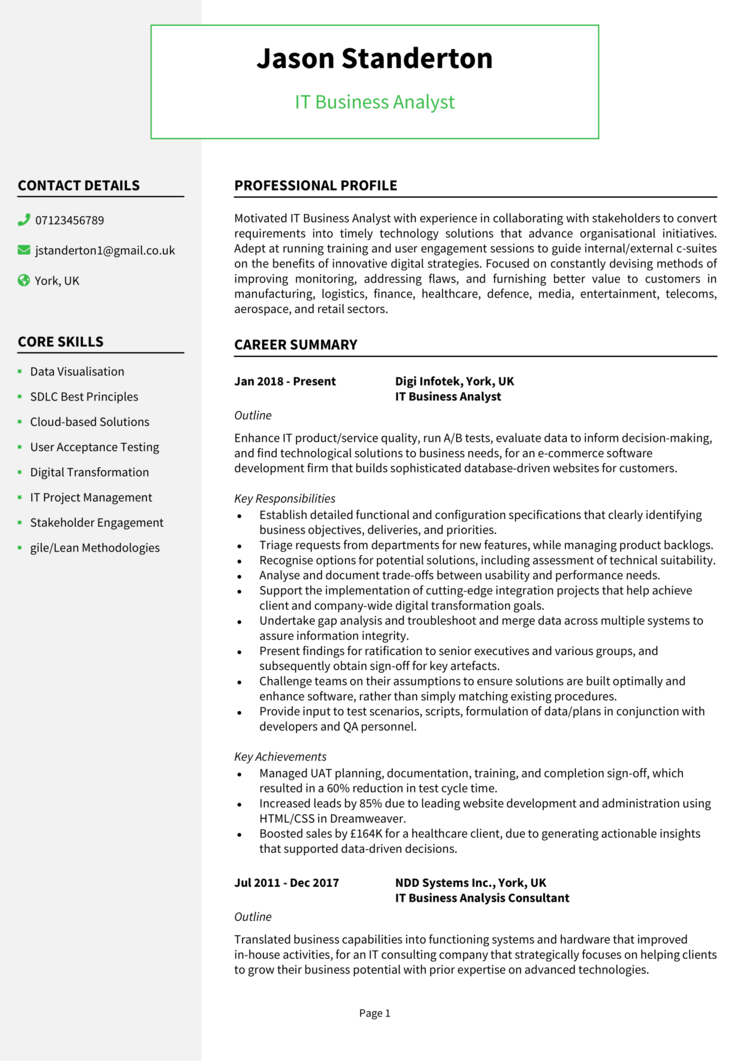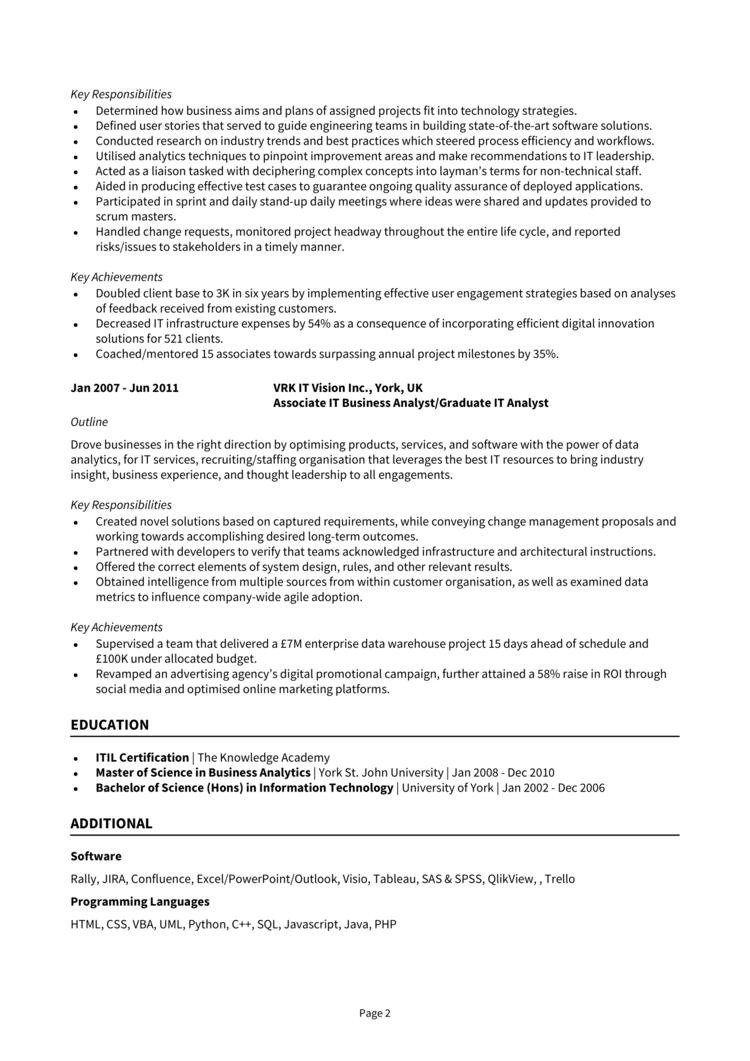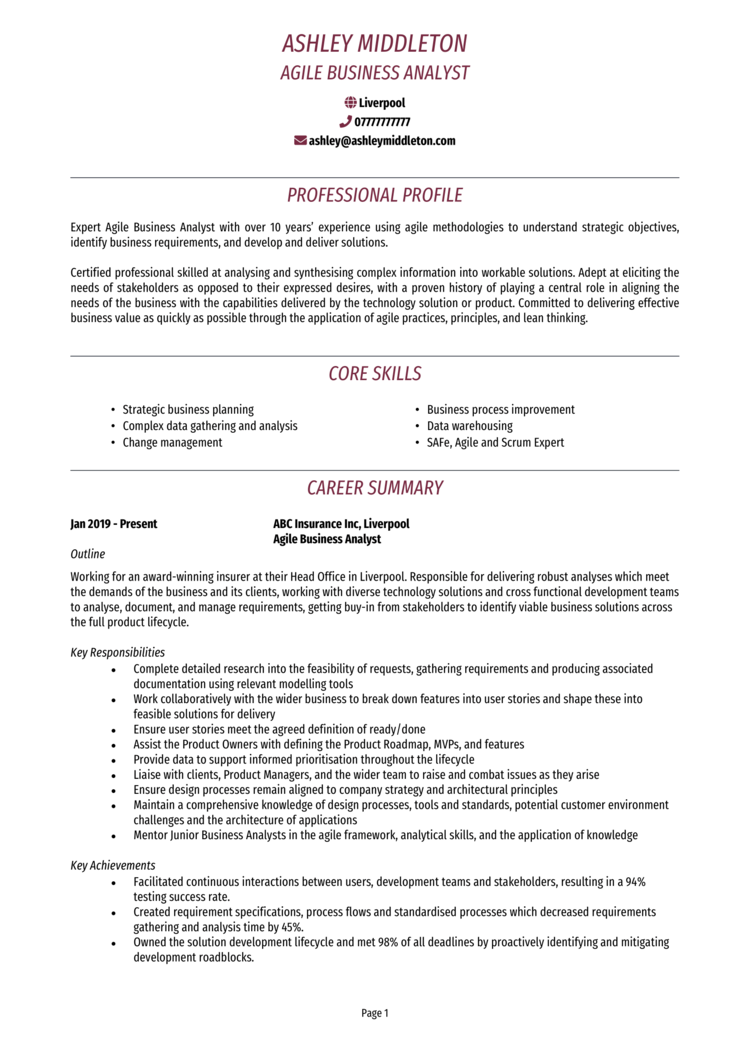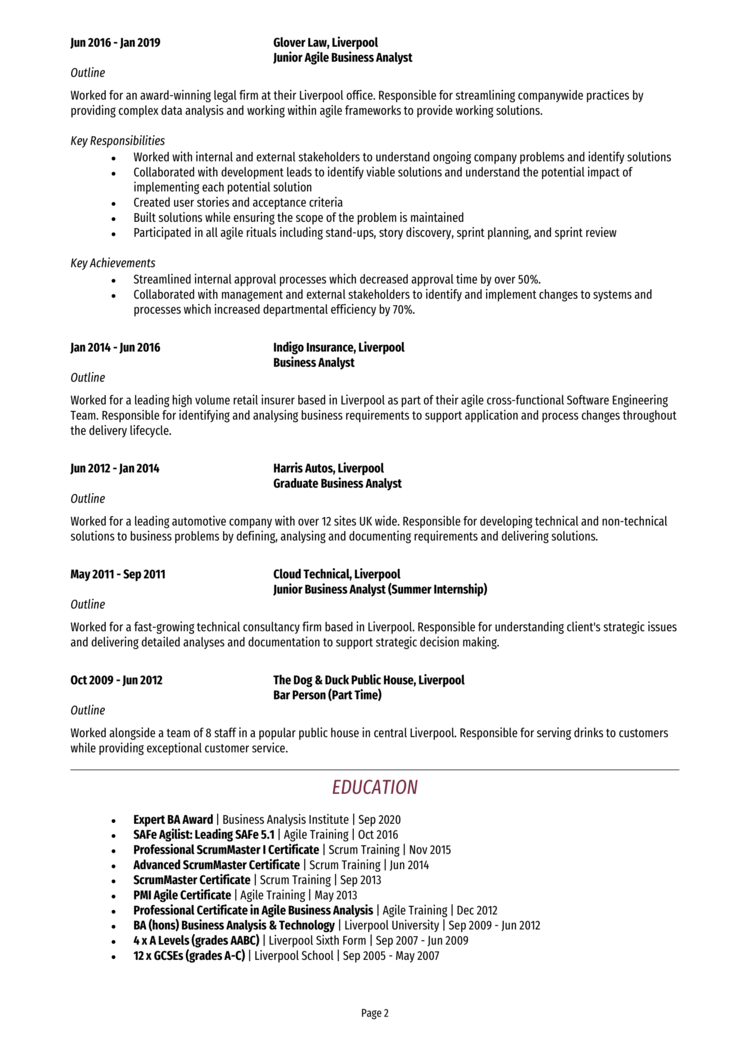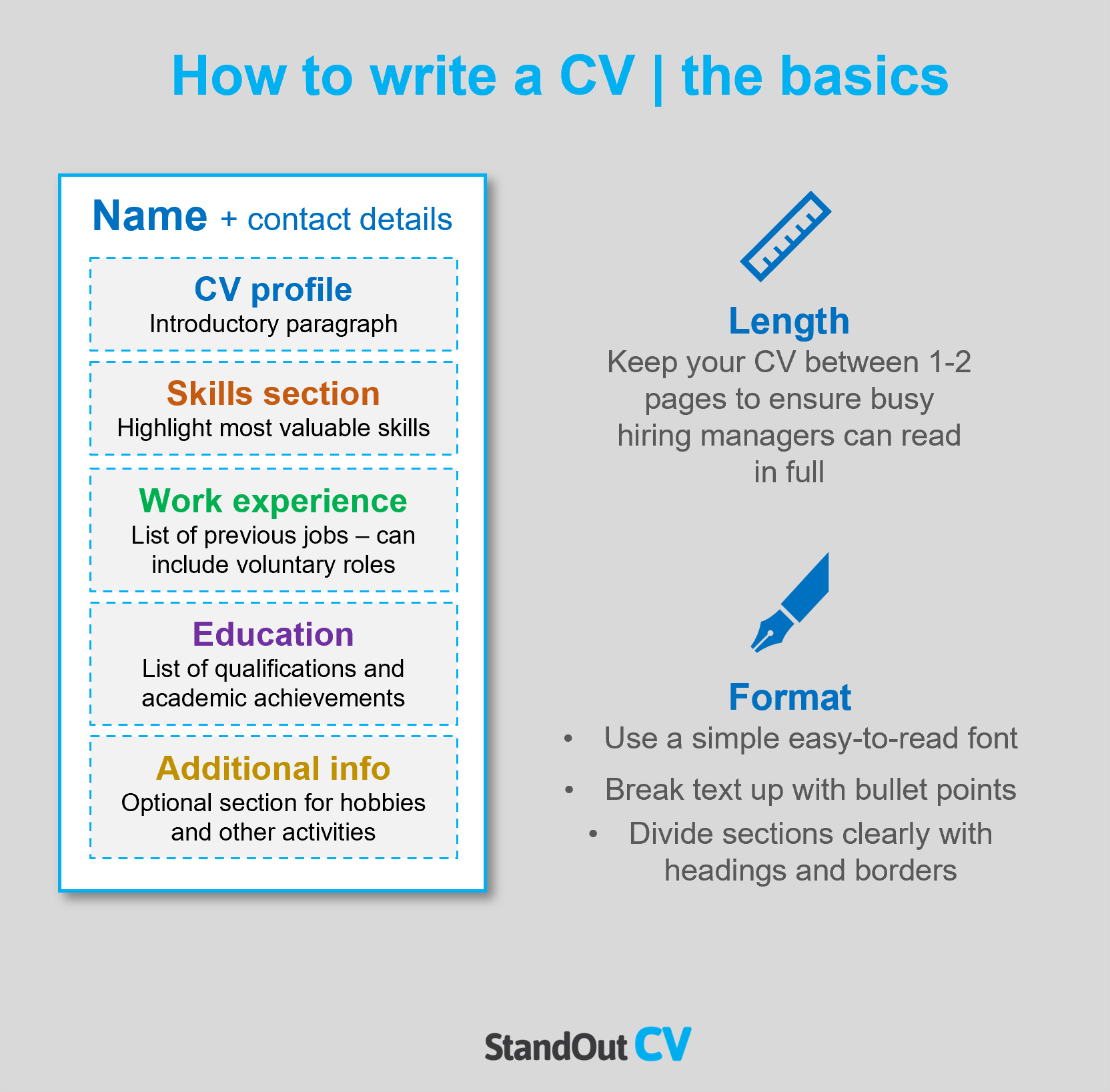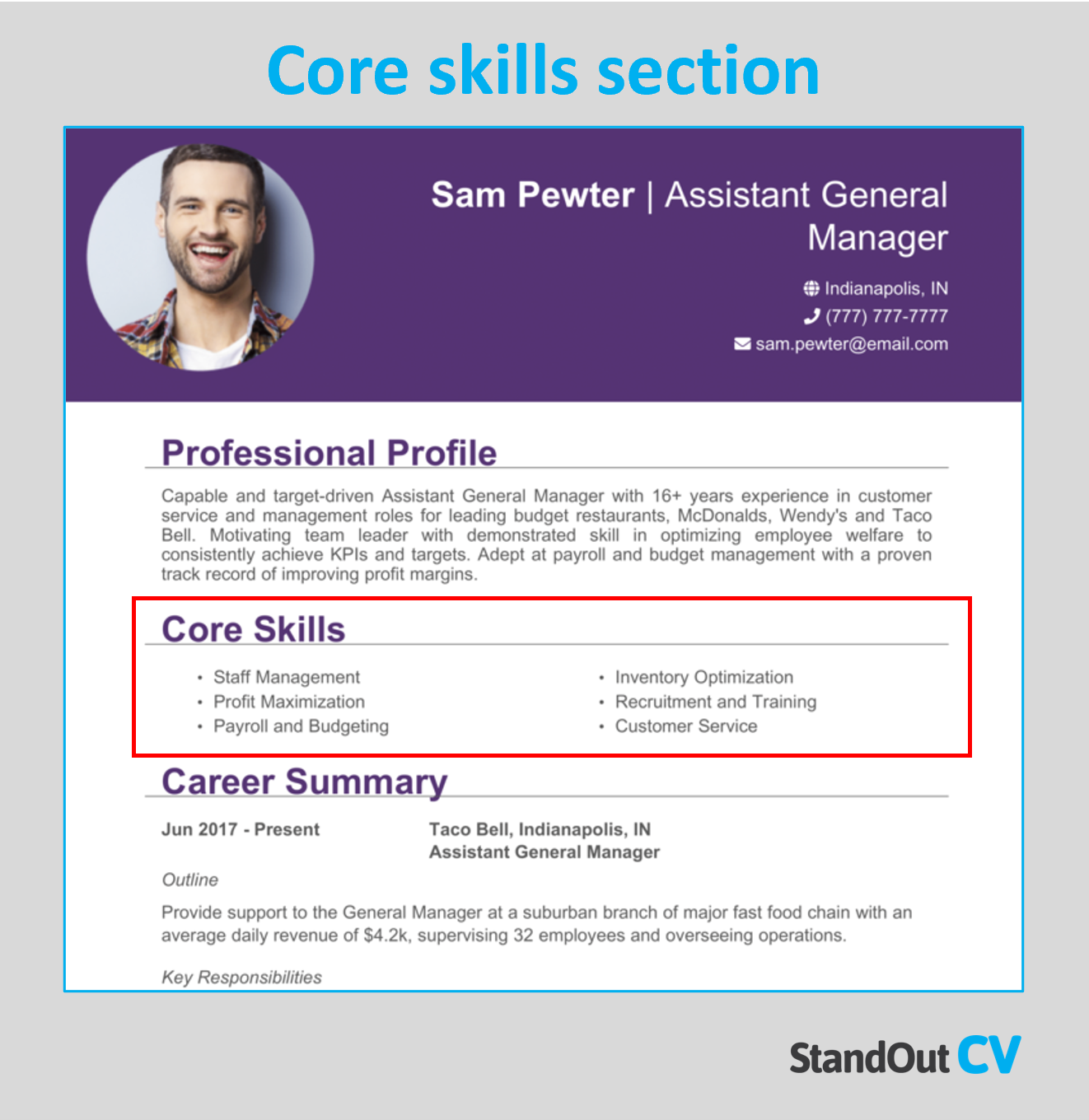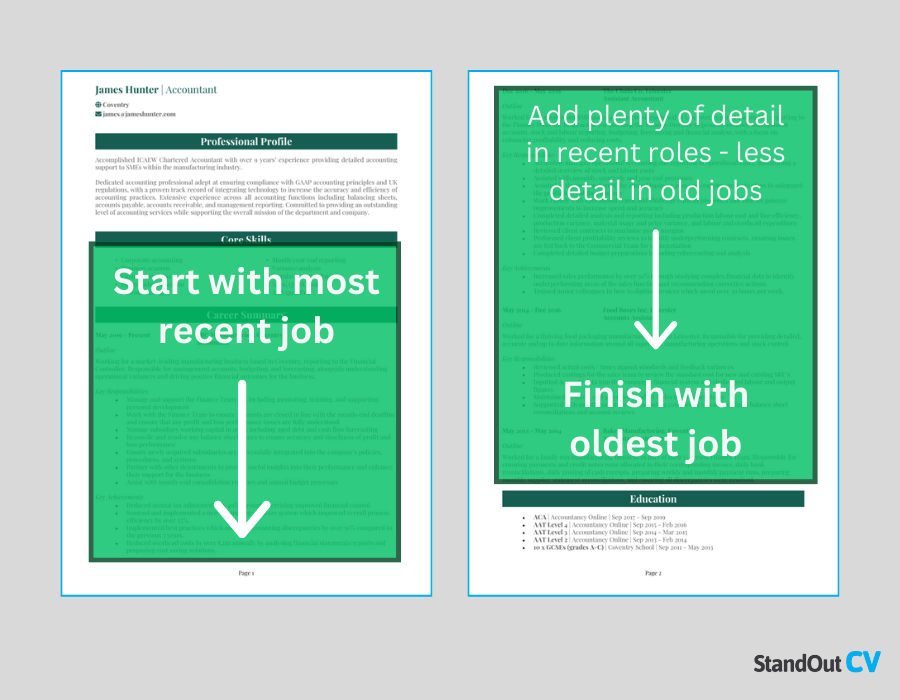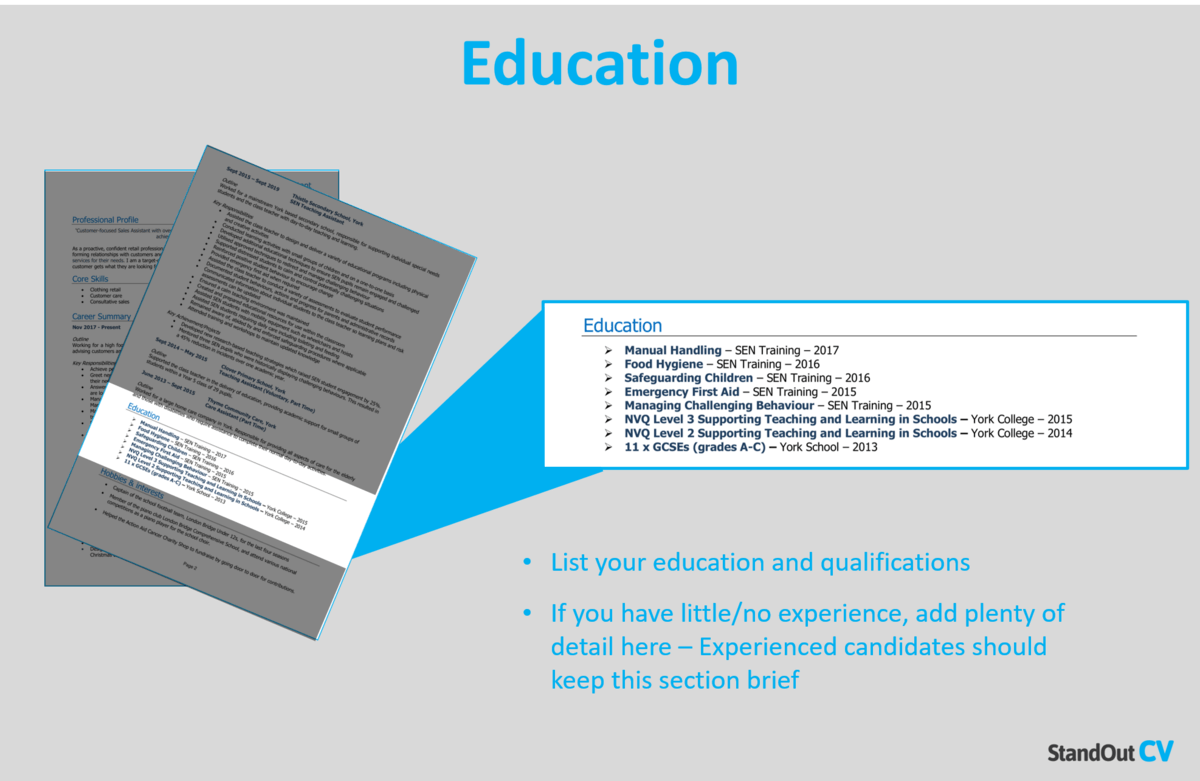If you want to secure a well-paying business analyst role with a leading employer, you’re going to need a strong CV.
The right CV will get you noticed by recruiters and let hiring managers know that you are the perfect choice for their team and project.
But writing a good BA CV isn’t easy.
So, I’ve put together this in-depth guide which includes 5 business analyst CV examples and shows you step-by-step how to write your own effective BA CV.
Contents
|
|
Business Analyst CV example
Finance Business Analyst CV example
IT Business Analyst CV example
MiFID Business Analyst CV example
Agile Business Analyst CV example
This example business analyst CV (and those above it) give you a good steer on how your BA CV should look, and the type of information it should include.
Now, let’s take a look at how to write your own attention-grabbing business analyst CV, that will land you a top BA job.
Structuring and formatting your CV
The foundations of any good CV are its format and structure.
They provide the document with a professional layout, and allow the CV to be easily navigated by busy recruiters and hiring managers.
This infographic shows the high level details of formatting and structuring your BA CV.
Formatting your business analyst CV
As a business analyst, you are likely to be applying for roles with big professional organisations, and your CV needs to reflect that.
Follow these formatting guidelines…
- Colour scheme should be black text on a white background – again, simplicity and professionalism is key
- The CV’s sections should be clearly divided with bold headings and borders – this makes it easy for recruiters to skim read and find key info
- Don’t include a photograph – they take up too much space, and don’t provide employers with anything that will affect a hiring decision
- Keep the CV to around 2 pages in length – anything longer will risk the CV not being read in full and key points being missed


Structure overview
Once you have a solid format for your CV, you should split your CV up into the following major sections to provide hiring managers with the info they want.
- Name and contact details
- CV profile – Introductory paragraph
- Core skills section – bullet pointed in-demand skills
- Work experience – previous roles
- Education and qualifications
- Hobbies (optional)
I will now walk you through how to write each section for best results
Name and contact details
Your name and contact details are a basic part of the CV, but still important – and mistakes here can have negative implications for your job applications.
Firstly, ensure these details are at the top of the CV so they don’t get missed. Don’t make readers hunt around the CV for them.
Secondly don’t take up too much space with them, and only include what is necessary which is:
- Your name
- Email address
- Location (general area and/or where you are looking to work)
- Telephone number
- Maybe your LinkedIn profile if you have a good one
Quick tip: You can also add a professional title next to your name (something like Finance business analyst) to set the tone for the CV and create the right first impression.
You do not need to include;
- Your full address
- Date of birth
- Gender
These details are surplus to requirement at the early stages of an application and will waste valuable space on the CV.
Your business analyst CV profile
Your CV profile is the opening paragraph which summarises your offerings as a candidate, and is designed to reel recruiters in and get them excited about reading the rest of your CV.
You need to think of it as an elevator-pitch and tailor it heavily towards the candidate requirements of your target roles.
Keep the profile short and sweet, so that readers will be able to get a good idea of your skills and experience within the first few seconds of opening the CV.
So, what type of information should be include in a business analyst CV?
Your CV will be unique, but here are some common BA factors to consider…
- Industry experience – Have you worked predominantly in banking? Pharma? Defence?
- Project exposure – Have you worked on HR transformation programmes? IT rollouts?
- BA Skillset – Your important and in-demand BA skills such as requirements gathering, documentation, running workshops etc.
- Qualifications – Prince2, Agile etc.
- Size and scale of projects worked on – Multi-million pound global programmes? Niche internal projects?
- Results you deliver – Saving project spending, restructuring and improving functions, improving products and services etc.
Quick tip: A poorly written CV will fail to impress recruiters and employers. Use our quick-and-easy CV Builder to create a winning CV in minutes with professional templates and pre-written content for every industry.
There may be other assets of your own work that are more important, but this is a good list to start with. Most importantly, you need to research your target roles before you start writing your CV to determine what skills and experience is deemed most important by the employers you are approaching.
Add a core skills list
To help catch the attention of hiring managers and recruiters as they open your CV, include a core skills section like the one below.
If you include a short selection of your most in-demand skills, they will jump off the page at readers and give them an instant impression of your suitability for roles.


Detailing work experience
Your work experience gives you a great opportunity to showcase your ability to apply your skills and knowledge on projects, and how you’ve helped previous employers.
List your roles in reverse chronological order to show off your most recent experience first, and focus primarily on your business analysis roles and responsibilities.
Older and less-relevant roles can be shortened or even removed because recruiters won’t be too interested in them.
Structuring your role descriptions
To ensure that your roles are easily digested and it is easy for recruiters to pick out they info they want, structure your roles like the sample below.
In your business analyst CV, here’s how you should populate each section.
Role outline
Give an overview of the company worked for, or specific project worked on and explain where your role sits within it.
For example:
Lead business analyst for £10m global migration programme, managing entire IT remit, reporting to programme lead and managing team of 4 staff for global management consultant.
Key responsibilities
Showcase your skills, knowledge and client/colleague/project manager interactions by bullet pointing your responsibilities in concise sentences.
For example:
- Led requirements gathering – brainstorming sessions, workshops, interviews, user observation.
- Defined automation processes, user stories, created mock ups and wireframes.
Achievements
Prove your impact by adding some impressive achievements that had a big effect on your projects/customers and quantify them with figures.
For example:
- Achieved complete user satisfaction for the intranet within 10 months through WebEx workshops
- Saved 2 weeks of manual data input time and circa £5k staffing costs by developing automation scripts
Education
Although your most important qualifications (Prince2, Agile etc.) should be mentioned at the top of your CV in the profile – you should save your full education section for the bottom of your CV.
Here, you can go into more detail by including dates the qualifications were achieved, and expand to talk about degrees, A levels etc. which might not be relevant enough to appear at the top of the CV – but are still worth including.


Hobbies and interests
Hobbies and interests are a totally optional section, and normally won’t make a huge difference when applying for business analysis roles.
If you have some interests that are highly related to your industry or business analysis in general, then it’s worth including a small amount of detail on them at the bottom of the CV.
There’s no need to include socialising with friends or watching TV, they aren’t going to impress anybody.
Vital skills for your business analysis CV
Of course, every BA role will be different, but here are some core BA skills that you probably need to consider getting into your CV.
- Requirements gathering – The process of gathering information on the current state of the business by interviewing people within the company, to garner information on current systems and processes.
- Documentation – The preparation and storage of many documents created within a project, such as the business case and project vision document
- Leading workshops – Holding session with system users generate ideas for new business solutions
- Data analysis – Reviewing large sets of data from a business to spot areas where change or improvement is required.
- IT systems – Confident use of project management software such as Microsoft Project, for tracking project progress.
- Process improvement – Helping businesses to save time and money by making recommendations to implement to systems and processes.
- UAT (User acceptance testing) – Running stringent tests of systems, once they have been implemented to ensure that they work as intended and do not cause any user issues.
- Reporting – Generating reports on project progress to by read by leadership and clients on.
- Stakeholder management – Liaising with the end users of a project, mitigating issues and managing relationships throughout a project.
Writing your business analyst CV – conclusion
Writing a good business analyst CV, requires a sound structure and format, along with compelling content which contains the correct skills and experience for target roles.
It’s crucial to research the job market before you start writing your CV, otherwise you won’t know what your next potential employers are hoping to see from candidates.
Your work experience will come under the most scrutiny from recruiters and hiring managers, so ensure they showcase your ability to make an impact in the workplace
Good luck with the job search!