I can usually tell within seconds if a CV is going to impress me – and that’s before I’ve even read a word.
The layout, structure, and overall look instantly set the tone.
Even the most capable candidates will miss out if the important information is buried under a messy and unnavigable CV format.
And I’ve also had simple, well-presented CVs grab my attention right away.
Your CV is your first impression, and how it looks can make or break your chances.
Here’s exactly what a CV should look like in the UK if you want to catch a recruiter’s eye and secure interviews.


Break up text with bullet points
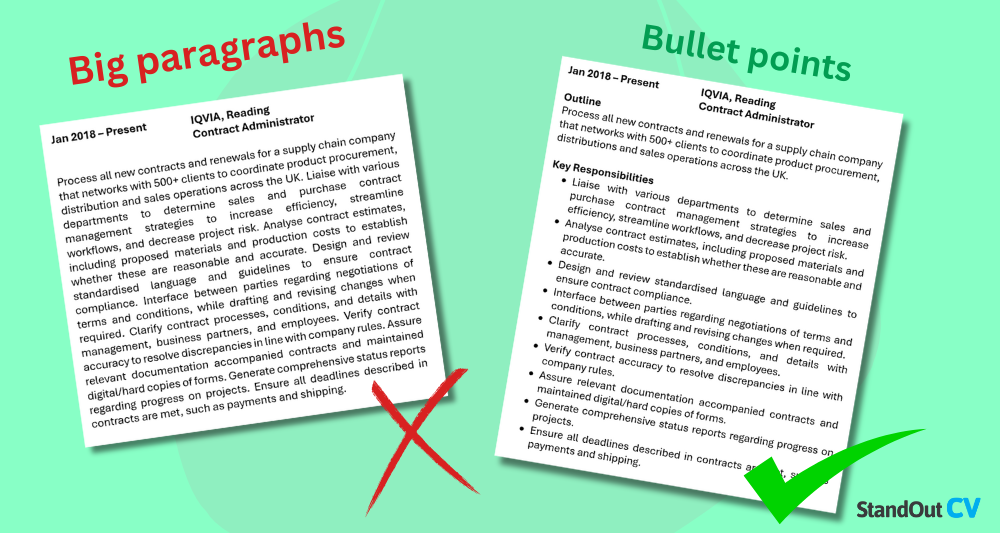
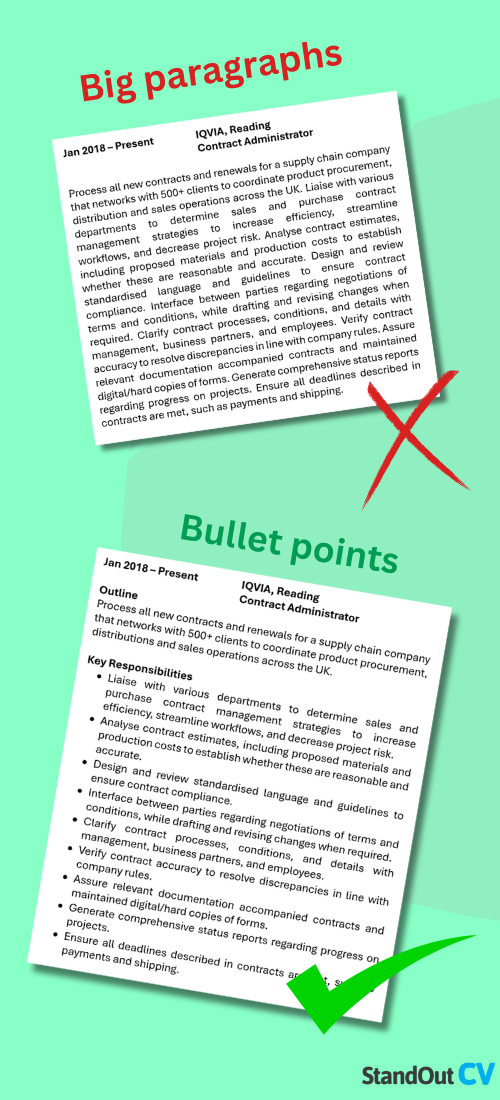
Put yourself in a recruiters’ shoes: you’ve just opened your hundredth application of the day, and you’re presented with an impenetrable wall of text. How long do you reckon it’d take you to move onto the next one?
Short, sharp bullet points are the best way to make your experience stand out instead of getting buried in long-winded explanations. Breaking up dense writing makes it easier for busy recruiters to skim through and pick out the relevant stuff.
They should be used in every section of your CV, from the responsibilities under Work Experience to the qualifications in Education. Keep them short and direct.
Divide your CV into a clear layout


A structured CV guides the recruiters’ eye through your experience and skills in a clear and logical order. Clearly defined sections improve readability and help employers locate the most important details.
If nothing else, well-organised sections also happen to demonstrate strong communication and attention to detail, qualities any employer values.
Make sure you’re using bold section headings and consistent formatting to lead each section.
Use a professional font
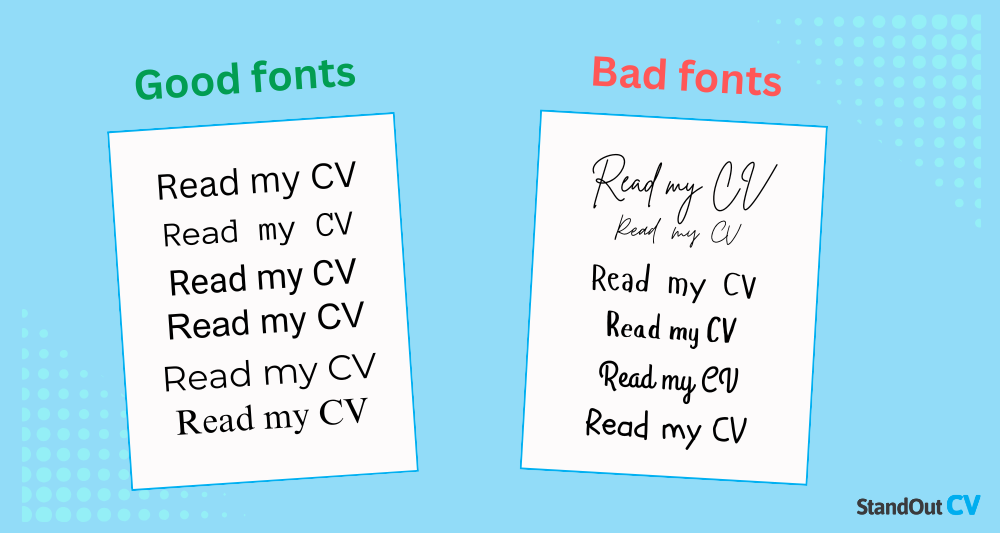
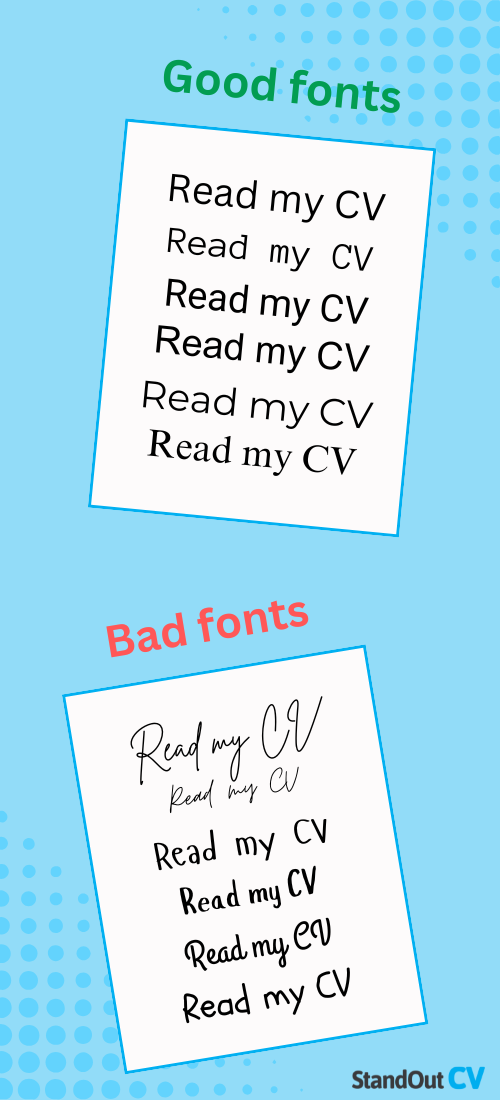
Your font should be professional and easy-to-read: it might seem like a minor detail, but it can make or break the visual appeal of any CV. Avoid decorative or stylised fonts which just make the text harder to read, and (barring any Clown School applicants reading this) absolutely avoid the likes of Comic Sans – opt for professionalism above all else.
Your text should be 10 to 13pt for the body text, and a little larger and in bold for headings to maintain clarity. This’ll give your overall CV a polished, structured finish.
Consider adding a photo
Including a photo on your CV can work well in certain industries, particularly creative fields, client-facing roles, or in countries where photos are the norm. However, a photo is always entirely optional in the UK.
If you choose to add a photo, go for a professional and tasteful headshot – it’ll make a better impression than a selfie from last summer’s BBQ. Place it neatly near your contact details or in the header for a clean, integrated look.


Head your CV with your name and contact details
Your name and contact details should appear at the very top of your CV so they are instantly visible. After all, you want to make it nice and easy for employers to send you a job offer. Use a larger font for your name, making it stand out, and place your job title nearby.
Below this, list your phone number, a professional email address, and your general location (city and country you reside or where you intend to work – no need for a home address). You can also include a link to your LinkedIn profile or portfolio if relevant.
Use bold headings and borders
Strong section headings are essential for creating structure and helping recruiters find information quickly. Use bold text to make section titles stand out, ensuring each part of your CV is easy to locate.
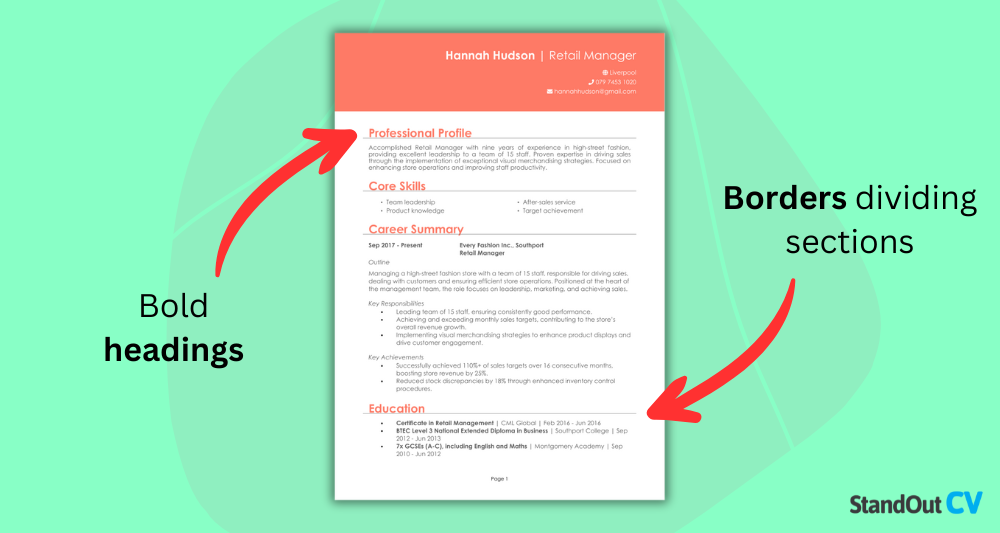
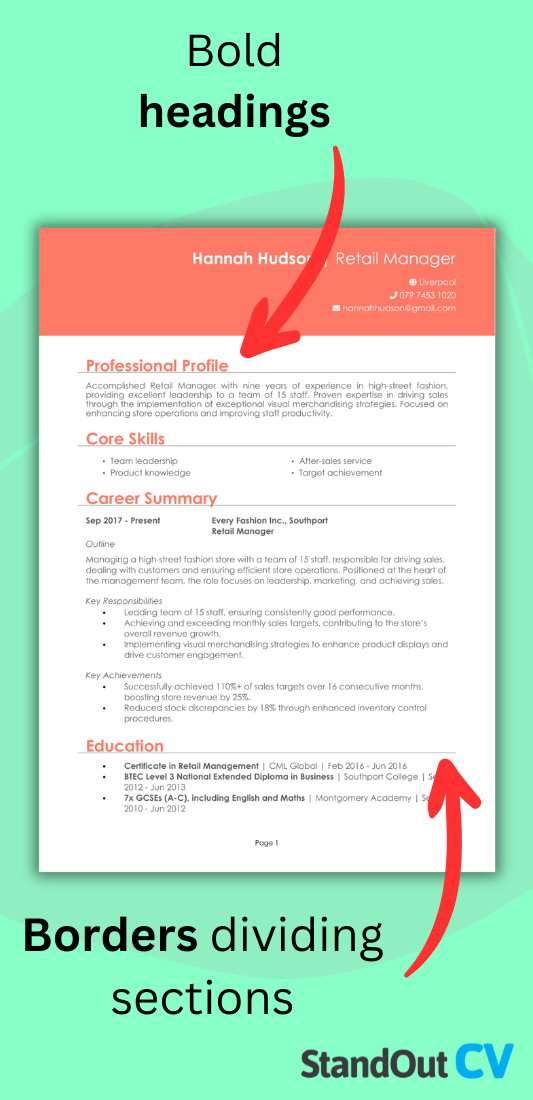
Here’s a simple tip for an extra touch of professionalism: you can also add subtle borders beneath each heading to separate sections visually. This keeps the document neat and enhances readability without overwhelming the content.
Keep your CV the right length
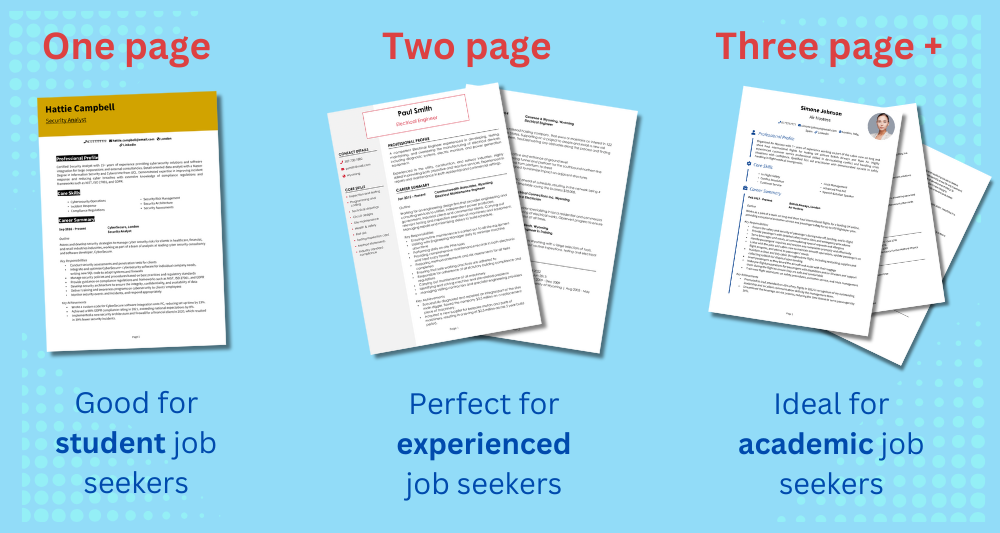
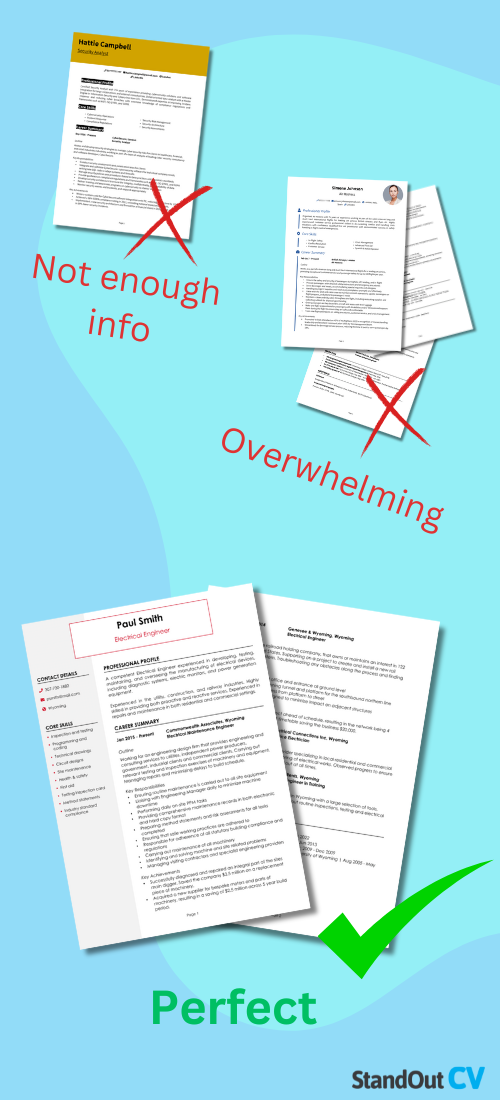
Your CV needs to be long enough to showcase your skills and experience, while still respecting the recruiters’ time and not overwhelming them with information.
Generally speaking, your CV should be no more than 2 pages in length. Junior candidates with little to no experience should opt for a single page, while some specialist, academic roles can allow for more.
Think back to that bored and overworked recruiter from earlier – they want to read your CV, but not half a page about your GCSE results. There’s plenty you can do to cut your CV length down to size, from adjusting the page formatting to shortening older roles.
Keep it simple
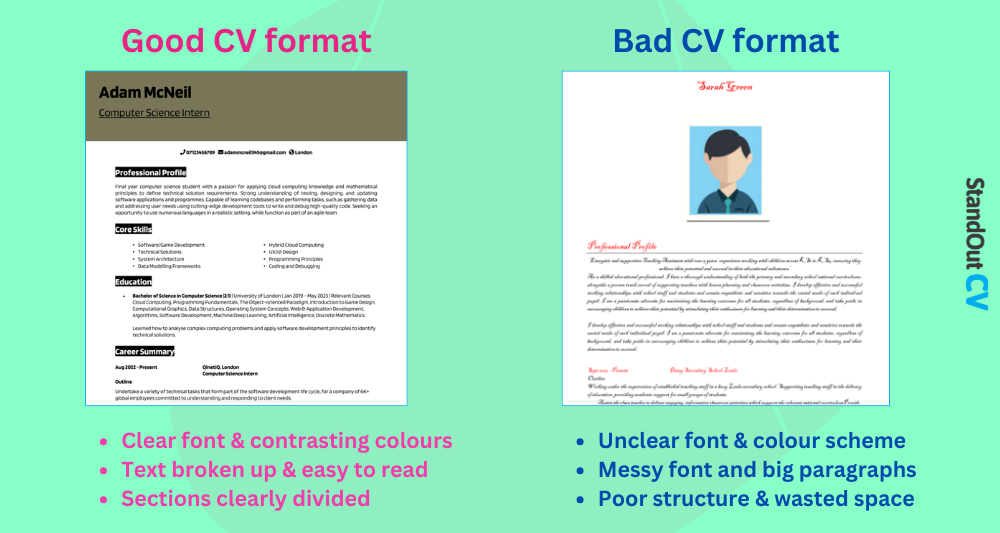
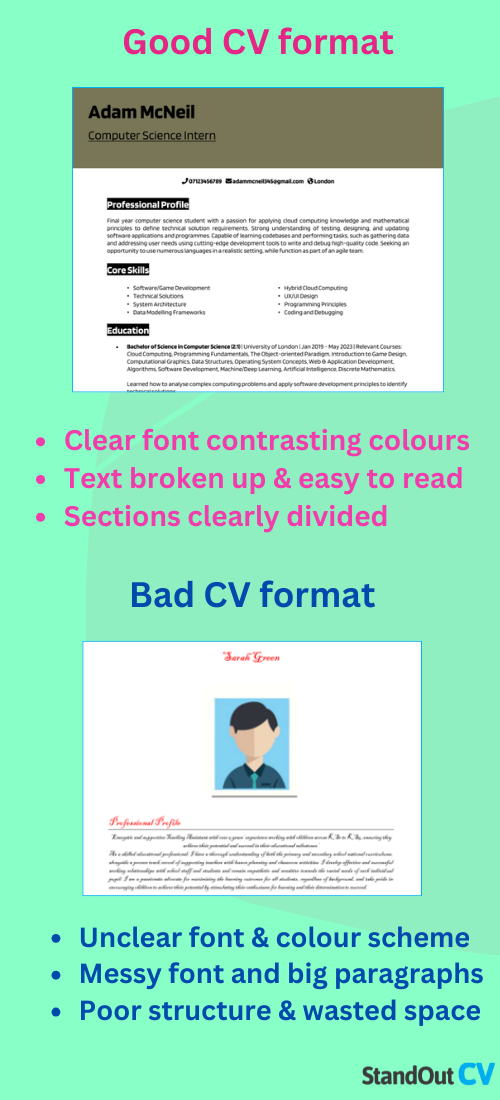
With all the above formatting guidelines in mind, remember that less is more: a simple and clean layout will keep your CV readable.
Adding a splash of colour is great, but stick to no more than two muted shades for subtle emphasis: remember that it’s a job application, not a party invite. You’re free to use icons to highlight certain bits, but use them sparingly to avoid cluttering the page and distracting from the content.
How to structure a CV
As well as looking the part, your CV will also need to cover the essentials that give a good overview of you as a candidate. Follow this layout to structure your CV:
- Contact details – Your name, phone number, professional email address, location (city and country), and a link to LinkedIn or an online portfolio if applicable. These personal details should be clearly visible at the top of the CV.
- Professional profile – Your CV profile is a short two to four sentence summary that highlights your expertise, key strengths, and value you’d bring to a role. Junior candidates should use a longer personal statement instead.
- Core skills – A bullet-pointed list of relevant skills that align with the job you’re applying for. Include a mix of technical and soft skills.
- Work experience – List jobs in reverse chronological order, including job title, company name, employment dates, and key responsibilities or achievements. Use bullet points to make it scannable.
- Education – Include your degree name, institution, and dates attended. If you have certifications relevant to the role, list them here as well. School leavers and graduates should expand on this section.
- Additional info – Optional but useful for highlighting languages, awards, professional memberships, volunteer work, or hobbies that support your application.


FAQs
What should a CV look like in the UK?
A CV should be clear, professional, and easy to skim. It should generally be two pages long, with clean formatting, bold section headings, and consistent spacing.
Essential sections include your contact details, a personal profile, core skills, work experience, education, and additional information like certifications or languages.
Should I include a photo on my CV?
In the UK, photos are not required. They’re not typically included unless you work in an industry like acting, modelling, or certain creative roles where appearance is relevant. If you do include a photo, make sure it’s a professional headshot and position it neatly near your contact details.
How can I make my CV stand out?
To make your CV stand out, focus on clear formatting, powerful bullet points, and tailoring your content to the specific job you’re applying for. Use strong action verbs, highlight measurable achievements, and ensure your CV is easy to read.
Subtle design elements like a side border or clean colour accents can add personality without overwhelming the content.
What is the proper format for a CV?
The proper CV format follows this order:
- Contact details at the top.
- A short personal profile summarising your key strengths and career goals.
- A core skills section in bullet point form.
- Work experience listed in reverse chronological order.
- Education and qualifications.
- Optional additional information, such as languages, awards, or hobbies.
Always save your CV as a PDF to preserve the formatting.
What not to include in a CV?
Avoid unnecessary personal details like your full address, date of birth, marital status, or national insurance number.
You should also leave out irrelevant work experience from many years ago, salary expectations, and personal opinions or cliches (like “team player” without examples). Graphics, bright colours, and fancy fonts should also be avoided in most cases.
How far back should a CV go?
In most cases, a CV should cover the last 10-15 years of your career. Older roles can either be omitted or summarised briefly if they’re still relevant. For senior candidates with extensive experience, focus on the most recent and impactful positions, rather than including every job you’ve ever had.



