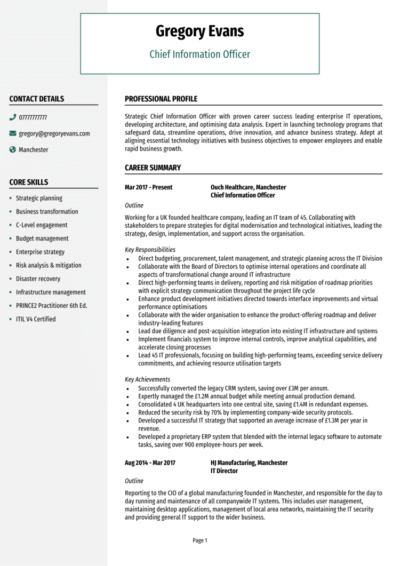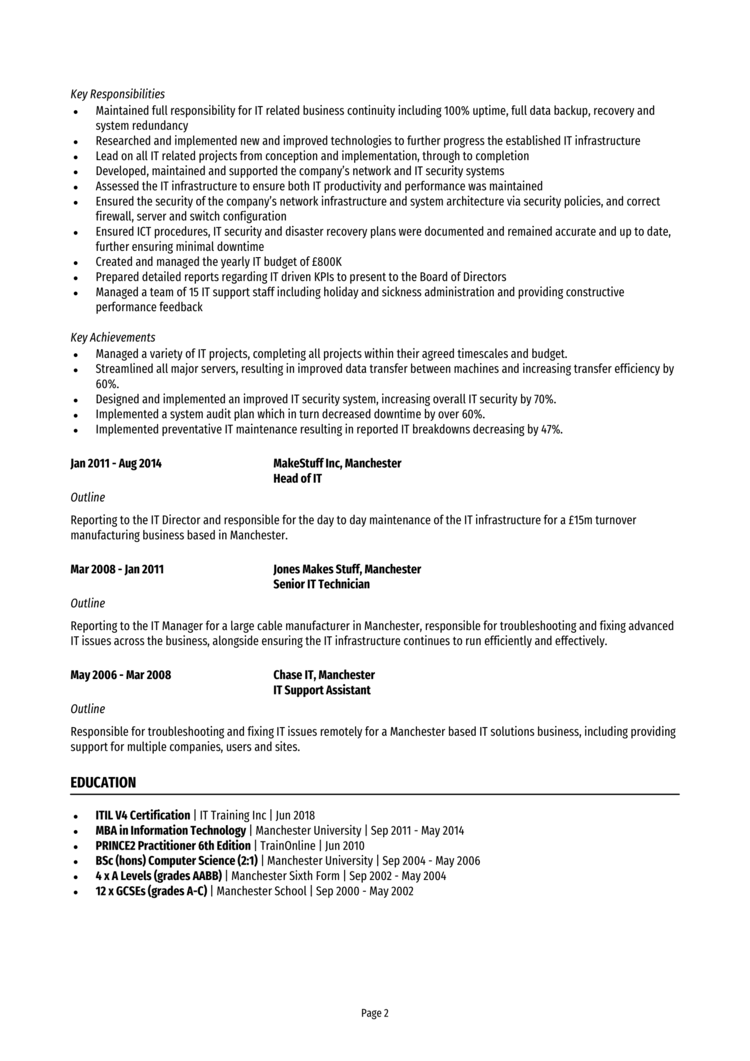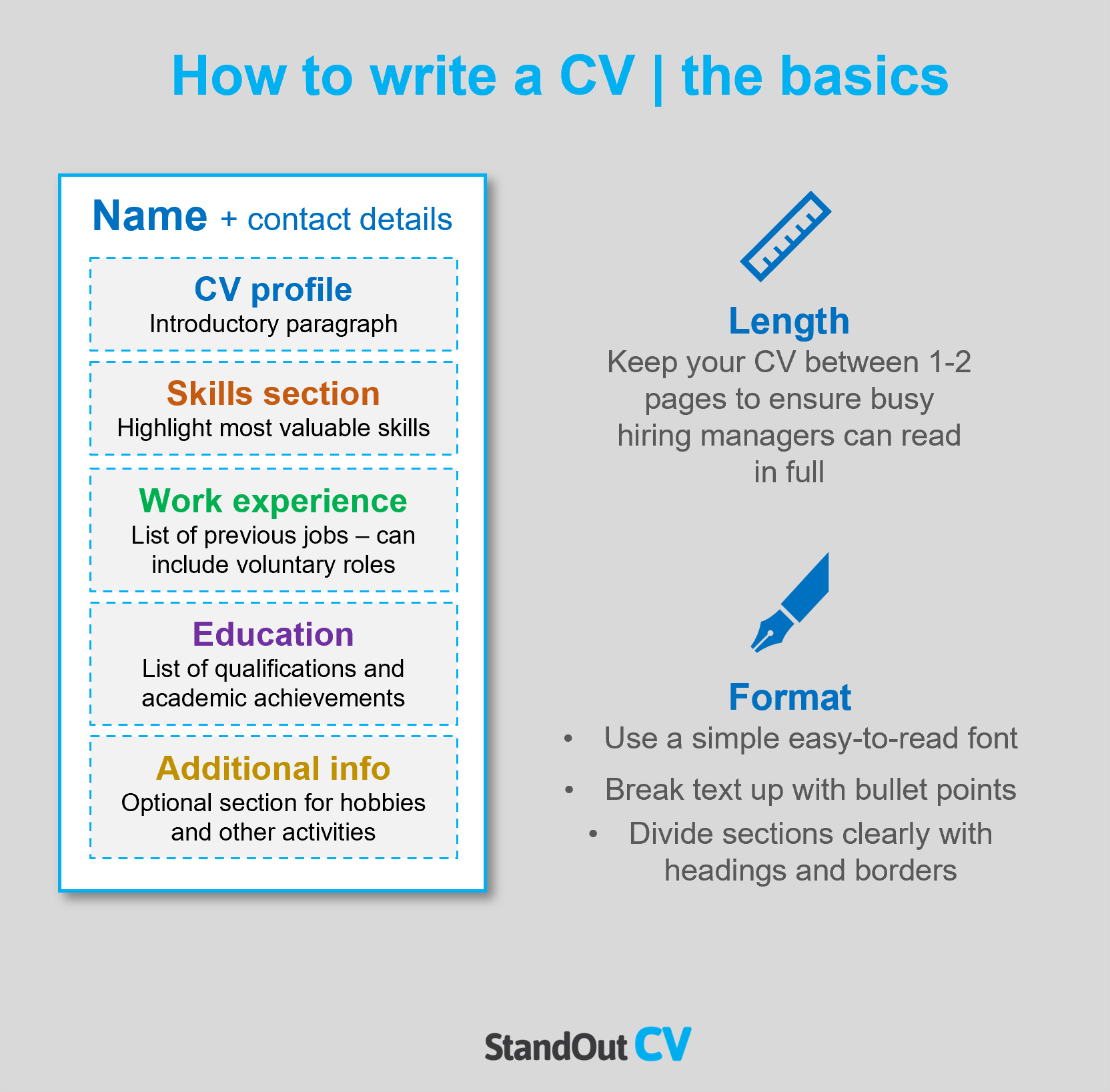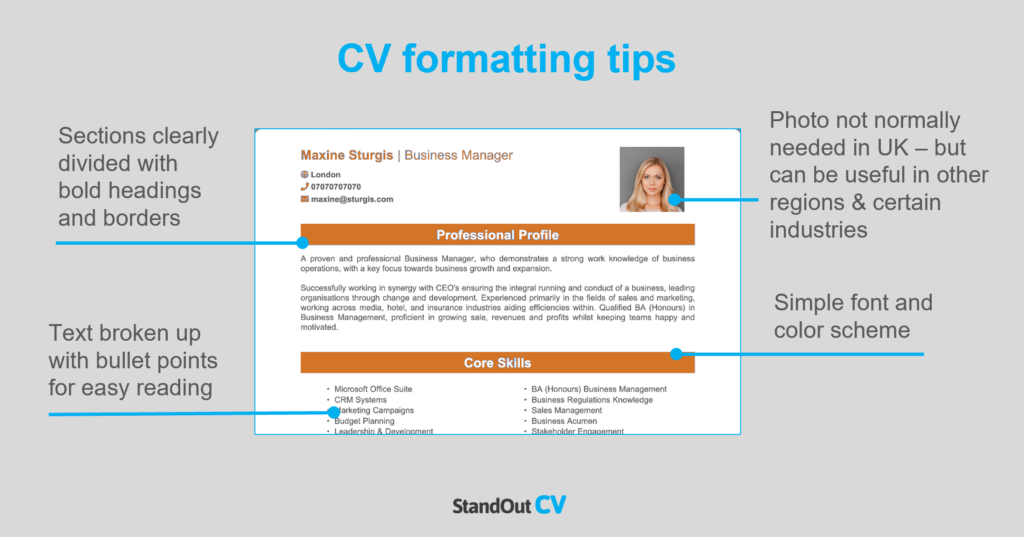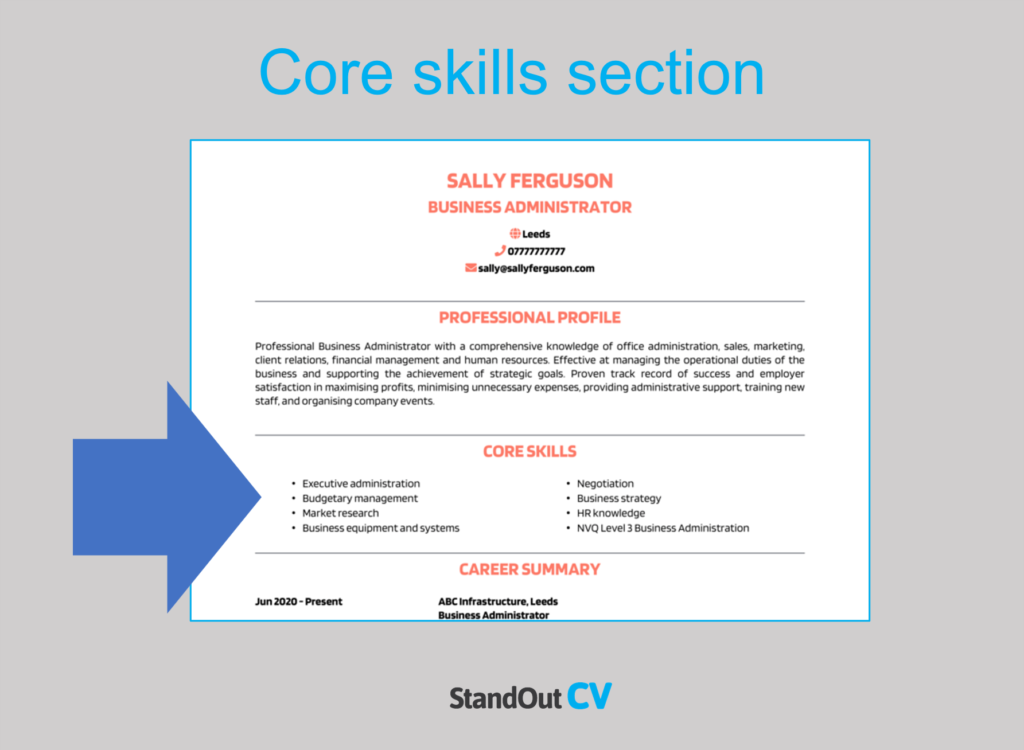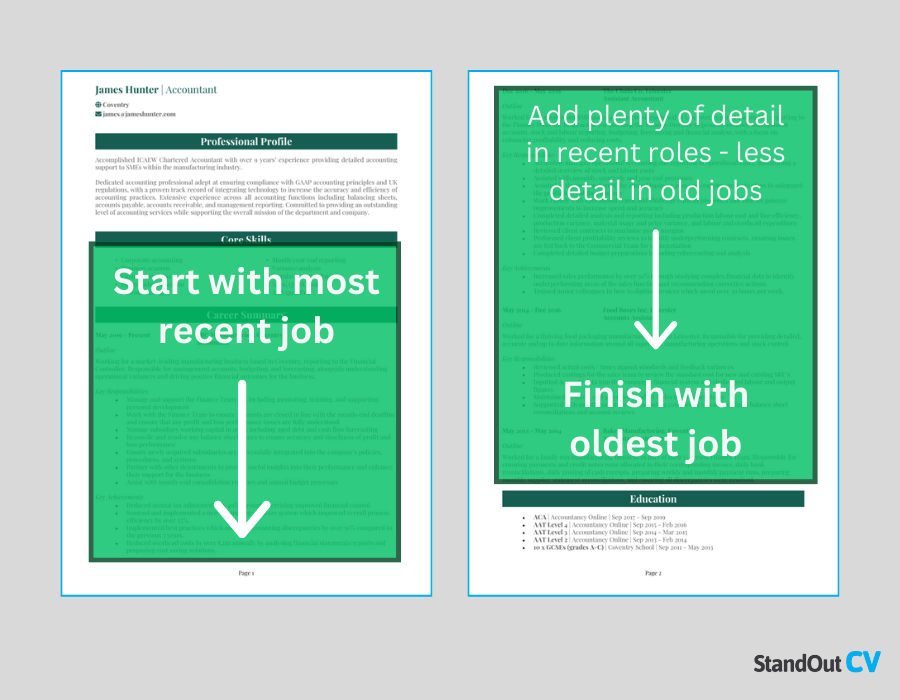Are you ready to oversee IT operations all the way from the biggest project right down to the smallest byte of data?
If so, then you need a chief information officer (CIO) CV that perfectly and persuasively showcases your skills and experience.
Well, let us help you with your application, so you can get back to managing the entire IT department. Check out our top tips and CIO CV example below.
|
CIO CV example
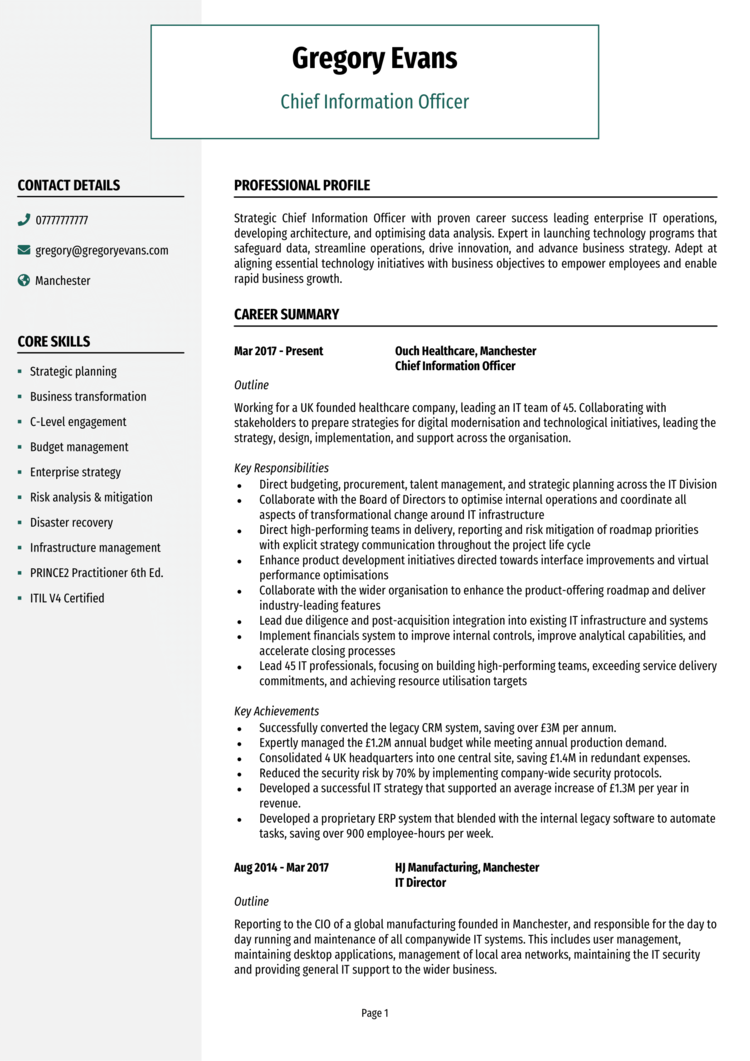
Unsure of what your Chief Information Officer CV should look like?
Have a look at the CV example above to get familiar with the structure, layout and format of a professional CV.
As you can see, it provides plenty of relevant information about the applicant but is still very easy to read, and brief – which will please busy recruiters.


CIO CV layout and format
Recruiters and employers are busy, and if they can’t find the information they’re looking for in a few seconds, it could be game over for your application.
You need to format and structure your CV in a way which allows the reader to pick out your key information with ease, even if they’re strapped for time.
It should be clear, easily legible, well-organised and scannable – check out some simple tips and tricks below:
CV formatting tips
- Length: Think that submitting a five page CV will impress recruiters? You’re wrong! Even if you’ve got tons of experience to brag about, recruiters don’t have time to read through overly detailed CVs. Keep it short, concise and relevant – a CV length of 2 sides of A4 pages or less is perfect.
- Readability: To help busy recruiters scan through your CV, make sure your section headings stand out – bold or coloured text works well. Additionally, try to use bullet points wherever you can, as they’re far easier to skim through than huge paragraphs. Lastly, don’t be afraid of white space on your CV – a little breathing space is great for readability.
- Design: Your CV needs to look professional, sleek and easy to read. A subtle colour palette, clear font and simple design are generally best for this, as fancy designs are often harder to navigate.
- Avoid photos: Ditch logos, images or profile photos. Not only do they take up valuable space, but they may even distract recruiters from your important written content.
Quick tip: Formatting your CV to look professional can be difficult and time-consuming when using Microsoft Word or Google Docs. If you want to create an attractive CV quickly, try our quick-and-easy CV Builder and use one of their eye-catching professional CV templates.
CV structure
For easy reading, write your CV to the following CV structure:
- Contact details – Make it easy for recruiters to get in touch with you by listing your contact details at the top of your CV.
- Profile – A short and snappy summary of your experience and skills, showcasing what makes you a good fit for the position.
- Work experience / career history – Note down all your work history, with your current position first, then working backwards.
- Education – A short list of your academic background and professional/vocational qualifications.
- Interest and hobbies – This is an optional section, which you can use to highlight any relevant hobbies or interests.
Now I’ll tell you exactly what you should include in each CV section.
CV Contact Details
Kick-start your CV with your contact details, so recruiters can get in touch easily.
Here’s what you should include:
- Mobile number
- Email address – Make sure it’s professional, with no silly nicknames.
- Location – Your town or city is sufficient, rather than a full address.
- LinkedIn profile or portfolio URL – Ensure they’ve been updated and are looking slick and professional.
Quick tip: Avoid listing your date of birth, marital status or other irrelevant details – they’re unnecessary at this stage.
CIO CV Profile
Your CV profile (or personal statement, if you’re an entry-level applicant) provides a brief overview of your skills, abilities and suitability for a position.
It’s ideal for busy recruiters and hiring managers, who don’t want to waste time reading unsuitable applications.
Think of it as your personal sales pitch. You’ve got just a few lines to sell yourself and prove you’re a great match for the job – make it count!
Tips for creating an strong CV profile:
- Keep it concise: It might be tempting to submit a page-long CV profile, but recruiters won’t have the time to read it. To ensure every word gets read, it’s best to include high-level information only; sticking to a length of 3-5 lines.
- Tailor it: Not tailoring your profile (and the rest of your CV) to the role you’re applying for, is the worst CV mistake you could make. Before setting pen to paper, look over the job ad and make a note of the skills and experience required. Then, incorporate your findings throughout.
- Don’t add an objective: Leave your career objectives or goals out of your profile. You only have limited space to work with, so they’re best suited to your cover letter.
- Avoid cliches: Cheesy clichès and generic phrases won’t impress recruiters, who read the same statements several times per day. Impress them with your skill-set, experience and accomplishments instead!
Example CV profile for CIO
What to include in your CIO CV profile?
- Summary of experience: To give employers an idea of your capabilities, show them your track record by giving an overview of the types of companies you have worked for in the past and the roles you have carried out for previous employers – but keep it high level and save the details for your experience section.
- Relevant skills: Employers need to know what skills you can bring to their organisation, and ideally they want to see skills that match their job vacancy. So, research your target roles thoroughly and add the most important CIO skills to your profile.
- Essential qualifications: Be sure to outline your relevant CIO qualifications, so that anyone reading the CV can instantly see you are qualified for the jobs you are applying to.
Quick tip: Struggling to write a powerful profile? Choose from hundreds of pre-written profiles across all industries, and add one to your CV with one click in our quick-and-easy CV Builder. All written by recruitment experts and easily tailored to suit your unique skillset.
Core skills section
Underneath your profile, write a core skills section to make your most relevant skills jump off the page at readers.
It should be made up of 2-3 columns of bullet points of your relevant skills.
Before you do this, look over the job description and make a list of any specific skills, specialisms or knowledge required.
Then, make sure to use your findings in your list. This will paint you as the perfect match for the role.
Top skills for your CIO CV
Strategic planning – defining the organisations vision for the future and identifying clear and attainable goals and objectives.
Budget management – overseeing and tracking income and expenses across one or multiple departments.
Risk analysis & mitigation – analysing potential risks and problems and developing strategies to prepare for and lessen the effects of threats faced by a business.
Disaster recovery – creating and implementing a formal document containing detailed instructions on how to respond to unplanned incidents such as natural disasters, power outages and cyber-attacks, including strategies to minimise the effects of a disaster and quickly resume key operations.
Infrastructure management – managing policies and processes, equipment, data, human resources and external contacts required to ensure that IT operations run smoothly and efficiently.
Quick tip: Our quick-and-easy CV Builder contains thousands of in-demand skills for every profession that can be added to your CV in seconds – saving you time and greatly improving your chances of landing job interviews.


Work experience/Career history
Now that recruiters have a good overview of your skills and abilities, you need to jump into the detail of your career history.
Give them a more thorough insight into what you can do by creating a detailed list of your relevant experience.
Start with your current role, and work backwards through all the relevant positions you’ve held.
This could be freelance, contract or voluntary work too; as long as it’s related to the role you’re applying for.
Structuring your roles
Recruiters will be keen to gain a better idea of where you’ve worked and how you apply your skill-set in the workplace.
However, if they’re faced with huge, hard-to-read paragraphs, they may just gloss over it and move onto the next application.
To avoid this, use the simple 3-step role structure, as shown below:
Outline
Begin with a summary of your role, detailing what the purpose of your job was, who you reported to and what size of team you were part of (or led).
Key responsibilities
Follow with a snappy list of bullet points, detailing your daily duties and responsibilities.
Tailor it to the role you’re applying for by mentioning how you put the target employer’s desired hard skills and knowledge to use in this role.
Key achievements
Round up each role by listing 1-3 key achievements, accomplishments or results.
Wherever possible, quantify them using hard facts and figures, as this really helps to prove your value.
Example job for CIO CV
Outline
Working for a UK founded healthcare company, leading an IT team of 45. Collaborating with stakeholders to prepare strategies for digital modernisation and technological initiatives, leading the strategy, design, implementation, and support across the organisation.
Key Responsibilities
- Direct budgeting, procurement, talent management, and strategic planning across the IT Division
- Collaborate with the Board of Directors to optimise internal operations and coordinate all aspects of transformational change around IT infrastructure
- Direct high-performing teams in delivery, reporting and risk mitigation of roadmap priorities with explicit strategy communication throughout the project life cycle
- Enhance product development initiatives directed towards interface improvements and virtual performance optimisations
Quick tip: Create impressive job descriptions easily in our quick-and-easy CV Builder by adding pre-written job phrases for every industry and career stage.
Education section
Next up, you should list your education and qualifications.
This can include your formal qualifications (a degree, A-Levels and GCSEs), as well as sector-specific CIO qualifications and/or training.
While school leavers and recent grads should include a lot of detail here to make up for the lack of work experience, experienced candidates may benefit from a shorter education section, as your work experience section will be more important to recruiters.
Interests and hobbies
The hobbies and interests CV section isn’t mandatory, so don’t worry if you’re out of room by this point.
However, if you have an interesting hobby, or an interest that could make you seem more suitable for the role, then certainly think about adding.
Be careful what you include though… Only consider hobbies that exhibit skills that are required for roles as a CIO, or transferable workplace skills.
There is never any need to tell employers that you like to watch TV and eat out.


Writing your CIO CV
Creating a strong CIO CV requires a blend of punchy content, considered structure and format, and heavy tailoring.
By creating a punchy profile and core skills list, you’ll be able to hook recruiter’s attention and ensure your CV gets read.
Remember that research and relevance is the key to a good CV, so research your target roles before you start writing and pack your CV with relevant skills.
Best of luck with your next application!