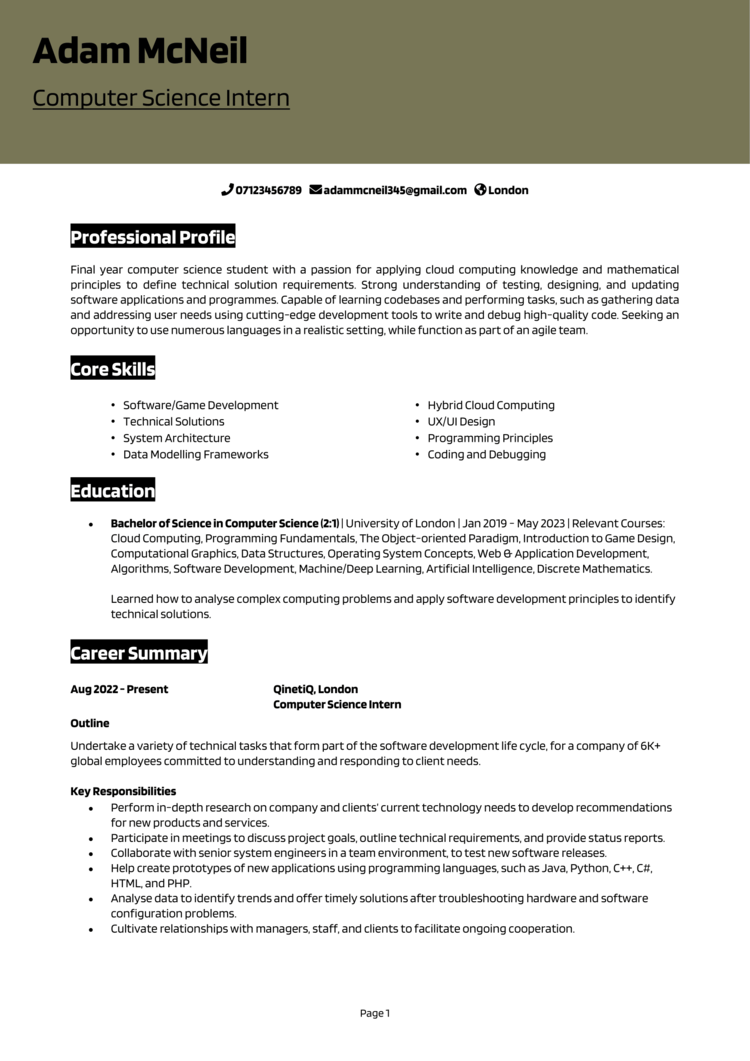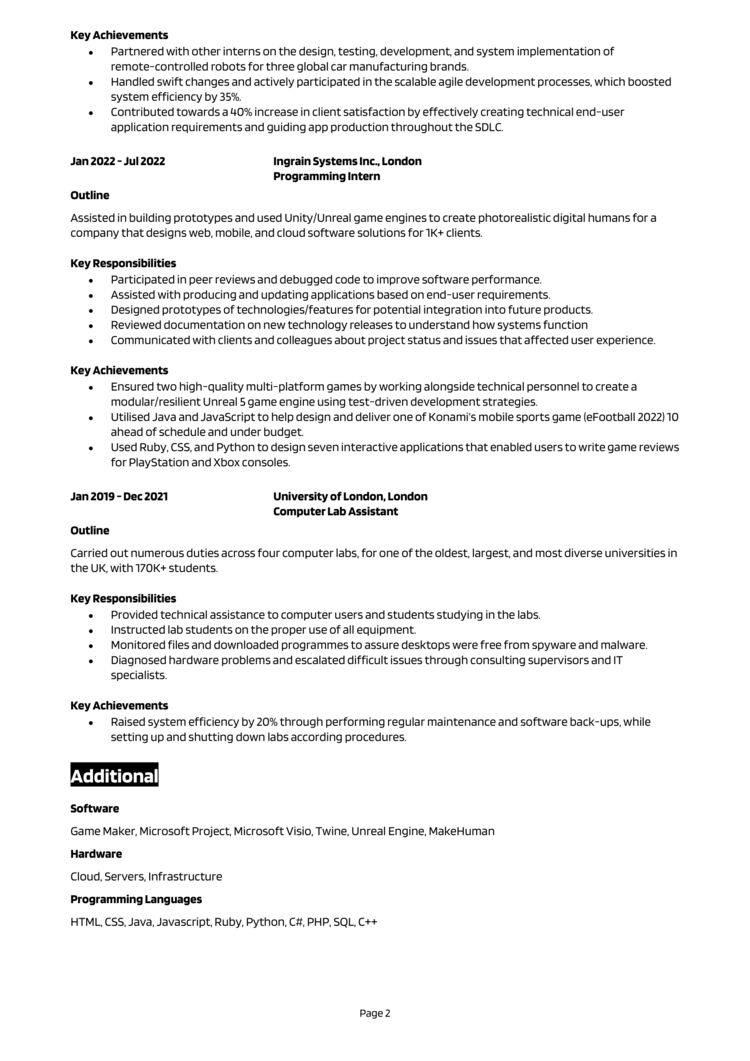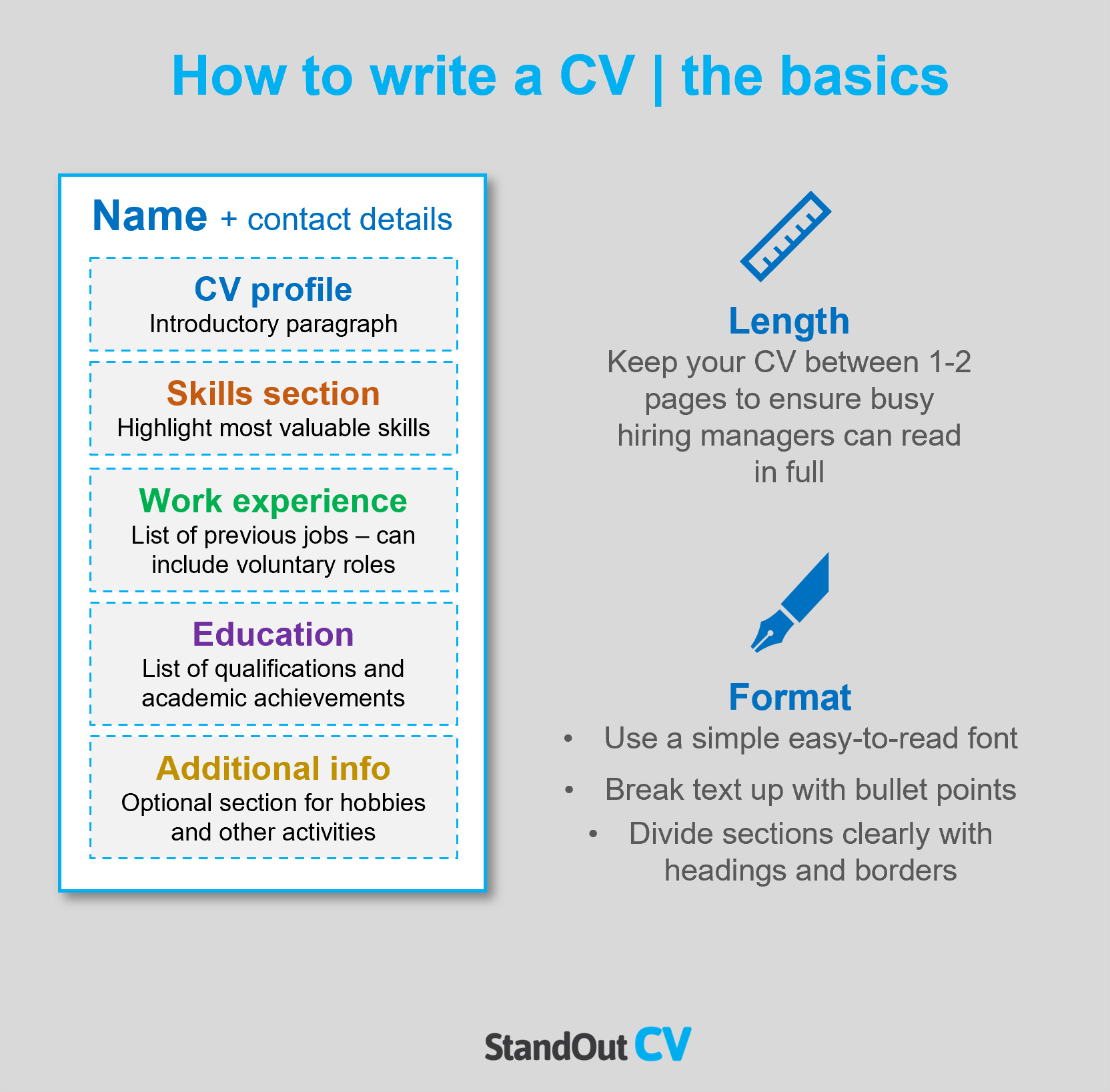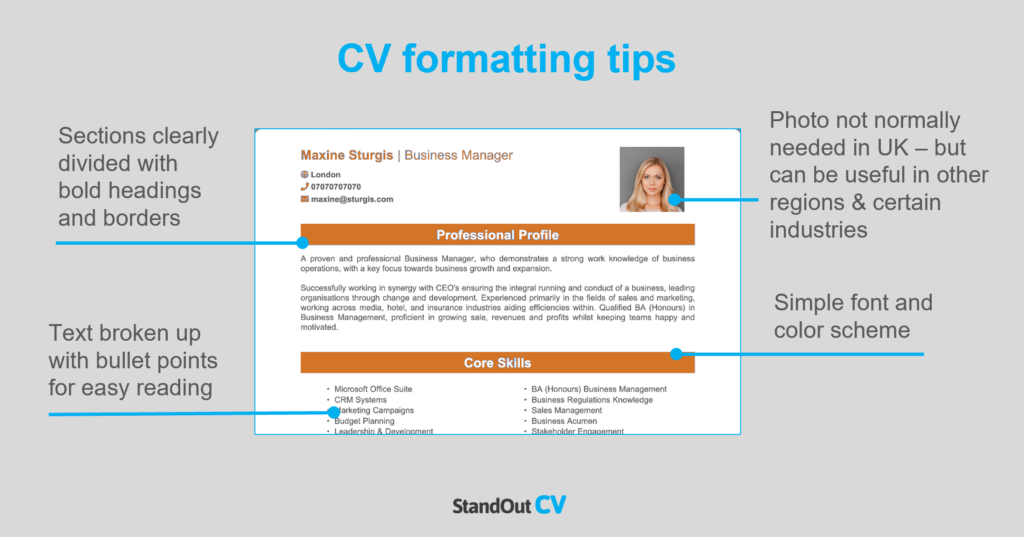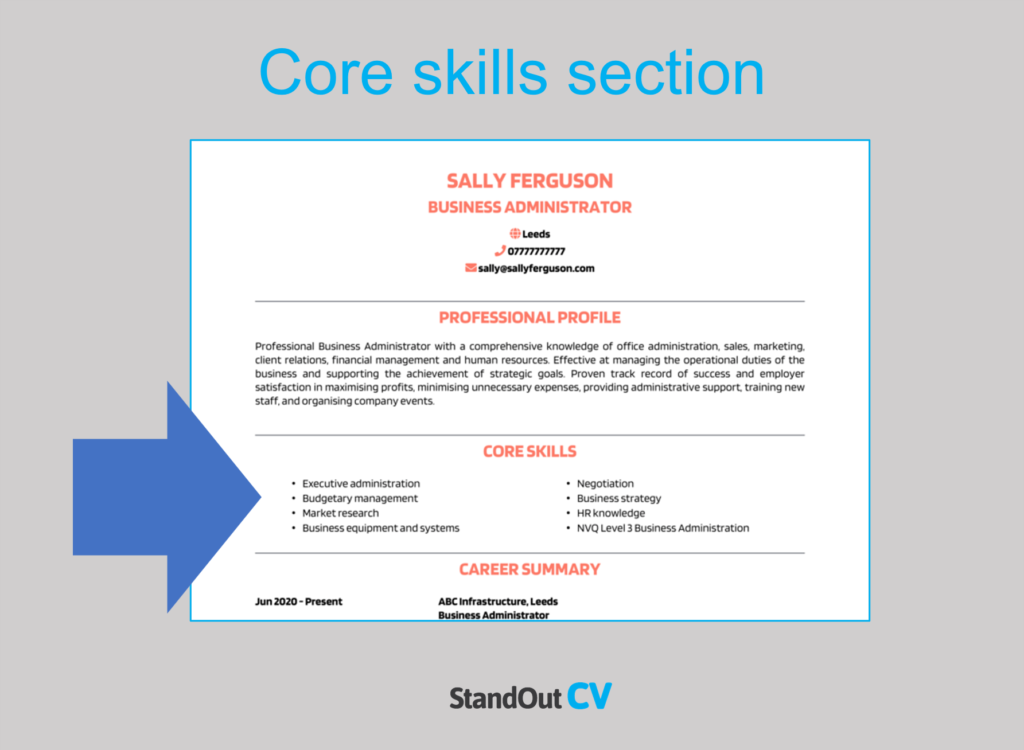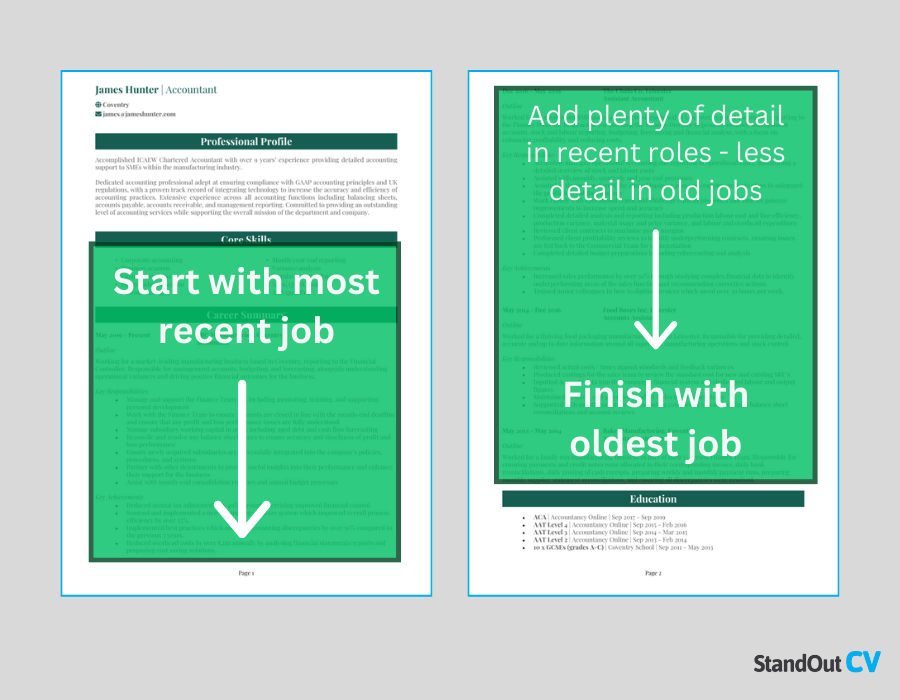If you’re struggling to land an internship in the competitive field of computer science, your CV might be to blame.
Companies hiring interns are looking for candidates who are ready to grow and evolve in a professional working environment, and this can be difficult to communicate on your CV.
With the help of our computer science internship CV example below, you can create an impressive, successful CV that’ll show employers you’re ready to learn.
|
Computer Science Internship CV example
Unsure of what your Computer Science Internship CV should look like?
Have a look at the CV example above to get familiar with the structure, layout and format of a professional CV.
As you can see, it provides plenty of relevant information about the applicant but is still very easy to read, and brief – which will please busy recruiters and hiring managers.


Computer Science Internship CV structure & formatting
First impressions count, so a sloppy, disorganised CV may cause your CV to be overlooked..
Instead, perfect the format and structure of your CV by working to a clear logical structure and applying some simple formatting tricks to ease readability.
Don’t underestimate the importance of this step; if your CV lacks readability, your written content won’t even be seen.
How to format your CV
- Length: Recruiters will be immediately put off by lengthy CVs – with hundreds of applications to read through, they simply don’t have the time! Grabbing their attention with a short, snappy and highly relevant CV is far more likely to lead to success. Aim for two sides of A4 or less.
- Readability: By clearly formatting your section headings (bold, or a different colour font, do the trick) and breaking up big chunks of text into snappy bullet points, time-strapped recruiters will be able to skim through your CV with ease.
- CV design: The saying ‘less is more’ couldn’t be more applicable to CVs. Readability is key, so avoid overly complicated designs and graphics. A subtle colour palette and easy-to-read font is all you need!
- Photographs: Profile photos or aren’t a requirement for most industries, so you don’t need to add one in the UK – but if you do, just make sure it looks professional
Quick tip: Creating a professional CV style can be difficult and time-consuming when using Microsoft Word or Google Docs. To create a winning CV quickly, try our quick-and-easy CV Builder and use one of their eye-catching professional CV templates.
CV structure
Divide your CV into the following major sections when writing it:
- Name and contact details – Head your CV with your name and contact details, to let the reader know who you are and how to contact you.
- CV profile – A brief paragraph which summarises your skills and experience and highlights why you’re a good match for the role.
- Core skills list – A snappy, bullet-pointed list of your most relevant skills.
- Work experience – A structured list of your work experience in reverse chronological order.
- Education – A summary of any relevant qualifications or professional training you’ve completed.
- Hobbies and interests – An optional section, which should only be used if your hobbies are relevant to the jobs you’re applying to.
Now, let’s take a closer look at what you should include in each section of your CV.
CV Contact Details
Make it easy for recruiters to get in touch, by heading your CV with your contact details.
There’s no need for excessive details – just list the basics:
- Mobile number
- Email address – Use a professional address with no nicknames.
- Location – Just write your general location, such as ‘London’ or ‘Cardiff’ – there’s no need to put your full address.
- LinkedIn profile or portfolio URL
Computer Science Internship CV Profile
Grab the reader’s attention by kick-starting your CV with a powerful profile (or personal statement, if you’re a junior applicant).
This is a short introduction paragraph which summarises your skills, knowledge and experience.
It should paint you as the perfect match for the job description and entice recruiters to read through the rest of your CV.
CV profile writing tips:
- Make it short and sharp: Recruiters are busy, so to ensure your profile is actually read, it’s best to keep it short and snappy. 3-5 punchy lines makes for the perfect profile.
- Tailor it: Not tailoring your profile (and the rest of your CV) to the role you’re applying for, is the worst CV mistake you could make. Before setting pen to paper, look over the job ad and make a note of the skills and experience required. Then, incorporate your findings throughout.
- Don’t add an objective: If you want to discuss your career objectives, save them for your cover letter, rather than wasting valuable CV profile space.
- Avoid generic phrases: Clichés like “blue-sky thinker with a go-getter attitude” might sound impressive to you, but they don’t actually tell the recruiter much about you. Concentrate on highlighting hard facts and skills, as recruiters are more likely to take these on board.
Example CV profile for Computer Science Internship
What to include in your Computer Science Internship CV profile?
- Summary of experience: To give employers an idea of your capabilities, show them your track record by giving an overview of the types of companies you have worked for in the past and the roles you have carried out for previous employers – but keep it high level and save the details for your experience section.
- Relevant skills: Make your most relevant Computer Science Internship key skills clear in your profile. These should be tailored to the specific role you’re applying for – so make sure to check the job description first, and aim to match their requirements as closely as you can.
- Vital qualifications: Be sure to outline your relevant Computer Science Internship qualifications, so that anyone reading the CV can instantly see you are qualified for the jobs you are applying to.
Quick tip: If you are finding it difficult to write an attention-grabbing CV profile, choose from hundreds of pre-written profiles across all industries, and add one to your CV with one click in our quick-and-easy CV Builder. All profiles are written by recruitment experts and easily tailored to suit your unique skillset.
Core skills section
Underneath your profile, write a core skills section to make your most relevant skills jump off the page at readers.
It should be made up of 2-3 columns of bullet points of your relevant skills.
Before you do this, look over the job description and make a list of any specific skills, specialisms or knowledge required.
Then, make sure to use your findings in your list. This will paint you as the perfect match for the role.
Vital skills for your Computer Science Internship CV
Software/Game Development – creating, designing, deploying and supporting software/computer games.
Cloud Computing – ensuring the on-demand availability of computer system resources including data storage and computing power.
UX/UI Design – creating user interfaces for applications, websites or other interactive media.
Programming Principles – understanding basic coding in a variety of common programming languages.
Data Modelling Frameworks – utilising appropriate frameworks to create a simplified diagram of a software system and the data it contains, using text and symbols to represent the data and how it flows.
Quick tip: Our quick-and-easy CV Builder has thousands of in-demand skills for all industries and professions, that can be added to your CV in seconds – This will save you time and ensure you get noticed by recruiters.


Your work experience section
Now that recruiters have a good overview of your skills and abilities, you need to jump into the detail of your career history.
Give them a more thorough insight into what you can do by creating a detailed list of your relevant experience.
Start with your current role, and work backwards through all the relevant positions you’ve held.
This could be freelance, contract or voluntary work too; as long as it’s related to the role you’re applying for.
Structuring each role
Lengthy, unbroken chunks of text is a recruiters worst nightmare, but your work experience section can easily end up looking like that if you are not careful.
To avoid this, use my tried-and-tested 3-step structure, as illustrated below:
Outline
Start with a brief summary of your role as a whole, as well as the type of company you worked for.
Key responsibilities
Next up, you should write a short list of your day-to-day duties within the job.
Recruiters are most interested in your sector-specific skills and knowledge, so highlight these wherever possible.
Key achievements
Lastly, add impact by highlight 1-3 key achievements that you made within the role.
Struggling to think of an achievement? If it had a positive impact on your company, it counts.
For example, you might increased company profits, improved processes, or something simpler, such as going above and beyond to solve a customer’s problem.
Sample job description for Computer Science Internship CV
Outline
Undertake a variety of technical tasks that form part of the software development life cycle, for a company of 6K+ global employees committed to understanding and responding to client needs.
Key Responsibilities
- Perform in-depth research on company and clients’ current technology needs to develop recommendations for new products and services.
- Participate in meetings to discuss project goals, outline technical requirements, and provide status reports.
- Collaborate with senior system engineers in a team environment, to test new software releases.
- Help create prototypes of new applications using programming languages, such as Java, Python, C++, C#, HTML, and PHP.
Quick tip: Create impressive job descriptions easily in our quick-and-easy CV Builder by adding pre-written job phrases for every industry and career stage.
Education and qualifications section
In your education section, make any degrees, qualifications or training which are relevant to Computer Science Internship roles a focal point.
As well as mentioning the name of the organisation, qualification titles and dates of study, you should showcase any particularly relevant modules, assignments or projects.
Hobbies and interests
Although this is an optional section, it can be useful if your hobbies and interests will add further depth to your CV.
Interests which are related to the sector you are applying to, or which show transferable skills like leadership or teamwork, can worth listing.
On the other hand, generic hobbies like “going out with friends” won’t add any value to your application, so are best left off your CV.


Writing your Computer Science Internship CV
When putting together your Computer Science Internship CV, there are a few key points to remember
Always tailor your CV to the target role, even if it means creating several versions for different roles.
Additionally, remember that the structure and format of your CV needs just as much attention as the content.
Good luck with your job search!