Creating a CV can be a daunting task, but using a Google Docs CV template from can make the process pretty straight-forward.
So we created these polished templates that allow you to assemble a professional CV with ease.
They are free to download, so simply choose your favourite one and begin customising your own version by clicking the link under each template.
Simple Google Docs Template

This template is direct and functional. It boasts a minimalist design that emphasises readability and structured formatting. It includes sections for contact information, a CV profile, work history, education, and skills.
When to Use: Best for traditional sectors like finance, law, and administration, and for those who favour a tidy and professional presentation.
Modern Template

Featuring a chic and contemporary design with modern fonts and subtle colour highlights, the modern CV template is designed to attract attention without overwhelming. It includes sections for contact details, a profile, employment history, education, skills, and extras such as projects or languages.
When to Use: Ideal for creative positions, marketing, design, or startup environments, and for applicants aiming for a mix of professionalism and contemporary flair.
Clean Template

Characterised by a neat arrangement and plenty of white space, this CV template uses a straightforward font and an organised format for easy readability. Essential sections include contact information, a profile, employment history, education, and skills, with options for adding certifications or hobbies.
When to Use: Suitable for any industry where clarity and structure are paramount, perfect for those seeking a neat and professional appearance.


Tech Template

Tailored for IT and technical fields, this template features a modern design and is divided into sections for technical skills, projects, certifications, contact details, a profile, employment history, and education.
When to Use: Excellent for roles in IT, software development, engineering, and similar fields, designed to showcase technical expertise and project involvement in a clear format.
Elegant Template

This template merges simplicity with elegance, utilising stylish fonts and a balanced layout to create a sophisticated CV. It includes sections for contact details, a profile, employment history, education, skills, and potentially awards or accomplishments.
When to Use: Perfect for industries like fashion, hospitality, or event planning where style is crucial, and for candidates wishing to appear polished and refined.
Sleek Template

The Sleek CV Template is modern and stylish, with a minimalist design that emphasizes simplicity and elegance. It uses clean lines, ample white space, and a streamlined layout. Key sections include contact details, a punchy profile, work experience, education, skills, and possibly additional sections like languages or interests.
When to Use: Ideal for tech-savvy professionals and modern industries such as tech startups, digital marketing, and innovation-driven companies. This template is perfect for those who want a contemporary and polished look.
Corporate Template

The Corporate CV Template offers a clean, professional design with a focus on clarity and organisation. It typically features a conservative colour scheme, standard fonts, and well-structured sections for contact information, CV profile, work experience, education, and skills.
When to Use: Suitable for corporate environments such as finance, consulting, and large companies. It’s ideal for candidates who need to convey professionalism and reliability.
Creative Template

The Creative Template stands out with its unique and visually engaging design. It often uses bold colours, modern fonts, and creative layouts. Key sections include contact information, a creative summary, work experience, education, skills, and a portfolio or projects section.
When to Use: Perfect for roles in the arts, design, advertising, and media. This template is great for applicants who want to demonstrate their creativity and innovative thinking.


Exec Template

The Exec CV Template is tailored for senior-level professionals and executives. It features a sophisticated and polished design with a focus on accomplishments and leadership roles. Sections include contact details, executive summary, key achievements, professional experience, education, and additional sections like board memberships or publications.
When to Use: Best suited for high-level positions such as CEOs, directors, and other executive roles. It’s ideal for showcasing extensive experience and significant achievements in a professional manner.
Classic Template

The Classic Template is timeless and traditional, with a clear and straightforward design. It typically features a simple font, standard formatting, and well-defined sections for contact information, CV profile, work experience, education, and skills.
When to Use: Ideal for traditional industries such as education, healthcare, and government. This template is perfect for those who prefer a professional and conventional appearance.
How to Use Your Google Docs CV Template
These templates simplify the process of writing a CV, providing a straightforward method to produce a professional-looking document.
If you’re just entering the UK job market or considering a career shift, here is how you can effectively use each section of a Google Docs template.
Remember, you’ll need a Google Drive account to save your own version of the template.
Let’s get started!
Enter Your Name and Contact Information

Begin by entering your name and contact information at the top of your CV, where it’s easily accessible for potential employers. Include your full name, phone number, email address, and physical address. If applicable, also link to your LinkedIn profile or personal website.
Tip: Ensure your email address appears professional. If your current email is something informal, like ‘partygirl1987@yaho.com’, consider updating it to something more appropriate, such as a combination of your first and last names. A
lso, check that your phone number is correct and that your voicemail is professionally recorded in case an employer calls when you are not available.


Craft a Compelling CV Profile

Your CV profile should be a concise, impactful paragraph that outlines your key skills, experiences, and suitability for your target jobs.
It acts like your elevator pitch, quickly conveying to employers why you are a the best candidate for the job.
For example: “Driven marketing professional with over five years of experience in digital marketing, with a solid record of enhancing engagement and boosting conversion rates. Eager to apply my skills to a dynamic team at an innovative company.”
Keep this section sharp and to the point, avoiding any unnecessary jargon or filler words.
Detail Your Work Experience
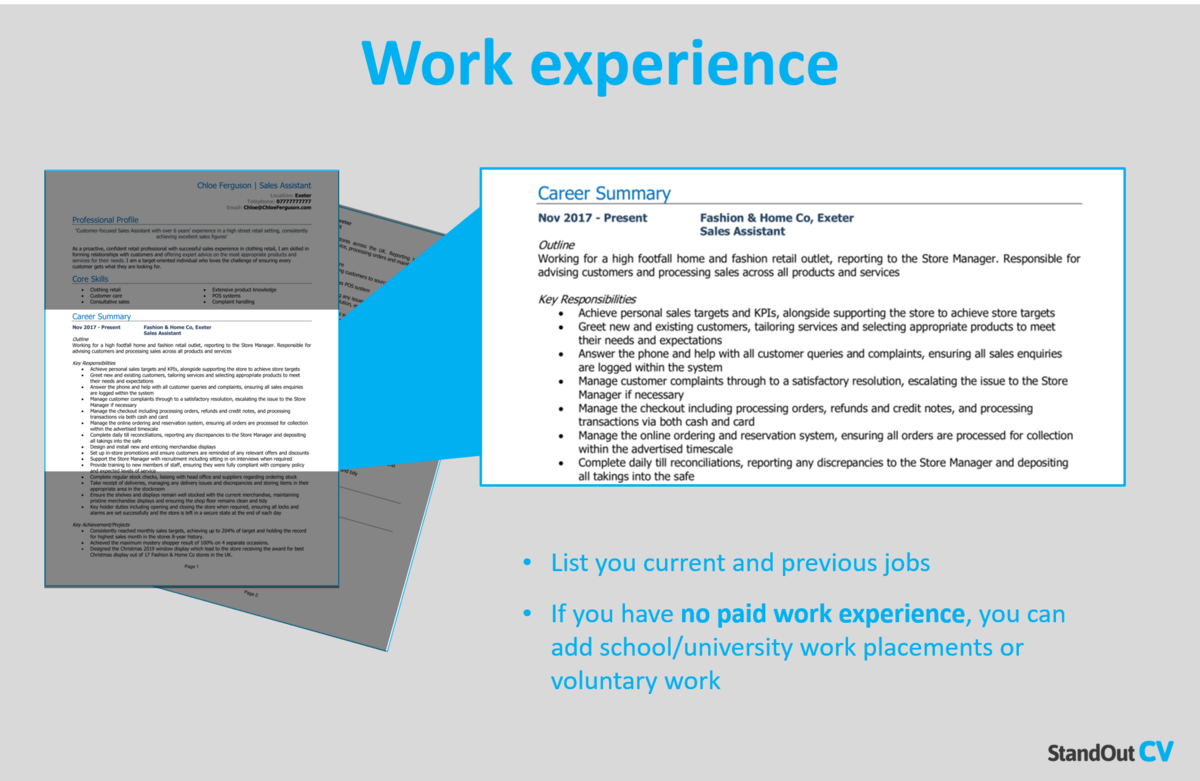
In the work experience section, list your jobs in reverse chronological order, starting with the most recent. Include your job title, employer’s name, location, and the dates of your employment. Under each job, use bullet points to describe your responsibilities and accomplishments.
Where possible, quantify your achievements. For example, rather than simply stating “Managed a team,” specify “Managed a team of 10, enhancing project completion efficiency by 30%.”
Use clear, action-oriented verbs like “developed”, “led”, “implemented”, and “expanded” to convey your role and contributions. Focus on experiences relevant to the job you are applying for.
List Your Education and Qualifications
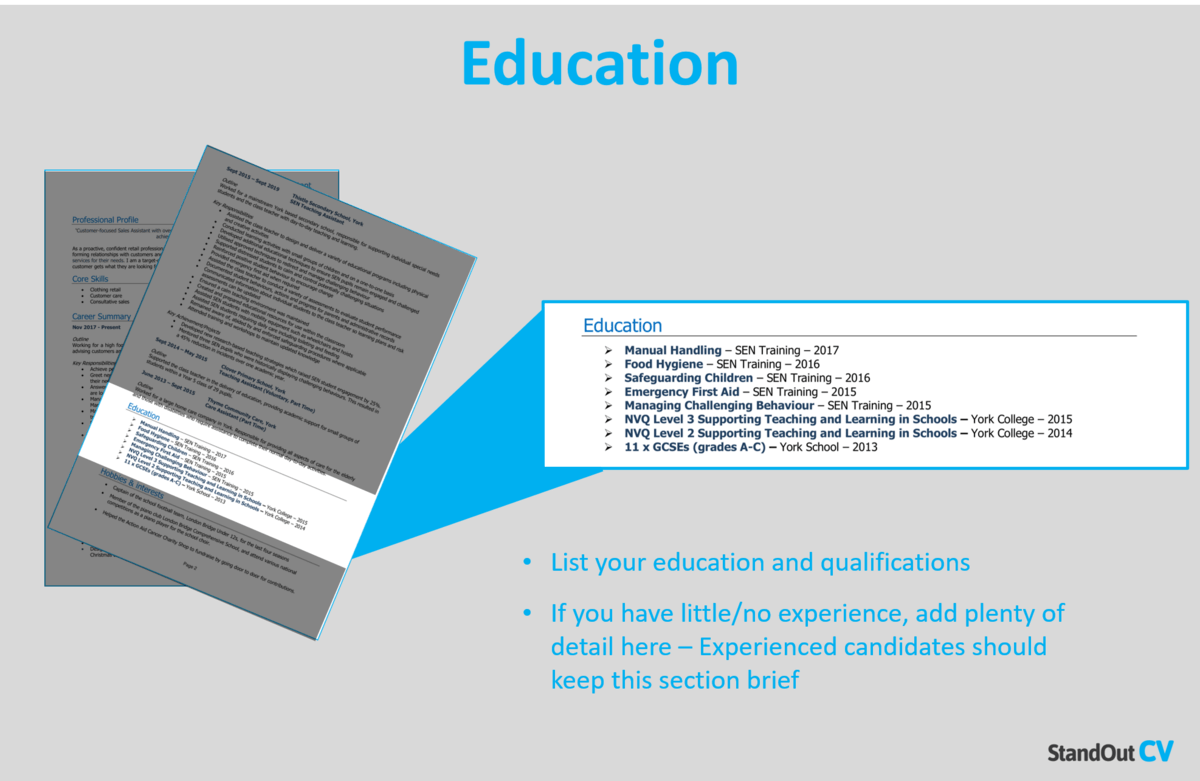
Following your work experience, include your educational background.
Start with your most advanced qualification, mentioning the name of the institution, the qualification obtained, and date.
Example: “Bachelor of Arts in English Literature, awarded First Class Honours from The University of Cambridge, 2019.”
Also, include any certifications or relevant courses you have completed that may strengthen your application.
Include Additional Relevant Information
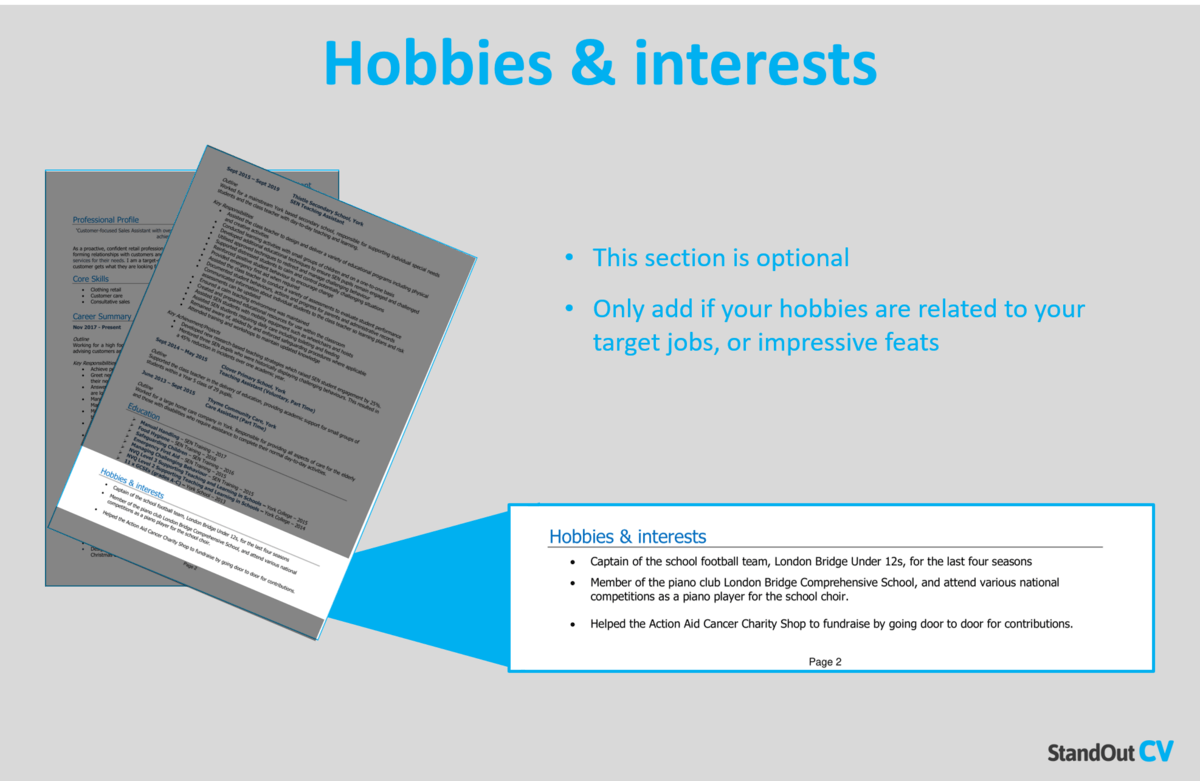
If yours are related to the job, you might want to add a section for hobbies or other personal interests.
This should only be included if it truly enhances your CV and relates to the job you are applying for. For example, if applying to a creative role, mentioning your photography or graphic design hobbies could showcase additional relevant skills.
Keep this section brief and ensure that any hobbies you list are connected to the job or highlight desirable qualities like leadership, creativity, or teamwork.
Proofread Before Applying
Finally, proofread your CV thoroughly to avoid any spelling or grammatical errors, which can create a negative impression. Make use of tools like Grammarly or Google Docs’ spell check to catch errors. Ensure that your formatting is consistent throughout the document, using bullet points and alignments that match across different sections.
By following these steps and making use of a Google Docs template, you’ll be well-prepared to create a CV that not only looks great but also effectively communicates your qualifications and readiness for your next job opportunity.
Good luck with your job search!


