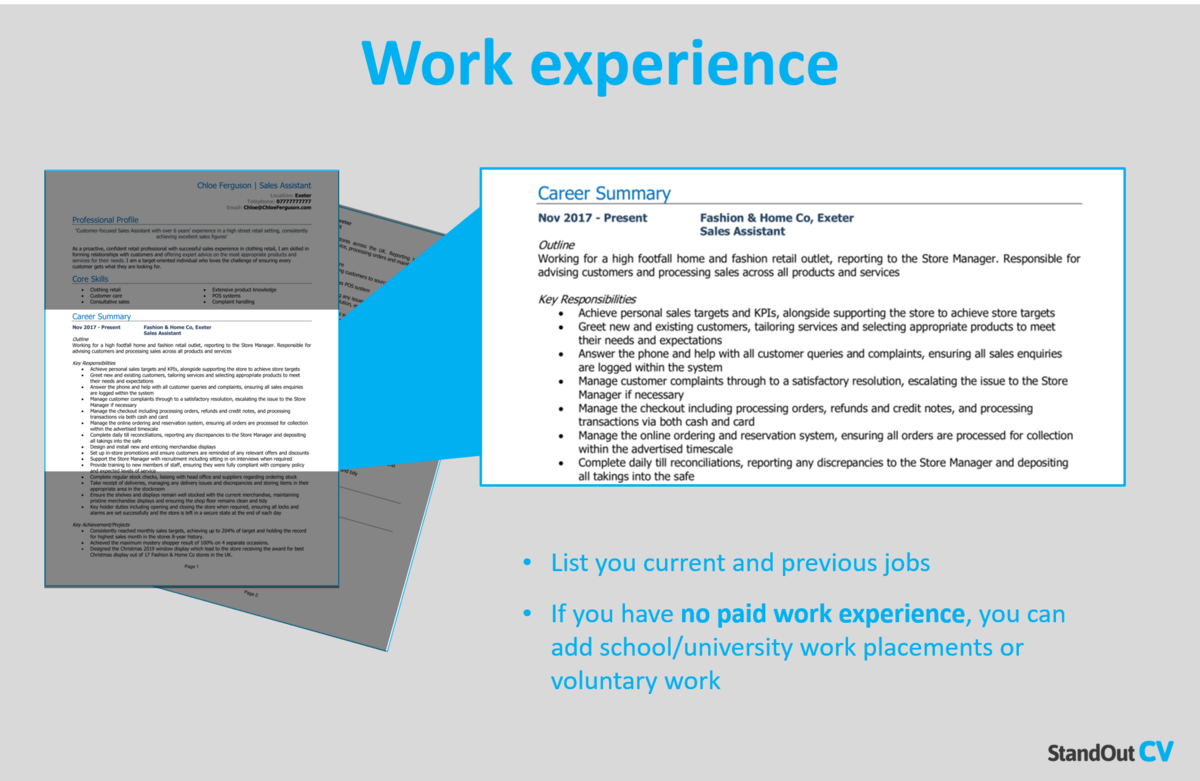Administration skills can help you to excel in a number of different office-related roles and these are required across a range of different industries.
These skills include planning, organisation, technical skills and more, and it’s crucial that you showcase these effectively on your CV.
To help you do this, we’ve put together a list of 40 key admin skills you might wish to include on your next application, as well as some examples of how to do this.
Check them out below.
Contents
Essential admin skills
There are some essential admin skills that can help you to succeed in lots of different roles and look great on your CV. These include:
- Organisation – e.g. “Organised service administrator with over 5 years experience in the construction space”
- Communication – e.g. “Responded to customer queries both over email and on the phone, discussing membership queries, cancellations and upgrades”
- Time management – e.g. “Managed the busy schedules of 3 C-suite executives, including scheduling meetings, arranging travel and ensuring they were always on time”
- Problem-solving – e.g. “Collaborated with the tech team to introduce a new FAQ system, helping to reduce the number of calls, saving customer support workers up to 8 hours a week”
- Attention to detail – e.g. “Prepared invoices and receipts to submit to the finance department at the end of every month, checking these over to ensure they were on time and without errors”
- Phone etiquette – e.g. “Answered up to 45 calls a day, greeting customers politely and helping to solve any queries or direct them to the correct department”
- Resourcefulness – e.g. “Resourceful executive assistant with 6 years experience supporting executives in large firms”
- Interpersonal skills – e.g. “Handled up to 100 customer queries a day across different channels including email, social media and phone calls”
- Planning – e.g. “Generated detailed meeting plans for all attendees, ranging from 5 to 20 employees on a daily basis”
- Decision-making – e.g. “Decided to implement a new appointment booking process for the reception team after a series of errors, reducing these by almost 100%”
Software skills
There are lots of useful software packages that make administrative tasks much quicker and easier. If you know how to use these popular tools, you should include them in your CV. For example:
- Accounting software – e.g. “Spearheaded the move from paper invoicing and filing, to QuickBooks software and online bookkeeping”
- Enterprise Resource Planning – e.g. “Administrative assistant with experience in ERP, Microsoft Office and Xero software”
- Video conferencing – e.g. “Arranged interviews with remote candidates via Zoom, ensuring all technology is working and ready for the hiring manager on the day”
- Customer Relationship Management – e.g. “Entered 100% of sales orders accurately into the company CRM software”
- Project management tools – e.g. “Introduced the HR team to Trello, increasing efficiency by 33% in just 6 months”
- Calendar software – e.g. “Sent out meeting requests and created shareable calendars on Google Calendar to plan and schedule important events across the senior management team”
- Instant messaging – e.g. “Improved communications across the HR and finance team by introducing Slack to both teams; cutting response time by 56%”
- Note taking – e.g. “Managed the entire meeting process, from booking meeting rooms to taking and circulating minutes on Evernote”
- Document management – e.g. “Filed incoming documents and client information on Google Drive, adhering to strict GDPR guidelines at all times”
- File sharing – e.g. “Collaborated with the marketing and design team to produce an internal newsletter, storing and sharing files via Dropbox to streamline the process”


Business support skills
Administrative roles and skills can be very beneficial to the businesses as a whole, which is why you should highlight the skills used to support colleagues, customers and leaders. These might include:
- Filing – e.g. “Maintained all patient files and records according to GDPR regulations”
- Scheduling – e.g. “Tasked with reviewing the schedules of 3 senior managers, delegating lower-priority tasks in order to free up their time”
- Diary management – e.g. “Friendly salon receptionist with 3 years experience in a busy front desk role, taking bookings and managing the salon diary”
- Proofreading – e.g. “Proofread all internal communications and emails being sent from the director”
- Travel arrangements – e.g. “Coordinated all travel arrangements for 5 senior executives attending an industry awards evening in New York”
- Event coordination – e.g. “Organised a company-wide weekend retreat to a wellbeing spa, including motivational speakers and mental health exercises for all”
- Office coordination – e.g. “Liaised with local vendors and tradesmen to ensure a clean and functional office space, replacing old equipment and dealing with problems right away”
- Written communication – e.g. “Drafted and circulated important internal memos, newsletters and company updates as required”
- Customer service – e.g. “Motivated business administration graduate with proven customer service skills”
- Research – e.g. “Reevaluated current suppliers due to price increases, conducting thorough research to find new vendors, saving the company £1,000 a year on supplies”
IT skills
In today’s digital world, most administrative tasks would not be possible without technology, so you need to highlight useful IT skills like:
- Data entry – e.g. “Assisted executives with project support, data entry and ad hoc administrative tasks when required”
- Social media – e.g. “English graduate seeking a position as an administrative assistant. Proven history handling customer queries on the phone and over Facebook, LinkedIn and Instagram”
- PowerPoint – e.g. “Created an engaging PowerPoint presentation to welcome new starters to the company, which has now been enjoyed by over 100 new hires”
- Word – e.g. “Transcribed and proofread meeting notes on Word, before circulating these to 15+ attendees”
- Email management – e.g. “Managed the help desk email account, responding to over 40 emails a day, prioritising urgent queries whenever required”
- Calendar management – e.g. “Maintained the complex calendars of 4 top executives, ensuring cohesion and clarity on a daily basis”
- Google Drive – e.g. “Created and managed multiple documents on Google Drive, making it easier to share schedules and travel arrangements with the team”
- Database management – e.g. “Optimised resources and ensured project success using Oracle Database software”
- Excel – e.g. “Entered new customer data into Excel spreadsheet, ensuring all data security measures and GDPR regulations were met”
- Operating systems – e.g. “Versatile administrative assistant with experience using a range of operating systems including Microsoft Windows, Mac OS and Android”


What are admin skills?
Administrative skills are the transferable and technical skills required to complete office-based tasks and activities related to the daily running of a business.
Some of the most commonly recognised administrative skills are organisation, time-keeping, filing, answering the phone and scheduling. Over the last 20 years, these skills have shifted from traditional manual tasks like filing paper forms to now being conducted online or using digital tools.
Why are admin skills important?
Administrative skills keep the workplace running. From answering phones and acting as the first line of communication, to managing schedules, arranging interviews, updating spreadsheets and everything in between, these skills are vital for daily operations across the workforce.
This is why most people will have a strong set of administrative skills, even if it is very basic. This is also why it’s important to showcase these skills effectively on your CV.
How to include admin skills on your CV
Now we understand what to include, let’s look at how. In this final section we’re going to share with you some of our top tips for showcasing your admin skills on your CV.
In your CV profile
You should start by introducing your admin skills right away in your personal profile. Assuming they are impressive and relevant, that is. You may wish to give an example of how these skills have helped you with some of the greatest achievements in your career.
It’s also a good idea to use keywords from the job description at this stage to highlight these skills. For example, going straight in with keywords like organised, customer service, multi-tasking, MS Word, etc.
Just be sure that you choose the skills that are most important to the recruiter in this opening paragraph.
In your jobs
After your profile, you’ll be able to set out some more admin skills in your core skills section. Then it’s your chance to really go into detail in your employment history.
You should break each position out into two bullet-pointed sections, your key responsibilities and your key achievements. Within these, highlight both the transferable and technical administrative skills you possess and how you’ve used these in previous roles.
You should quantify your achievements as much as possible, and again, be sure to use keywords from the job description to grab the reader’s attention.
What to avoid
Lastly, let us share with you a few top tips on what you need to avoid when showcasing your skill set.
The rules are pretty straightforward here. Don’t lie or exaggerate on your application, especially when it comes to the skills you possess.
And although we’ve focused on using keywords, don’t try to stuff your CV full of every administrative skill you can possibly think of. Be selective and choose the skills the recruiter will be most impressed by.