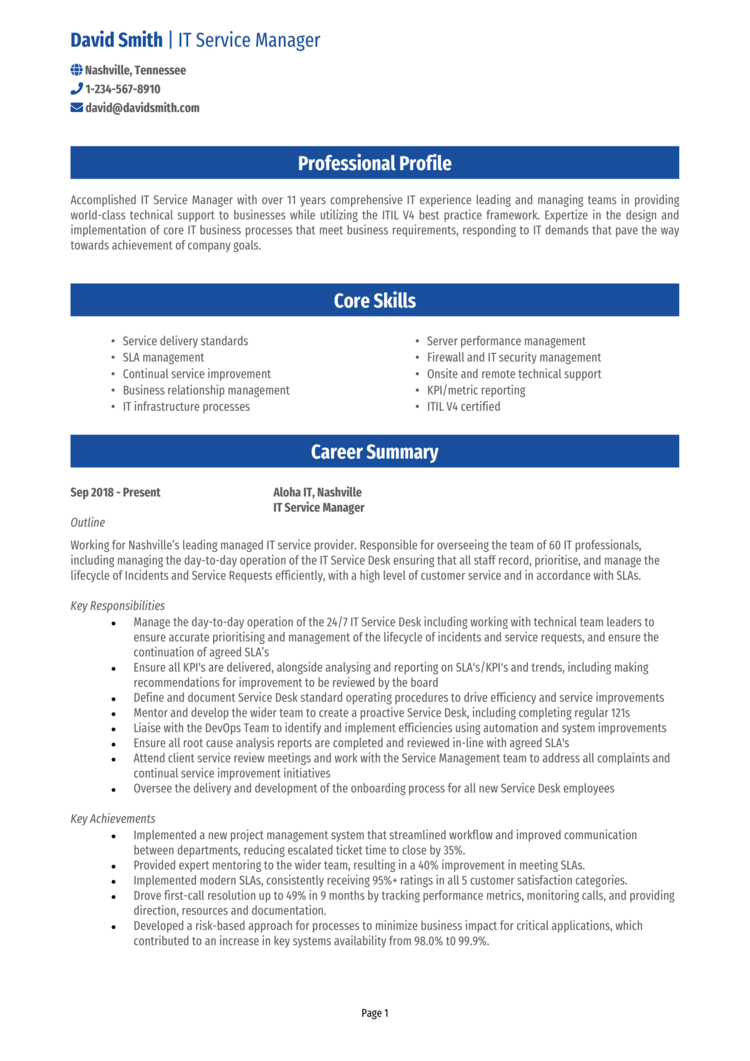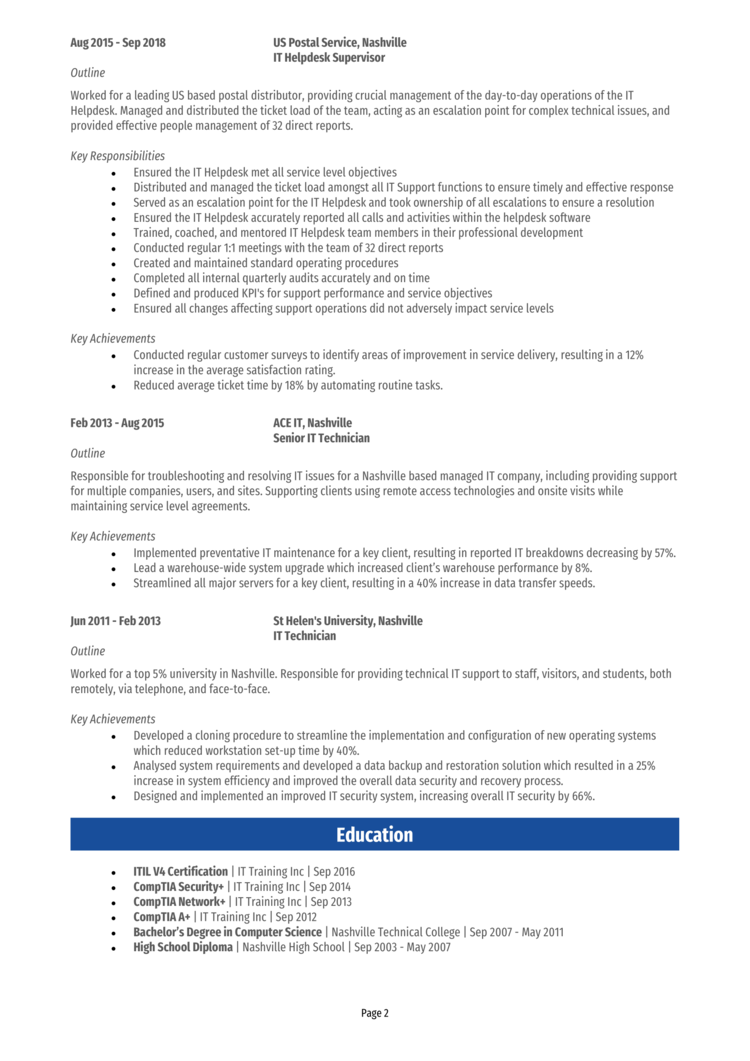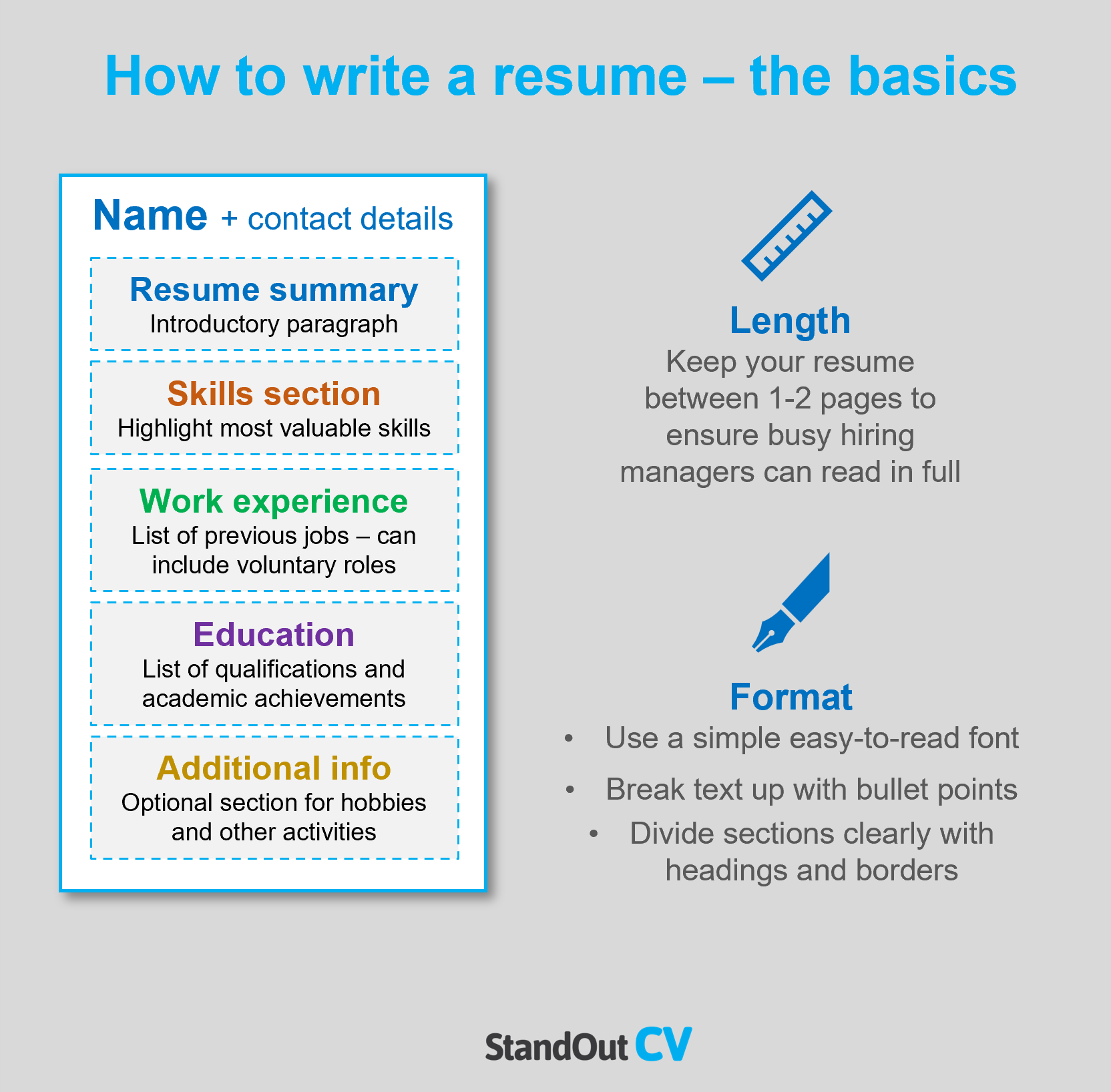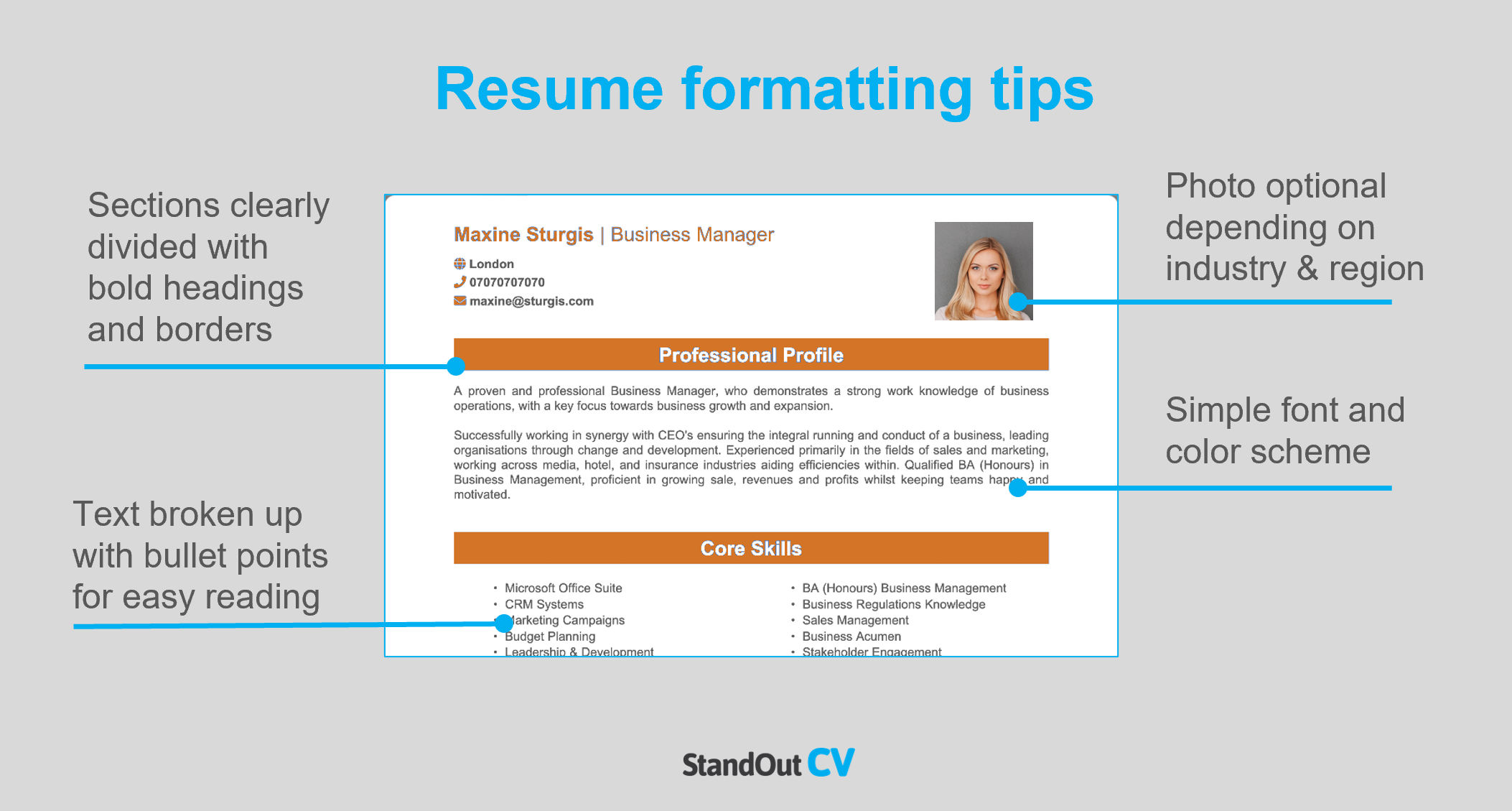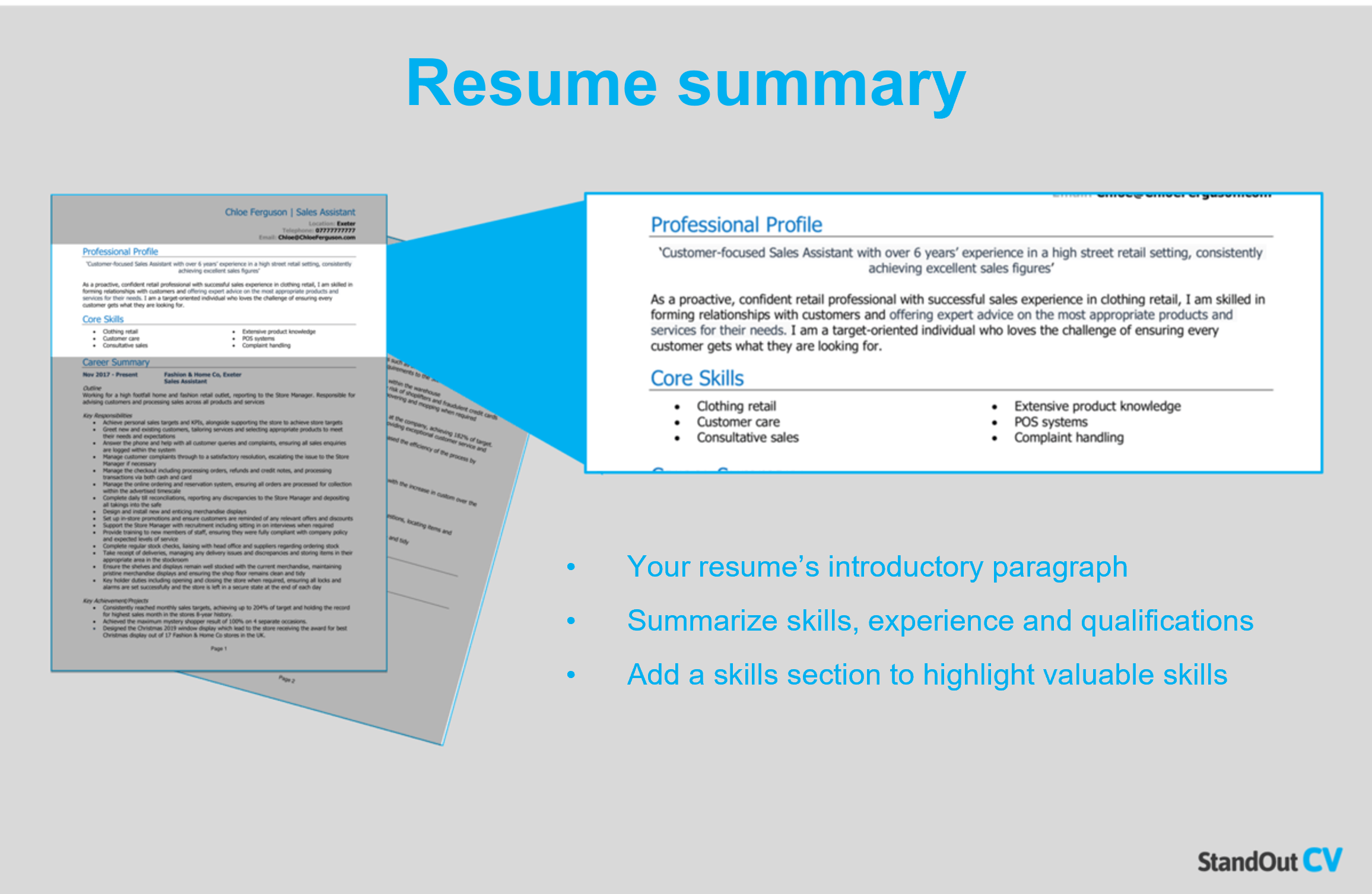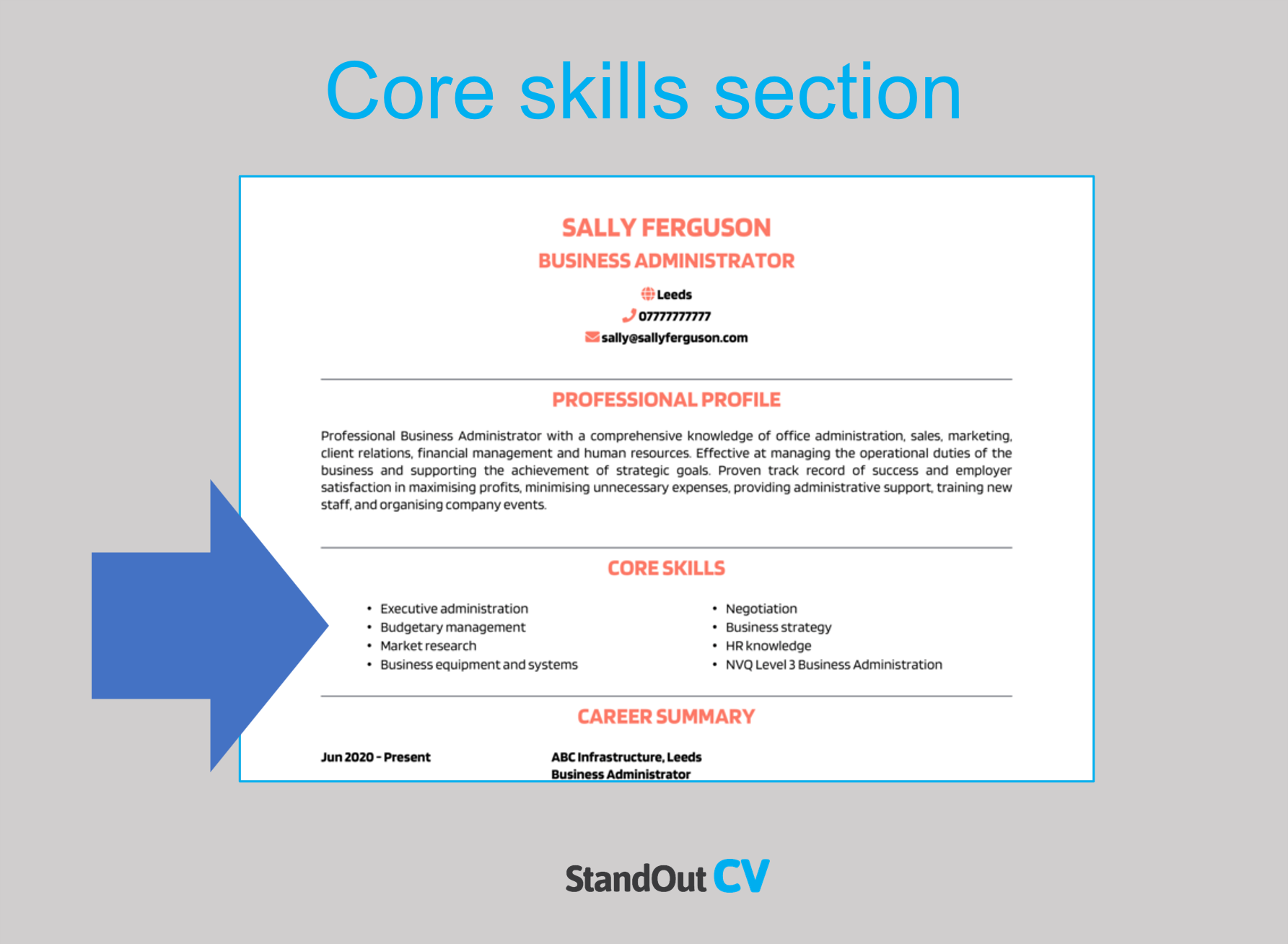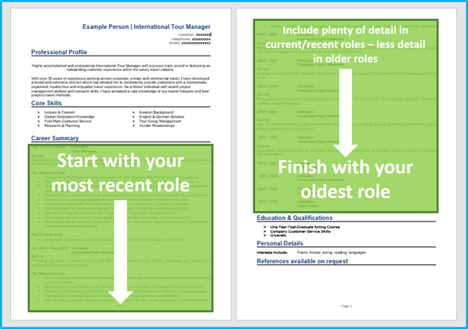As an IT service manager, you know your stuff when it comes running an organization’s IT department.
But you may not know how to get all of your technical knowledge into an impressive two-page resume, that will have hiring managers queuing up to hire you.
Luckily, we have a winning IT service management resume example for you to check out right here, plus a step-by-step guide on how to write your own.
Contents
|
IT Service Management Resume Example
This example IT Service Manager resume gives you a general idea of how to structure your own resume, along with the type of content you need to include.
Sticking with this resume format will help you to get noticed by employers and ensure that they can quickly see the benefit of hiring you.
Now, lets take a look at how to write your own winning resume.

IT Service Management resume layout and format
The format and layout of your resume can make or break its success.
Sure, it’s great to pack your resume with lots of impressive skills and knowledge, but if the page is not structured clearly, hiring managers will struggle to find the important stuff!
Above all, your resume should be easy-to-read and professional looking.
Follow these formatting tips to get noticed.
Resume formatting tips
- Length: Keep your resume to 2 pages or under. You’ve probably heard that recruiters and hiring managers don’t have lots of time to read every resume, so keep yours brief if you want to ensure that they read all of the important info in yours.
- Font and text: Simplicity a pleasant reading experience are crucial if you want to highlight your most valuable skills to recruiters. Use a clear font (avoid fancy ones) and break up the text in your resume with bullet points to ensure information can be easily consumed.
- Design & structure: Go with a resume design that looks good, but also allows for easy reading and navigation for employers. Ensure the page is clearly split up into sections by adding large font headings and dividing borders. Keep the color scheme simple and don’t overcrowd the page.
- Photos and images: It’s not mandatory to add a photo to your resume in the USA but it if you’re applying to organizations within the creative fields, it can be beneficial.
Quick tip: Formatting a resume to look professional can be difficult and time-consuming. If you want to create an attractive resume quickly, try our quick-and-easy Resume Builder and use one of their eye-catching resume templates.
Resume layout
When you write your resume, include the sections below.
- Name and contact details – Pop these at the very top to ensure recruiters know how to contact you.
- Resume summary – An eye-catching paragraph which summarizes your most valuable attributes – placed near the top of your resume
- Skills section – A bullet pointed list of your most in-demand skills, enabling recruiters to see your suitability from a glance.
- Work experience – List some or all of your previous jobs in reverse chronological order – voluntary work and college placements can be included if you have no paid experience.
- Education – A summary of your professional training and academic qualifications.
- Additional info – An optional section for anything that may boost your application, such as relevant hobbies and interests
Now here’s exactly what you should include in each of these sections in your resume.
Resume Contact Details
Keep your contact details short to save resume space and include the following.
- Name and profession title
- Cell phone number
- Location – Add your local area such as Silicon Valley or New York, unless you are looking for work in a different location
- Email address – Keep it professional and don’t use an old address that you thought was cool in high school, but now looks a bit embarrassing.
You can add a link to your LinkedIn profile if you have one – you do not need to include personal details like date of birth or marital status.
IT Service Management Resume Summary
Your resume summary is like an elevator pitch. It’s your chance to sell yourself to employers within a short space of time.
Achieve this by summarizing your skills and expertise, whilst highlighting your abilities that closely match the jobs you are aiming for.
Tips for creating an strong resume summary:
- Keep it brief: Your summary is intended to be a high-level introduction to hook readers’ attention, so keep it brief (4-7 lines) – save the details for later in your resume.
- Tailor it: Ensure your profile makes an impact by matching it closely to the requirements of the job description, copying as many key terms as possible.
- Avoid cliches: You might be a “highly motivated go-getter who thinks outside the box” but generic meaningless cliches like that don’t tell employers much about you – stick to factual information in your summary.
Example resume summary for IT Service Management
What to include in your IT Service Management Resume summary?
- Summary of professional experience: Provide an overview of the type of work you have done in the past and the impact you have made at previous employers.
- Relevant skills: Include your skills which are hyper relevant to IT Service Management jobs to instantly show your suitability.
- Essential qualifications: Mention any IT Service Management qualifications that are important to your profession in the summary briefly, to show you are qualified to carry out the role.
Quick tip: Choose from hundreds of pre-written summaries across all industries, and add one to your resume with one click in our quick-and-easy Resume Builder. All written by our recruitment experts and easily tailored to suit your unique skillset.
Core skills section
Next, you should create a bullet pointed list of your core skills, formatted into 2-3 columns.
Here, you should focus on including the most important skills or knowledge listed in the job advertisement.
This will instantly prove that you’re an ideal candidate, even if a recruiter only has time to briefly scan your resume.
Best skills for your IT Service Management resume
- Service delivery standards – Implementing and following a set of guidelines, standards and procedures used to evaluate, develop, deploy, manage, and retire IT services, specifying the way the IT function works to provide services to end users.
- SLA management – Prioritizing and tracking end user faults to deliver on priorities efficiently, ensuring each fault is resolved within the agreed timescale.
- Continual service improvement – Learning from past successes and failures and continually improve the effectiveness and efficiency of IT processes and services.
- Onsite and remote technical support – Providing IT support at a customer site, effectively as an on-site IT Engineer, and providing remote support offsite using software services.
- KPI/metric reporting – Setting individual and team goals around the fulfilment of IT services, and analyzing those metrics to identify strengths, weaknesses, and trends.
Quick tip: Our quick-and-easy Resume Builder contains thousands of in-demand skills for every profession that can be added to your resume in seconds – saving you time and greatly improving your chances of landing job interviews.

Work experience section
So, you’ve grabbed the recruiters’ attention with your summary, now it’s time to show them what you’re really capable of in your work experience section.
List your previous jobs from current to oldest, showing off the impact you made at each organization.
If you have tons of experience, you should just list the most recent an relevant jobs – but if you have little or no experience, add it all and even consider putting in voluntary work.
Structuring your job descriptions
Resume job descriptions contain lots of information, so its crucial to structure them well.
Use the structure below to ensure hiring managers can consume the information easily.
Job outline
Start with a 1-2 sentence outline of the role, summarizing what the goal of your position was, who you reported to (or managed) and the type of organization you worked for.
Key responsibilities
Next, write up a punchy list of your daily duties and responsibilities, using short bullet points.
Describe how you apply your skills and contribute to the running of the employer’s business – highlighting skills which are applicable to your target jobs.
Key achievements
Show employers the value you can bring to them by adding a few achievements to your jobs.
Whether you’ve saved the company money or improved an internal process, let recruiters know
Add some numbers to give readers a real scale of the impact, e.g. “reduced call wait time by 10%”
Example job for IT Service Management resume
Outline
Working for Nashville’s leading managed IT service provider. Responsible for overseeing the team of 60 IT professionals, including managing the day-to-day operation of the IT Service Desk ensuring that all staff record, prioritise, and manage the lifecycle of Incidents and Service Requests efficiently, with a high level of customer service and in accordance with SLAs.
Key Responsibilities
- Manage the day-to-day operation of the 24/7 IT Service Desk including working with technical team leaders to ensure accurate prioritising and management of the lifecycle of incidents and service requests, and ensure the continuation of agreed SLA’s
- Ensure all KPI’s are delivered, alongside analysing and reporting on SLA’s/KPI’s and trends, including making recommendations for improvement to be reviewed by the board
- Define and document Service Desk standard operating procedures to drive efficiency and service improvements
- Mentor and develop the wider team to create a proactive Service Desk, including completing regular 121s
Quick tip: Create impressive job descriptions easily in our quick-and-easy Resume Builder by adding pre-written job phrases for every industry and career stage.
Education resume section
Near the end of your resume add your education section
Experienced candidates should keep it brief and focus on professional qualifications – and junior candidates can include high school diplomas, college degrees etc.
Additional info for your resume
The additional info section is optional but can be useful if you have anything else to add that could benefit your application.
For example ,you may have some hobbies and interests that are relevant to your job – or you might have awards or publications to shout about.

Writing your IT Service Management resume
Writing a IT Service Management resume can be challenging but following the steps above will ensure that you land plenty of interviews.
If you want to speed up the process and use an attractive professional template, try out our quick-and-easy Resume Builder.
Good luck with your job search!