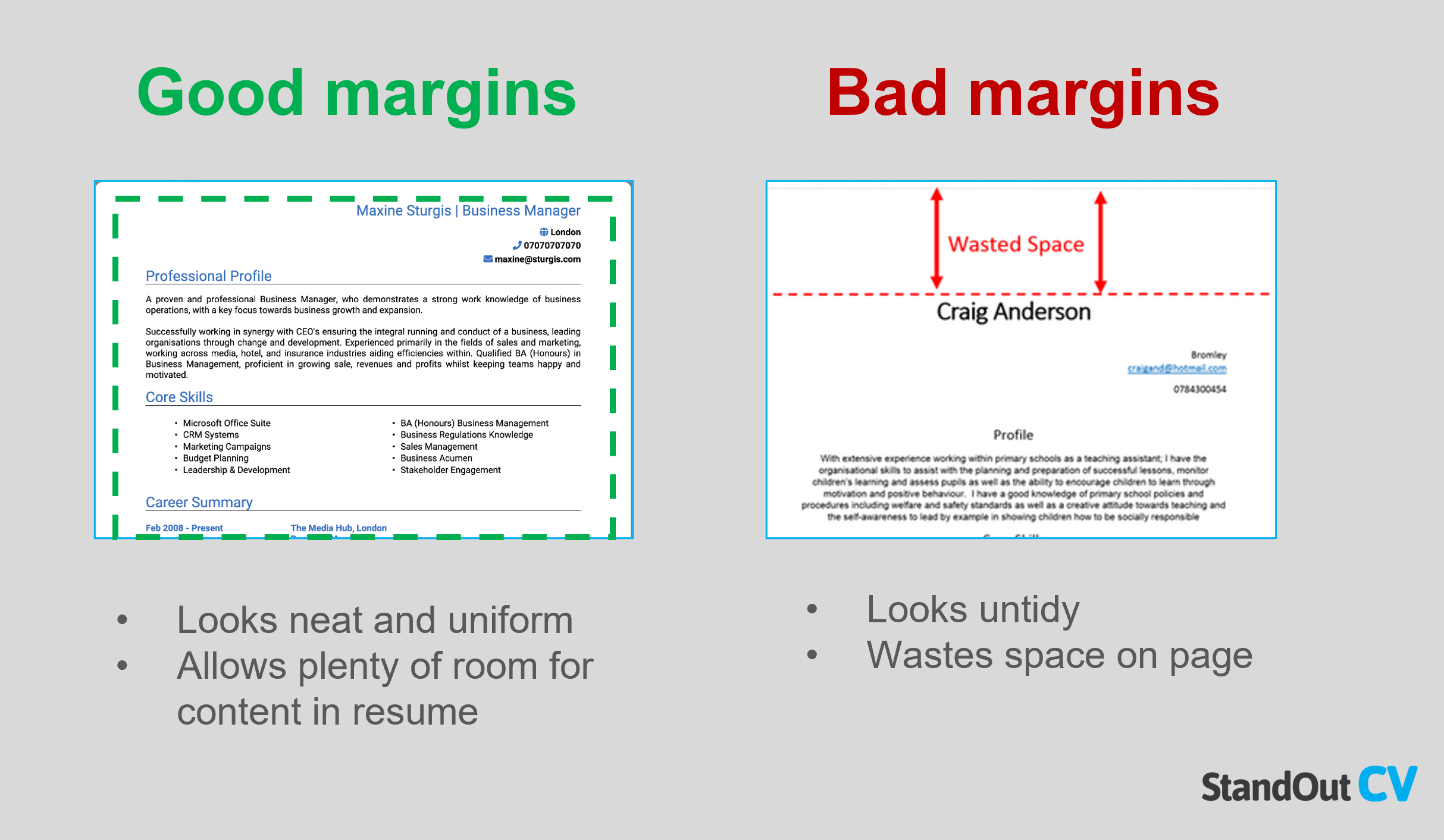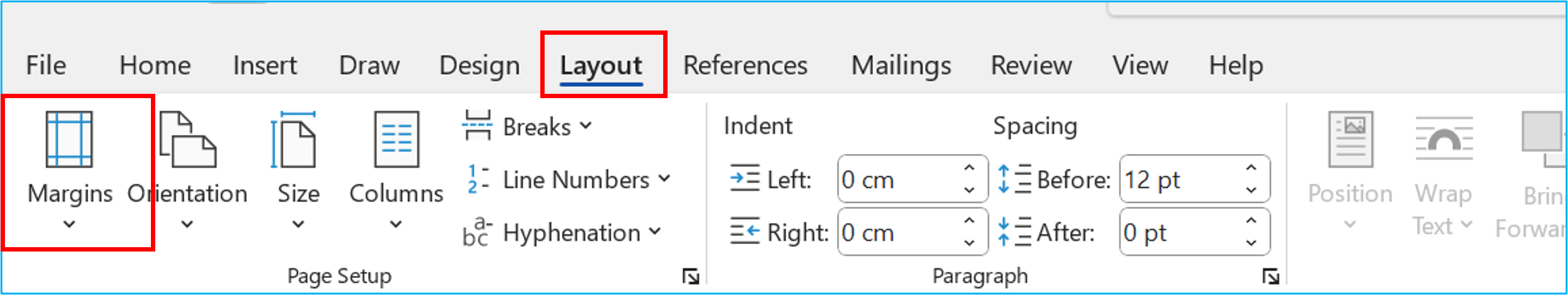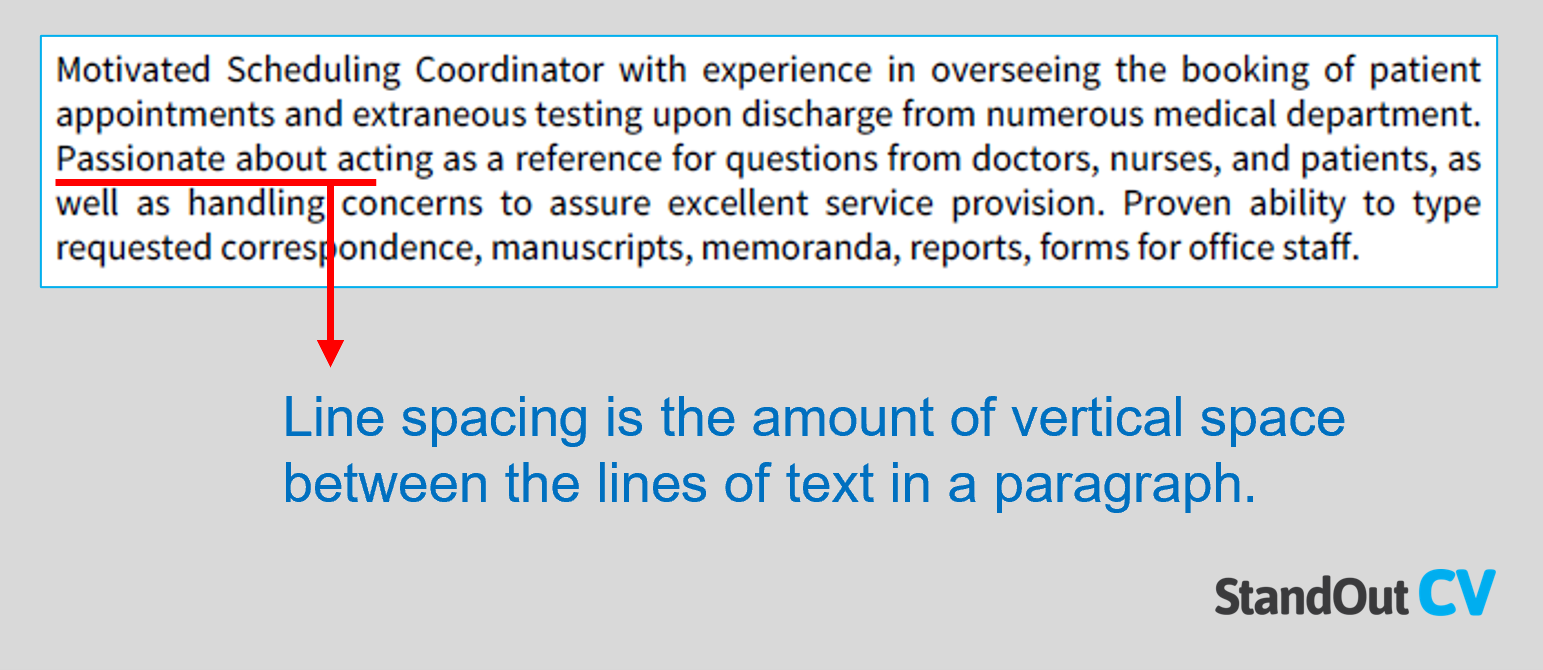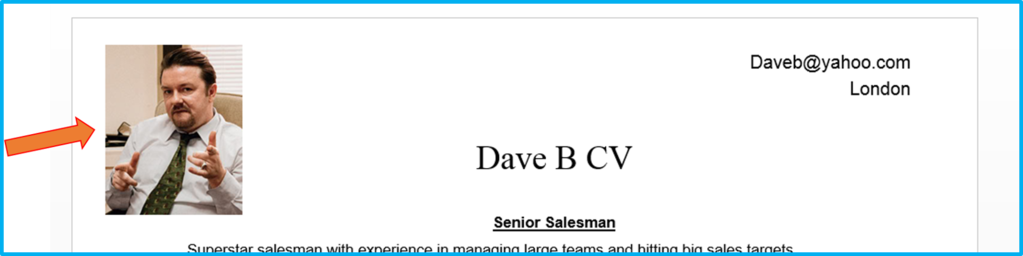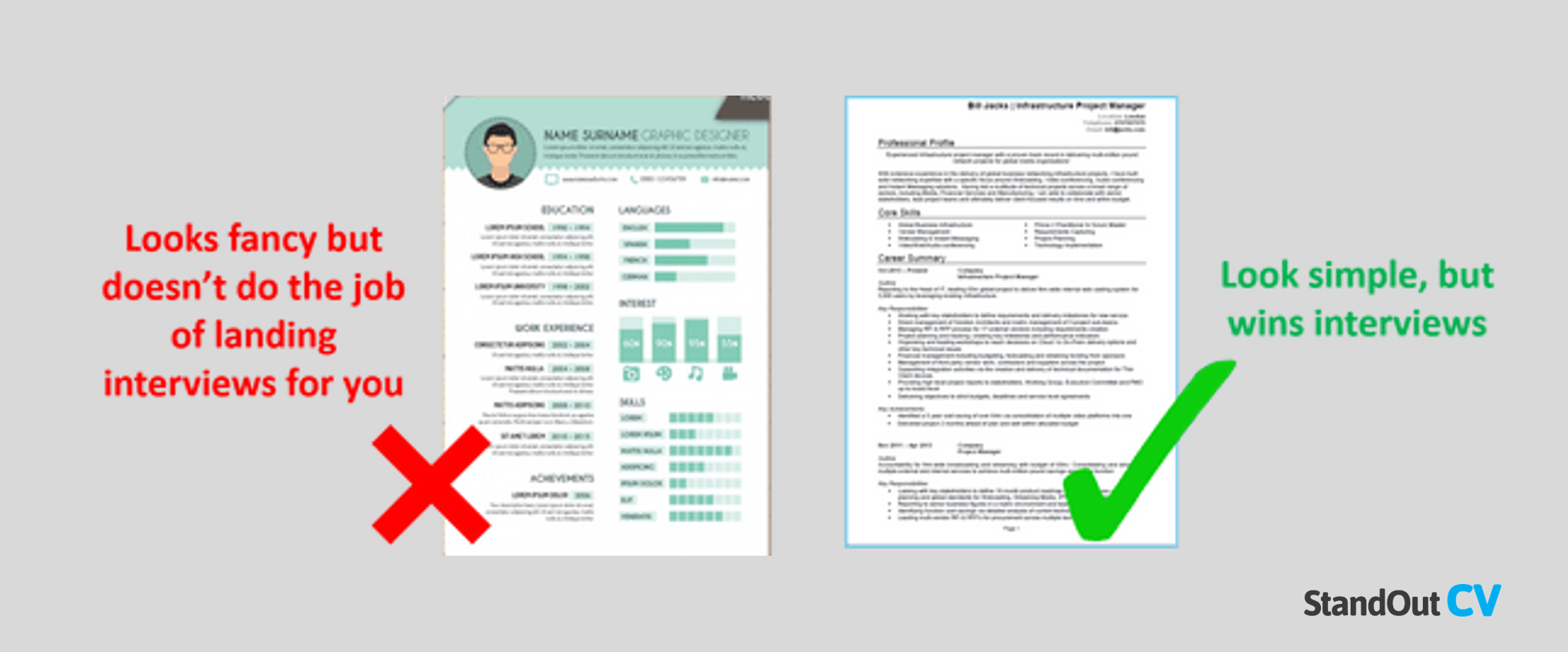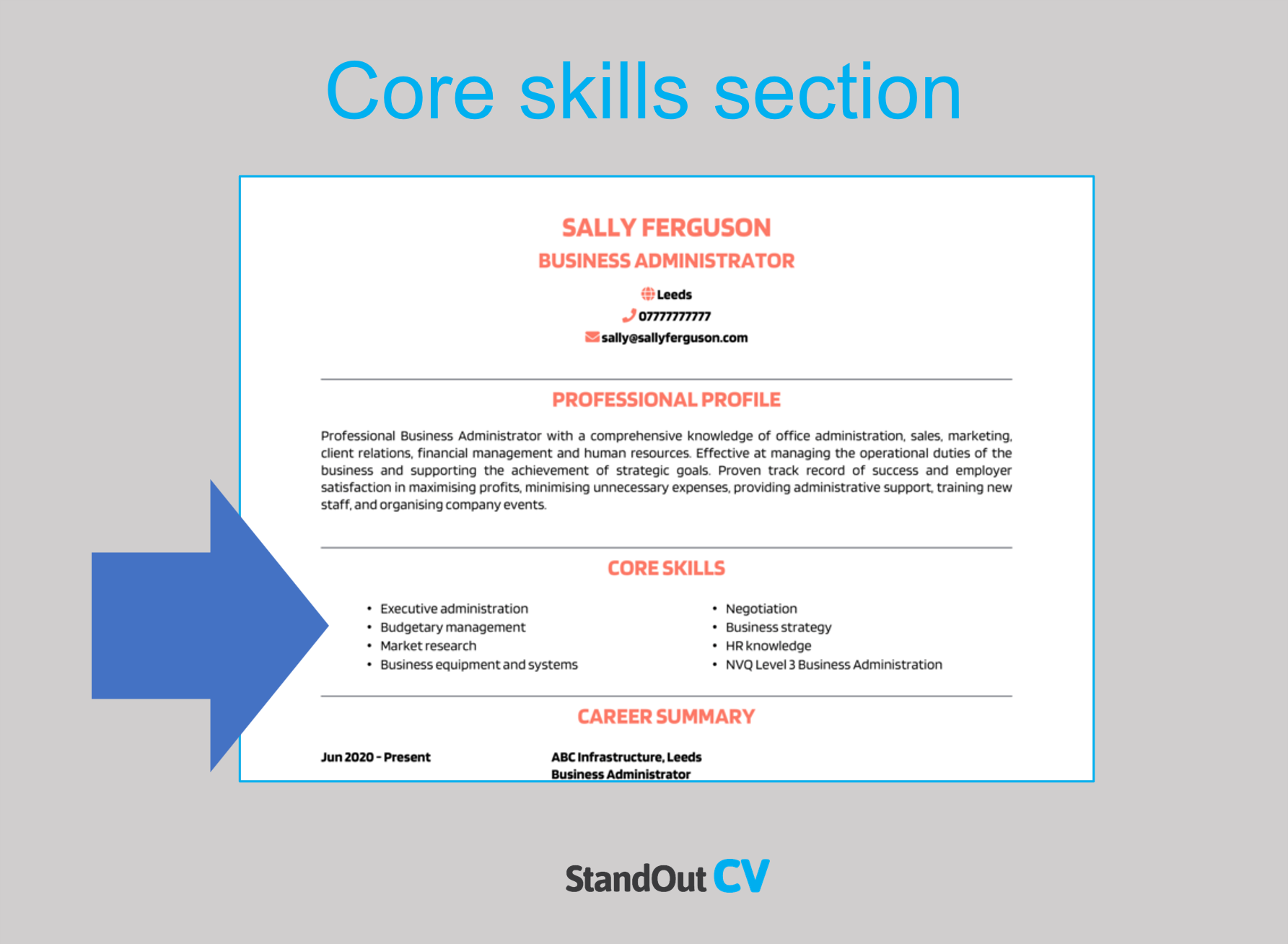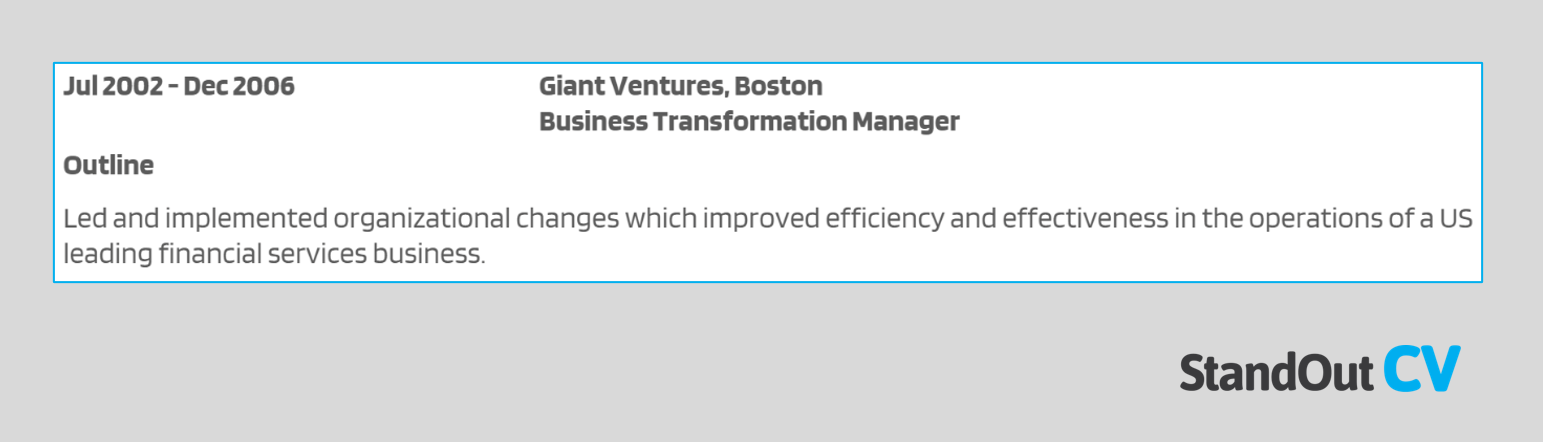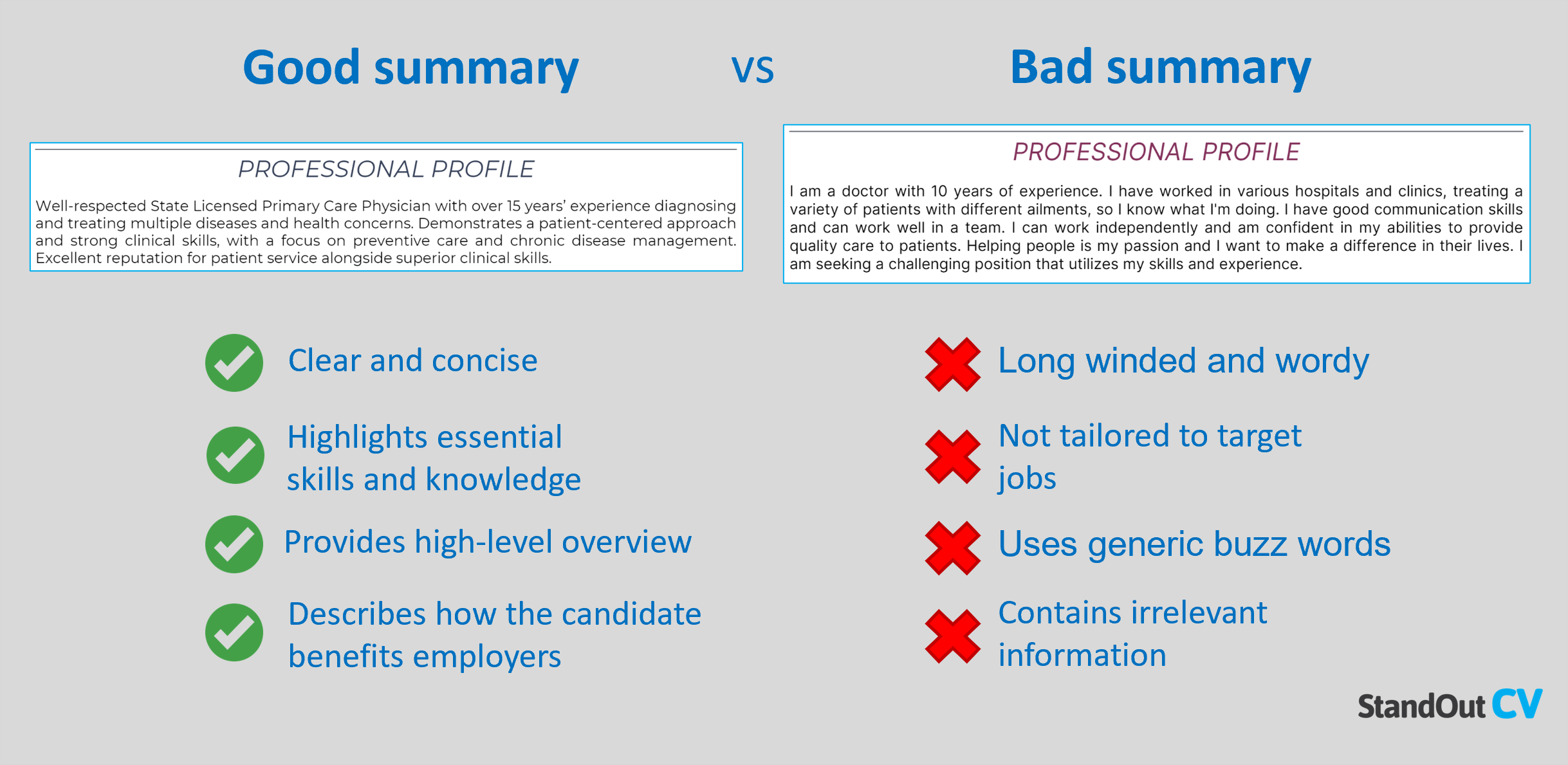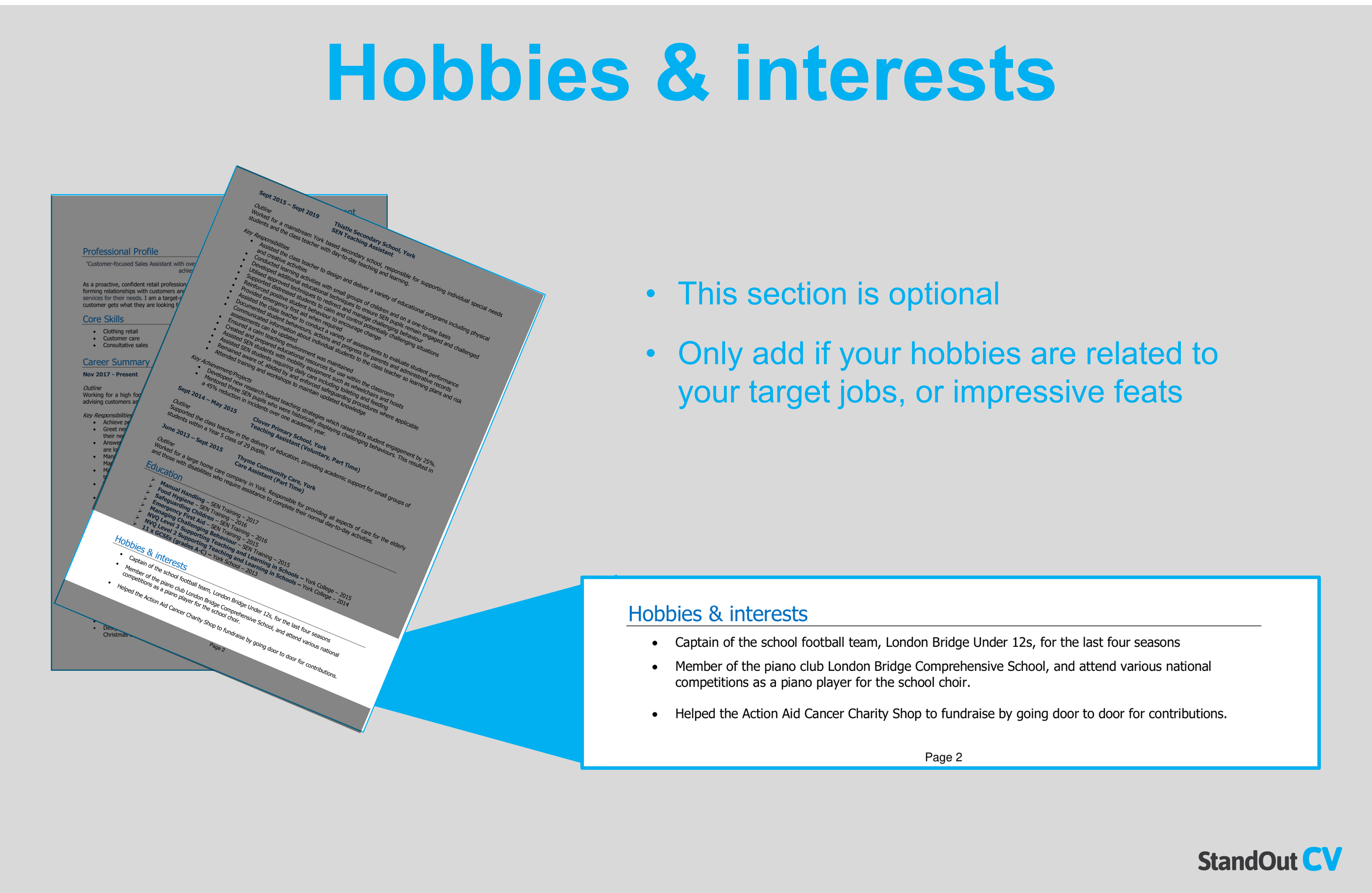You know that recruiters don’t spend much time reviewing resumes, so you want to get yours down to one page.
A great idea, but it can be difficult to execute.
How do you cut the size down without losing important content or making it look messy?
Here are 21 tips to help reduce your resume down to one page, and still ensure you land job interviews.
Contents
Formatting tips
When looking to trim down your resume, always start with formatting tips.
Format adjustments to the style of your resume allow you to reduce it’s size without removing any of the content you’ve included.
Reduce page margins
One of the easiest ways to save space on your resume is by reducing the page margins.
Page margins are the space around the outside of the page, between the content and the edge of the document.
You should always leave a small margin to keep the resume looking tidy, but reducing it by a few points will increase the amount of text you can get onto the page.
Here’s how to reduce page margins in Microsoft Word. Click the “Layout” tab, then select “Margins”
Reduce line spacing
Another way to save space on your resume is to reduce the spacing between lines of text, paragraphs or sections.
This can be done by adjusting the line spacing settings in your word processor. However, be careful not to cram too much text together, as this can make your resume difficult to read.
A line spacing of 1 or 1.15 should be sufficient to strike a balance between space-saving and readability.
Remove photos
While it may be tempting to include a photo on your resume, it’s generally not necessary and can take up valuable space.
Unless you’re applying for a job in the entertainment or fashion industry, most employers won’t be interested in seeing what you look like.
Removing the photo can free up a lot of space in your resume and make it easier to fit everything onto one page.
Remove unnecessary design features
Design features like colored side bars, borders, and icons may look nice, but they can also make your resume more difficult to read and take up valuable space.
When trying to reduce your resume to one page, it’s best to stick with a simple, clean one-column layout. Use bold or italic text to highlight important information, and avoid adding anything that might take up space unnecessarily.
Reduce size of name and contact details
While it’s important to include your name and contact details on your resume, they don’t need to take up tons of space.
Use a smaller font size or reduce the spacing between lines to make these details more compact. Just make sure that your name and contact information are still easy to read and clearly visible.
Also think about the format you are including this information in. For example; does a recruiter really need to see your full address at the top of your resume? Or would it be sufficient to just include your town, to give them a general idea of where you can commute to?
Reduce font size
When trying to fit everything into one page, reducing the font size is an obvious but useful strategy.
But remember it’s important to make sure that the text remains legible for recruiters and hiring managers. A font size of 10 is generally the smallest you should go, and using a clear, simple font like Arial or Calibri can help ensure that your resume remains functional.
However small you choose to go, just make sure it can still be easily read.
Use multiple columns
If you find that you have lots of blank space on the right-hand side of your resume, then using multiple columns can be a helpful strategy.
This can be done by creating a table or using a resume template that includes multiple columns. Just be sure to keep the layout clean and easy to read, and avoid cramming too much information into each column.
One area of your resume where this works especially well is the Core Skills section.
Fill white space
If you find that your resume has large areas of white space anywhere on the page – just fill them.
For example, if you have a big block of unused space in the top-right corner, think about what other content from the resume you could move there.
Perhaps your contact details could be moved into it, or even your core skills.
Just play around with the layout until you find something that works.

Content tips
If you have exhausted all of the above formatting tips, you’ll need to start cutting down on the content.
Here are some tips on how to do so, without removing the important stuff that hiring managers need to see.
Remove very old work experience
If you have a lot of work experience, it’s usually not necessary to include it all on your resume.
Definitely remove work experience that is more than 10 years old, and consider removing anything 5 years older if you are really struggling for space. This will help keep your resume focused because hiring managers will mainly be interested in your recent work, as a way of gauging your current abilities.
Summarize old roles
If you do decide to include older work experience, consider summarizing it rather than providing a detailed description with lots of bullet points.
For example, instead of listing every job duty you had 15 years ago, you could simply state the job title, company, and provide a one sentence overview.
Group multiple roles into a batch
If you’ve had multiple roles within the same company (or even industry) consider grouping them together under a single heading. This can help save space on your resume and make it easier to read for time-strapped recruiters.
For example, you could list your job title as “Marketing Manager / Marketing executive (2010-2016)” and then provide a brief description of your responsibilities and promotions during that time.
Or you could write something like “Various banking project manager roles – 2001-2007”
Write more succinctly
When it comes to writing your resume, less is often more. Be sure to use clear and concise language, and avoid rambling or including unnecessary information.
Review your sentences and remove words or details that aren’t necessary to tell your story.
Use digits instead of written numbers
To save space on your resume, consider using digits instead of written numbers wherever possible.
For example, you could write “increased sales by 25%” instead of “increased sales by twenty-five percent.” This will help keep your resume focused and concise.
Reduce personal information
While it’s important to include your contact information on your resume (cell number and email address) you don’t need to include personal details like your marital status, age, or race.
This information is not relevant to your ability to carry out the job, and recruiters do not need to see it on your resume.
Make use of links
If you have an online portfolio or personal website that showcases your work, try including a link to it on your resume.
This can provide lots of additional proof of your skills and knowledge for recruiters to look at, and will only take a few characters of space on the page.
Remove mentions of references
Employers cannot ask to contact your references until after they have interviewed you and made you a formal job offer.
This means that there is no need to put any reference details on your resume, or even state that “reference are available on request”
If you have any mention of references on your resume, removing them is a quick and easy way of saving space.
Reduce the size of your summary
If you have a summary or objective statement at the top of your resume, it should not be longer than 4-6 sentences.
If it is, you need to cut it down.
Your summary is intended to be a high-level overview of your skills and experience, so keep it brief and save the detail for your work experience section.
Remove hobbies and interests
Hobbies and interests do not normally have any impact on a hiring decision.
Unless you have a specific hobby or interest that’s directly related to the job (for example, if you’re applying for a job in the fitness industry and you’re an avid runner), it’s best to leave this information off when shooting for a one-page resume.
Remove non-vital certifications
If you have a lot of certifications, consider removing those that aren’t essential to the job you’re applying for.
For example if you are applying for legal jobs then it will be imperative to keep your law degree in the resume – but you can probably remove your high school grades and first-aid certificate.
This will help keep your resume focused and prevent the education section from becoming too long.
Use acronyms
Using acronyms can be a great way to save space on your resume, especially when it comes to technical terms or industry-specific jargon.
For example, instead of writing out “Search Engine Optimization,” you could simply write “SEO.” Just be sure to use acronyms that are widely recognized and understood within your industry.
Tailor your resume heavily
One of the most important things you can do to reduce your resume to one page is to tailor it heavily to the job you’re applying for.
This means cutting out anything that is not relevant to match the requirements of the positions you are applying for.
If you are really struggling to get size down to one page, you can be really brutal here.
Use keywords from the job posting, and make sure that your resume only highlights the skills and experience that are most relevant to the job.
This will also help ensure that your resume stands out to employers and increases your chances of landing an interview.
Does your resume need to be one page?
Although one page resumes have their advantages, your resume doesn’t necessarily need to be one page.
The length of your resume will depend on your individual circumstances and the expectations of the industry you’re applying to.
For example, if you’re a recent college graduate with limited work experience, a one-page resume may be appropriate. However, if you have extensive experience or a long list of accomplishments, a two-page resume may be more suitable – and won’t necessarily offend recruiters.
That being said, it’s important to keep in mind that employers are often pressed for time and may not have the bandwidth to review lengthy resumes.
It’s generally a good idea to keep your resume as concise and focused as possible, highlighting only the most important information and accomplishments.
Ultimately, the goal is to create a strong and compelling resume that effectively communicates your skills, experience, and qualifications – and this can be done effectively with one or two pages.
Pros of a one page resume
- Easy for recruiters to read – A one page resume can be quickly and easily reviewed by employers, saving them time and increasing your chances of making it past the initial screening process.
- Focus on important attributes – A concise and focused one page resume can highlight your most relevant skills and experience quickly, helping you stand out as a strong candidate for the job.
- Show off communication skills – A one page resume can demonstrate your ability to communicate effectively and efficiently, which is an important skill in many industries.
Cons of a one page resume
- Not enough detail – A one page resume may not provide enough space to fully showcase your qualifications and experience – particularly if you have extensive work history or a complect profession.
- Not always industry suitable – A one page resume may not be appropriate for certain industries or positions, where a more detailed and comprehensive resume may be expected ,such as technical or scientific roles.